In a world driven by visual data, from AI model training to collaborative creative reviews, the ability to communicate with precision on video content is no longer a luxury, it's a necessity. Traditional feedback loops involving endless email chains and confusing spreadsheets are slow, prone to error, and frustrating for everyone involved. This is where modern video annotation tools come in, transforming chaotic feedback into clear, actionable insights directly on the video timeline.
Whether you're a machine learning engineer building the next generation of computer vision, a marketing team refining a new campaign, or a product manager gathering user feedback, the right tool can dramatically accelerate your workflow. These platforms improve accuracy and foster seamless collaboration. While this guide focuses on adding structured labels to video, creators also need to refine their source media, which can involve using video text remover tools to clean up footage before annotation begins.
This guide cuts through the noise to bring you the definitive list of the top 12 video annotation platforms. We'll dive deep into their unique strengths, potential limitations, and ideal use cases, complete with screenshots and direct links. Our goal is to help you select the perfect solution to elevate your projects from good to groundbreaking.
1. BugSmash
BugSmash distinguishes itself as a premier, all-in-one feedback and annotation platform, engineered for teams that demand precision and efficiency. While many tools focus solely on one media type, BugSmash provides a unified hub for annotating videos, websites, PDFs, images, and even audio files. This versatility eliminates the need to juggle multiple applications, streamlining review cycles for product, marketing, and development teams.
Its core strength lies in transforming chaotic feedback into organized, actionable conversations. Instead of deciphering ambiguous emails or fragmented chat messages, users can place precise, time-stamped comments directly on a video timeline. This makes it one of the most effective video annotation tools for capturing frame-specific feedback, ensuring developers and editors understand exactly what needs to be changed and where.
Key Features & Analysis
- Multi-Format Support: Its ability to handle diverse file types is a significant advantage. A marketing agency can review a promotional video, a landing page mockup, and a PDF brief all within the same cohesive environment.
- Frictionless Collaboration: A standout feature is that external stakeholders and clients can provide feedback without creating an account. This simple-yet-powerful function removes barriers, accelerating project timelines and improving the client experience.
- Enterprise-Grade Security: With SOC 2 compliance and encrypted data storage, BugSmash provides peace of mind for organizations handling sensitive intellectual property or client data.
- Seamless Workflow Integrations: Native integrations with Jira and Slack are critical for operational efficiency. Feedback can be converted into a Jira ticket or pushed to a Slack channel with a single click, keeping development and communication in lockstep.
Practical Use Cases
For product teams, BugSmash is ideal for user acceptance testing (UAT) on new video features or reviewing tutorial walkthroughs. Digital agencies can use it to gather client feedback on video ads, while course creators can refine educational content with input from beta testers. The platform's threaded replies and version control ensure every piece of feedback is tracked to resolution. To dive deeper into specific annotation methods, explore BugSmash's guide to video annotation techniques.
Pricing & Access
BugSmash offers a generous free plan with unlimited projects and users, making it accessible for freelancers and small teams. Paid plans are available for those needing larger file size limits and increased storage capacity, scaling affordably with business growth.
Pros & Cons
| Pros | Cons |
|---|---|
| Annotate videos, websites, PDFs, and more in one place. | High-volume users may need a paid plan for more storage. |
| No sign-up is required for clients to leave feedback. | Current native integrations are focused on Jira and Slack. |
| SOC 2 compliant security ensures data is protected. | |
| Threaded comments and versioning keep feedback organized. | |
| Direct integrations with Jira and Slack streamline workflows. |
Website: https://bugsmash.io/
2. Encord
Encord positions itself as a data-centric platform designed to accelerate computer vision model development, making it one of the most powerful video annotation tools for serious AI teams. It moves beyond simple labeling, offering an integrated environment for annotating, evaluating, and managing high-quality training data across multiple modalities, including video, image sequences, and DICOM files. The platform is engineered for collaboration, providing robust workflows to manage large teams of annotators efficiently.
What truly sets Encord apart is its emphasis on AI-assisted labeling. Its automated object tracking can reduce manual annotation time by up to 95%, allowing teams to focus on quality control rather than tedious frame-by-frame work. This feature, combined with its comprehensive support for complex annotation types like polygons, polylines, keypoints, and instance segmentation, makes it ideal for sophisticated computer vision projects in industries like medical AI, agriculture, and autonomous driving.
Key Features & Analysis
- AI-Powered Automation: Encord’s object tracking and interpolation features are a game-changer for long video sequences, significantly cutting down on manual labor.
- Integrated Quality Control: The platform includes built-in quality assessment tools and consensus workflows to ensure data accuracy and consistency across annotators.
- Collaborative Dashboards: Project managers get a clear, real-time view of progress, annotator performance, and data quality metrics.
Pros & Cons
| Pros | Cons |
|---|---|
| Accelerates annotation speed up to 6x | Pricing details require sales contact |
| Comprehensive annotation support | Can have a learning curve for new users |
| Powerful team and quality management | More suited for enterprise-level projects |
Best Use Case
Encord is best suited for enterprise-level computer vision teams and well-funded startups that require highly accurate, complex annotations at scale. If your project involves intricate video data and demands rigorous quality assurance, Encord’s specialized toolset provides an unparalleled advantage.
Website: https://encord.com/
3. SuperAnnotate
SuperAnnotate establishes itself as an end-to-end data infrastructure platform, designed to help teams build, fine-tune, and manage high-quality training data for computer vision and NLP. Its strength lies in combining advanced annotation tooling with powerful data and project management capabilities. This makes it one of the most versatile video annotation tools for organizations looking to scale their AI initiatives, from autonomous driving and healthcare to agriculture and retail.
What makes SuperAnnotate unique is its integrated approach, covering the entire data pipeline from annotation and quality assurance to data curation and MLOps integration. The platform provides a suite of AI-assisted labeling features, including smart segmentation and tracking, which significantly reduce the manual effort required for complex video projects. It’s built for both technical and non-technical users, offering a balance between powerful customization and user-friendly workflows.
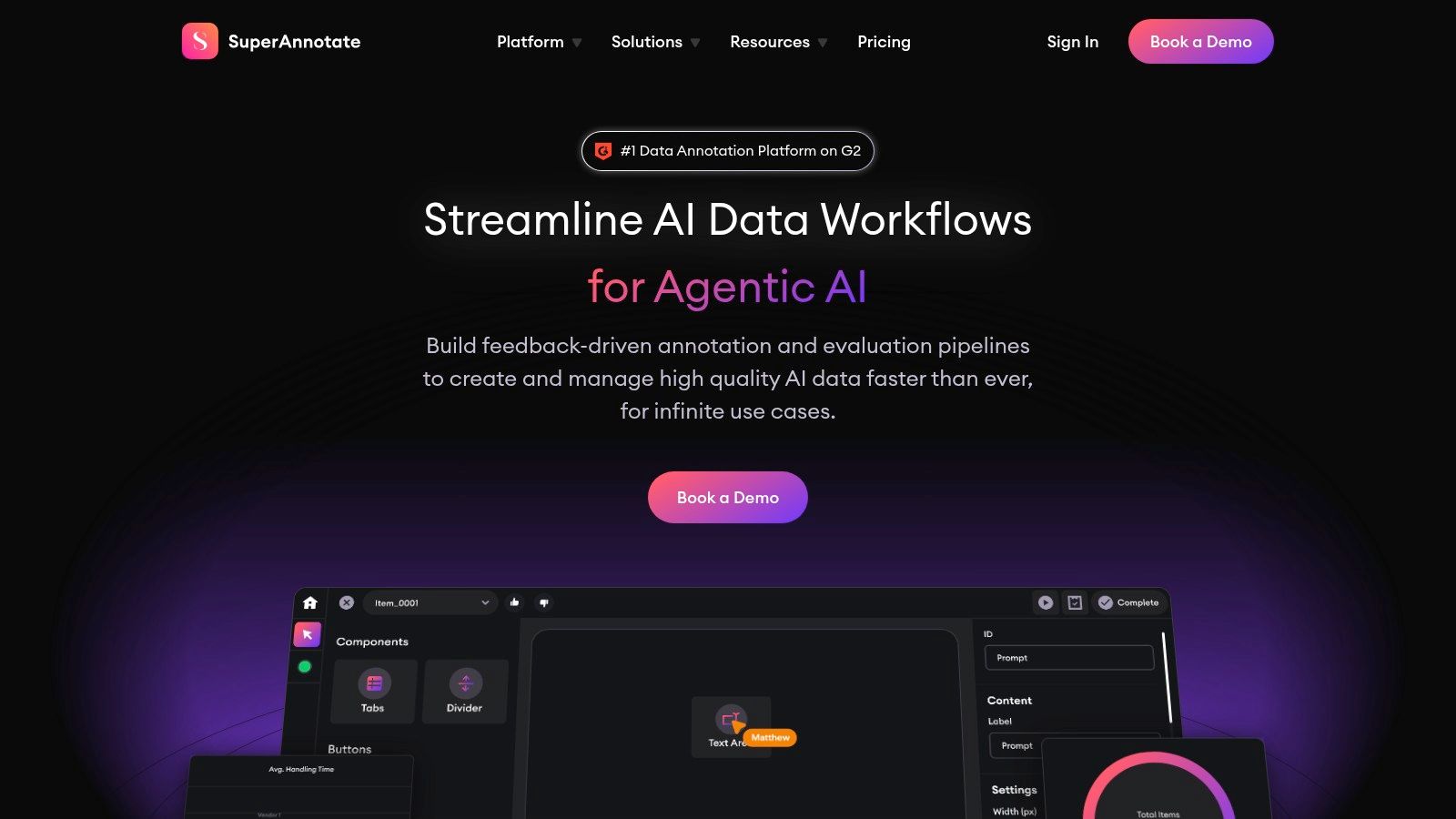
Key Features & Analysis
- Multi-Modal Support: SuperAnnotate handles a wide variety of data types, including video, images, text, and LiDAR, making it a centralized hub for diverse AI projects.
- Advanced QA Workflows: The platform includes robust quality control mechanisms like consensus scoring, custom review stages, and detailed analytics to ensure dataset accuracy.
- MLOps Integration: It offers seamless integration with popular machine learning frameworks and cloud storage, streamlining the data pipeline from annotation to model training.
Pros & Cons
| Pros | Cons |
|---|---|
| Versatile support for various data types | Pricing details require sales contact |
| Powerful AI-assisted labeling features | Can be complex for absolute beginners |
| Strong emphasis on quality control | More suited for teams than individuals |
Best Use Case
SuperAnnotate is ideal for scaling ML teams and enterprises that need a comprehensive, all-in-one platform to manage the entire training data lifecycle. If your project involves multiple data types and requires stringent quality assurance and seamless integration into your MLOps stack, SuperAnnotate provides the necessary tools and infrastructure.
Website: https://superannotate.com/
4. Labelbox
Labelbox provides a comprehensive data-centric AI platform designed to help teams build better machine learning models faster. It is recognized as one of the most versatile video annotation tools, offering an integrated workspace for annotating, managing, and iterating on training data. The platform’s strength lies in its ability to support entire ML pipelines, from initial labeling to model diagnostics, making it a go-to choice for teams looking to streamline their development cycle.
What makes Labelbox stand out is its balance between powerful, enterprise-grade features and a user-friendly interface that is accessible to teams of all sizes. It supports a wide array of annotation types for video, including bounding boxes, polygons, and keypoint tracking. The platform's emphasis on customizable workflows and robust API access allows for deep integration into existing engineering environments, enabling seamless automation and scalability for complex computer vision projects.
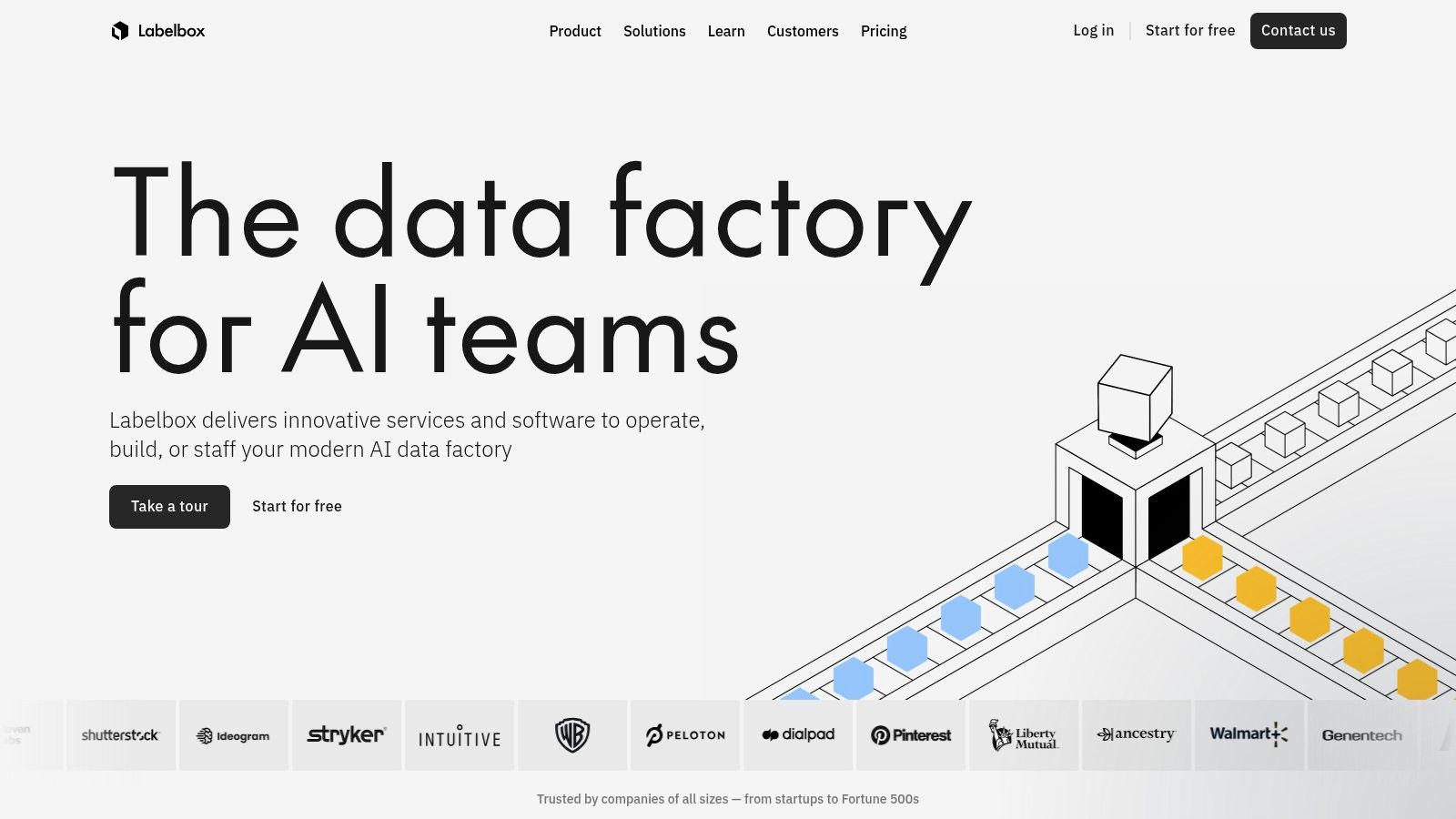
Key Features & Analysis
- Customizable Workflows: Users can tailor labeling pipelines to their specific project needs, assigning roles, setting up review stages, and automating tasks.
- Strong Collaboration Tools: The platform is built for teamwork, offering real-time collaboration, performance metrics, and quality control features to manage distributed teams effectively.
- API for ML Integration: Its robust API allows developers to programmatically manage datasets, upload annotations, and connect the labeling process directly to their model training pipelines.
Pros & Cons
| Pros | Cons |
|---|---|
| Highly customizable workflows | Can become costly as you scale |
| Strong collaboration features | Learning curve for advanced features |
| AI integration enhances efficiency | Free tier is limited for video |
Best Use Case
Labelbox is ideal for machine learning teams that require a flexible, scalable, and integrated platform to manage the entire data annotation lifecycle. It's particularly well-suited for organizations that need to customize their labeling workflows and integrate them tightly with their existing MLOps stack, from startups to large enterprises.
Website: https://labelbox.com/
5. Dataloop
Dataloop provides a comprehensive, cloud-based data platform that excels in managing the entire data lifecycle for AI, making it a versatile choice among video annotation tools. It is designed for scalability, serving teams with robust tools for annotation, data management, and workflow automation. The platform supports a wide array of data types, including video, images, text, and audio, making it a one-stop solution for multifaceted machine learning projects. Its user-friendly interface simplifies project oversight, enabling managers to track progress and maintain quality with ease.
What distinguishes Dataloop is its powerful combination of human-in-the-loop and AI-powered automation. It offers a suite of AI-assisted labeling tools, like object tracking and model-assisted labeling, that significantly boost annotator efficiency. This focus on a holistic data engine, rather than just annotation, allows teams to create custom data pipelines and automation recipes (D-pipes) to streamline data preparation and model training from a single, collaborative environment.
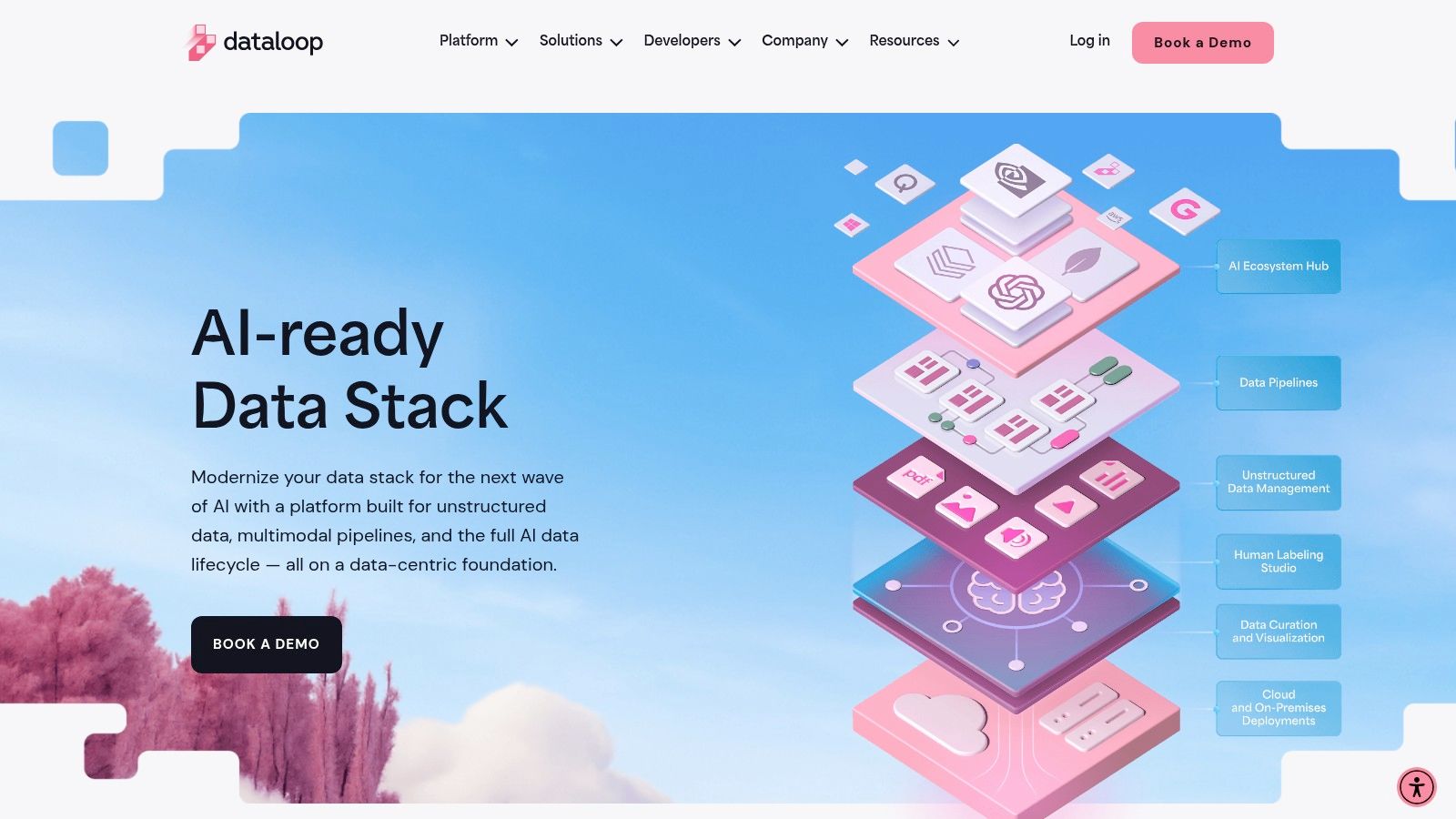
Key Features & Analysis
- Holistic Data Engine: Dataloop goes beyond annotation, offering a full suite for data management, versioning, and querying to build complete AI workflows.
- Model-Assisted Labeling: Users can deploy their own models to pre-label data, drastically reducing manual effort and improving annotation consistency over time.
- Advanced Quality Control: The platform includes sophisticated QA workflows, consensus tools, and performance analytics to ensure high-quality, reliable datasets.
Pros & Cons
| Pros | Cons |
|---|---|
| Comprehensive data management features | Can be expensive for small teams |
| Scalable for large, distributed teams | Some advanced features may be underutilized |
| Intuitive project oversight dashboard | Steeper learning curve for automation features |
Best Use Case
Dataloop is best for mid-to-large scale AI teams that need a unified platform to manage complex data pipelines across various data types. It is particularly effective for organizations looking to automate their data preparation processes and integrate model-in-the-loop workflows to continuously improve their AI models.
Website: https://dataloop.ai/
6. CVAT (Computer Vision Annotation Tool)
CVAT stands out as a powerful, free, and open-source option among video annotation tools, originally developed by Intel and now maintained by a strong community. It is a web-based tool that you can host yourself, giving you complete control over your data and infrastructure. This flexibility makes it a favorite for academic researchers, startups, and developers who need a robust platform without the enterprise-level cost. It supports a wide array of annotation tasks, including object detection, image classification, and segmentation for both image and video data.
What makes CVAT particularly compelling is its blend of manual and automated annotation features. It allows users to leverage pre-trained models via the integrated OpenVINO toolkit to perform automatic labeling, significantly speeding up the initial annotation pass. This feature, combined with its highly customizable user interface and support for collaborative projects, provides a level of functionality often found only in premium, paid platforms. Learn more about its capabilities in this deep dive into online annotation tools.
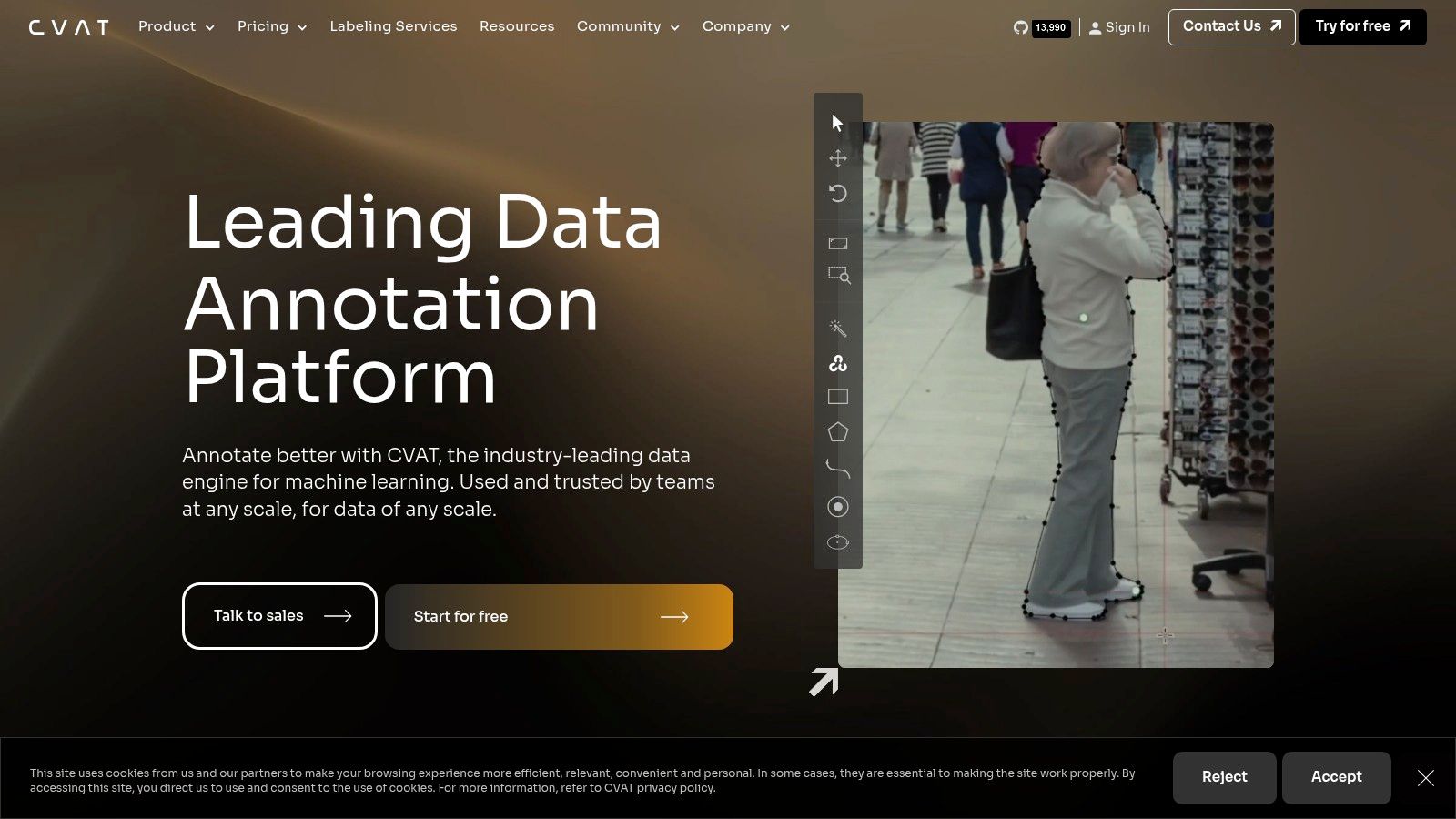
Key Features & Analysis
- Open-Source & Self-Hosted: Provides total data privacy and control, with no subscription fees. It can be deployed on-premises or on a private cloud.
- Automated Annotation: Integrates with deep learning models to automate labeling tasks, which users can then review and correct.
- Broad Format Support: CVAT is highly flexible, supporting numerous annotation formats, making it easy to export data for various machine learning frameworks.
Pros & Cons
| Pros | Cons |
|---|---|
| Completely free and open-source | Requires self-hosting and maintenance |
| Strong community and documentation | UI can be complex for absolute beginners |
| Flexible and powerful for advanced users | Performance depends on server hardware |
Best Use Case
CVAT is best suited for developers, academic institutions, and organizations with the technical expertise to manage their own server environments. It is the ideal choice for teams that prioritize data security, customizability, and cost-effectiveness over the convenience of a fully managed SaaS platform.
Website: https://www.cvat.ai/
7. Supervisely
Supervisely presents itself as a comprehensive web-based platform for computer vision development, covering the entire lifecycle from data annotation to model training. It's a powerful ecosystem that handles images, videos, and even 3D data, making it one of the more versatile video annotation tools available. The platform is designed for both individual developers and large teams, offering robust project management and collaborative features to streamline complex workflows.
What makes Supervisely stand out is its all-in-one nature, combining data labeling with a "Supervisely Apps" ecosystem. This allows users to integrate custom tools, pre-trained neural networks for AI-assisted labeling, and data transformation scripts directly within the platform. This flexibility empowers teams to build a tailored annotation environment, moving beyond a one-size-fits-all solution and enabling highly efficient, semi-automated dataset creation. For more insights on its team-based capabilities, you can explore resources on collaborative annotation workflows.
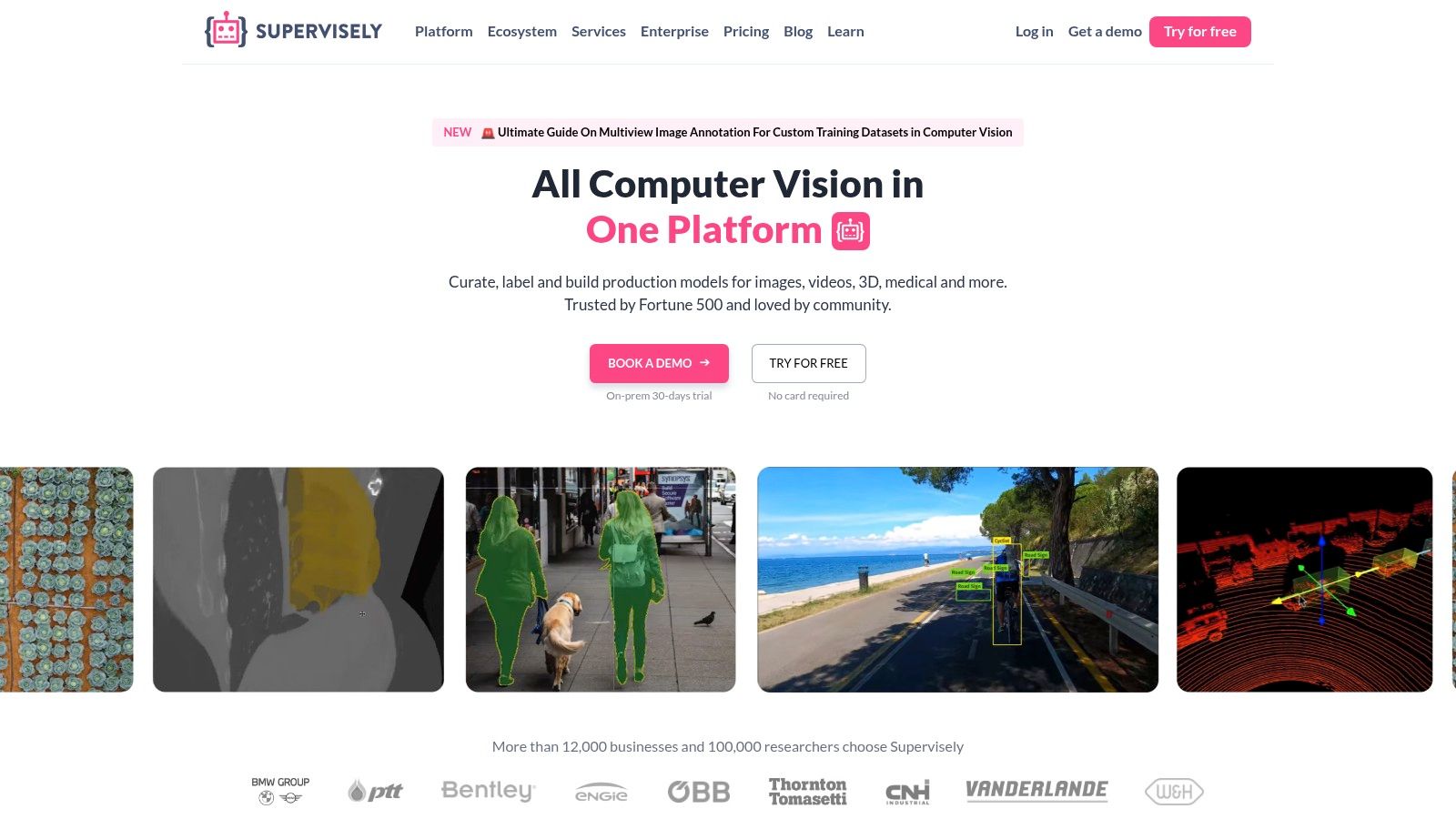
Key Features & Analysis
- Multi-Format Support: Supervisely handles a wide array of data types, including video, 3D point clouds (LIDAR), and standard images, all within a unified interface.
- AI-Assisted Annotation: It integrates numerous neural networks that can be used out-of-the-box to pre-annotate data, drastically reducing manual effort.
- Collaborative Environment: The platform provides clear roles, task assignments, and real-time tracking, which is essential for managing annotation teams effectively.
Pros & Cons
| Pros | Cons |
|---|---|
| Versatile annotation capabilities | Can be overwhelming for beginners |
| Intuitive user interface | Higher costs for advanced features |
| Strong community and app ecosystem | Some features may require self-hosting |
Best Use Case
Supervisely is ideal for R&D teams, academics, and companies that need a flexible, powerful platform for diverse computer vision projects. Its combination of a user-friendly interface and a deep, extensible feature set makes it suitable for those who want to start quickly but have the option to scale to highly customized, AI-powered annotation pipelines.
Website: https://supervise.ly/
8. Scale AI
Scale AI offers a data-centric platform that combines advanced labeling technology with a managed, human-in-the-loop workforce. This makes it a strong contender among video annotation tools for teams that need to generate high-quality training data without managing the annotation process themselves. The platform is particularly renowned for its capabilities in handling complex 3D sensor fusion, image, and video data, making it a go-to choice for the autonomous vehicle industry.
What makes Scale AI stand out is its managed service model, which abstracts away the complexities of sourcing, training, and managing a labeling workforce. Its platform leverages machine learning-powered pre-labeling to accelerate the process, while automated quality assurance pipelines ensure the final data meets rigorous standards. This combination of AI assistance and expert human oversight delivers reliable annotations for demanding AI applications, from self-driving cars to robotics and AR/VR.
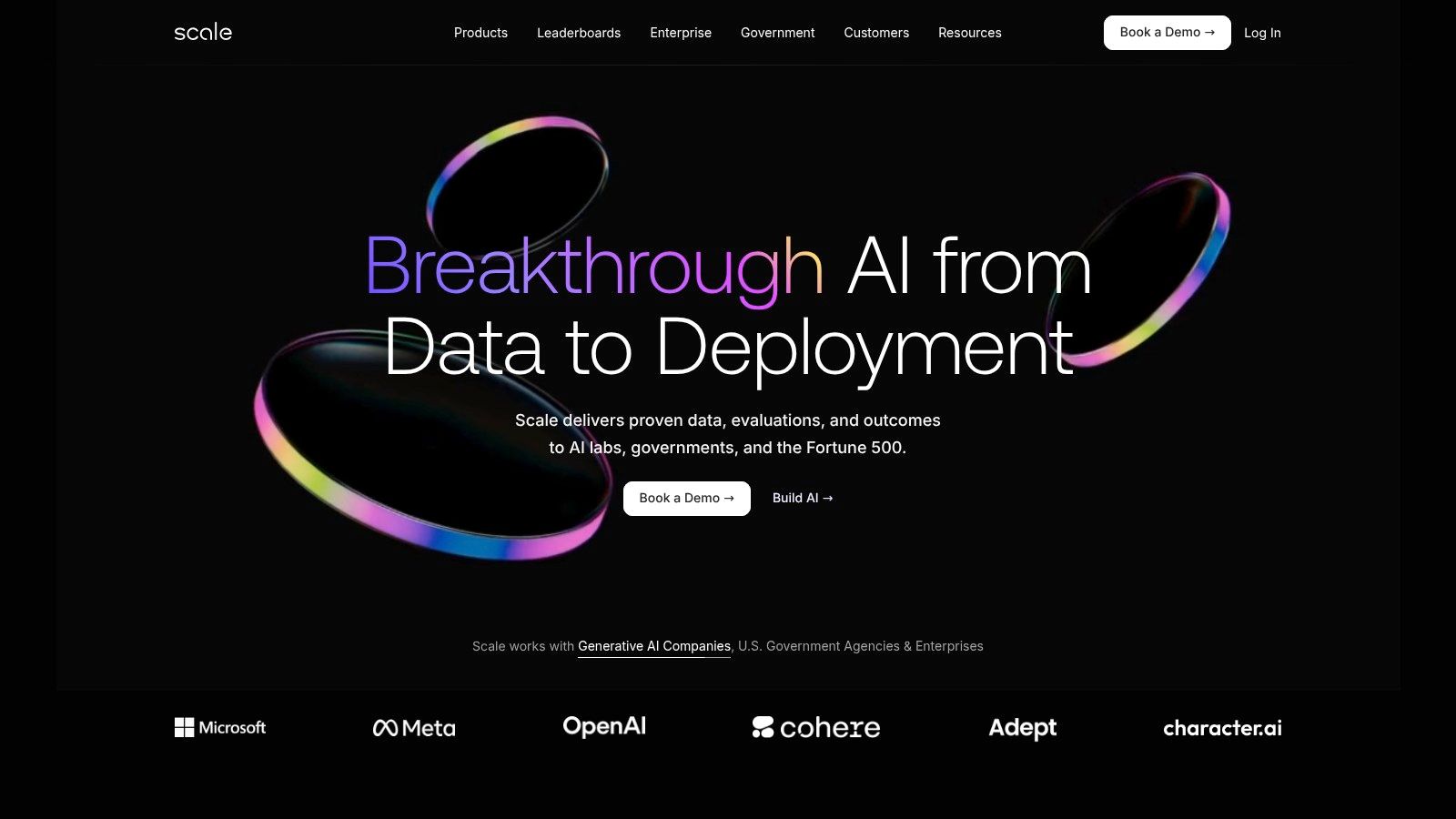
Key Features & Analysis
- ML-Powered Pre-Labeling: The platform uses machine learning models to suggest initial labels, significantly reducing the manual effort required from human annotators.
- Automated Quality Pipeline: Scale employs a multi-layered quality control system, including consensus, gold standard sets, and automatic checks to maintain high accuracy.
- Model-in-the-Loop Curation: It supports active learning workflows where the model's performance helps identify the most valuable data to label next, optimizing data-driven development.
Pros & Cons
| Pros | Cons |
|---|---|
| Strong for autonomous driving use cases | May lack deep customization for niche tasks |
| Easy to get started with managed service | Less focus on self-serve automated labeling |
| High-quality annotations with human-in-the-loop | Pricing is enterprise-focused |
Best Use Case
Scale AI is ideal for large-scale enterprises, especially in the autonomous driving, robotics, and mapping sectors, that require massive volumes of high-quality, complex annotations without the overhead of managing an in-house labeling team. If your priority is data quality and you prefer a managed service, Scale AI provides a robust and reliable solution.
Website: https://scale.com/
9. Labellerr
Labellerr emerges as a comprehensive, AI-driven data annotation platform that effectively bridges the gap between powerful automation and enterprise-grade managed services. It is recognized as one of the top-tier video annotation tools for teams that need both sophisticated software and the option for expert human-in-the-loop intervention. The platform supports a wide array of annotation types, including bounding boxes, polygons, and segmentation masks, making it highly versatile for various computer vision applications.
What distinguishes Labellerr is its dual-offering model. Teams can either use its intuitive, feature-rich platform for in-house annotation or delegate the entire labeling process to Labellerr’s professional annotation team. This flexibility is invaluable for organizations looking to scale their data operations quickly without compromising on quality. Its AI-powered auto-labeling and active learning features significantly reduce manual effort, particularly in complex video segmentation tasks where precision is critical.
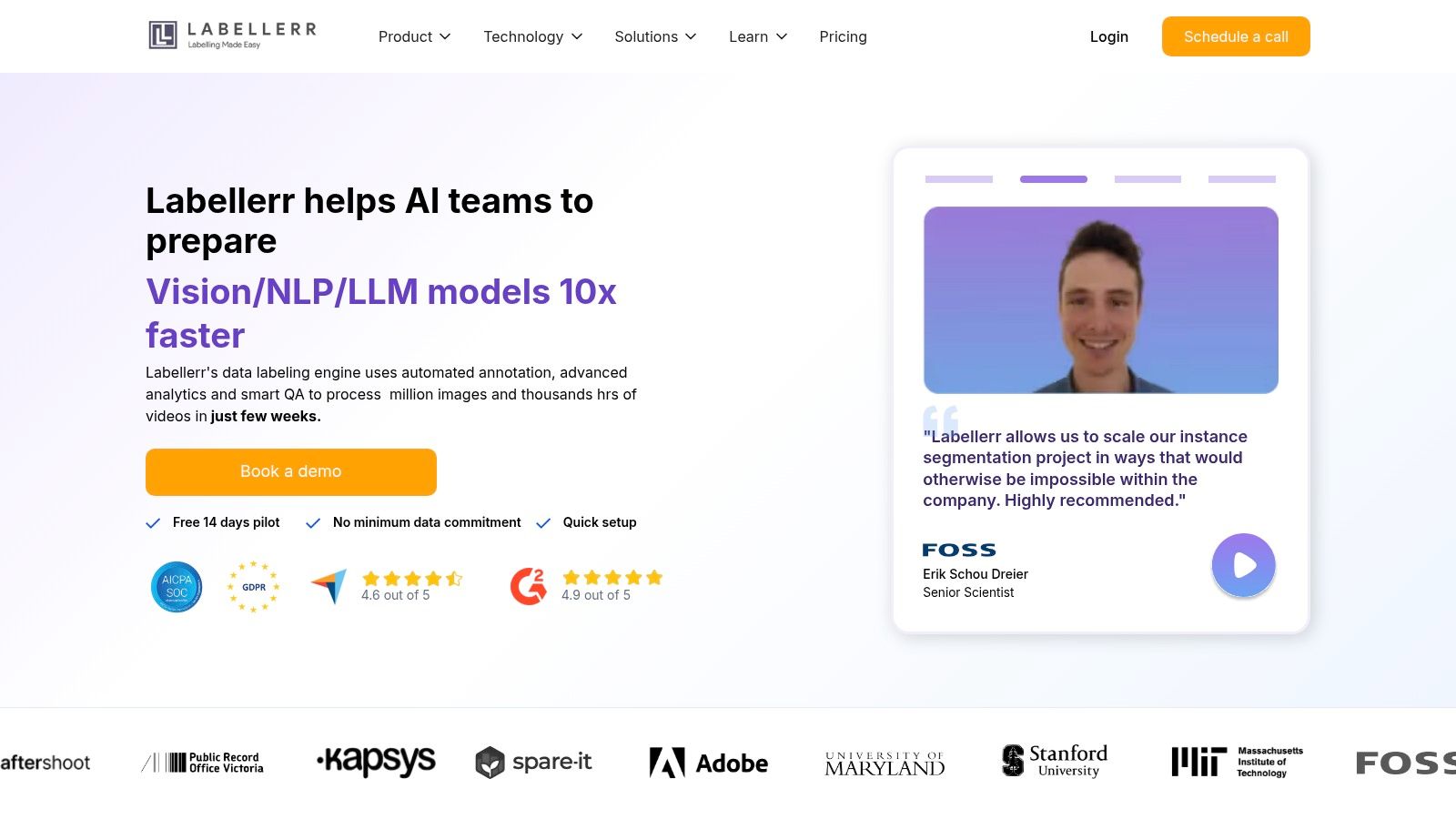
Key Features & Analysis
- AI-Powered Auto-Labeling: The platform uses machine learning to suggest annotations, which dramatically speeds up the labeling process for large video datasets.
- Integrated Quality Control: Labellerr provides a robust system for review and feedback, ensuring high data accuracy through consensus and audit trails.
- Professional Annotation Services: Teams can offload annotation tasks to Labellerr's expert workforce, a key advantage for companies without dedicated internal resources.
Pros & Cons
| Pros | Cons |
|---|---|
| Feature-rich video segmentation | Limited support for point cloud formats |
| Auto-labeling accelerates annotation | May not be ideal for 3D video projects |
| Professional annotation support available | Advanced features can require a demo |
Best Use Case
Labellerr is ideal for businesses and AI teams that require high-quality video segmentation and want the flexibility to either manage annotation in-house or outsource it. It is particularly effective for projects in retail, manufacturing, and security surveillance where precise object detection and tracking in video are essential for model performance.
Website: https://www.labellerr.com/
10. VGG Image Annotator (VIA)
VGG Image Annotator (VIA) is a standout choice for academics, students, and individual developers looking for a lightweight, no-cost solution. Developed by the Visual Geometry Group at Oxford, this entirely browser-based tool requires no installation, registration, or server-side setup. It runs directly in your web browser, making it one of the most accessible video annotation tools for quick projects or proof-of-concept work. Users can simply open the web page, load their video or image files, and start annotating immediately.
What makes VIA unique is its simplicity and self-contained nature. While it lacks the advanced, AI-powered features and collaborative workflows of enterprise platforms, its strength lies in its offline usability and straightforward interface. It supports essential annotation types like polygons, circles, and points, offering a practical, hassle-free experience for fundamental computer vision tasks. For anyone needing a simple tool without the overhead of complex software, VIA is an excellent starting point.
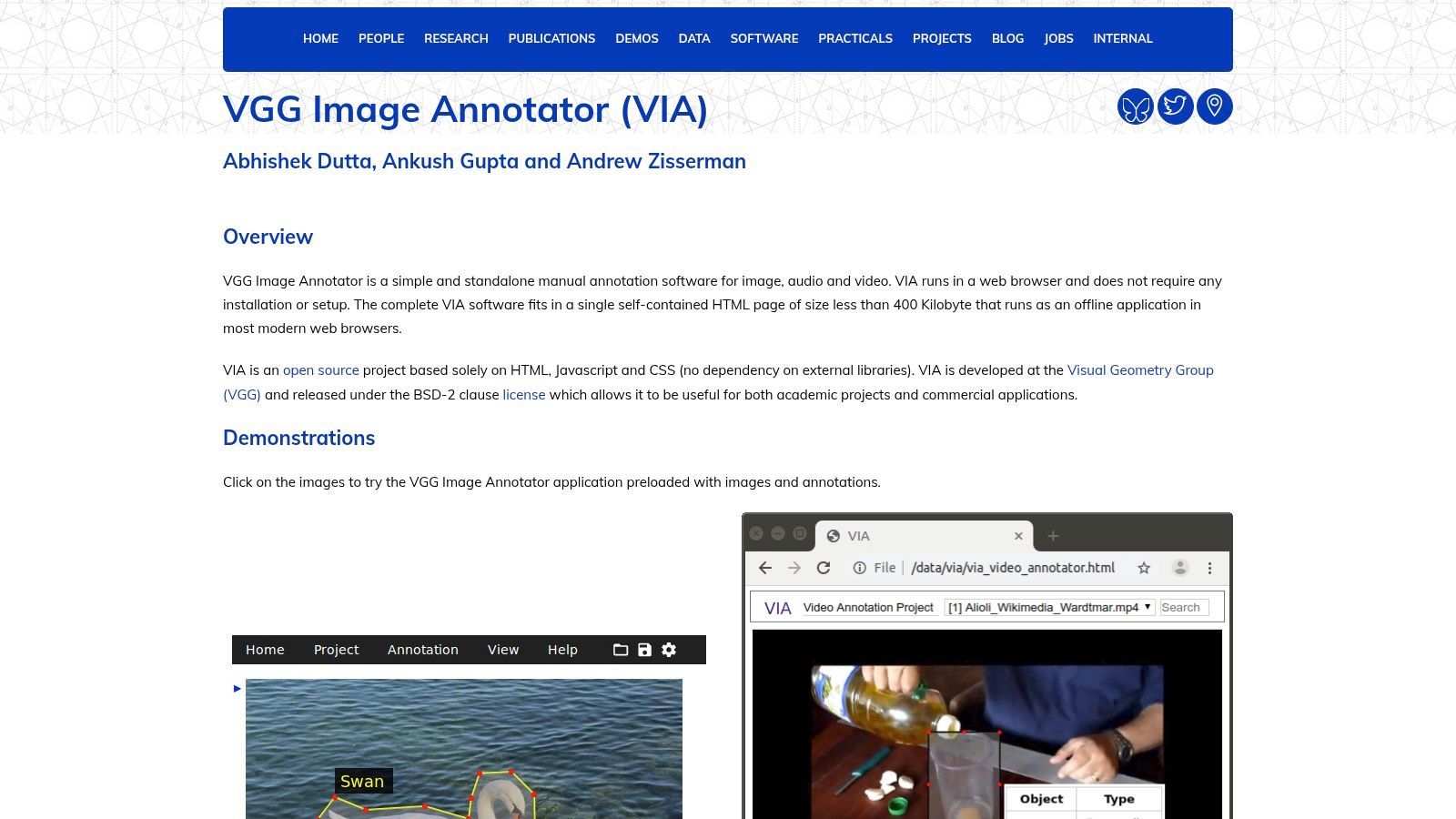
Key Features & Analysis
- Completely Browser-Based: VIA runs entirely on the client-side, meaning no data is ever uploaded to a server, ensuring complete privacy and offline functionality.
- Lightweight and Fast: The tool is incredibly responsive and can handle moderate-sized projects without performance issues, all from a single HTML file.
- Flexible Export Options: Annotations can be easily exported in standard formats like JSON and CSV, making it compatible with many machine learning pipelines.
Pros & Cons
| Pros | Cons |
|---|---|
| Completely free and open-source | Lacks advanced collaborative features |
| No installation or server dependency required | No built-in AI or automation capabilities |
| Simple, user-friendly interface | Not suitable for large-scale team projects |
Best Use Case
VIA is best suited for individual researchers, students, and small teams working on projects that don't require real-time collaboration or automated labeling. It is ideal for academic research, personal projects, or creating small, high-quality datasets where manual annotation is feasible and budget is a primary concern.
Website: http://www.robots.ox.ac.uk/~vgg/software/via/
11. RectLabel
RectLabel offers a unique proposition in the world of video annotation tools by providing a dedicated, offline macOS application. It’s designed for individuals and small teams who need a straightforward, fast, and reliable way to label images and videos without relying on cloud services. The platform excels at simplicity, offering core functionalities like bounding boxes and polygon annotations in a clean, uncluttered interface that is easy to master. This focus on essential features makes it a practical choice for academic projects, individual developers, or anyone prioritizing speed and offline access over complex collaborative workflows.
Its main advantage is its one-time purchase model and offline nature, which guarantees privacy and security for sensitive data. You can work from anywhere without an internet connection, making it highly flexible. While it lacks the advanced, AI-powered automation of its enterprise counterparts, RectLabel’s direct export options for formats like YOLO, KITTI, and COCO make it an incredibly efficient tool for preparing datasets for popular machine learning frameworks.
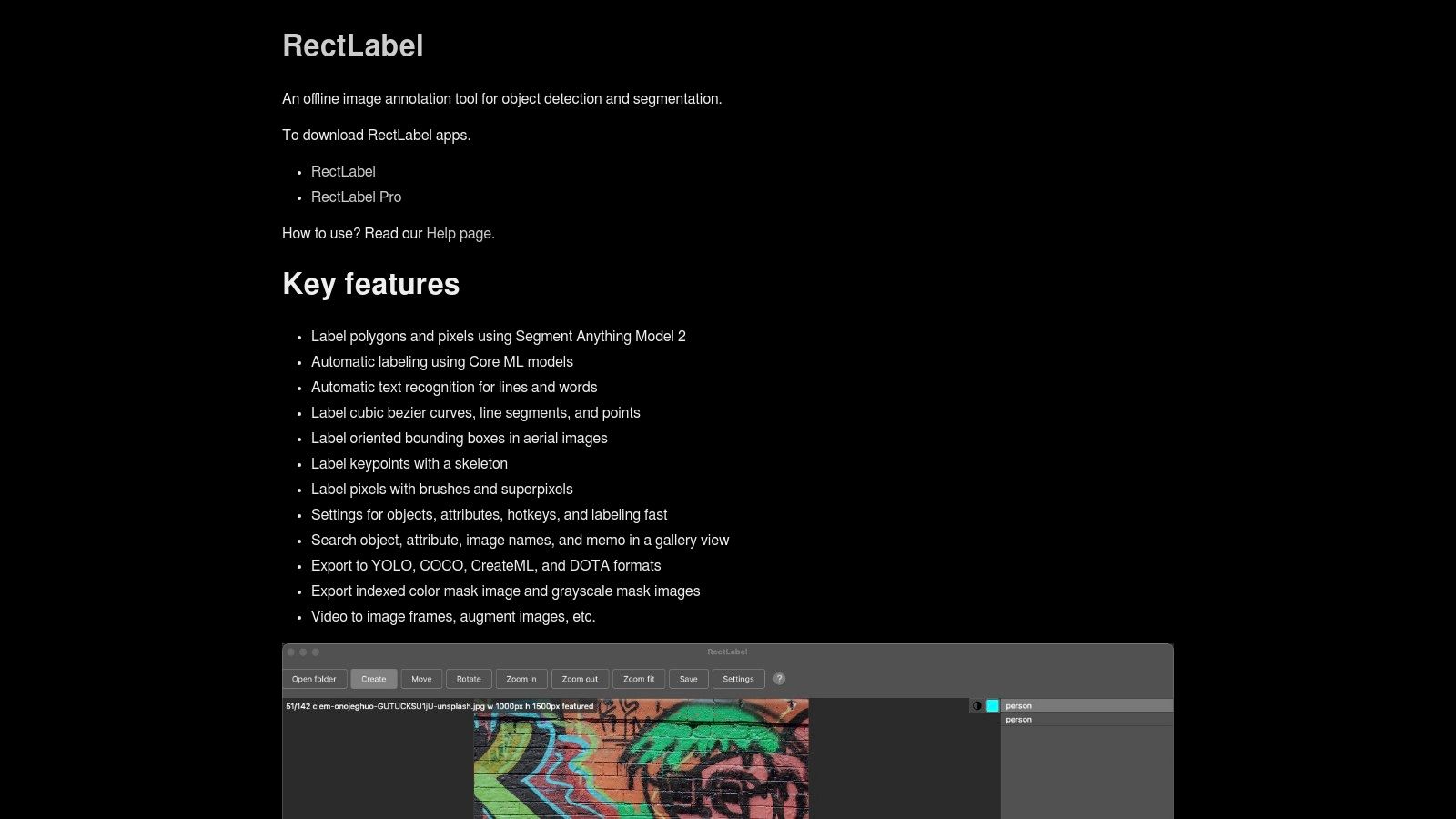
Key Features & Analysis
- Offline Functionality: Being a native macOS app means all your data stays on your machine, ensuring complete privacy and security.
- Simplified Interface: The tool is built for speed and ease of use, allowing users to start labeling quickly without a steep learning curve.
- Direct ML Framework Exports: Built-in options to export annotations in formats compatible with TensorFlow, Create ML, YOLO, and others streamline the data pipeline.
Pros & Cons
| Pros | Cons |
|---|---|
| Affordable one-time purchase | Limited to macOS users |
| Works completely offline | Lacks advanced AI and collaboration features |
| Extremely easy to learn and use | Not suitable for large, distributed teams |
Best Use Case
RectLabel is ideal for individual researchers, students, and small development teams working on macOS who need a simple, no-frills tool for creating annotation datasets. If your priority is data privacy, cost-effectiveness, and a quick, easy-to-use interface for straightforward labeling tasks, RectLabel is an excellent choice.
Website: https://rectlabel.com/
12. Filestage
Filestage takes a unique approach, positioning itself not for AI training but as a powerful review and approval platform that excels at collaborative feedback. It's one of the best video annotation tools for creative and marketing teams that need to streamline the feedback process on video drafts. Instead of messy email chains or confusing spreadsheets, Filestage provides a centralized hub where stakeholders can leave time-stamped comments and visual annotations directly on the video timeline.
This focus on workflow efficiency sets it apart from machine learning-oriented platforms. It's designed to get projects approved faster by making feedback clear, contextual, and actionable. Features like version control and automated reminders ensure everyone is on the same page, eliminating confusion and reducing the number of revision cycles needed to finalize a video project.
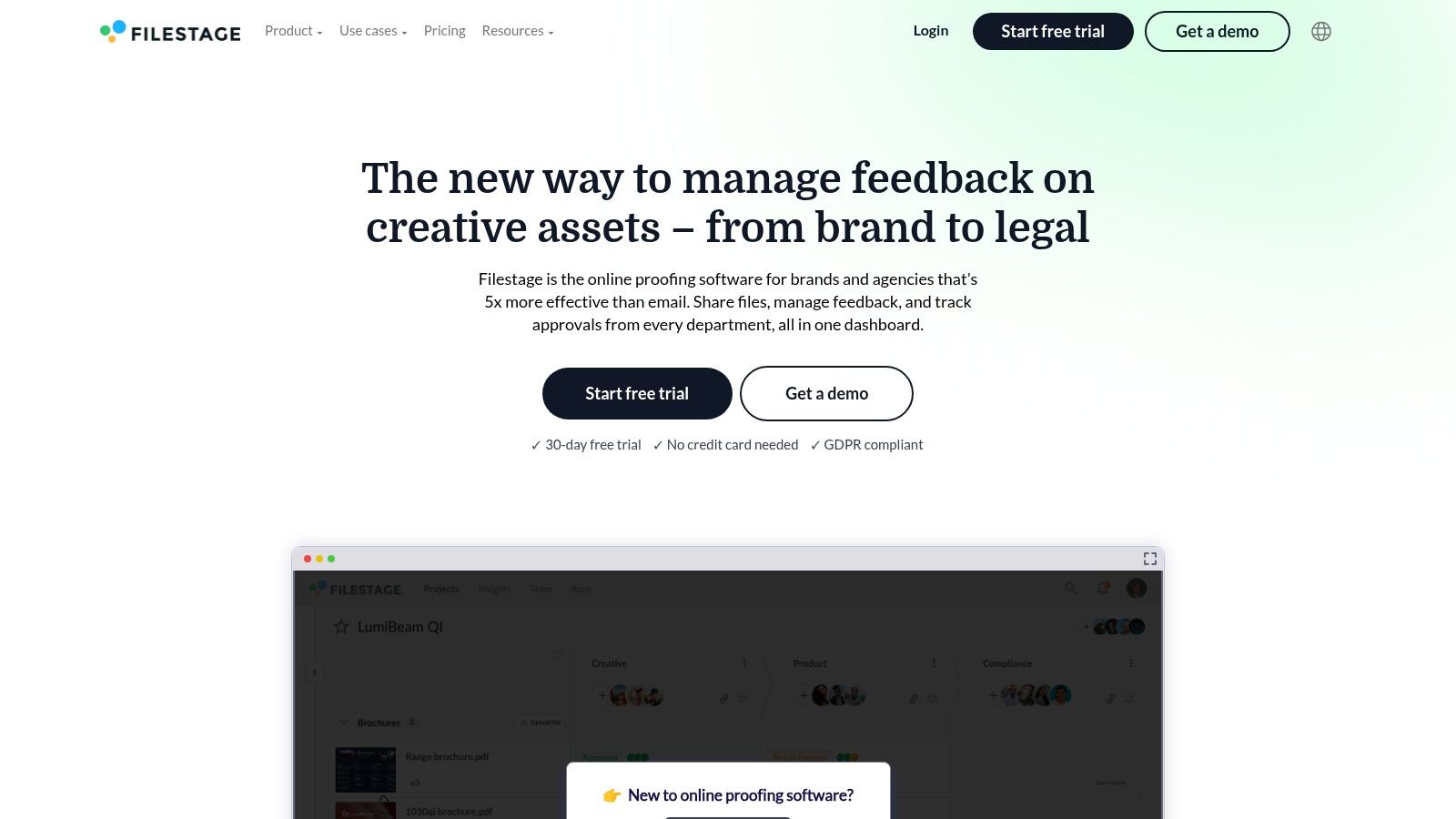
Key Features & Analysis
- Point-and-Click Feedback: Users can click anywhere on the video frame to drop a pin and leave a comment, automatically capturing the timecode for precise feedback.
- Version Tracking and Comparison: Easily track changes between different video versions, with side-by-side comparisons to ensure all feedback has been addressed correctly.
- Powerful Integrations: Connects seamlessly with creative and project management tools like Adobe Premiere Pro, Slack, and Asana to fit into existing workflows.
Pros & Cons
| Pros | Cons |
|---|---|
| Streamlines video review and approval | Pricing may be high for small teams |
| Enhances team and client collaboration | Some advanced features require a learning curve |
| Extremely user-friendly interface | Not suitable for AI data labeling |
Best Use Case
Filestage is the perfect tool for marketing agencies, corporate creative teams, and production houses that manage complex video review cycles with multiple stakeholders. If your primary goal is to gather clear, consolidated feedback and get video projects approved quickly, Filestage is an ideal solution.
Website: https://filestage.io/
Video Annotation Tools Feature Comparison
| Platform | Core Features / Media Support | User Experience & Quality ★ | Value & Pricing 💰 | Target Audience 👥 | Unique Selling Points ✨ |
|---|---|---|---|---|---|
| BugSmash 🏆 | Multi-format annotation (web, video, PDF, image, audio) | ★★★★☆ Intuitive, no client signup | Free plan (unlimited use), Paid for more storage & size | Product teams, agencies, freelancers | No-signup feedback, SOC 2 security, Jira & Slack integration, browser extension |
| Encord | Video annotation, AI-assisted labeling, multiple annotation types | ★★★★☆ Fast 6x speed up | Contact sales | CV model developers, AI teams | AI-powered object tracking, collaborative dashboards |
| SuperAnnotate | Images, videos, text annotation with AI workflows | ★★★★☆ Versatile & industry-ready | Contact sales | Healthcare, autonomous driving, ML projects | AI-assisted labeling, Data Studio, ML integration |
| Labelbox | Image/video annotation, customizable workflows | ★★★★☆ Collaborative, intuitive | Can be costly at scale | Teams scaling ML dataset projects | Workflow customization, API integration |
| Dataloop | Video/image/audio annotation with automation | ★★★★☆ Scalable, intuitive dashboard | May be expensive for small teams | Large teams, data management | Automation, quality control, project oversight |
| CVAT | Image/video annotation, customizable UI, open-source | ★★★★☆ Powerful but complex UI | Free & open-source | Advanced users, researchers | Free, automatic annotation with pretrained models |
| Supervisely | Image, video, 3D annotation, AI-assisted workflows | ★★★★☆ Intuitive but complex | Higher cost for advanced features | Teams needing multi-format support | 3D support, auto-labeling, team collaboration |
| Scale AI | 3D sensor, image, video annotation, ML pre-labeling | ★★★★☆ High-quality with human review | Pricing on contact | Autonomous driving, AI validation teams | ML-powered pre-labeling, model-in-the-loop |
| Labellerr | AI auto-labeling, video segmentation, quality control | ★★★★☆ Feature-rich video focus | Not specified | Enterprise, video segmentation teams | Pro annotation team support, active learning |
| VGG Image Annotator | Browser-based image/video annotation, no installation | ★★★☆☆ Simple, user-friendly | Free & open-source | Educators, researchers, hobbyists | Lightweight, no server required |
| RectLabel | MacOS image/video annotation, offline support | ★★★☆☆ Affordable, quick setup | One-time purchase | Mac users, offline labeling | Offline use, export for ML frameworks |
| Filestage | Video feedback & approval, timecode capture | ★★★★☆ User-friendly, team collaboration | Pricing may be high | Marketing teams, video editors | Version tracking, Slack & Adobe integration |
Making Your Final Decision: Which Tool Fits Your Vision?
Choosing the right video annotation tool is a pivotal decision that directly shapes your project's efficiency, accuracy, and ultimate success. The journey through this comprehensive listicle has revealed a dynamic landscape of solutions, each with its own philosophy and strengths. Your ideal choice is not about finding a single "best" platform, but about identifying the one that aligns perfectly with your team's unique vision and workflow.
We've seen how enterprise-grade platforms like Scale AI, Encord, and SuperAnnotate deliver powerful, AI-assisted labeling capabilities designed for massive computer vision projects. On the other hand, open-source powerhouses like CVAT and the VGG Image Annotator (VIA) offer unparalleled customization and control for development teams willing to manage their own infrastructure. This diversity ensures there's a solution for every need.
How to Navigate Your Choice
To cut through the noise and make a confident decision, shift your focus from features to outcomes. Don't just ask what a tool does; ask what it will empower your team to do.
Begin by defining your primary use case. Are you:
- Training a machine learning model? Your focus should be on data accuracy, annotation types (bounding boxes, polygons, keypoints), and the platform's ability to handle vast datasets. Tools like Labelbox and Dataloop are built for this.
- Gathering client or stakeholder feedback? You need a tool that prioritizes ease of use, clear communication, and centralized collaboration. A platform like Filestage or BugSmash, which removes technical barriers, is essential here.
- Streamlining internal quality assurance? Look for tools that offer precise, frame-accurate commenting, version control, and seamless integrations with your existing project management software.
Key Factors for Your Final Evaluation
Once your primary goal is clear, weigh these practical considerations:
- Team & Technical Skill: Is your team composed of data scientists who are comfortable with complex interfaces, or non-technical stakeholders who require a simple, intuitive design?
- Project Scale & Budget: Are you embarking on a small-scale project that can be handled by a free or open-source tool, or a large-scale enterprise initiative that justifies a significant investment?
- Workflow Integration: How well does the tool fit into your current ecosystem? Consider API access and native integrations with platforms like Slack, Jira, or your cloud storage provider.
- Automation Potential: As you scale, efficiency becomes paramount. When making your final decision about the right tools, consider how various automated solutions can enhance your workflow, including not just annotation, but also areas like video editing. You might explore the best video editing automation tools to further streamline your processes.
Ultimately, the best video annotation tools are the ones that fade into the background, allowing your team to focus on the work itself. They should feel less like a hurdle and more like a catalyst for productivity and creativity. By carefully matching a platform’s core strengths to your specific project needs, you can implement a solution that transforms a complex task into a seamless, valuable part of your workflow.
Ready to eliminate the friction in your video review and feedback process? For creative teams, agencies, and developers who need a fast, intuitive way to annotate videos without the complexity of data labeling platforms, BugSmash is the answer. Experience effortless, frame-accurate collaboration by trying BugSmash today and see how simple video feedback can be.




