Understanding the Evolution of Video Feedback

Video feedback has a fascinating origin story that began not as an artistic medium, but as an unexpected technical challenge. When videographers first discovered what happened when pointing a camera at its own display, they saw it as a problem to solve rather than a creative opportunity.
The magic happens through a simple but powerful setup: a camera pointed at a screen displaying its own feed. This creates a feedback loop where each frame gets captured, displayed, and recaptured in an endless cycle. The result? Stunning, ever-changing patterns that shift dramatically with even tiny adjustments to the camera position or zoom level.
The story begins in 1956 when Charlie Ginsburg and his team at Ampex created the first video recorder. At first, video feedback was seen as nothing but an annoying technical flaw – it could damage monitors through screen burn-in and wreak havoc with video signals. These early challenges highlighted how difficult it was to handle self-amplifying video in the 1950s. Learn more about the history here: Video Feedback History
From Glitch to Art Form: The Rise of Video Feedback
Everything changed when experimental artists got their hands on this "technical glitch." They saw beyond the chaos to recognize video feedback's raw creative potential. This marked a key shift – what was once considered a flaw became a feature, much like how other artists throughout history have embraced and repurposed new technologies in unexpected ways.
The Modern Renaissance of Video Feedback
Video feedback is seeing fresh life in contemporary art. Today's artists use it to explore deep themes like recursion, self-reference, and human perception. The widespread availability of video equipment and digital tools has opened up video feedback experimentation to more creators than ever before, sparking new interest in its artistic possibilities.
The Science Behind the Spectacle
The mesmerizing patterns of video feedback aren't random – they're rooted in signal processing and the physics of light. When a camera captures light from a display showing its own feed, that signal gets processed and re-displayed in a continuous cycle. The slight delay from the camera's processing combined with the display's refresh rate creates complex interactions that produce those signature swirling, evolving patterns. By understanding these core principles, artists can better control the feedback loop to achieve specific visual effects.
Building Your Professional Feedback Setup
Creating striking video feedback requires more than basic camera work. Let me show you how to build an effective setup that will take your visual effects to the next level.
Essential Equipment for Video Feedback
The foundation of any video feedback system consists of three main components: a camera, a display, and optional signal processing tools. Your equipment choices will significantly shape the visual results.
- Camera: Digital cameras provide excellent flexibility for experimenting. But don't overlook analog cameras – their inherent signal quirks can produce unique, unexpected effects. Look for manual controls to adjust focus, exposure, and white balance.
- Display: Screen size and resolution impact your feedback patterns. Large displays create sweeping, immersive visuals while smaller screens enable intricate details. Pay attention to refresh rate since it affects how patterns flow and evolve.
- Signal Processors: These optional tools let you manipulate the video signal in real-time, adding color shifts, distortions, and delays to create richer visuals.
Setting Up Your System for Success
The physical setup and environment play key roles in achieving stable, high-quality feedback effects.
- Environment: Work in a dimly lit space to minimize unwanted reflections and let your feedback patterns shine. Control ambient lighting carefully to avoid interference with your intended effects.
- Camera Placement: The distance and angle between camera and display directly shape your patterns. Begin with the camera facing the screen straight-on, then make small adjustments to position and zoom. Even tiny shifts can dramatically change the results. Mount your camera on a tripod for precise control and stability during long takes.
Budget-Friendly Alternatives and Troubleshooting
You don't need expensive gear to create compelling feedback effects. Consider these accessible options:
- Webcams: While they offer fewer manual controls, webcams work well for basic experimentation.
- Older TVs: Classic CRT televisions add fascinating distortions and color artifacts to feedback loops.
- Smartphones: Modern phones can serve as both camera and display in compact, portable setups.
Common issues you may encounter and how to fix them:
- Too Much Brightness: Lower your display brightness and adjust camera exposure to prevent washout.
- Reflection Problems: Reduce room lighting and tweak camera angles to minimize glare.
- Patterns Look Flat: Try different camera positions, zoom levels, and display settings. Add lenses or filters to introduce more visual interest.
With a solid grasp of these core principles and methodical approach to setup and troubleshooting, you'll be ready to create stunning feedback visuals that captivate your audience. The key is understanding how each element affects the final result so you can shape it to match your creative vision.
Crafting Compelling Visual Narratives
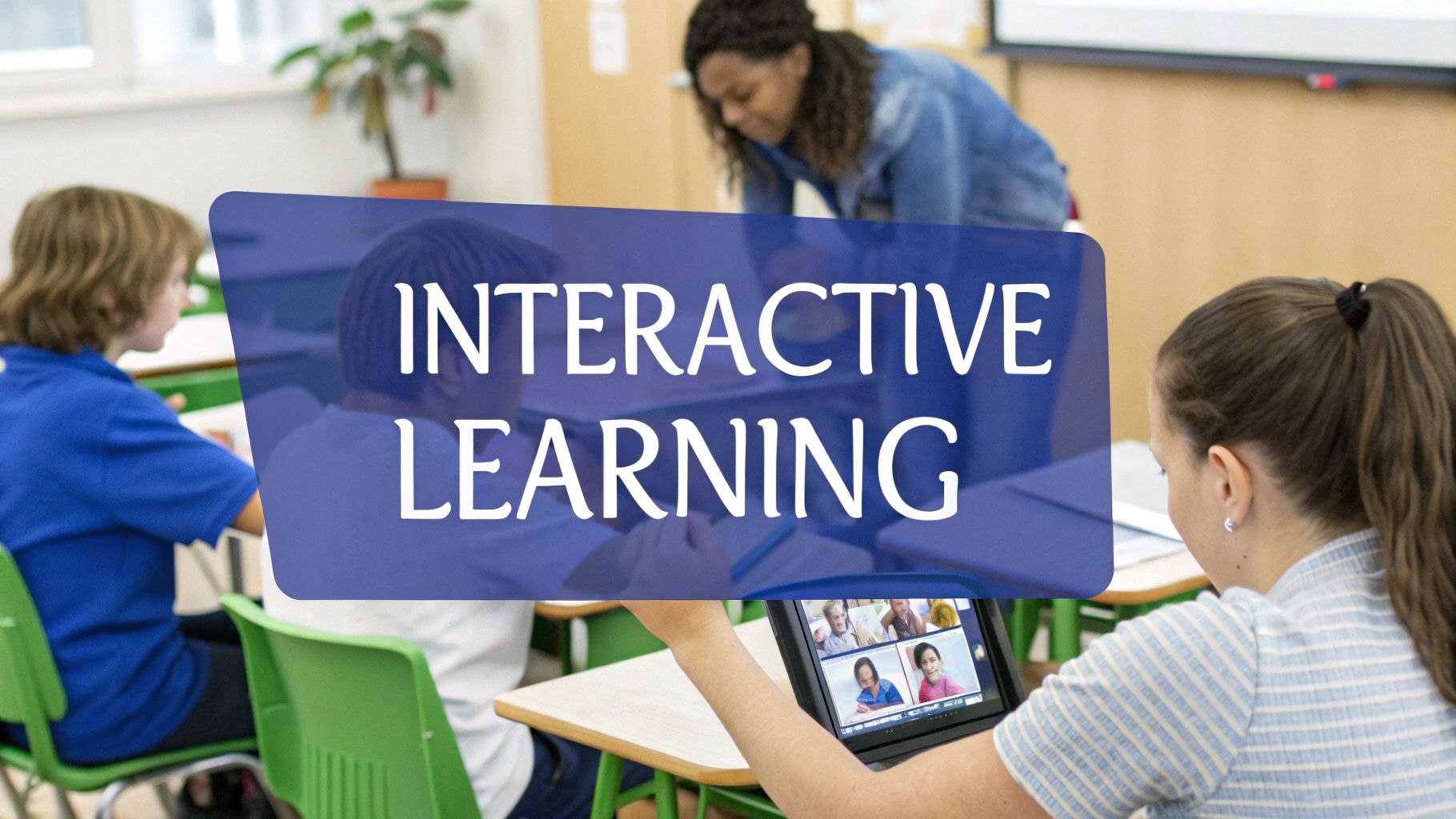
Turning basic video feedback into powerful artistic statements requires careful attention and deep understanding. Here we'll explore key techniques for building striking visual stories using video feedback – taking seemingly random patterns and shaping them into something meaningful.
Integrating Video Feedback Into Different Mediums
Video feedback isn't just for experimental films. It adds a unique visual element across many formats. Music videos gain mesmerizing backdrops that move with the rhythm. Live performances come alive with real-time video manipulation responding to the artists. Interactive installations put viewers in control of the patterns, making them active participants rather than passive observers.
Controlling the Chaos: Building Visual Narratives
While video feedback's unpredictable nature can lead to happy accidents, telling a specific story requires skill. Key techniques include:
- Making small adjustments to camera position, zoom and focus
- Creating reliable, repeatable patterns through precise positioning
- Using external lights to add new colors and textures
- Planning light behavior carefully
Creating Signature Effects
Standing out means developing your own style. Start by testing different cameras and displays to understand their unique interactions. BugSmash and similar tools help analyze and refine specific effects through detailed annotation and collaboration. With practice, you'll discover signature techniques that define your artistic voice.
The path from technical quirk to storytelling tool comes through combining hands-on experimentation with creative vision. Focus on:
- Finding your preferred visual aesthetic through equipment testing
- Using signal processing for custom effects
- Capturing key moments for analysis and refinement
- Building a recognizable style through dedicated practice
The goal is transforming raw video feedback into compelling visual stories that resonate with viewers while reflecting your distinct creative perspective.
Mastering Pattern Control and Manipulation
After getting started with video feedback, the key is learning precise control. This shifts your work from random experiments to purposeful artistic creation. Understanding how camera position, lighting, and color work together gives you the tools for intentional expression. You may also want to check out: How to master annotation on videos.
Precise Camera Positioning: The Foundation of Control
Your camera acts as your primary creative tool in video feedback. Getting the position exactly right is essential for creating patterns you can reproduce. Small changes in angle, distance, and zoom dramatically affect the final image. It's like fine-tuning an instrument – minor adjustments can transform swirling patterns into precise geometric shapes.
Lighting Design: Shaping Your Visual Story
Light is your secret weapon for adding depth and dimension. The careful placement of lights can completely transform the texture and feel of your feedback patterns. Just as a photographer uses light to highlight specific elements, you can use lighting to emphasize certain parts of your patterns and create striking contrasts between light and dark areas.
Color Manipulation: Adding Richness and Nuance
Colors have the power to guide attention and create emotional impact. Strategic use of color turns basic patterns into compelling visual stories. You can shape the mood by adjusting display settings, using colored lighting gels, or processing the video signal. Warm colors tend to feel energetic and engaging, while cool tones create a more calm, reflective atmosphere.
Maintaining Consistency in Long-Form Projects
For extended video feedback works, keeping your effects consistent is crucial. Document everything – camera settings, light positions, and color choices. Think of it like writing down a recipe you want to recreate perfectly. Taking detailed notes lets you replicate specific effects while still leaving room for creative variations. This organized approach helps you maintain quality while allowing for artistic growth. With practice, you'll develop reliable techniques while keeping the creative spark alive.
Using Digital Tools to Expand Creative Possibilities

Traditional video feedback has a captivating analog charm, but digital tools open up exciting new creative options. By combining both approaches, artists can achieve effects that wouldn't be possible with either method alone. Modern software empowers creators to add precise control and fresh layers of complexity to their work.
Video Feedback Software Tools
There are many powerful software options made specifically for working with video feedback. These programs give artists the best of both worlds – they maintain the organic feel of analog feedback while adding digital precision. Some tools let you modify the feedback loop in real-time as you work. Others focus on advanced editing capabilities to refine your footage after capturing it.
- Live Manipulation Tools: Make instant adjustments to color, brightness, contrast and other parameters while your feedback patterns evolve
- Post-Production Software: Polish your work with effects like masking, keyframing and combining multiple feedback loops into rich visual compositions
You might be interested in: Streamlining your video review workflow with software.
Blending Analog and Digital Methods
The key is finding smart ways to use digital tools alongside your analog setup. A common approach is to record raw footage from your analog feedback system, then bring it into software for additional processing. This gives you both the natural, unpredictable qualities of analog and the refined control of digital editing.
Finding the Right Balance
Knowing when to use which tools makes a big difference in your creative process. Pure analog feedback has an authentic, raw quality that many artists love. Digital effects can add refinements that wouldn't be possible otherwise. The best choice depends on your specific project goals. The key is experimentation – try different combinations until you find what works for your style. When you thoughtfully combine analog and digital techniques, you can create truly original video feedback art.
Expanding Your Creative Horizons

Video feedback opens up amazing possibilities beyond traditional uses. Artists are finding exciting new ways to push this medium forward, blending feedback techniques with new technologies and formats. Let's explore how you can take video feedback to new creative heights.
Video Feedback and Interactive Technologies
When video feedback meets interactive tech, magic happens. Picture an art installation where your movements shape colorful patterns in real-time – that's the power of combining these mediums. Artists are using motion sensors, touch screens, and even heart rate monitors to let viewers become part of the art. This direct interaction creates deeper connections between the audience and artwork.
Emerging Opportunities and Markets for Video Feedback Art
The demand for unique visual experiences keeps growing. Here's where video feedback art is making waves:
- Live Events: Dynamic visual displays at concerts and festivals that pulse with the music and energy
- Advertising: Eye-catching effects that make ads stand out and stick in viewers' minds
- Gaming: Rich textures and backgrounds that create immersive game worlds
These are just a few ways artists can put their video feedback skills to work in growing markets.
Positioning Your Work: Strategies for Success
Getting your video feedback art noticed takes smart planning. Here are proven ways to share your work:
- Online Platforms: Share your pieces on Vimeo and YouTube to reach global audiences. Use BugSmash during production to get detailed feedback and polish your work.
- Collaborations: Team up with musicians, dancers, and other artists to create fresh takes on video feedback and reach new viewers.
- Artist Statements: Write clear, compelling descriptions of your concepts and techniques to help viewers connect with your work.
Video feedback has grown from a niche technique into a powerful creative tool. By exploring these new directions, you can push your art further and connect with wider audiences.
Ready to take your video projects to the next level? Check out BugSmash to easily review, annotate and share your work.




