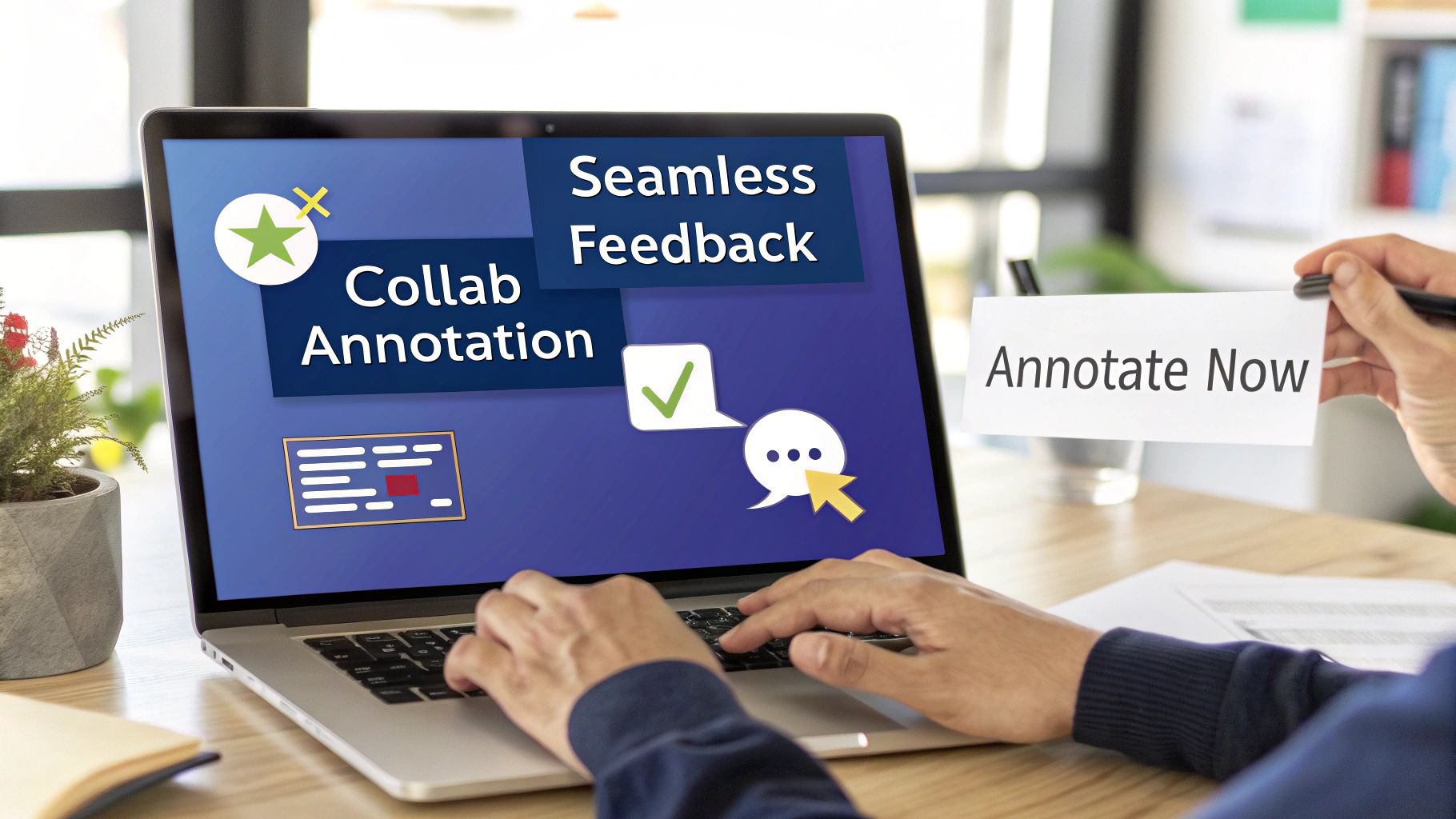Unlocking Efficient Collaboration: The Power of Website Annotation
Stop wasting time with endless email chains and messy screenshots. This list of top website annotation tools empowers your team with direct, visual feedback on live websites. Discover how these 8 powerful tools – including BugSmash, Hypothesis, Diigo, Markup.io, Liner, Annotate.co, Awesome Screenshot & Screen Recorder, and Notion Web Clipper – streamline collaboration, simplify bug reporting, and accelerate your workflow. Learn which website annotation tool best suits your needs and start providing clearer feedback today.
1. BugSmash
Tired of deciphering confusing email chains and struggling to consolidate feedback on website designs? BugSmash is a game-changer for anyone involved in website development and review. This powerful website annotation tool streamlines the entire feedback process, making it easier than ever for teams and individuals to collaborate on web projects. Forget messy screenshots and endless messaging; BugSmash centralizes everything in one secure, accessible platform. This all-in-one collaboration platform radically simplifies how teams review, annotate, and approve websites, ensuring everyone stays on the same page and projects move forward efficiently. Whether you're a product manager seeking streamlined QA testing or a marketing agency perfecting client websites, BugSmash offers the tools to elevate your workflow.
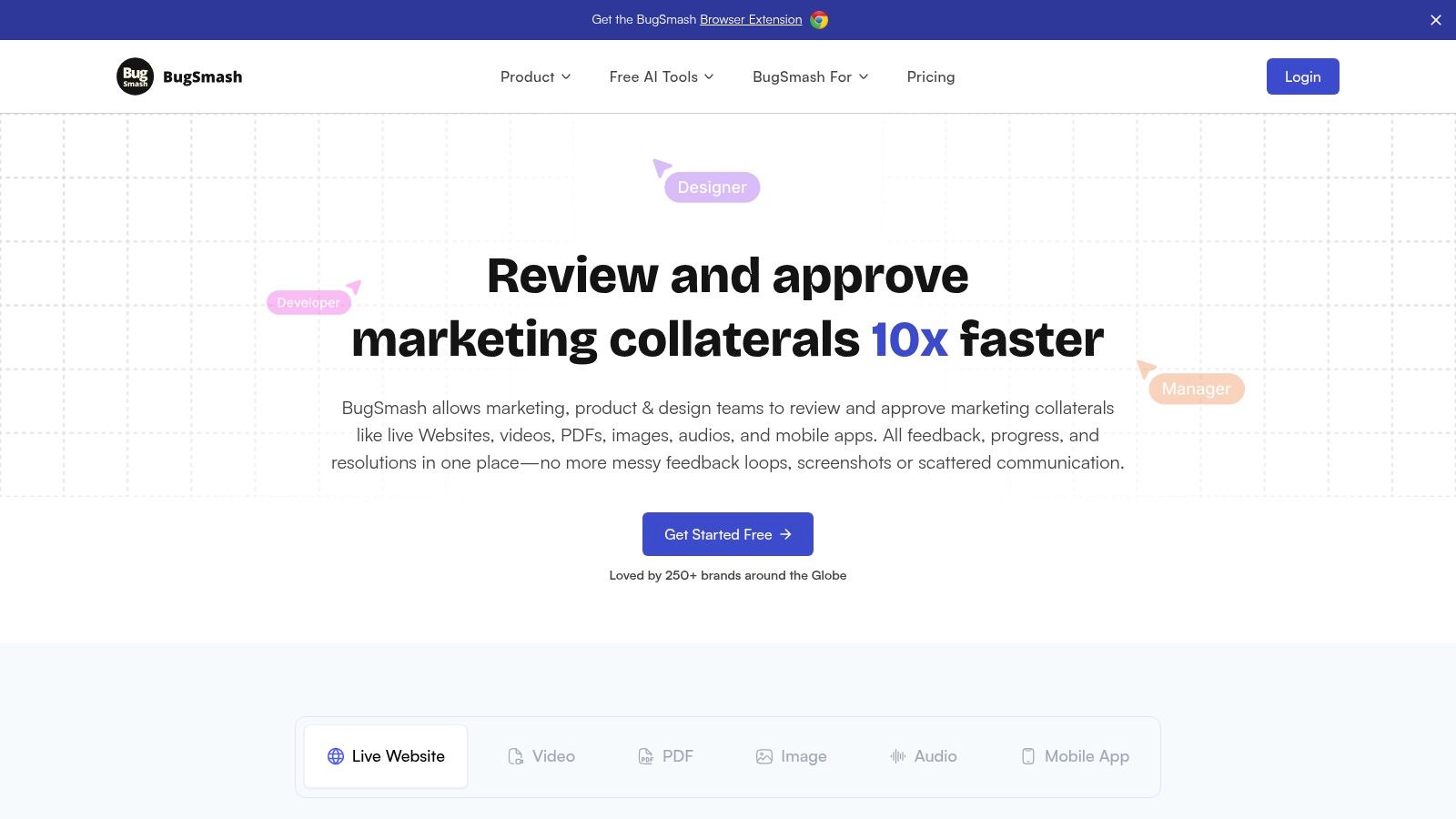
BugSmash’s strength lies in its versatility. Not just limited to website annotation, it supports a multitude of file types, including videos, PDFs, images, audio files, and even mobile apps. Imagine the convenience of having a single platform to manage feedback across all your digital assets! Share a single link with clients, stakeholders, or team members, and they can instantly annotate directly on the website or file without needing to create an account. This seamless sharing eliminates friction and speeds up the review process significantly.
For product teams, BugSmash integrates seamlessly with Jira and Slack, allowing for automated issue ticket creation and real-time notifications. This integration bridges the gap between feedback and development, accelerating bug fixes and feature implementations. Quality analysts will appreciate the time-stamped annotations and threaded conversations, facilitating clear communication and ensuring accountability. Marketing teams can leverage the platform to refine website copy, optimize designs, and ensure brand consistency across all web properties.
Pros:
- Comprehensive Media Support: Annotate websites, videos, PDFs, images, audio, and mobile apps all within a single platform.
- Centralized Feedback: Consolidate all feedback in a secure, SOC 2 compliant platform, promoting collaboration and reducing communication chaos.
- Effortless Sharing: Share feedback via single links, eliminating the need for recipient sign-ups.
- Robust Collaboration Tools: Utilize threaded feedback, version control, anonymous commenting, time-bound annotations, and real-time notifications.
- Seamless Integrations: Streamline workflows with Jira and Slack integrations for automated issue tracking and team notifications.
Cons:
- Storage Limits on Free Plan: While the free plan is generous, larger projects might require a paid subscription for increased storage and file size limits.
- Limited Integrations: Current integrations primarily focus on Jira and Slack, with plans for expansion.
Pricing and Technical Requirements:
BugSmash offers a generous free plan suitable for individual users and smaller teams. Premium plans are available for larger storage needs and expanded file size limits. No specific technical requirements are mentioned beyond a standard web browser.
Why BugSmash deserves its place on this list:
BugSmash stands out amongst website annotation tools by offering a comprehensive, secure, and user-friendly platform for managing feedback across various media types. Its intuitive interface, robust collaboration features, and seamless integrations make it an invaluable tool for teams and individuals looking to streamline their website development and review processes. Visit the BugSmash website to learn more and experience the difference.
2. Hypothesis
Unlock the power of collaborative learning and in-depth analysis with Hypothesis, a leading website annotation tool perfect for teams and individuals alike. This open-source platform empowers you to annotate, highlight, and discuss web content directly within your browser. Imagine seamlessly collaborating with your team on a new marketing campaign landing page, dissecting competitor websites for insights, or diving deep into research papers with fellow academics. Hypothesis makes these scenarios, and many more, a reality. Whether you're a product manager gathering feedback on a new feature, a marketing team analyzing competitor strategies, or a content creator refining their latest piece, Hypothesis offers a robust platform to elevate your workflow.
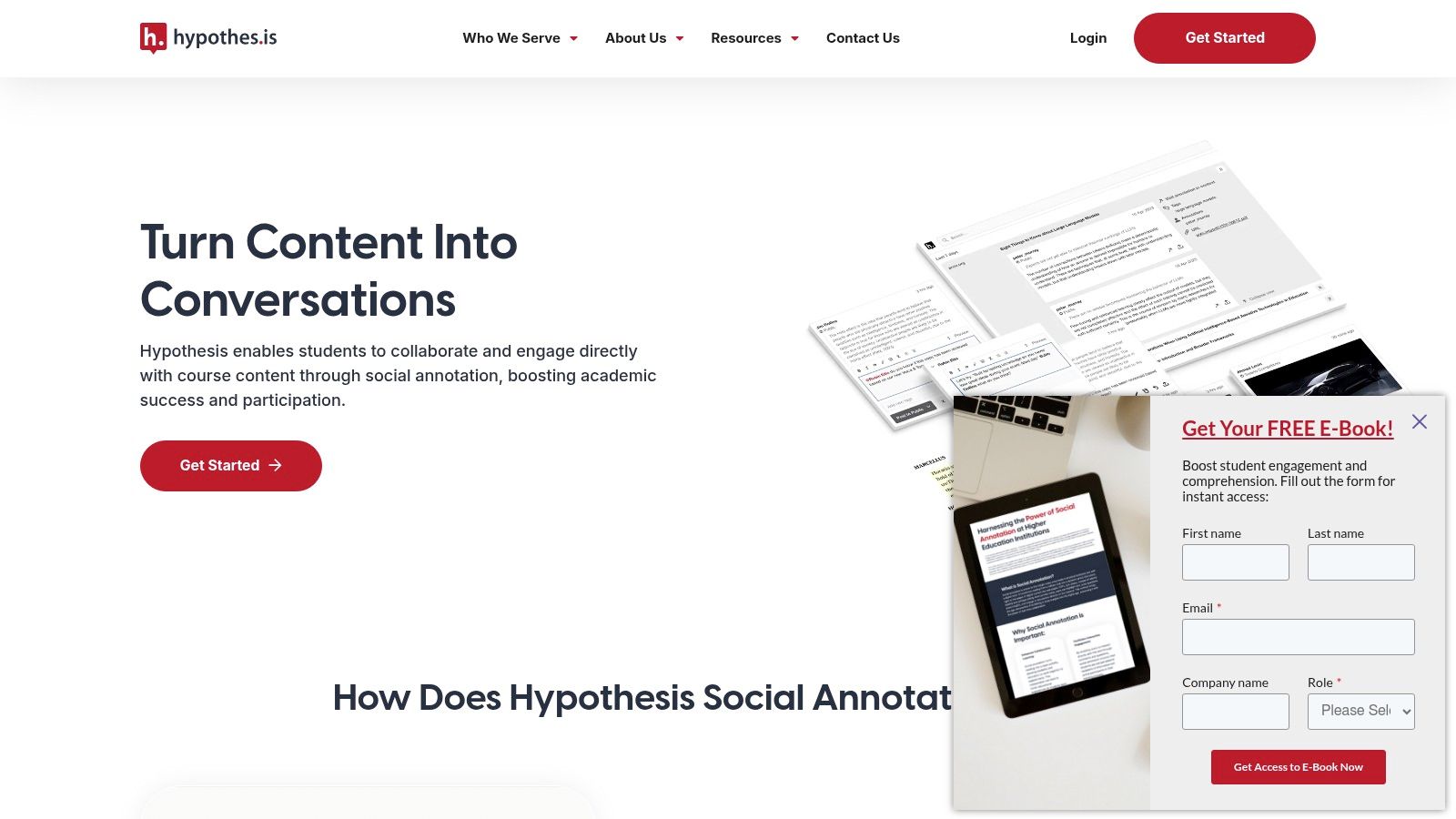
One of the key strengths of Hypothesis lies in its flexibility. It supports both public and private annotation groups, enabling you to tailor your workflow to the task at hand. Need to share insights with a broader community? Create a public group. Working on sensitive internal projects? Private groups provide a secure space for focused collaboration. Furthermore, Hypothesis extends its capabilities beyond web pages to encompass PDF annotation, catering to academics, researchers, and anyone working extensively with digital documents. Its seamless integration with various learning management systems (LMS), such as Canvas and Moodle, makes it an invaluable tool for educators and students. For developers, API access opens doors to custom integrations and advanced functionalities. Learn more about Hypothesis and other similar online annotation tools.
Hypothesis excels in its free tier for individual use, offering unlimited annotations. This makes it an incredibly attractive option for individual creators, researchers, or anyone looking to enhance their personal learning experience. The strong academic community and educational focus surrounding Hypothesis also contributes to a wealth of resources and support for users. This, combined with its ability to function on virtually any webpage, solidifies its position as a top-tier website annotation tool.
While Hypothesis provides a powerhouse of features, it’s worth noting a few potential drawbacks. The interface can initially feel overwhelming to new users due to its rich functionality. The mobile experience, while functional, is less refined compared to the desktop version. Finally, organizing annotations can become challenging with extensive use, particularly in large, collaborative projects.
Features:
- Open-source platform with browser extension integration
- Public and private annotation groups
- PDF annotation support
- LMS integration (Canvas, Moodle, etc.)
- API access for developers
Pros:
- Free for individual use with unlimited annotations
- Strong academic community and educational focus
- Excellent for collaborative research
- Works on virtually any webpage
Cons:
- Interface can be intimidating for new users
- Mobile experience is limited compared to desktop
- Organization of annotations can become unwieldy with heavy use
Website: https://web.hypothes.is/
Hypothesis deserves its spot on this list due to its powerful blend of collaborative features, open-source nature, and cross-platform functionality. While a slight learning curve exists, the benefits of streamlined communication, in-depth analysis, and enhanced learning far outweigh any initial challenges. Whether you’re part of a large team or an individual seeking deeper engagement with online content, Hypothesis provides a valuable toolset to achieve your goals.
3. Diigo
Diigo (Digest of Internet Information, Groups and Other stuff) stands out among website annotation tools as a true powerhouse for knowledge management. More than just a simple highlighter, Diigo empowers you to build a personalized library of online resources, complete with annotations, tags, and archives. Imagine seamlessly collecting, organizing, and sharing vital information from across the web, all within a streamlined platform. Whether you're a product manager conducting competitive research, a content creator curating industry insights, or a marketing team collaborating on campaign strategies, Diigo offers the tools you need to elevate your workflow.
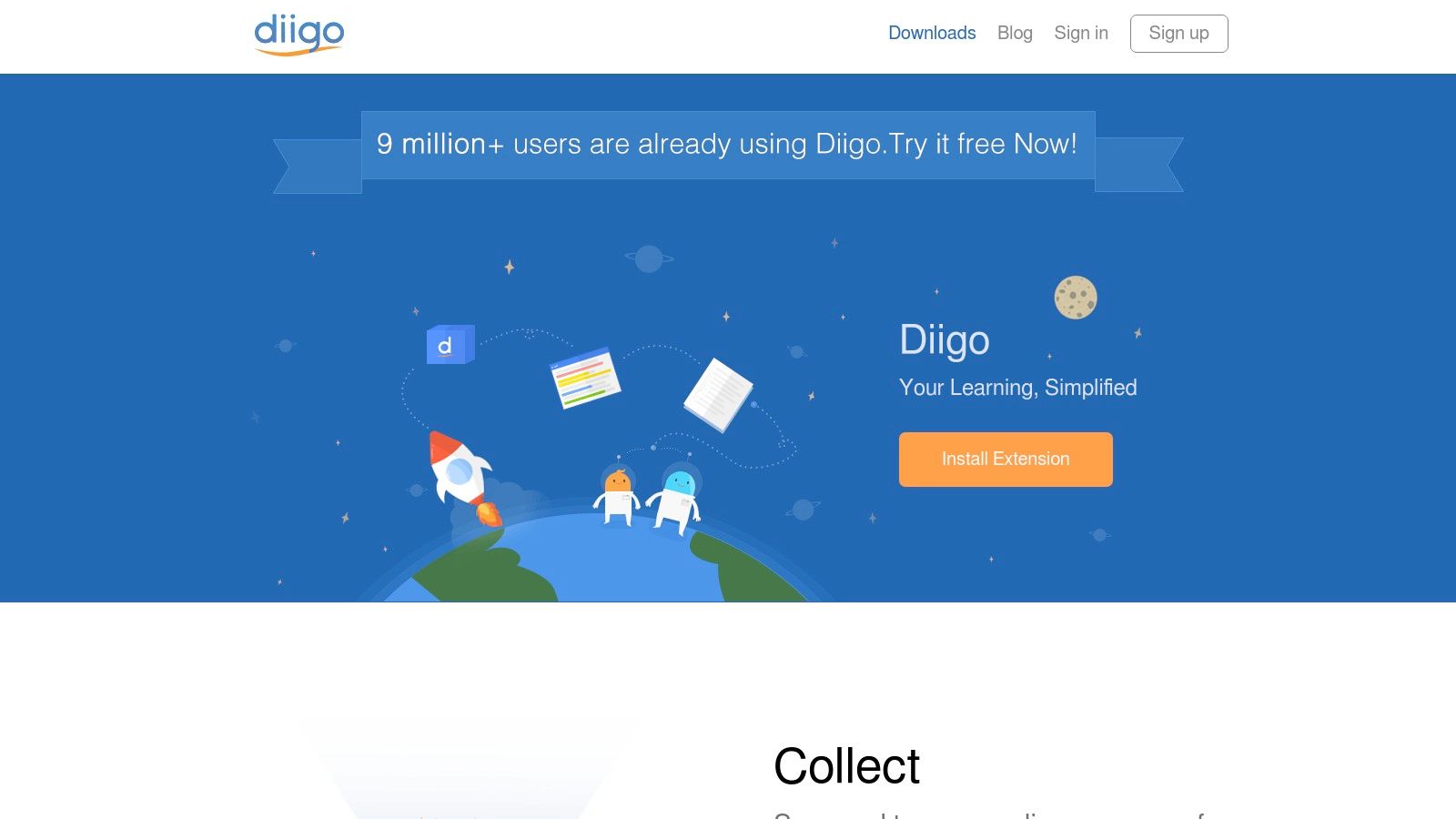
Diigo's robust feature set truly sets it apart. Its web highlighter and sticky notes allow for quick and easy annotation directly on webpages, while its screenshot capture and annotation feature enables you to visually document key information. The platform's personal library, combined with a powerful tagging system, makes organizing and retrieving saved content a breeze. For teams, Diigo's collaborative group features streamline knowledge sharing and project coordination. This cross-platform synchronization ensures seamless access to your research library wherever you go.
Think of Diigo as your personal research assistant. Product teams can use it to meticulously document competitor analysis, while marketing agencies can leverage it for curating campaign inspiration and tracking industry trends. Quality analysts can utilize Diigo for documenting bug reports and sharing findings with developers. For individual creators and course developers, Diigo provides an invaluable platform for building and organizing research materials, ultimately leading to richer, more insightful content.
Key Features & Benefits:
- Web Highlighter & Sticky Notes: Annotate webpages directly with highlights and notes for quick reference.
- Screenshot Capture & Annotation: Capture and annotate visual information with ease.
- Personal Library with Tagging System: Organize your research library effectively with tags and lists.
- Collaborative Group Features: Share and collaborate on research projects with team members.
- Cross-Platform Synchronization: Access your library from any device.
Pros:
- Comprehensive Knowledge Management System: Moves beyond basic annotation to provide a holistic research platform.
- Robust Organizational Tools: Tags, lists, and archiving features ensure efficient information retrieval.
- Good Offline Access: Access saved content even without an internet connection.
- Available on Multiple Platforms and Devices: Seamlessly transition between desktop and mobile.
Cons:
- Free Version Limitations: The free version restricts the number of highlights and bookmarks.
- Premium Features Require Subscription: Unlocking all features requires a paid subscription ($40/year for the standard plan).
- Learning Curve: Utilizing all of Diigo's features effectively may require some initial learning.
Website: https://www.diigo.com/
Diigo deserves its place on this list because it offers a comprehensive solution for website annotation and knowledge management. While the free version has limitations, the premium subscription unlocks a powerful suite of tools that can significantly enhance research workflows for individuals and teams alike. Its robust features and cross-platform availability make it a valuable asset for anyone looking to effectively collect, organize, and leverage online information. Give Diigo a try and experience the difference a dedicated knowledge management tool can make.
4. Markup.io: Streamlined Website Annotation for Seamless Collaboration
Tired of endless email chains and confusing feedback on website projects? Markup.io is a powerful website annotation tool that simplifies the feedback process, making it a must-have for product teams, designers, developers, marketers, and agencies alike. It allows for clear, visual communication directly on live websites or image mockups, eliminating ambiguity and accelerating project completion. No more deciphering vague emails or struggling to pinpoint the exact element needing revision. Markup.io puts everyone on the same page, literally.
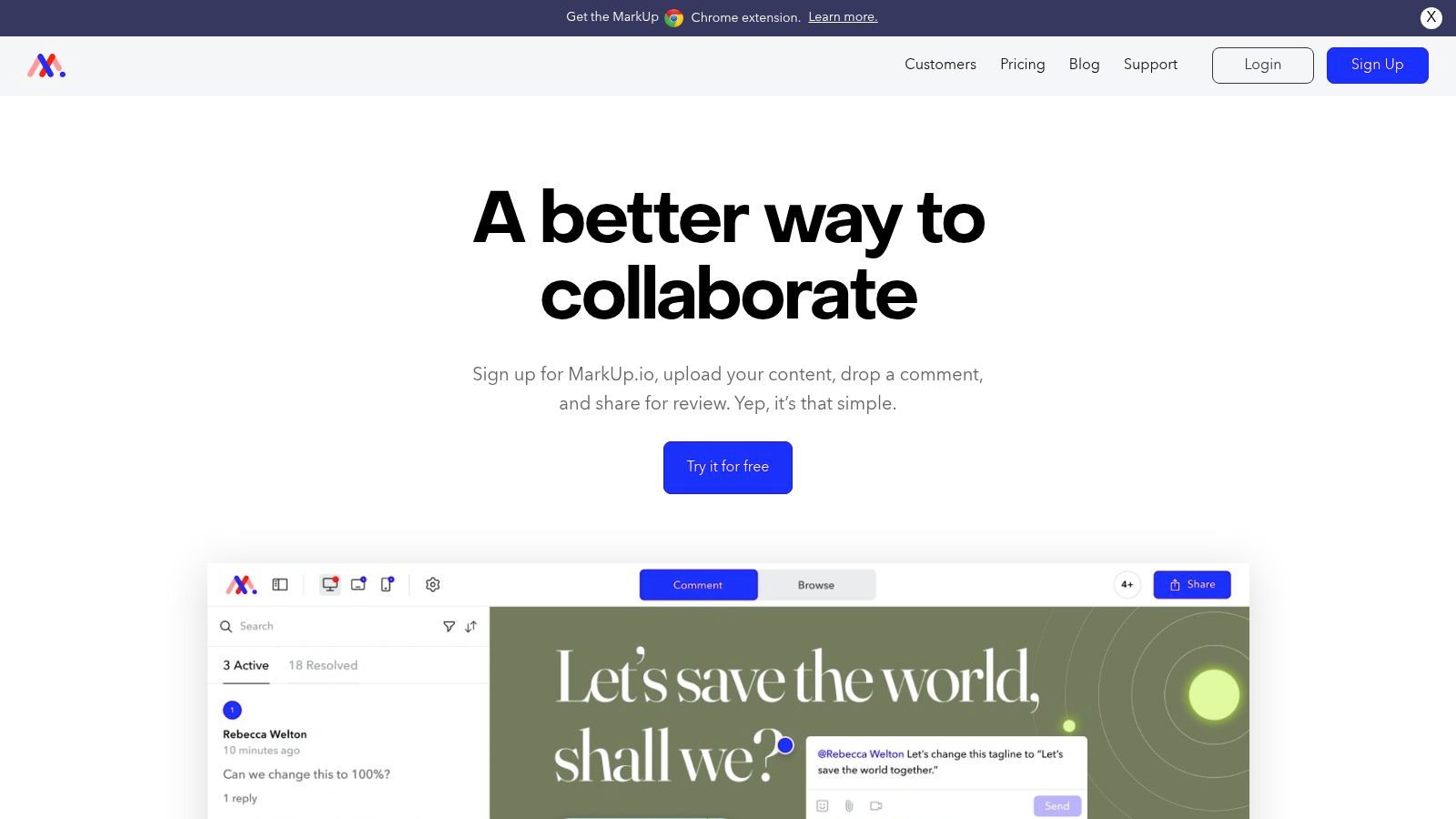
One of the key strengths of Markup.io is its user-friendly interface. With a single click, you can add comments, highlight specific areas, draw directly on the webpage, and suggest changes. This intuitive design makes it exceptionally easy for clients and stakeholders to provide feedback, even without any technical expertise. Imagine presenting a website design to a client and receiving precise, visual feedback instantly – that’s the power of Markup.io. This seamless collaboration fosters clearer communication, reducing revisions and speeding up project timelines.
This website annotation tool truly shines in its ability to facilitate client communication and feedback collection. The "no account required" feature for reviewers is a game-changer. Simply share a link, and clients can immediately access the project and leave their annotations without any signup hassle. This streamlined process drastically reduces friction and encourages more active participation from all stakeholders. Furthermore, Markup.io's task assignment and tracking features help keep projects organized and on track, ensuring that feedback is addressed efficiently. Integrations with project management tools further enhance workflow efficiency.
While Markup.io excels in design feedback and client communication, it might not be the ideal choice for in-depth research annotation due to its focus on visual aspects. The free plan is also somewhat limited to 5 projects, which might restrict smaller teams or individual users. However, the premium plans offer a broader range of features starting at $49/month, making it a worthwhile investment for larger teams and agencies handling multiple projects.
Key Features and Benefits Recap:
- One-click Website Annotation: Quickly add comments, drawings, and suggestions directly on live websites.
- Visual Feedback: Clear and concise communication eliminates ambiguity and speeds up project completion.
- Task Assignment and Tracking: Stay organized and manage feedback effectively.
- No Account Required for Recipients: Streamlines the feedback process and encourages client participation.
- Real-time Collaboration: Keeps everyone informed and on the same page.
- Version History Tracking: Easily revert to previous versions if needed.
- Seamless Sharing Capabilities: Quickly share projects with clients and stakeholders.
Pros:
- Extremely user-friendly interface
- Excellent for client communication and feedback collection
- Good version history tracking
- Seamless sharing capabilities
Cons:
- More focused on design feedback than research annotation
- Limited free plan (5 projects)
- Premium plans start at $49/month
Website: https://www.markup.io/
Markup.io earns its spot on this list of top website annotation tools due to its exceptional ease of use, powerful collaborative features, and its unique focus on streamlining client feedback. If you’re seeking a user-friendly tool to enhance your website development workflow and improve client communication, Markup.io is definitely worth exploring.
5. Liner: Supercharge Your Web Research and Knowledge Retention with AI
Liner is a powerful website annotation tool specifically designed to streamline research and boost knowledge retention. Unlike generic highlighting tools, Liner acts as a personalized research assistant, leveraging AI to anticipate your needs and surface relevant information. Imagine effortlessly sifting through mountains of online content, highlighting key insights with customizable colors, and having those nuggets of wisdom readily available whenever you need them. Liner makes this a reality. Whether you're a product manager conducting competitive analysis, a marketer researching industry trends, or a student delving into academic papers, Liner empowers you to gather, organize, and recall information with unprecedented efficiency. It seamlessly integrates into your existing workflow, working across websites, PDFs, and even YouTube videos.
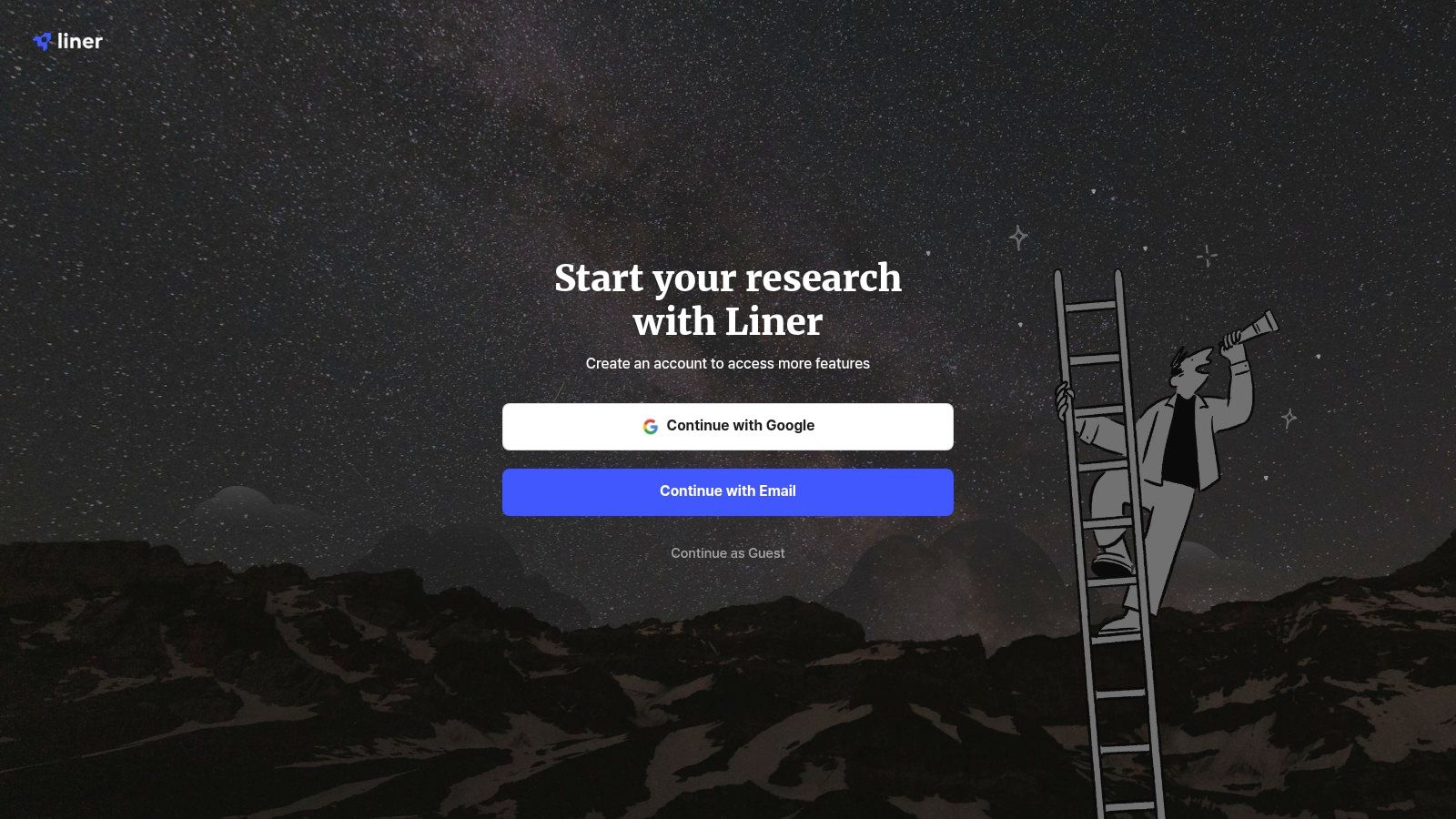
One of Liner's standout features is its AI-powered content recommendations. As you highlight more content, Liner's algorithms learn your interests and suggest related articles and resources, pushing relevant information directly to you. This intelligent feature saves you valuable time and keeps you ahead of the curve. Furthermore, Liner's cross-device synchronization ensures that your highlights and annotations are accessible wherever you go, whether you're on your desktop, laptop, tablet, or smartphone. This seamless integration allows for uninterrupted workflow and ensures that your research is always at your fingertips. Think of it as your personalized, ever-growing knowledge base, accessible from anywhere.
Liner integrates smoothly with search engines, enhancing your research workflow. Highlighted text can be easily searched and retrieved, eliminating the need to revisit numerous websites. This feature is particularly useful for quality analysts reviewing product documentation or developers referencing technical specifications. Imagine instantly accessing a specific code snippet you highlighted weeks ago – Liner makes this possible.
For content creators and course developers, Liner offers a unique way to curate and share valuable information with their audience. Highlighting key takeaways and insights within articles and videos enhances engagement and helps viewers retain information more effectively.
Key Features:
- Web and PDF highlighting with customizable colors
- YouTube video highlighting and timestamping
- AI-powered content recommendations
- Search engine integration
- Cross-device synchronization
Pros:
- Clean, intuitive interface
- Excellent mobile apps for iOS and Android
- Good integration with search workflows
- AI suggestions improve with use
Cons:
- Free version limited to 15 highlights per day
- Premium version required for advanced features ($4.99/month)
- Less robust for team collaboration compared to some alternatives
Pricing: Free version with limitations; Premium version available for $4.99/month.
Technical Requirements: Available as browser extensions for Chrome, Firefox, Safari, and Edge, and as mobile apps for iOS and Android.
Why Liner Deserves its Spot: Liner stands out among website annotation tools by seamlessly blending powerful highlighting capabilities with intelligent AI-powered recommendations. It’s more than just a highlighter; it’s a research companion that actively assists in knowledge discovery and retention. While the free version has limitations, the premium version is affordably priced and unlocks the full potential of this invaluable tool. For anyone who spends a significant amount of time conducting online research, Liner is a must-have.
Get Started with Liner: https://getliner.com/
6. Annotate.co
Streamlining collaborative document review and feedback is crucial for any team, especially those dealing with complex projects and tight deadlines. Annotate.co (formerly A.nnotate) steps in as a powerful website annotation tool specifically designed to facilitate this process, making it a valuable asset for product teams, marketing agencies, legal professionals, and anyone involved in detailed document revisions. This platform distinguishes itself from more general website annotation tools by offering robust version control and comparison, making it ideal for formal review processes. Imagine effortlessly managing contract revisions, providing precise feedback on design mockups, or collaboratively editing important documents, all within a secure and centralized platform. That's the power of Annotate.co.
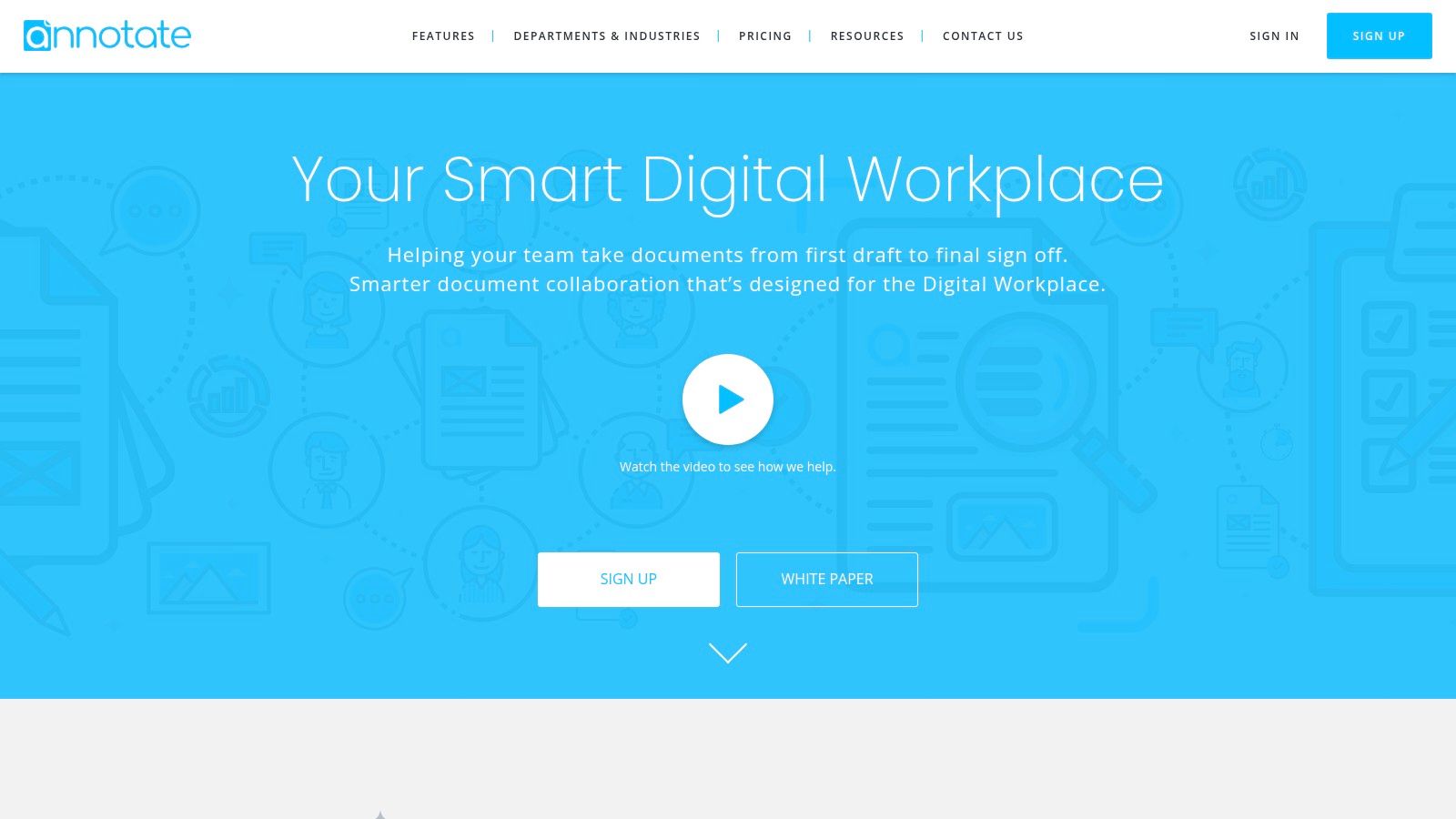
Annotate.co excels in its ability to support a wide range of file formats, including PDFs, Word documents, images, and even HTML files. This versatility makes it a truly comprehensive website annotation tool, catering to various needs across different teams. Whether you're a product manager finalizing specifications, a marketing team reviewing website copy, or a legal team scrutinizing contracts, Annotate.co provides a unified platform for seamless collaboration. Its threaded discussion feature allows for contextualized feedback, ensuring everyone is on the same page and minimizing confusion. This structured approach is particularly beneficial for regulated industries with stringent compliance requirements, as it provides a clear audit trail of all revisions and comments.
Key Features & Benefits:
- Document and image annotation with threaded discussions: Facilitates clear and organized feedback, preventing miscommunication and streamlining the review process. This is a game-changer for teams working remotely or across different time zones.
- Version comparison tools: Easily track changes and compare different versions of a document, ensuring everyone is working with the most up-to-date information. This is essential for projects with multiple stakeholders and iterative revisions.
- Permission-based access controls: Maintain control over who can access and annotate documents, ensuring data security and confidentiality. This is critical for sensitive documents and projects requiring strict access limitations.
- Export and report generation: Generate comprehensive reports of all annotations and revisions, providing a valuable record of the review process. This simplifies documentation and ensures transparency.
- No software installation required: Access the platform directly through your web browser, eliminating the need for cumbersome software installations and ensuring easy accessibility for all team members.
Pros:
- Excellent for formal document review processes
- Strong version control and comparison features
- Supports multiple file formats
- Good for regulated industries with compliance requirements
Cons:
- Interface feels less modern than some competitors
- Web page annotation features are more limited than document annotation
- Pricing starts at $9.99/month for individuals, which may be high for casual users
Pricing and Technical Requirements:
Annotate.co offers various pricing plans starting at $9.99/month for individuals. Team and enterprise plans are also available with additional features and user licenses. As a web-based platform, Annotate.co requires no specific software installation and is accessible through any modern web browser.
Why Annotate.co Deserves Its Place:
Annotate.co stands out among website annotation tools thanks to its focus on collaborative document review. While some tools might offer basic annotation features, Annotate.co provides a comprehensive suite of tools specifically designed for efficient and structured feedback processes. Its strong version control and support for multiple file formats make it a versatile solution for diverse teams. For those prioritizing structured document review, Annotate.co offers a compelling value proposition.
Website: https://www.annotate.co/
7. Awesome Screenshot & Screen Recorder
Streamline your website annotation workflow with Awesome Screenshot & Screen Recorder, a versatile browser extension that empowers you to capture, annotate, and share visual feedback effortlessly. This tool goes beyond simple screenshots, offering screen recording with audio and a robust set of annotation features, making it ideal for various professionals, including product managers, marketing teams, quality analysts, and developers. Imagine quickly capturing a full-page screenshot of a website, annotating specific elements with arrows, shapes, and text, and then sharing it directly with your team for review. That's the power of Awesome Screenshot & Screen Recorder.
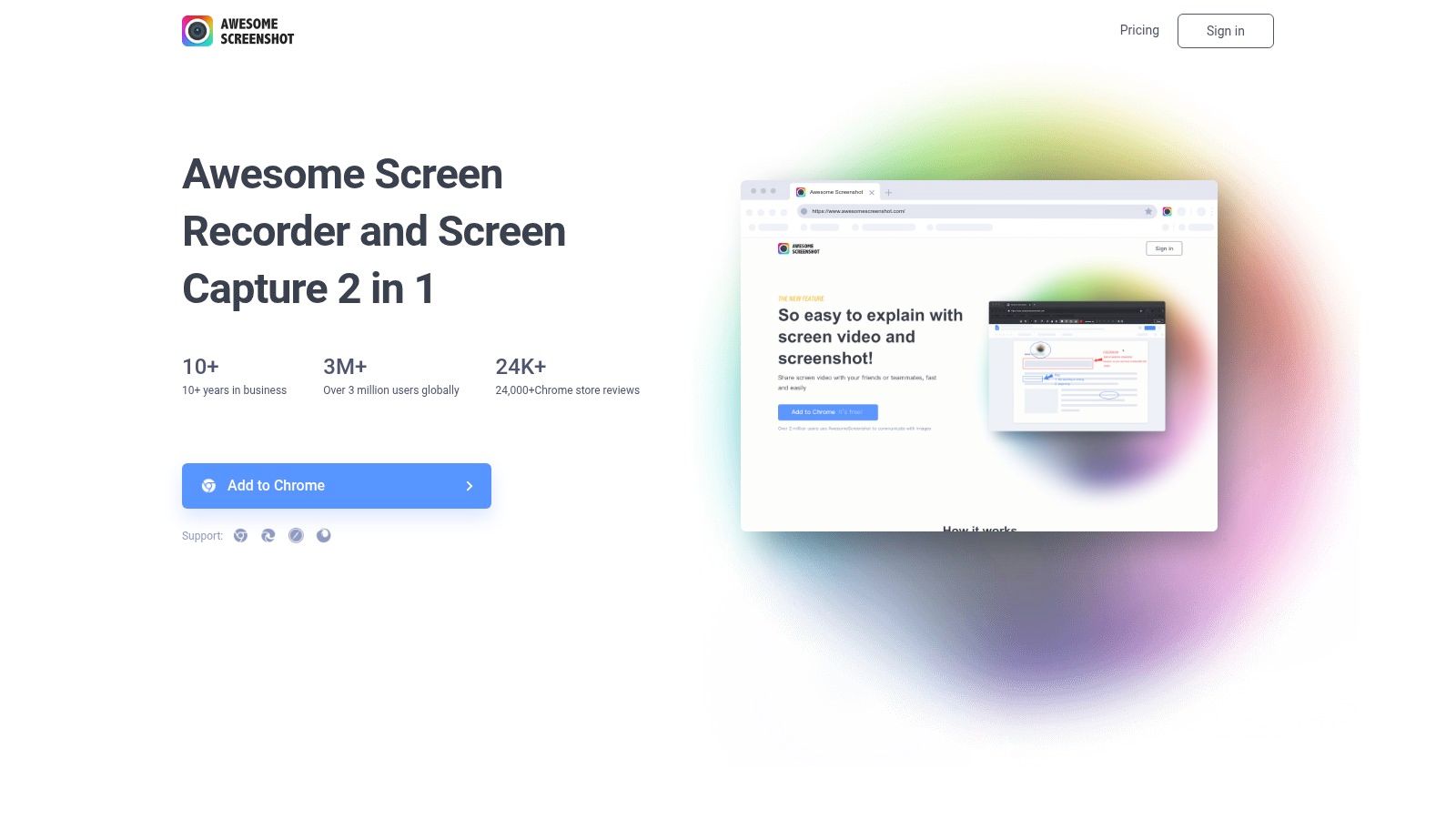
This website annotation tool simplifies collaboration and feedback by allowing you to visually communicate your ideas clearly and effectively. Whether you're providing feedback on a website design, reporting bugs, or creating training materials, Awesome Screenshot & Screen Recorder simplifies the process. Its intuitive interface ensures a minimal learning curve, enabling even non-technical users to quickly master its features. This all-in-one approach eliminates the need for multiple tools, streamlining your workflow and saving valuable time. For example, a marketing team can use it to quickly capture and annotate landing pages for A/B testing analysis, while developers can highlight specific bugs directly on the webpage. For more insights on leveraging feedback effectively, learn more about Awesome Screenshot & Screen Recorder and its impact on workplace strategies.
Awesome Screenshot & Screen Recorder offers a robust free tier suitable for basic use, providing access to essential features such as full-page screenshot capture, basic annotation tools, and screen recording. For advanced features like cloud storage, team collaboration, and advanced annotation options, a premium subscription is available for $99/year. The tool is compatible with multiple browsers including Chrome, Firefox, and Edge, ensuring accessibility across various platforms. While primarily focused on screenshot annotation, its screen recording and versatile annotation options make it a valuable asset for website annotation. Compared to dedicated web annotation tools, Awesome Screenshot might lack some specialized features, but its ease of use and combined functionalities make it a compelling option for many.
Pros:
- Very simple to use with a minimal learning curve
- Combines screenshot, recording, and annotation in one tool
- Available for multiple browsers (Chrome, Firefox, Edge)
- Good free tier for basic use
Cons:
- More focused on screenshot annotation than general web annotation
- Advanced features require a premium subscription ($99/year)
- Storage limitations on the free plan
Website: https://www.awesomescreenshot.com/
Its simple implementation – just a quick browser extension installation – makes it immediately accessible. With Awesome Screenshot & Screen Recorder, you can transform your website annotation process, making it faster, more efficient, and ultimately more impactful. Its versatility and ease of use justify its place amongst the top website annotation tools, catering to the needs of a wide range of users, from individual creators to large digital agencies.
8. Notion Web Clipper
For those already immersed in the Notion ecosystem, the Notion Web Clipper is a valuable extension of its core functionality, blurring the lines between website annotation tools and comprehensive knowledge management. While not a dedicated annotation tool in the traditional sense, its ability to seamlessly capture and organize web content within Notion makes it a powerful asset for researchers, content creators, and anyone looking to build a personalized knowledge base. Imagine effortlessly saving articles, snippets of text, or even entire webpages directly into your Notion workspace, ready for further annotation, organization, and connection with your existing notes. This integration streamlines your workflow, eliminating the need to switch between multiple tools and platforms.
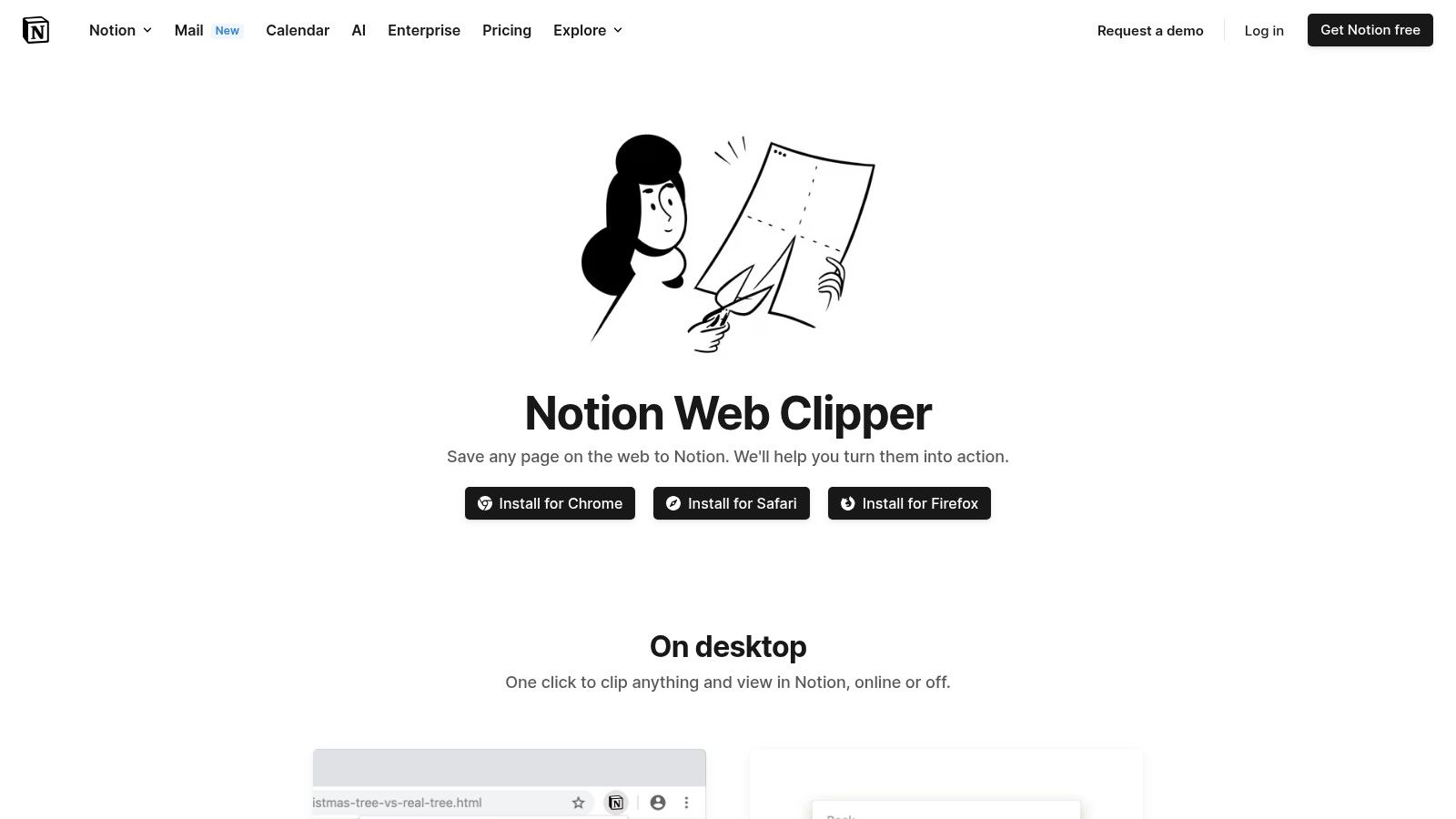
The Notion Web Clipper offers several key features that solidify its place among website annotation tools. You can save full pages, capturing all the original content for later review. The "simplified article" feature is particularly useful, as it intelligently removes ads and clutter, presenting a clean and readable version of the article within Notion. For smaller snippets of text or specific data points, the selection clipping tool allows for precise capture. Once clipped, your content resides within Notion's robust database system, where you can add tags, comments, and further context. Crucially, the clipper preserves the original source links, ensuring you can always refer back to the original context. This feature is invaluable for researchers, product managers, and content creators who need to maintain accurate attribution and verify information.
For product teams, the Notion Web Clipper can be instrumental in competitive analysis, allowing you to quickly capture and organize information from competitor websites. Marketing teams can curate content ideas and inspiration, while quality analysts can document bugs and user feedback directly from web pages. Developers can clip code snippets and documentation for future reference. Founders and product marketing managers can use the clipper to build comprehensive market research repositories. Digital agencies, marketing agencies, and ad agencies can create mood boards and collect client feedback, all within a centralized and organized system. Course creators and content creators can seamlessly integrate their web research with their content creation workflow.
Pros:
- Seamless Notion Integration: The clipper offers unparalleled integration with Notion's powerful organization and database system.
- Clean Article Saving: The simplified article view removes distractions and provides a clean reading experience.
- Comprehensive Knowledge Management: It’s part of a larger ecosystem that facilitates note-taking, project management, and collaboration.
- Free with Notion Account: The web clipper is included with a free Notion account, making it accessible to a wide audience.
Cons:
- Notion Dependency: It requires a Notion account and doesn't function as a standalone annotation tool.
- Limited Webpage Annotation: Annotation occurs after clipping, not directly on the source webpage.
- Full Functionality Requires Subscription: While basic features are free, advanced Notion features require a paid subscription.
Website: https://www.notion.so/web-clipper
The Notion Web Clipper might not be a traditional website annotation tool, but its integration with Notion transforms it into a robust solution for capturing, organizing, and annotating web content within a broader knowledge management system. If you’re a Notion user, it's an indispensable tool for streamlining your workflow and building a personalized knowledge base. If you're looking for a website annotation tool that seamlessly integrates with your existing knowledge management workflow and are already using Notion, or considering it, the Notion Web Clipper is definitely worth exploring.
Website Annotation Tools Feature Comparison
| Platform | Core Features & Media Support | User Experience & Collaboration | Value & Pricing | Target Audience | Unique Selling Points |
|---|---|---|---|---|---|
| 🏆 BugSmash | Multi-media annotation (websites, videos, PDFs, images, audio, apps) ✨ | ★★★★☆ Threaded comments, version control, real-time, no sign-up needed | 💰 Free plan unlimited; Paid for storage/file size | 👥 Product teams, marketers, developers, agencies | ✨ SOC 2 compliant, Jira & Slack integrations, secure encrypted storage |
| Hypothesis | Web & PDF annotation, browser extension | ★★★ Collaborative groups, public/private, LMS integration | 💰 Free open-source | 👥 Academia, researchers, educators | ✨ Open-source, broad web annotation |
| Diigo | Web/PDF highlight, bookmarking, screenshots | ★★★ Organize via tags, offline access | 💰 Free limited; $40/year premium | 👥 Researchers, educators, knowledge workers | ✨ Robust knowledge mgmt, social bookmarking |
| Markup.io | Website & image annotation, task tracking | ★★★★ Simple UI, real-time, no account for recipients | 💰 Free limited (5 projects); $49/mo premium | 👥 Web designers, development teams, clients | ✨ Easy client feedback, seamless sharing |
| Liner | Highlight webpages, PDFs, YouTube videos | ★★★★ AI suggestions, mobile apps | 💰 Free limited; $4.99/mo premium | 👥 Researchers, students, content consumers | ✨ AI-powered recommendations |
| Annotate.co | Document & image annotation, version compare | ★★★ Threaded discussions, permission controls | 💰 Plans start $9.99/mo | 👥 Legal, regulated industries, document teams | ✨ Strong document review tools |
| Awesome Screenshot & Screen Recorder | Screenshot, screen recording, annotation | ★★★ Simple, multi-browser support, cloud storage | 💰 Free limited; $99/year premium | 👥 Professionals needing quick visual feedback | ✨ Combines capture, recording & annotation |
| Notion Web Clipper | Webpage clipping into Notion workspace | ★★★ Annotation post-clip, integrated in Notion | 💰 Free with Notion account | 👥 Notion users, knowledge managers | ✨ Full Notion integration, clean content saving |
Choosing the Right Website Annotation Tool for Your Needs
From collaborative annotation platforms like Hypothesis and Markup.io to streamlined tools like Liner and the versatile Notion Web Clipper, the array of website annotation tools available today caters to a diverse range of needs. This article explored eight powerful options, each offering unique features and functionalities. Key takeaways include the importance of considering your team's workflow, the types of files you handle (images, PDFs, web pages), and the level of integration required with your existing toolkit. Remember, the right website annotation tool should empower you to communicate clearly, streamline feedback, and ultimately, build better websites.
Selecting the perfect tool hinges on understanding your specific requirements. Do you prioritize visual feedback with screenshots and annotations like Awesome Screenshot & Screen Recorder offers? Is deep collaborative discussion, facilitated by a tool like Diigo or Annotate.co, essential to your process? Or perhaps you need a dedicated platform for bug tracking and website feedback, such as BugSmash?
Collecting user feedback is crucial for improving website design and usability. For more in-depth strategies, check out this helpful resource: Best Practices For Collecting User Feedback On Websites from Saylo. By integrating effective feedback mechanisms, you can ensure your website meets the needs of your target audience.
By thoughtfully evaluating these factors, you'll be well-equipped to choose the perfect website annotation tool to boost your team's productivity and communication. Empower your team to provide clear and actionable feedback directly on websites with a dedicated platform. Explore BugSmash today – a powerful website annotation tool designed to streamline your workflow and enhance collaboration: BugSmash