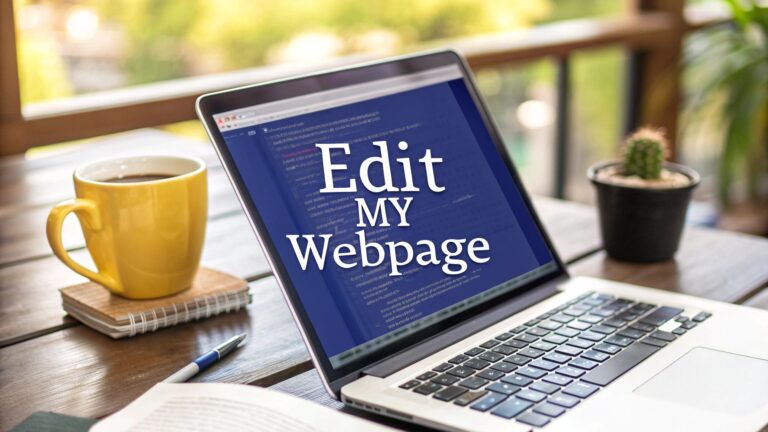Unlocking User Insights: The Power of Feedback
Want to build a website that truly resonates with your users? Stop guessing and start listening. This listicle reveals 10 powerful website feedback tools to help you understand user behavior, identify pain points, and boost conversions. Discover which tools, including options like Bugsmash, provide the insights you need—whether you're a solo creator or a large agency. We'll explore top solutions like Hotjar, UserTesting, and Crazy Egg, empowering you to make data-driven decisions and optimize your website for success. Choose the perfect website feedback tools to transform user experience and achieve your business goals.
1. BugSmash
Tired of juggling screenshots, emails, and endless messages when gathering feedback on your website? BugSmash offers a refreshing solution as an all-in-one feedback platform that streamlines the entire review and approval process for various multimedia content, including websites, videos, PDFs, and more. This versatile tool eliminates the chaos of traditional methods by centralizing all feedback into a single collaborative space. Forget the messy back-and-forth; with BugSmash, users can directly annotate files, add comments in context, and share their work via simple links, all without requiring collaborators to sign up. This makes it incredibly convenient for gathering feedback from clients, stakeholders, or team members, regardless of their technical expertise.
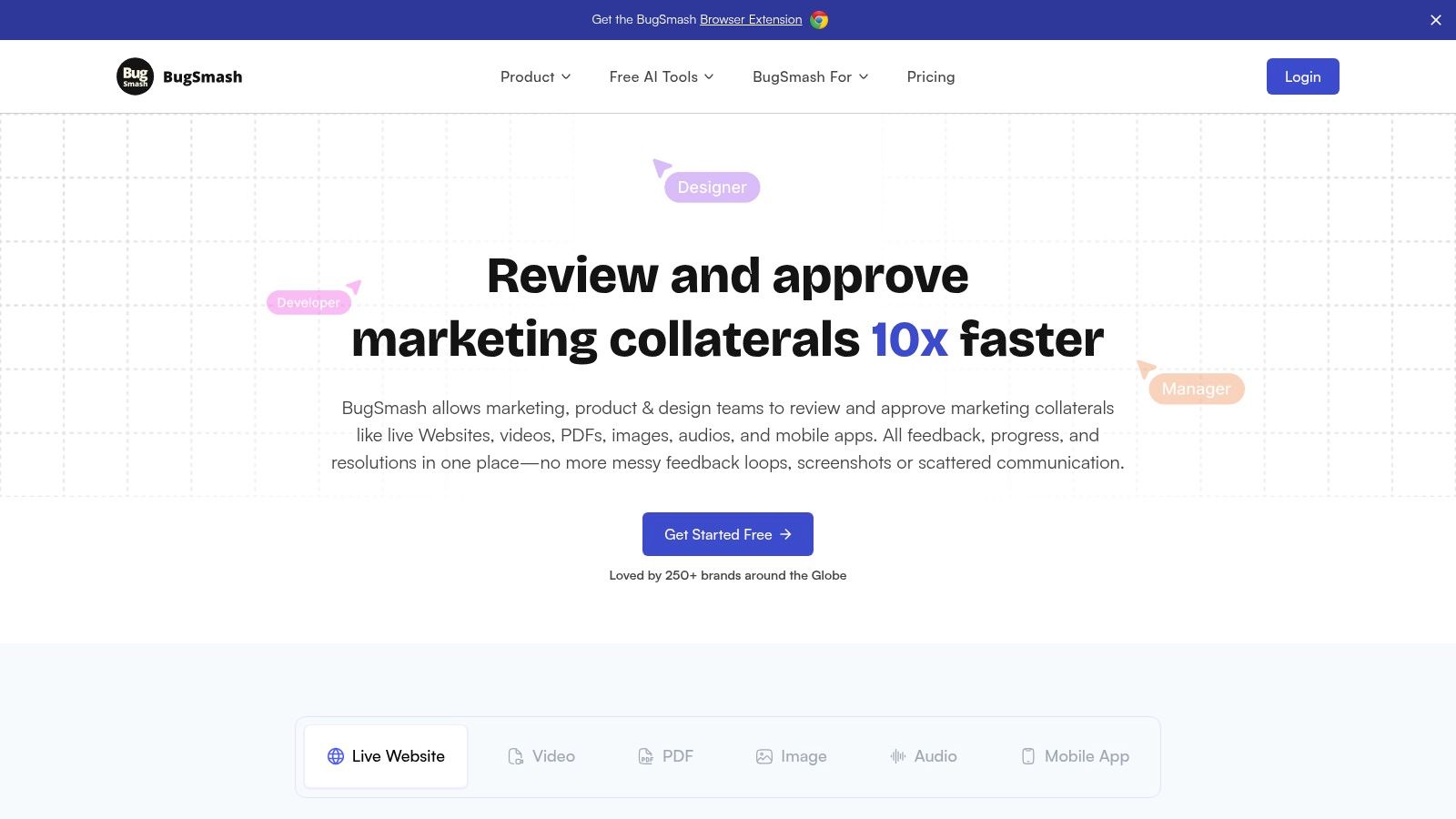
BugSmash truly shines in its ability to enhance communication efficiency. Organized threaded discussions, version tracking, and real-time notifications ensure that feedback loops are closed quickly and clearly. Imagine the time saved by having all website feedback consolidated and organized, allowing your team to address issues swiftly and efficiently. Trusted by over 250 global brands, with endorsements from industry leaders like Michael Caplin from Fire Safe Council, BugSmash has proven its value in simplifying and strengthening collaborative feedback processes. Its security measures, including encrypted, SOC 2 compliant storage, offer peace of mind knowing your sensitive data is protected. Whether you're a product team, marketer, developer, freelancer, agency, or content creator, BugSmash offers a tailored solution to your feedback needs.
BugSmash’s flexible pricing model caters to various needs. A generous free plan with no time limits provides access to core features, making it an excellent option for individuals or small teams. Scalable paid tiers offer extended storage and increased file handling capabilities for larger projects and organizations. Furthermore, integrations with popular tools like Jira and Slack further streamline workflows by automating issue ticket creation and notifications, boosting overall productivity and minimizing manual effort. The handy BugSmash browser extension elevates the platform's utility, enabling feedback collection on any webpage or digital asset, essentially turning your browser into a powerful collaboration hub. This feature is particularly beneficial for website feedback tools, allowing for direct annotation and feedback on live websites without complex setup.
Pros:
- Supports a wide range of media formats, making it versatile for multiple industries.
- Centralized collaboration with threaded comments, version control, and real-time notifications.
- Secure platform with encrypted data transmission and SOC 2 compliant storage.
- Flexible sharing options, including public and private links with anonymous and time-bound comments.
- Integrates with popular tools like Jira and Slack to automate workflow steps.
Cons:
- Advanced features like extended storage require paid subscriptions.
- Limited integrations beyond Jira and Slack might necessitate manual workflows for some users.
Website: https://bugsmash.io/
BugSmash deserves a prominent spot on this list of website feedback tools because it offers a comprehensive and streamlined solution for collecting, managing, and resolving feedback on web projects and other digital content. Its user-friendly interface, coupled with its powerful collaboration and security features, makes it an invaluable asset for any team striving to create polished, high-quality digital experiences. If you're looking for a way to escape the feedback frenzy and achieve seamless collaboration, BugSmash is the answer.
2. Hotjar
Unlock the secrets of user behavior and skyrocket your website's success with Hotjar, a powerful all-in-one website feedback tool. Hotjar goes beyond basic analytics by providing a comprehensive suite of features that empower you to visualize user interactions, pinpoint pain points, and gather invaluable feedback directly from your visitors. Imagine being able to see exactly how users navigate your site, where they get stuck, and what they're thinking – Hotjar makes this possible. This robust platform is a must-have for anyone serious about optimizing their website for conversions and user satisfaction, making it a top contender among website feedback tools.
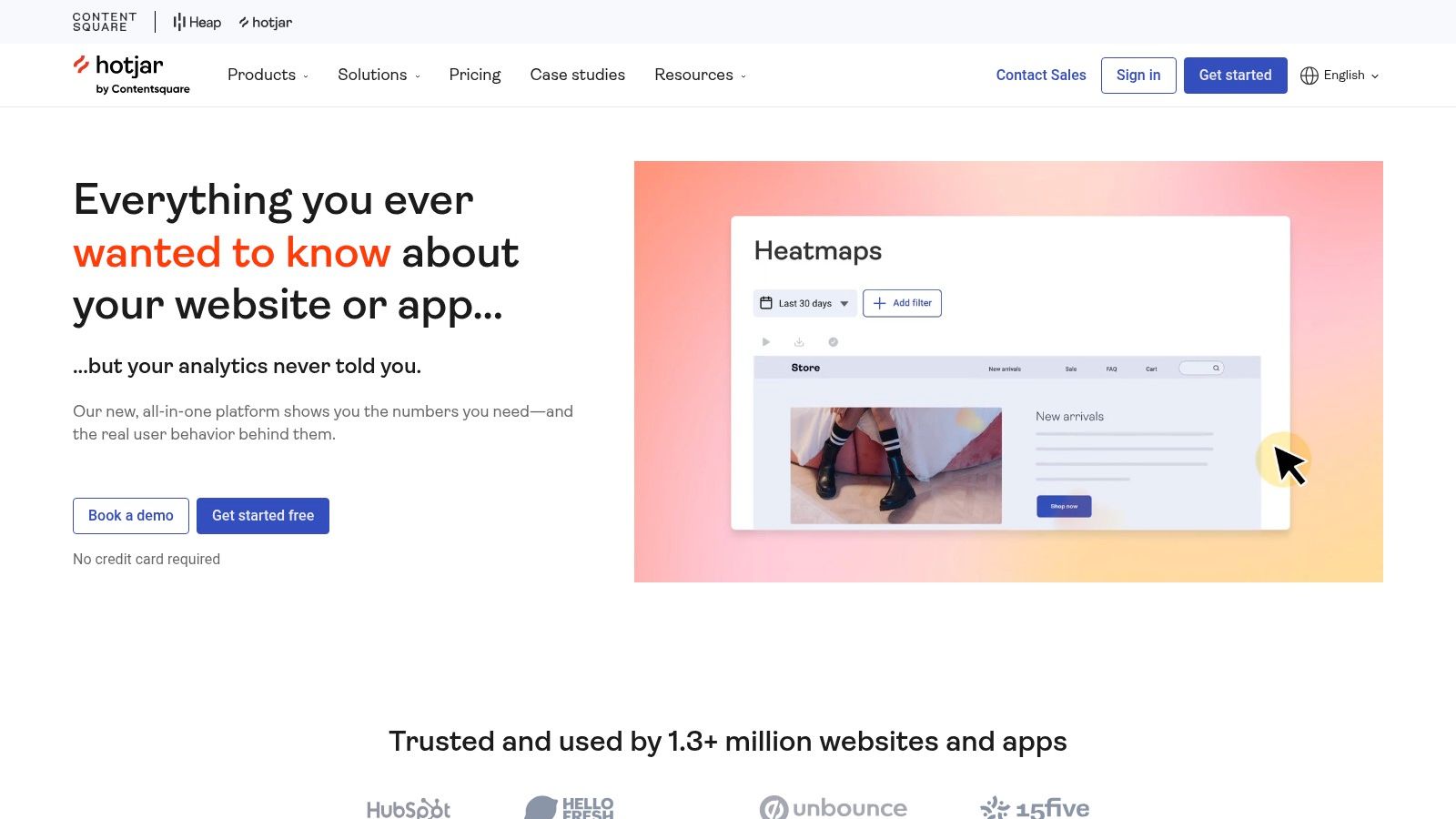
Hotjar's impressive toolkit includes heatmaps, session recordings, customizable feedback polls and surveys, form analysis, and conversion funnels. Heatmaps visually represent where users click, move their mouse, and scroll, providing immediate insights into user engagement and potential areas of improvement. Session recordings allow you to watch real user interactions, giving you a front-row seat to their experience on your website. Identify friction points, understand user behavior, and uncover hidden opportunities to enhance the user journey. With customizable feedback polls and surveys, you can actively solicit feedback from your visitors, gaining valuable perspectives on their needs and preferences. Hotjar's form analysis helps pinpoint abandonment issues, allowing you to optimize your forms for higher completion rates. Finally, conversion funnels track user progress through key steps, revealing where users drop off and providing actionable data to optimize your conversion paths.
Product teams, marketers, developers, and founders alike will find Hotjar invaluable. For product managers, understanding user behavior is crucial for making informed decisions about product development and prioritization. Marketing teams can leverage Hotjar's insights to optimize landing pages, personalize content, and improve campaign effectiveness. Developers can identify technical glitches and usability issues that impact the user experience. Founders can gain a deeper understanding of their target audience and tailor their website to meet their specific needs. Learn more about Hotjar for additional insights and examples.
Hotjar offers a free plan ideal for small websites and individual creators, making it accessible to users with varying budgets. Paid plans unlock advanced features and increased data storage capacity, catering to the needs of larger businesses and enterprise-level organizations. Implementing Hotjar is incredibly simple, requiring only a single code snippet. Its intuitive interface and visual data representations make it easy to navigate and interpret data, even for non-technical users.
While Hotjar offers a compelling suite of features, it's important to be aware of its limitations. Lower-tier plans have limited data storage, which may be restrictive for high-traffic websites. If not configured properly, Hotjar can impact website performance. Additionally, some advanced features require higher-priced plans.
Pros:
- All-in-one solution combining analytics and feedback tools
- User-friendly interface with visual representations of data
- Free plan available for small websites
- Easy implementation with a single code snippet
Cons:
- Limited data storage on lower-tier plans
- Can impact website performance if not configured properly
- Advanced features require higher-priced plans
Website: https://www.hotjar.com/
3. UserTesting: See Your Website Through Your Users' Eyes
UserTesting is a powerful website feedback tool that goes beyond simple metrics and gives you a direct window into the user experience. By leveraging a diverse panel of real human testers, UserTesting allows you to see and hear how people interact with your website, providing invaluable qualitative insights that can dramatically improve conversion rates, identify usability issues, and ultimately, create a better product. This platform is a game-changer for anyone seeking to understand their target audience and optimize their digital presence.
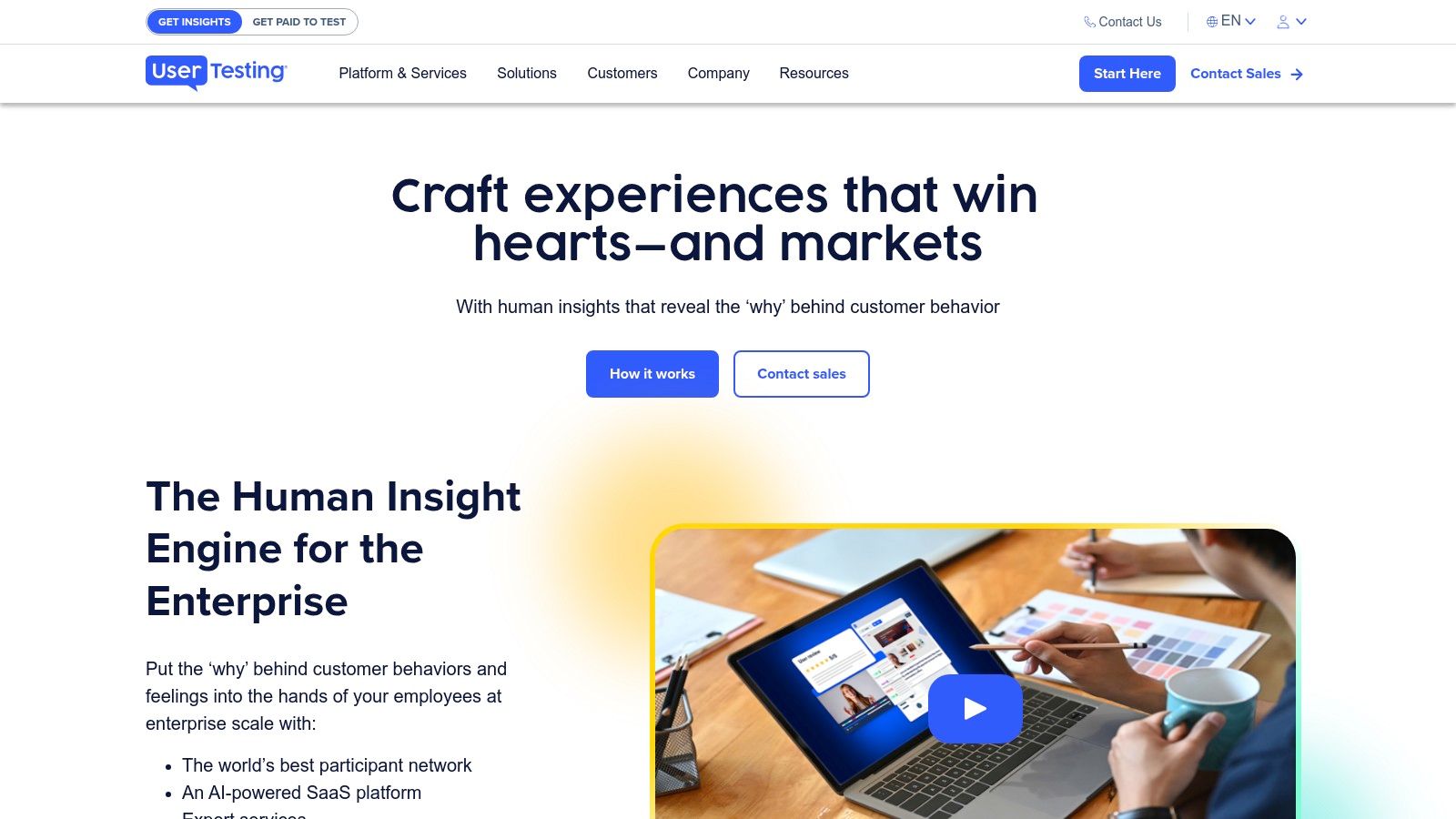
Imagine this: you've just launched a new landing page, and the initial metrics look promising. But are users actually finding the information they need? Are they navigating the page intuitively? UserTesting answers these questions by letting you observe real users interacting with your website in real-time or through recorded sessions. They think aloud as they complete tasks you define, providing authentic feedback on everything from navigation and design to content clarity and overall user experience. This makes it a standout choice among website feedback tools, especially for those prioritizing qualitative, user-centric insights. For product teams, marketing managers, founders, and digital agencies alike, this kind of feedback is pure gold.
UserTesting offers a robust set of features, including demographic targeting, allowing you to select testers that precisely match your target audience. This granular control ensures the feedback you receive is relevant and actionable. Customizable test scenarios and questions allow you to tailor each test to your specific needs, whether you're testing a new checkout flow, evaluating the effectiveness of a redesigned homepage, or assessing the clarity of your product descriptions. Furthermore, the platform provides highlight reels of key moments from testing sessions, making it easy to identify crucial pain points and areas for improvement. Metrics on task completion rates and user satisfaction complement the qualitative feedback, providing a holistic view of the user experience. These features combined with readily available support make implementing user feedback quickly achievable.
Pros:
- Access to a diverse panel of testers: Reach users across various demographics to gain representative feedback.
- Rich qualitative feedback: Go beyond numbers with video and audio recordings of real users interacting with your website.
- Quick turnaround time: Get results quickly, allowing for rapid iteration and improvement.
- Detailed insights beyond quantitative data: Understand the “why” behind user behavior, unlocking deeper understanding.
Cons:
- Higher price point: UserTesting's comprehensive features come at a premium compared to some more basic feedback tools.
- Setup time: Creating comprehensive tests can require some initial investment of time.
- Learning curve: Effectively analyzing and implementing findings may require some training and practice.
Implementation Tips:
- Define clear objectives for each test. What specific questions are you trying to answer?
- Carefully craft your test scenarios and questions to elicit meaningful feedback.
- Segment your audience for targeted testing and more relevant results.
- Regularly review and analyze test results to identify recurring themes and prioritize improvements.
UserTesting is an invaluable website feedback tool for anyone serious about optimizing their digital experience. While it carries a higher price tag than some alternatives, the depth and richness of the insights it provides make it a worthwhile investment for product teams, individual creators, marketing teams, and agencies alike. Visit their website (https://www.usertesting.com/) to learn more.
4. Crazy Egg: Visualize User Behavior for Data-Driven Decisions
Are you leaving website optimization to guesswork? Stop wondering and start knowing what your users are doing with Crazy Egg, a powerful website feedback tool that provides visual insights into user behavior. Using heatmaps, scrollmaps, and clickmaps, Crazy Egg illuminates the "why" behind your website data, empowering you to make informed decisions that boost conversions and improve user experience. Founded by marketing giants Neil Patel and Hiten Shah, Crazy Egg focuses on showing exactly where visitors click, how far they scroll, and which elements capture their attention. This knowledge is invaluable for product teams, marketers, designers, and anyone seeking to optimize their online presence.
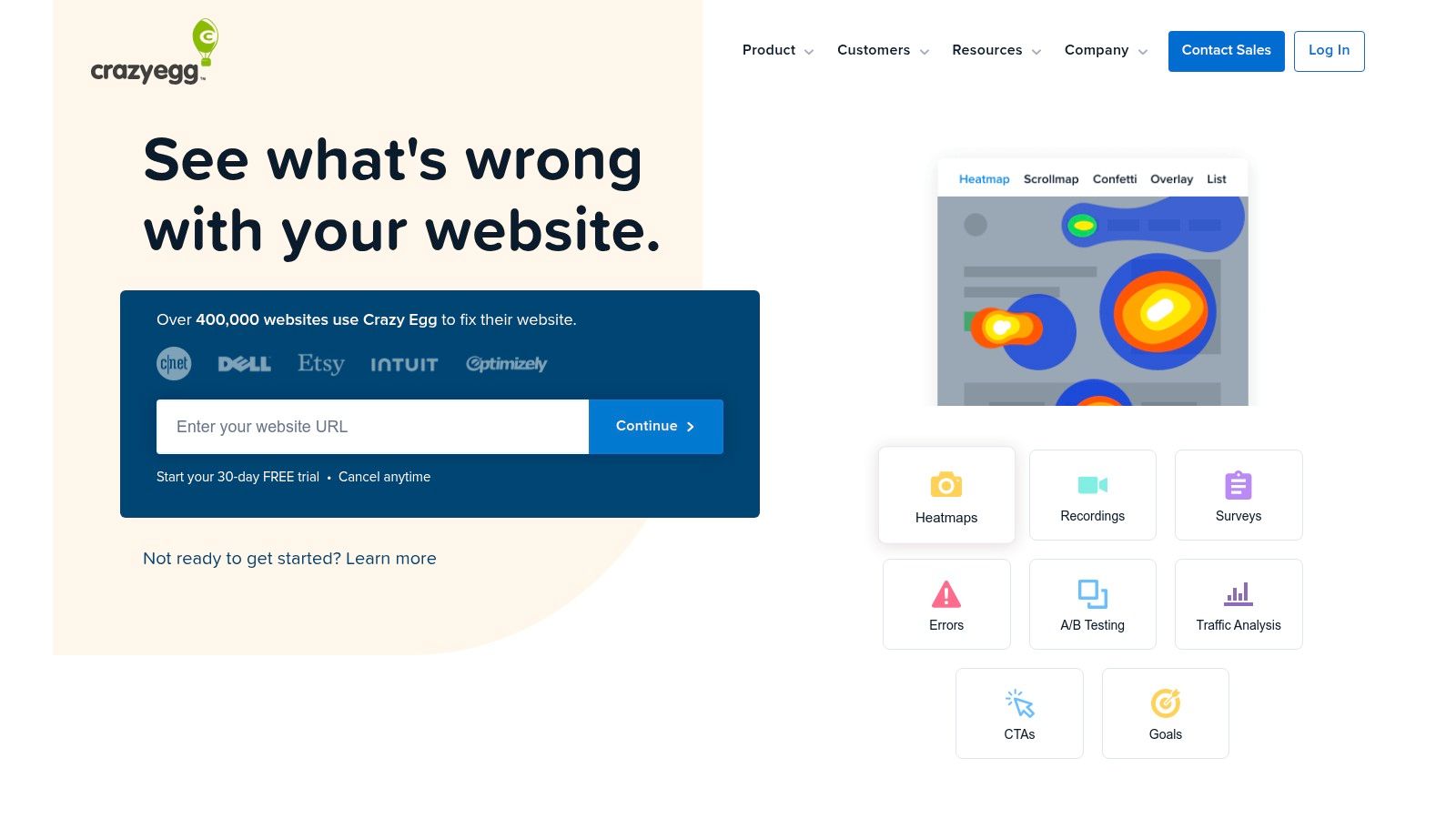
Imagine knowing precisely which call-to-action button gets the most clicks, or identifying the point where users lose interest and abandon your page. Crazy Egg's heatmaps provide a visual representation of user clicks and interactions, allowing you to easily identify high-performing areas and areas needing improvement. Scrollmaps reveal how far down the page users scroll, pinpointing where content falls flat or where critical information might be getting overlooked. Further bolstering its optimization capabilities, Crazy Egg offers A/B testing functionalities, letting you compare different design variations and choose the one that resonates best with your audience. For even deeper insights, session recordings allow you to watch actual user visits, replaying their interactions to understand their journey and identify pain points. All this data is presented in a clear, easy-to-understand dashboard, making complex analytics accessible to everyone, regardless of their technical expertise.
Crazy Egg stands out amongst website feedback tools for its intuitive visual reports, making it an excellent choice for busy teams who need quick, actionable insights. Setting up Crazy Egg is remarkably straightforward, requiring minimal technical expertise and seamlessly integrating with most websites. Regular snapshot comparisons allow you to track improvements over time and demonstrate the impact of your optimization efforts. While Crazy Egg may not offer the comprehensive features of an all-in-one UX platform and has limited direct feedback collection options (relying more on observed behavior), its focused approach to visual analytics and affordable pricing makes it a compelling choice for small to medium-sized businesses, individual creators, and agencies. Some advanced features, like advanced filtering in session recordings, are reserved for higher-tier plans. Crazy Egg's pricing starts at $29/month, offering different plans to suit varying needs and website traffic.
Why Crazy Egg deserves a spot on this list: In a world saturated with data, Crazy Egg cuts through the noise and delivers clear, visual insights into user behavior. It empowers you to move beyond assumptions and optimize your website based on real user interactions. If you’re looking for a user-friendly, visually-driven website feedback tool that won't break the bank, Crazy Egg is an excellent choice. Visit https://www.crazyegg.com/ to learn more and start optimizing your website today.
5. Usabilla: Capture Contextual Feedback for Data-Driven Decisions
Usabilla, now part of SurveyMonkey, is a powerful website feedback tool designed to help you understand exactly how users interact with your website, apps, and even emails. Unlike generic survey platforms, Usabilla focuses on gathering contextual feedback, allowing you to pinpoint specific pain points and areas for improvement within the user journey. Imagine being able to trigger a survey the moment a user abandons their shopping cart, or ask for feedback on a specific feature right after they’ve used it. That’s the power of Usabilla. It’s ideal for unearthing actionable insights and making data-driven decisions to optimize your digital experiences.
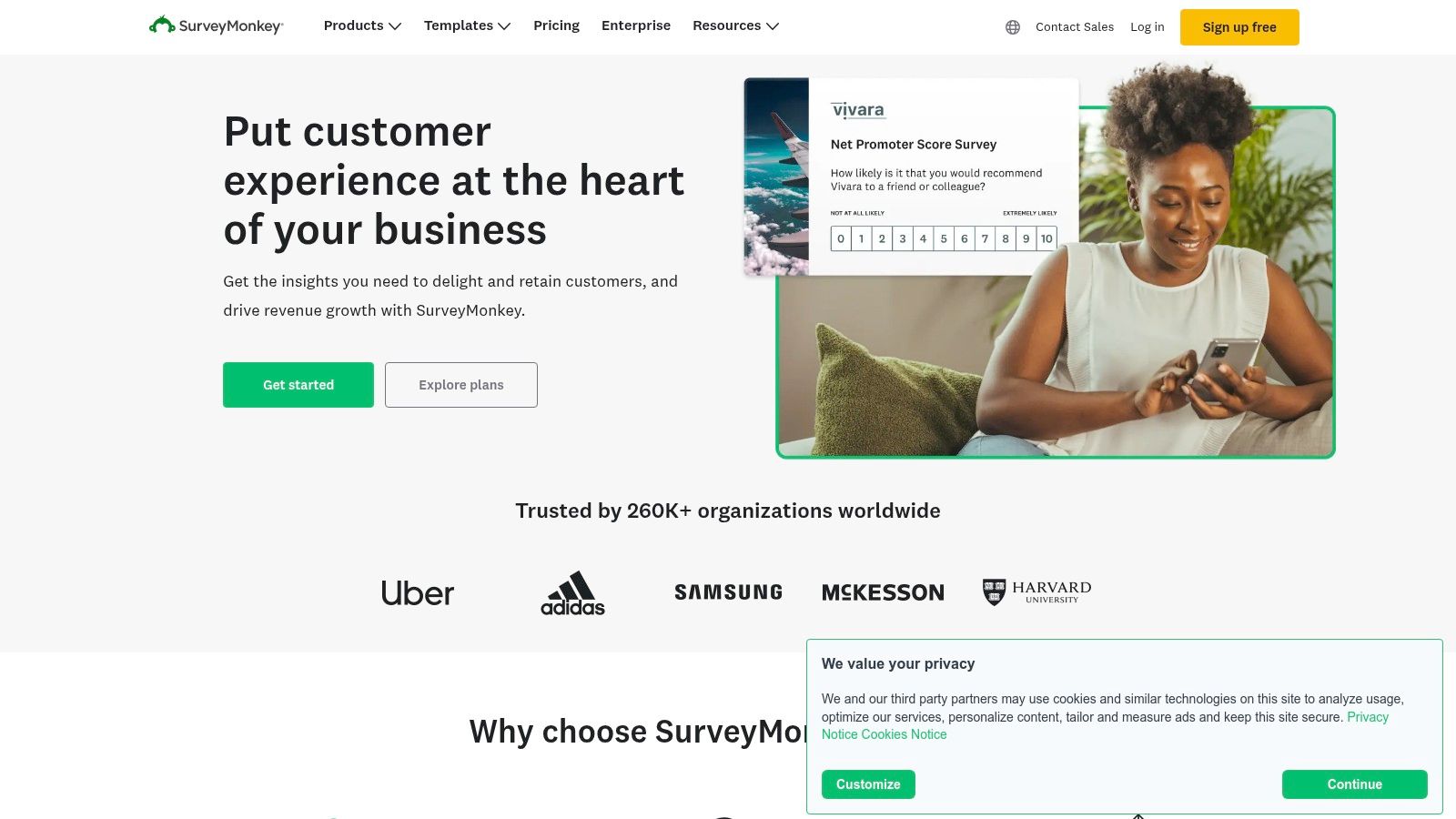
Usabilla deserves its place on this list because it offers a robust suite of features beyond basic feedback collection. Customizable feedback buttons and forms seamlessly integrate into your website, enabling you to collect feedback without disrupting the user experience. Slide-in surveys, triggered by specific user actions, allow for highly targeted feedback collection. For example, you could trigger a survey after a user completes a purchase, asking about their checkout experience. This contextual approach yields far more valuable insights than generic website surveys. Furthermore, Usabilla's sentiment analysis automatically categorizes feedback responses, saving you time and providing a clear overview of user sentiment. The real-time feedback dashboard and analytics provide an at-a-glance view of feedback trends and key metrics, making it easy to identify and prioritize areas for improvement. Integrations with major analytics platforms further enhance its power, allowing you to seamlessly incorporate user feedback data into your existing workflows.
For product teams, Usabilla empowers you to identify usability issues and refine your product roadmap. Marketing teams can leverage it to understand customer preferences and tailor their messaging. Quality analysts can utilize the platform to identify bugs and improve website performance. Developers can gain valuable insights into user behavior and fix coding errors impacting the user experience. In short, anyone involved in creating and optimizing digital experiences will find Usabilla invaluable.
While Usabilla offers a powerful solution for enterprise-level organizations with complex feedback needs, its enterprise focus translates to a higher price point compared to simpler website feedback tools, potentially making it less accessible for small businesses or individual creators. Some users have also reported a complex initial setup process, requiring some technical expertise. While specific pricing isn’t publicly available, it's generally understood to be a premium solution. You’ll need to contact Usabilla directly for a tailored quote. Technical requirements are minimal, requiring only a snippet of code to be added to your website.
Despite its higher cost and initial setup complexity, Usabilla's robust features, contextual feedback capabilities, and enterprise-grade security make it an excellent choice for organizations that prioritize data-driven decision making and are willing to invest in a premium website feedback tool. It offers more sophisticated features compared to simpler tools like Hotjar or Qualaroo, making it particularly well-suited for large organizations with complex needs. If you're looking for a powerful, customizable, and comprehensive solution to gather and analyze user feedback, Usabilla is definitely worth exploring. You can learn more and request a demo at https://usabilla.com/.
6. Mouseflow: Uncover Hidden Usability Issues with Session Replays and Heatmaps
Struggling to understand why visitors aren't converting on your website? Mouseflow, a powerful website feedback tool, provides the insights you need to optimize your user experience and boost those conversion rates. By recording visitor sessions, Mouseflow lets you see exactly how users interact with your site – their clicks, mouse movements, scrolls, and even form interactions. This granular level of detail unveils hidden usability issues and friction points that traditional analytics platforms often miss, making it an invaluable asset for product teams, marketers, and anyone striving to improve their online presence.
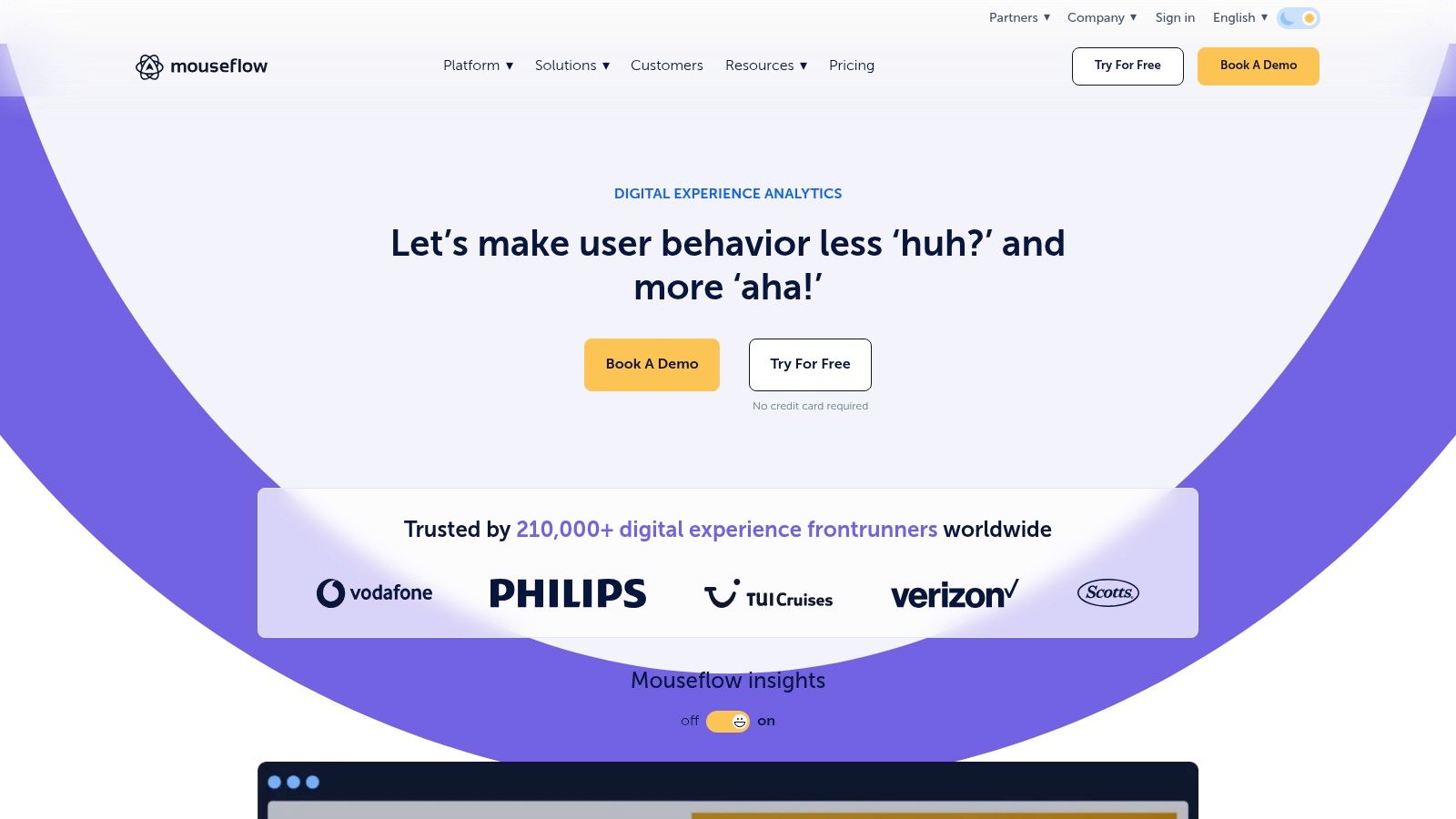
Imagine watching a user struggle to complete a purchase, abandoning their cart at the last minute. With Mouseflow's session replay functionality, you can literally rewind and watch their journey, pinpoint the exact moment they encountered a problem, and understand why they left. This "fly-on-the-wall" perspective is incredibly powerful for identifying and fixing usability issues, streamlining your checkout process, and ultimately, improving your bottom line. Beyond session replays, Mouseflow provides heatmaps visualizing clicks, mouse movements, scrolls, and even attention spans on your pages. These visual representations quickly highlight areas of interest and confusion, allowing you to optimize content placement, button placement, and overall page layout for improved engagement and conversions. Furthermore, Mouseflow's form analytics pinpoint abandonment points within your forms, helping you optimize form fields and reduce friction during the signup or checkout process. Finally, its conversion funnel visualization allows you to track user progress through key steps, identifying bottlenecks and drop-off points that hinder conversions.
Key Features & Benefits:
- Full Session Recording and Replay: Watch real user interactions to identify usability issues and friction points.
- Heatmaps: Visualize user behavior with click, movement, scroll, and attention heatmaps.
- Form Analytics: Identify form abandonment points and optimize form completion rates.
- Conversion Funnel Analysis: Track user progress through key steps and identify bottlenecks.
- Feedback Polls and Surveys: Gather direct feedback from your visitors to understand their needs.
Pros:
- Affordable Plans: Offers competitive pricing, especially for small to medium-sized websites, making it accessible to a wider range of users.
- Intuitive Interface: Easy to navigate and use, even for non-technical users.
- GDPR Compliant: Strong privacy controls ensure compliance with data privacy regulations.
- Responsive Customer Support: Provides helpful and timely support when you need it.
Cons:
- Limited Integrations: Integrations with other platforms are less extensive compared to enterprise-level website feedback tools.
- Potential Performance Impact: Recording all pages can potentially slow down website performance if not configured carefully.
- Advanced Segmentation: Requires higher-tier plans to access advanced segmentation features.
Website: https://mouseflow.com/
Implementation Tip: Start by recording sessions on key pages, such as your homepage, product pages, and checkout flow. Focus on identifying the most critical areas for improvement before expanding recording to your entire site.
Mouseflow deserves a place on this list because it provides a powerful and affordable way to gain deep insights into user behavior. While it may not offer the extensive integrations of some enterprise tools, its core features are robust and highly effective for identifying and resolving usability issues, ultimately leading to improved conversions and a better user experience. For product teams, marketers, and anyone seeking to understand and optimize their website performance, Mouseflow is a valuable website feedback tool to consider.
7. Qualaroo: Uncover the 'Why' Behind User Behavior
Qualaroo is a powerful website feedback tool that goes beyond simple satisfaction surveys. It empowers you to understand the motivations and frustrations of your website visitors at crucial points in their journey. Unlike generic feedback forms, Qualaroo uses targeted "Nudges"—small, unobtrusive surveys—triggered by specific user behaviors, allowing you to collect contextual feedback that provides actionable insights. This targeted approach makes Qualaroo an invaluable asset for product teams, marketers, and anyone seeking to optimize their website for conversions and user satisfaction.
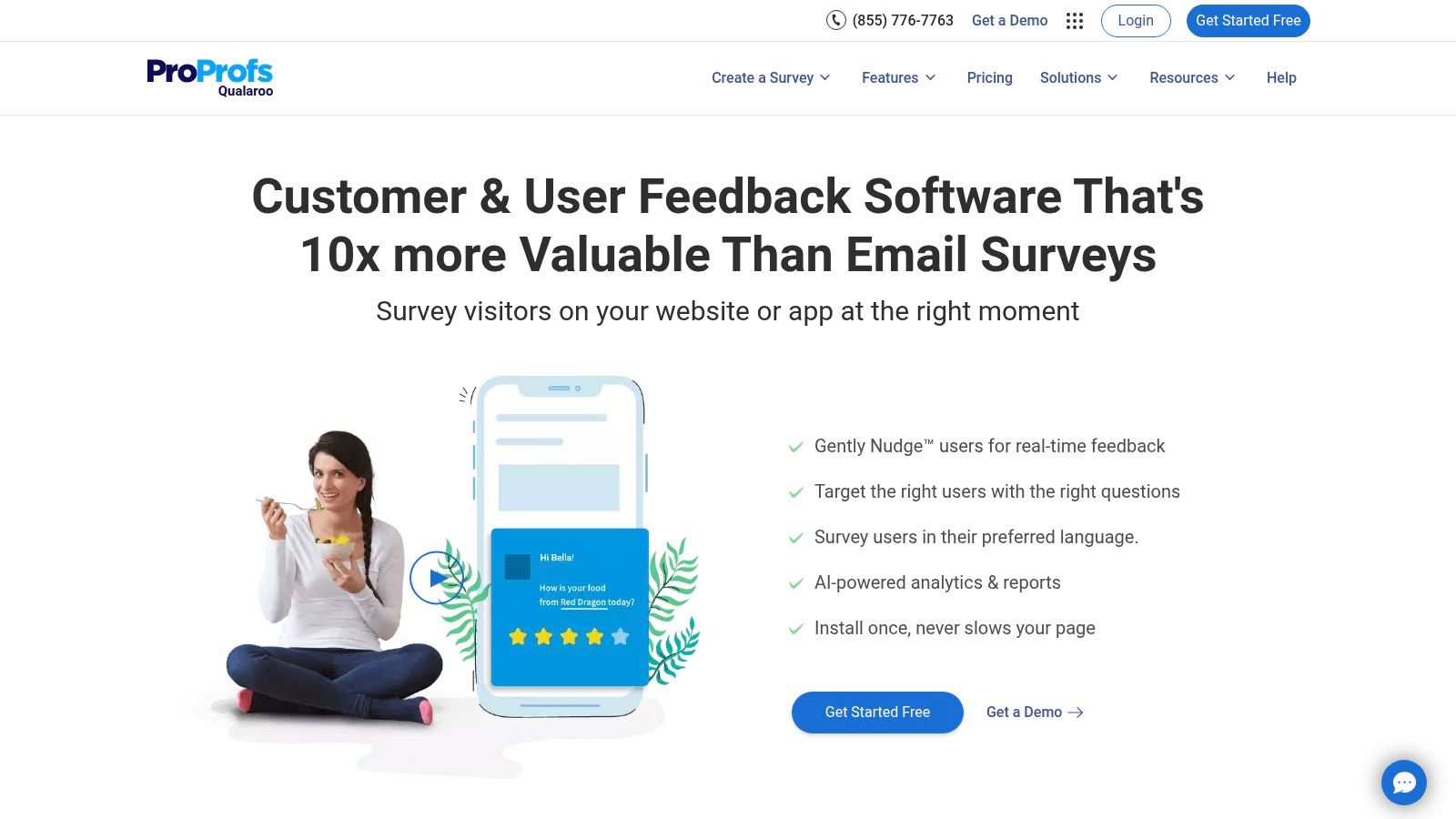
Imagine this: a visitor is about to abandon their cart. Instead of simply watching them leave, Qualaroo allows you to present a targeted Nudge asking why they're not completing the purchase. This real-time, contextual feedback can uncover hidden friction points in your checkout process, providing invaluable data for optimization. Similarly, you can trigger Nudges based on time spent on a page, referral source, or even specific user segments, allowing for highly personalized feedback collection.
Qualaroo offers a range of powerful features, including skip logic and branching for personalized question flows, sentiment analysis to gauge user emotions, and exit-intent surveys to capture feedback from departing visitors. Pre-built templates for NPS, CSAT, and other standardized surveys streamline the process of collecting valuable metrics. Integrations with popular CRMs and analytics platforms allow you to seamlessly incorporate Qualaroo data into your existing workflows.
For product managers, Qualaroo offers crucial insights into how users interact with new features. Marketing teams can leverage Qualaroo to understand campaign effectiveness and refine messaging. Even content creators can benefit from understanding how their audience engages with their content, identifying areas for improvement. Developers can use feedback to identify bugs and improve the overall user experience.
Pros:
- Highly Targeted Questioning: Focus your questions based on specific user segments and behaviors.
- Low Impact on UX: Unobtrusive design minimizes disruption to the user experience.
- Advanced Targeting Options: Trigger Nudges based on page URL, time on site, referral source, and more.
- Standardized Survey Templates: Easily implement NPS, CSAT, and other common surveys.
Cons:
- Higher Price Point: Qualaroo's advanced features come at a higher cost than basic feedback tools.
- Configuration: Achieving optimal results may require significant initial setup and configuration.
- Enterprise-Level Features: Some advanced features are only available on higher-tier plans.
Implementation Tip: Start with a clear objective. Define the specific questions you want answered and the user segments you want to target. This focused approach will maximize the value you get from Qualaroo.
While Qualaroo may have a higher price point than some basic website feedback tools, its advanced targeting and contextual feedback capabilities make it a worthwhile investment for businesses serious about understanding their users and optimizing their website for success. Visit their website for more information and pricing details: https://qualaroo.com/
8. Usersnap
Streamlining feedback collection during web development and design is crucial for launching successful projects. Usersnap stands out as a powerful visual feedback tool specifically designed to address this need. It empowers users to capture screenshots, annotate them directly on the page, and provide detailed comments, making it incredibly easy to pinpoint issues and suggest improvements. This makes it a valuable asset for a wide audience, from product teams and individual creators to marketing agencies and course creators.
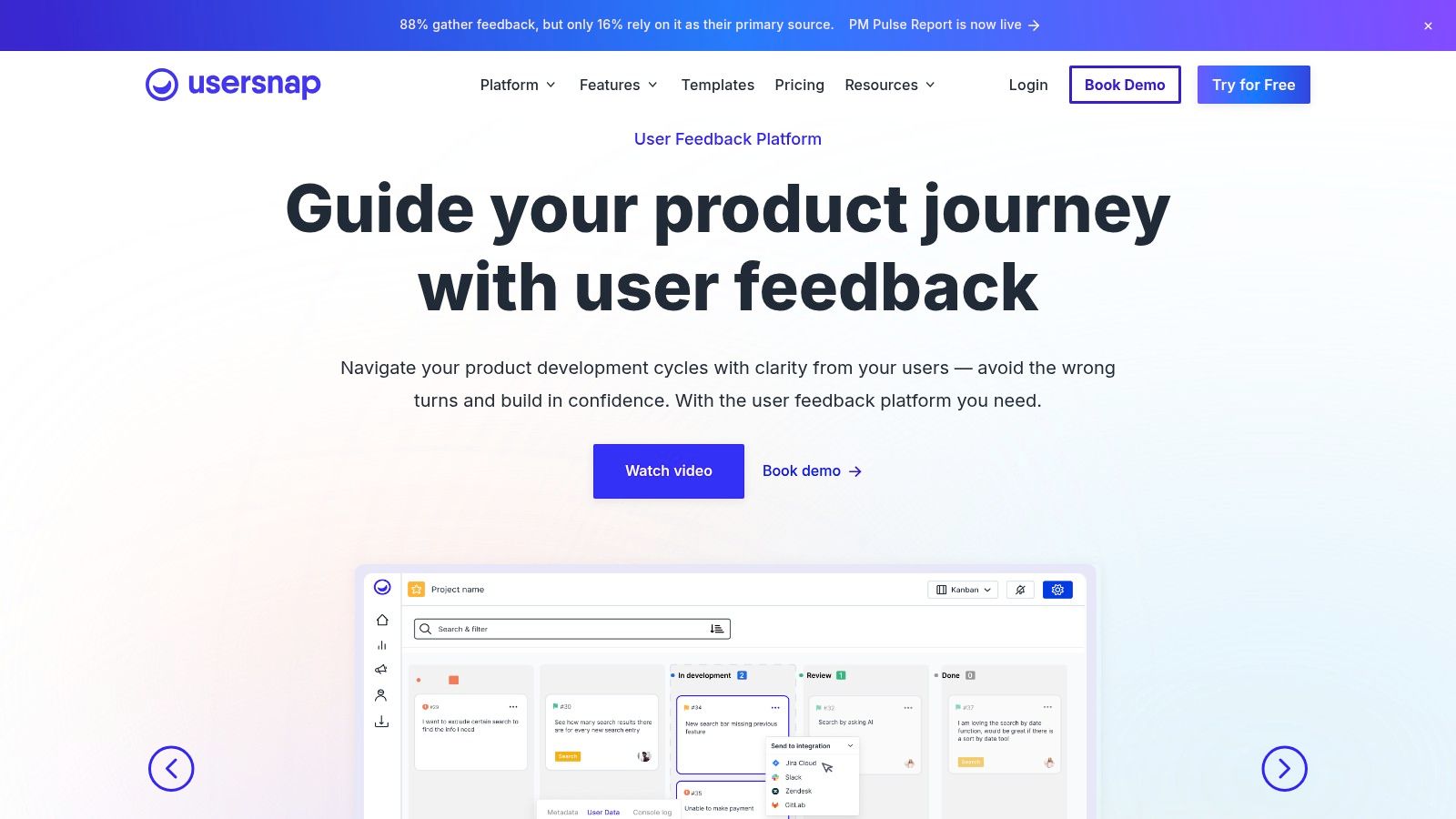
Usersnap truly shines in its ability to facilitate seamless collaboration between developers, designers, QA testers, and other stakeholders. Imagine a scenario: your QA team discovers a broken button on a newly designed landing page. With Usersnap, they can instantly capture a screenshot, annotate the problematic button, and add a detailed description of the issue. Because Usersnap automatically captures browser information and technical metadata, developers receive the critical context they need to reproduce and fix the bug quickly, eliminating the tedious back-and-forth often involved in bug reporting. Learn more about Usersnap and other project feedback tools for enhanced collaboration.
Beyond bug reporting, Usersnap is a versatile website feedback tool applicable across various use cases. Product managers can use it to gather feedback on new features during prototyping and testing phases. Marketing teams can leverage it to collect UI/UX feedback on website redesigns. Even course creators can benefit from using Usersnap to gather feedback on their online learning platforms. Its integration with popular project management tools like JIRA, Trello, and Asana further streamlines workflows by allowing teams to manage feedback directly within their existing project structures. You can organize feedback with tags and categories, and even customize the feedback widget with your own branding.
While Usersnap excels at visual feedback and integrates seamlessly with development workflows, it's worth noting that its analytical capabilities are not as extensive as those offered by dedicated UX research tools. It provides limited heatmapping and user behavior tracking. Additionally, while valuable for development teams, it's more focused on development feedback than collecting marketing insights.
Key Features of Usersnap:
- Screenshot annotation and visual feedback tools: Easily capture and annotate screenshots to highlight specific issues or suggestions.
- Browser information and technical metadata collection: Automatically captures valuable technical context with each feedback submission.
- Project management integration (JIRA, Trello, Asana): Seamlessly integrates with existing project management workflows.
- Feedback organization with tags and categories: Keep feedback organized and easily searchable.
- Custom branding options for feedback widgets: Maintain a consistent brand experience.
Pros:
- Excellent for visual bug reporting and UI feedback
- Strong integration with development workflows and tools
- Captures technical context automatically
- Collaboration features for team discussion on feedback items
Cons:
- More focused on development feedback than marketing insights
- Less comprehensive analytics than dedicated UX research tools
- Limited heatmapping and user behavior tracking capabilities
Website: https://usersnap.com/
Usersnap’s focus on visual feedback and its seamless integration with development tools makes it an invaluable website feedback tool for development-focused teams and individuals seeking to streamline their feedback processes and build better digital products. While pricing and specific technical requirements are available on their website, its core strength lies in simplifying visual communication and accelerating the feedback loop, ultimately contributing to faster development cycles and improved product quality.
9. UserZoom
Need to gather in-depth user feedback and conduct robust UX research to elevate your website to the next level? UserZoom is a powerful, all-in-one website feedback tool designed specifically for enterprise-grade UX research. If you’re serious about optimizing your digital experiences and have the resources to invest in a comprehensive solution, UserZoom is worth a close look. It goes beyond simple feedback collection, offering a suite of tools that allow you to dive deep into user behavior and understand the why behind user actions. This makes it an invaluable asset for product teams, marketing teams, digital agencies, and anyone else seeking to build truly user-centric websites.
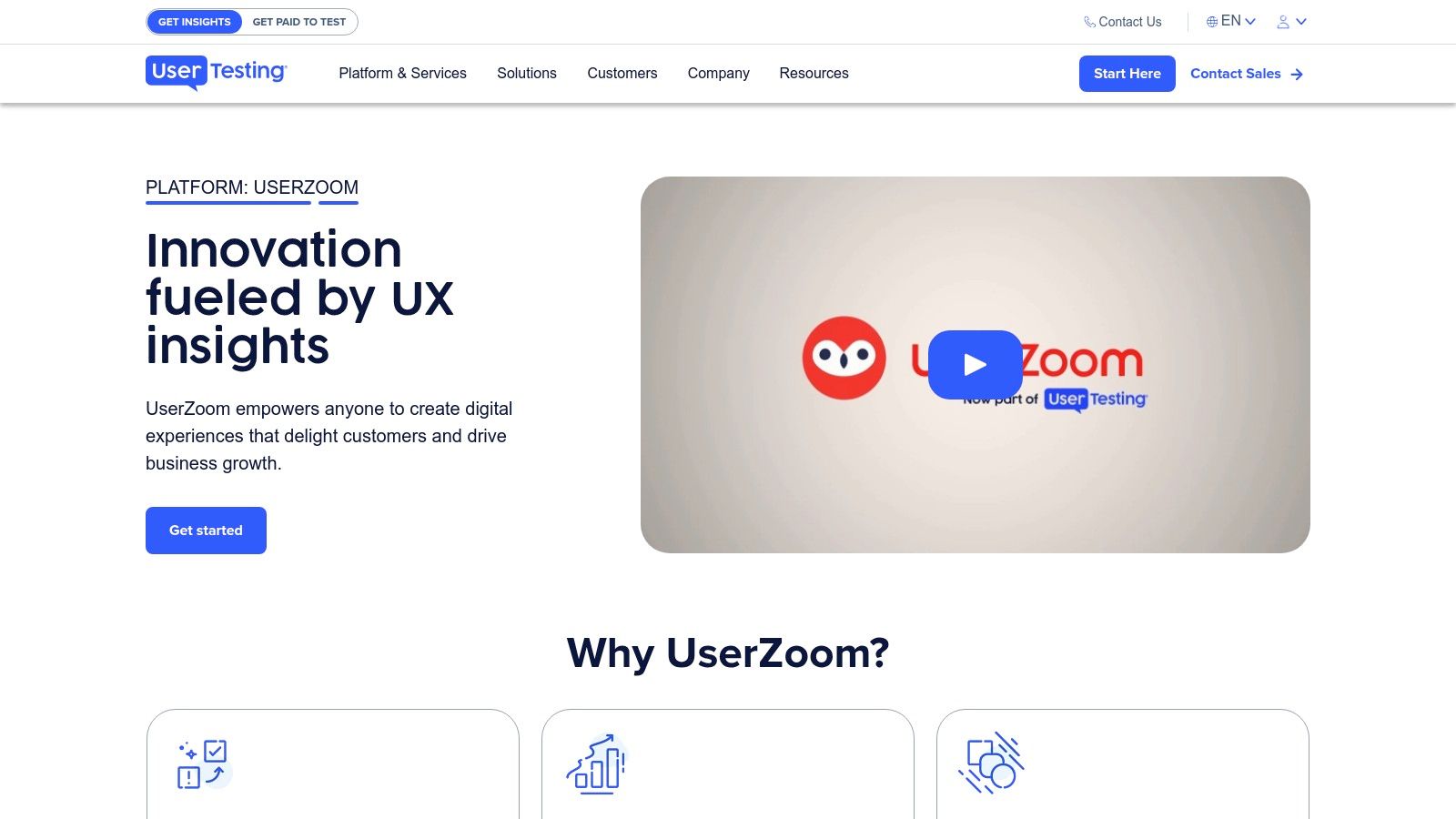
UserZoom stands out from other website feedback tools with its breadth of research methodologies. From moderated and unmoderated usability testing to information architecture testing (card sorting and tree testing), surveys, and more, UserZoom provides a comprehensive toolkit. Imagine being able to recruit participants from a diverse user panel, conduct remote usability tests, analyze the results through a comprehensive dashboard, and even benchmark your UX against competitors, all within a single platform. This level of integrated functionality empowers you to conduct robust research at scale across multiple digital products. For example, if you’re a Product Manager launching a new website feature, you can use UserZoom to test its usability with your target audience before launch, ensuring a smooth and intuitive user experience. Similarly, marketing agencies can leverage UserZoom to understand user behavior on their clients' websites and develop data-driven optimization strategies.
Features & Benefits:
- Remote Moderated & Unmoderated Testing: Observe user interactions in real-time or gather feedback asynchronously, catering to diverse research needs.
- Information Architecture Testing: Optimize website navigation and structure through card sorting and tree testing, ensuring users can find what they need.
- Participant Recruitment: Access a diverse panel of users, saving you time and resources on recruitment efforts.
- Comprehensive Analytics Dashboard: Gain actionable insights from user behavior with advanced analytics and UX benchmarking capabilities.
- Advanced Study Design: Tailor your research approach with various testing methodologies and flexible study design options.
Pros:
- All-in-one UX research platform for enterprise-level needs.
- Robust research capabilities that go beyond basic feedback.
- Built-in participant recruitment simplifies research logistics.
- Comprehensive reporting and sharing features.
Cons:
- Enterprise pricing makes it less accessible for smaller businesses or individual creators.
- A steep learning curve is associated with the extensive feature set.
- Requires dedicated UX research expertise to maximize its value.
- Implementation can be complex compared to simpler website feedback tools.
Website: https://www.userzoom.com/
UserZoom earns its place on this list by providing a powerful, centralized platform for organizations who prioritize comprehensive UX research. While it's a robust and sophisticated solution best suited for enterprise-level companies with dedicated UX resources, the depth of insights and research capabilities offered are unmatched. If you’re looking for a tool that can provide more than just surface-level feedback and enable you to truly understand user behavior, UserZoom is the solution you've been searching for. Although pricing isn't publicly available, it's geared toward enterprise-level organizations, reflecting the comprehensive nature of the platform. Implementation involves onboarding and training to leverage the platform's extensive functionalities effectively. Consider UserZoom a long-term investment in understanding your users and creating exceptional digital experiences.
10. Feedier: Gamify Your Website Feedback for Higher Engagement
Are you tired of low response rates to your website feedback surveys? Feedier is a modern website feedback tool designed to tackle this exact problem. It transforms the often tedious feedback process into a fun, engaging experience, ultimately boosting participation and providing you with the valuable insights you need. This innovative approach makes it a standout choice for product teams, marketers, developers, and anyone seeking to understand their audience better. If you're looking for a fresh way to gather website feedback, Feedier deserves a serious look.
Feedier distinguishes itself through its gamified approach. Forget boring, static forms. This platform injects interactive elements, rewards, and incentives into the feedback process. Imagine your users earning points, badges, or even discounts just for sharing their thoughts. This interactive experience encourages completion and helps you gather more data than traditional methods. It's a win-win.
Key Features and Benefits:
- Gamified Feedback Collection: Interactive elements like progress bars, animations, and even mini-games make providing feedback more engaging and less of a chore. This leads directly to higher completion rates and more robust data collection.
- Reward & Incentive System: Motivate users with customizable rewards such as coupons, discounts, raffle entries, or even charitable donations. This incentivizes participation and shows users you value their input.
- Multi-Channel Collection: Gather feedback from various touchpoints, including your website via embeddable widgets, email campaigns, and even offline through QR codes. This omnichannel approach ensures you capture feedback wherever your audience interacts with your brand.
- Advanced Segmentation & Targeting: Drill down into specific user segments based on demographics, behavior, or other criteria. This granular approach lets you tailor questions and analyze feedback from specific cohorts, providing more targeted insights.
- Real-Time Analytics & Sentiment Analysis: Track feedback responses in real time and gain immediate insights into user sentiment. The platform's analytics dashboard helps you visualize trends and identify areas for improvement quickly.
Pros:
- Higher Engagement Rates: The gamified approach demonstrably boosts response rates compared to traditional website feedback tools.
- Modern & Visually Appealing: Feedier's widgets are sleek, modern, and fully customizable to match your brand's aesthetic.
- Flexible Deployment: Collect feedback across multiple channels, from website embeds to email campaigns.
- Customer-Centric Approach: The focus on user experience during the feedback process reinforces your commitment to customer satisfaction.
Cons:
- Gamification Not for Everyone: While generally effective, the gamified approach might not align with every brand's identity. Consider your target audience and brand personality.
- Relatively New Player: Feedier is less established than some competitors, though its innovative approach is rapidly gaining traction.
- Limited Integrations: Integrations with other platforms are not as extensive as some enterprise-level solutions.
- Setup Time for Rewards: Configuring the reward system requires some initial setup, though the increased engagement often justifies the effort.
(Pricing and technical requirements were not available at the time of writing. Please visit the Feedier website for the most up-to-date information.)
Implementation Tip: When designing your feedback campaigns with Feedier, carefully consider the types of rewards that resonate with your target audience. Offering relevant incentives significantly increases participation and the quality of feedback received.
Comparison: While tools like SurveyMonkey and Typeform offer robust survey features, Feedier's gamified approach provides a unique advantage in boosting engagement and collecting richer insights.
Website: https://www.feedier.com/
Feedier is a compelling website feedback tool for those looking to go beyond traditional surveys. By prioritizing engagement and rewarding participation, Feedier helps you unlock a wealth of valuable user feedback, empowering you to improve your website, product, or service and ultimately, boost customer satisfaction.
Top 10 Website Feedback Tools Comparison
| Platform | Core Features/Format Support | User Experience & Quality ★★★★☆ | Value & Pricing 💰 | Target Audience 👥 | Unique Selling Points ✨ |
|---|---|---|---|---|---|
| 🏆 BugSmash | Multi-format (websites, video, PDFs, images, audio) | Centralized threads, real-time notifications ★★★★☆ | Free plan unlimited + scalable paid | Product teams, marketers, developers, freelancers | Instant annotation, no sign-ups for collaborators, SOC 2 security, Jira/Slack integration |
| Hotjar | Heatmaps, session recordings, surveys | Visual data, user-friendly ★★★☆☆ | Free tier; advanced paid | Marketers, product managers | Behavioral analytics + direct feedback |
| UserTesting | Live/recorded user tests, demographic targeting | Rich qualitative video/audio feedback ★★★☆☆ | Higher price tier | UX researchers, product teams | Human insights with verbal feedback |
| Crazy Egg | Heatmaps, scrollmaps, A/B testing | Simple, visual reports ★★★☆☆ | Affordable plans | Small-medium businesses | Visual website analytics |
| Usabilla | Feedback buttons, targeted surveys | Custom widgets, real-time dashboard ★★★☆☆ | Enterprise pricing | Enterprises, large digital teams | Enterprise security, targeted contextual feedback |
| Mouseflow | Session replay, heatmaps, funnel analysis | Intuitive, GDPR compliant ★★★☆☆ | Affordable small-medium plans | SMBs, website owners | Session replays + conversion funnels |
| Qualaroo | Targeted micro-surveys, sentiment analysis | Low-impact, advanced targeting ★★★☆☆ | Higher price | Marketers, UX professionals | Nudges + AI insights |
| Usersnap | Screenshot annotation, dev tool integrations | Focused on dev UX feedback ★★★☆☆ | Mid-tier pricing | Developers, QA teams | In-context visual bug reporting + PM tool integration |
| UserZoom | Moderated/unmoderated tests, card sorting | Comprehensive UX research ★★★☆☆ | Enterprise pricing | Enterprise UX researchers | End-to-end UX research platform |
| Feedier | Gamified feedback forms, rewards | Engaging, modern ★★★☆☆ | Mid-tier, less integrations | Customer experience teams | Gamification + multi-channel feedback |
Choosing the Right Tool for Your Needs
Finding the perfect website feedback tool can feel overwhelming with so many options available. From visual feedback tools like Hotjar and Crazy Egg, which help you understand user behavior through heatmaps and recordings, to user testing platforms like UserTesting and UserZoom that provide in-depth qualitative insights, and survey-focused solutions like Qualaroo and Feedier, each tool caters to different needs. We've explored ten powerful website feedback tools in this article—BugSmash, Hotjar, UserTesting, Crazy Egg, Usabilla, Mouseflow, Qualaroo, Usersnap, UserZoom, and Feedier—each with its own strengths and weaknesses. Remember, the key takeaway is to select a tool that aligns with your specific goals, whether that's identifying bugs, improving UX, or gathering customer feedback.
Effective implementation is just as important as choosing the right tool. Consider factors like ease of integration with your existing workflow, the technical expertise required, and of course, your budget. If you're looking for more specialized feedback tools, you might consider exploring feedback widget tools. These widgets can be easily integrated into your website and offer a seamless way to collect user feedback. This article from Saylo explores ten different options. Ultimately, the best website feedback tools empower you to understand your users better and create a truly exceptional online experience.
Start gathering valuable feedback today and transform your website into a user-centered platform. BugSmash offers a fast, secure, and versatile way to collect website feedback, making it an excellent choice for teams of all sizes looking to enhance website design and UX. Ready to streamline your feedback process and create a website your users will love? Visit BugSmash now.