Before a single visitor ever lands on your new site, its success is already being shaped by your commitment to quality assurance. Too many teams treat QA like a frantic, last-minute bug hunt—a final chore to cross off the list before pushing the launch button. Honestly, that mindset is a recipe for disaster. It leads to expensive post-launch fixes, a tarnished brand reputation, and shattered user trust.
Real website QA testing isn't just one event; it’s a strategic discipline. Think of it as the engine powering a reliable, high-performing digital experience. It’s less of a finish line and more of a foundational pillar supporting your entire online presence. A quick, informal click-through by a project manager just doesn’t cut it anymore.
Moving Beyond the Basic Bug Hunt
Modern QA is so much more than just spotting broken links or typos. It’s an investigative process that actively safeguards your business goals.
- Protect Your Investment: Fixing a bug after launch can cost a fortune compared to catching it during development. Rigorous QA is a direct investment in your bottom line.
- Build User Trust: A glitchy, slow, or confusing website screams that you don't value your users' time. A flawless experience, on the other hand, builds instant credibility and drives conversions.
- Safeguard Brand Reputation: Your website is often the very first interaction a potential customer has with your brand. A bad first impression can be a permanent one.
The real value of quality assurance is its power to prevent problems, not just find them. When you integrate QA early and continuously, you transform it from a reactive cost center into a proactive driver of quality and business success.
The Evolving Role of Quality Assurance
The importance of this field is skyrocketing. The global software testing industry is on track to see a 7% Compound Annual Growth Rate (CAGR) through 2032, which shows just how critical it has become. A major trend is the integration of AI to boost test productivity—a must-have as agile development cycles demand speed without sacrificing quality.
To dig deeper into this, we've put together a complete guide to quality assurance testing that breaks down these concepts. This evolution means QA is no longer just about finding bugs.
Traditionally, testing was a very narrow field, focused on basic functionality. But today's websites are complex ecosystems. A modern QA strategy has to cover a much wider range of concerns to ensure a truly high-quality user experience.
Modern QA Focus Areas vs Traditional Testing
| Focus Area | Traditional Testing Approach | Modern Website QA Approach |
|---|---|---|
| Functionality | "Does this button work?" | Verifying core functions, user flows, and integrations across all critical paths. |
| Usability | Minimal or no focus. | In-depth analysis of user-friendliness, navigation, and overall user experience. |
| Performance | Basic load time check (if any). | Testing page speed, server response times, and performance under various network conditions. |
| Compatibility | Tested on 1-2 popular browsers. | Comprehensive testing across multiple browsers, devices (desktop, mobile, tablet), and OS versions. |
| Security | Rarely included in the QA scope. | Basic vulnerability scans, data protection checks, and adherence to security best practices. |
| Accessibility | Overlooked almost entirely. | Ensuring the site is usable by people with disabilities (WCAG compliance). |
As you can see, the scope has expanded dramatically. QA roles now regularly include performance, data, and even cybersecurity testing. It's all about meeting modern enterprise demands and delivering a product that doesn’t just work, but truly excels.
Crafting Your Strategic QA Test Plan
A world-class QA process never kicks off with random clicks—it starts with a rock-solid plan. Diving into testing without a strategy is like sailing without a map; you’ll keep busy, but you won’t get anywhere meaningful. This plan is your blueprint for effective website qa testing, making sure every action is deliberate and tied to your project’s goals.
First things first: you have to define the scope. What, exactly, are you testing? You need to move beyond a vague goal like "test the website" and get specific. This means taking a hard look at the project requirements, user stories, and most importantly, the critical business objectives.
Think about the non-negotiable user paths. For an e-commerce site, that’s the journey from finding a product to a successful checkout. For a SaaS platform, it might be the user onboarding flow and core feature engagement. Pinpointing these early is absolutely essential.
Defining Your Testing Priorities
Once you have a handle on the scope, you can start setting priorities. Let’s be real: not all features are created equal. A minor visual glitch on a "Contact Us" page is far less critical than a payment failure in the shopping cart. You need a system to rank what gets tested first and most thoroughly.
A simple impact vs. likelihood matrix works wonders here:
- High-Impact, High-Likelihood: These are your top priorities. Think of bugs in core functions that users will hit frequently.
- High-Impact, Low-Likelihood: These are critical but might only affect a handful of users. An example could be an error in a rarely used data export function.
- Low-Impact, High-Likelihood: These are often UI/UX annoyances. They won’t crash the site but can chip away at the user experience over time.
- Low-Impact, Low-Likelihood: These are the lowest on the totem pole and can often be pushed to later updates.
This framework helps you put your limited resources where they count, ensuring you focus on what truly matters to your users and the business. As you put together your QA test plan, it's also a good time to ask if your current team structure is ideal or if exploring options like outsourcing a development team could bring in specialized skills and boost efficiency.
The visual below shows how all the pieces of the QA process, starting with a solid plan, fit together.
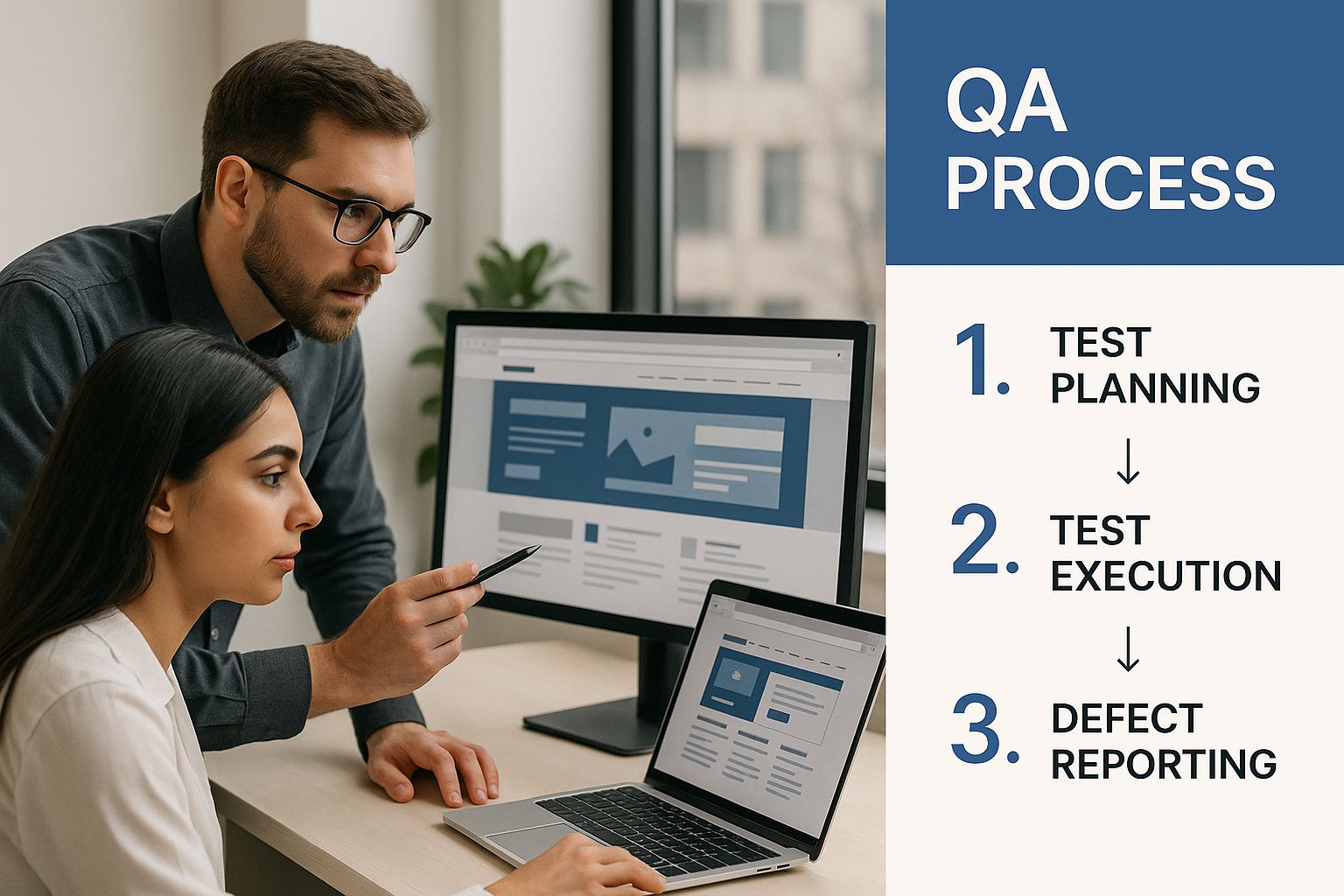
As you can see, strategic planning isn't just a step; it's the foundation for everything that follows, like test execution and reporting.
Writing Crystal-Clear Test Cases
A test plan is only as good as its test cases. These are the specific, step-by-step instructions that walk a tester through a validation process. The goal is to write them so clearly that anyone—from a seasoned QA analyst to a project manager—can run them perfectly and get the same result every time.
A solid test case should always include:
- A Unique ID: For easy tracking (e.g., TC-001).
- A Clear Title: Summarizing the test's purpose (e.g., "Verify Successful User Login with Valid Credentials").
- Preconditions: Any setup needed before the test starts (e.g., "User must have a registered account").
- Execution Steps: A numbered list of precise actions to perform.
- Expected Result: A detailed description of what should happen if the test passes.
Vague test cases lead to inconsistent testing and missed bugs. For example, instead of writing "Check login," a better step is "Enter a valid username in the 'Username' field. Enter a valid password in the 'Password' field. Click the 'Log In' button." The difference in clarity is night and day.
This structured approach transforms your website qa testing from an ad-hoc activity into a repeatable, measurable, and strategic process. It’s the key to making sure nothing important slips through the cracks. It's how you start thinking like a true QA strategist.
The endless debate over manual versus automated testing feels a bit like arguing whether you need a hammer or a screwdriver. The truth is, you need both. The most effective website QA testing strategy isn't about picking a side; it's about blending the strengths of each approach into a single, powerful workflow. Thinking of it as an either/or choice is a classic misstep that leaves glaring holes in your quality coverage.
A purely manual process, while incredibly thorough, can be painfully slow and is always susceptible to human error, especially on repetitive tasks. On the other hand, relying only on automation means you lose the invaluable human intuition that spots those subtle usability flaws or bizarre bugs a script would blaze right past. The real art is knowing exactly when to deploy each method for maximum impact.
When Human Insight Is Irreplaceable
Some testing scenarios just demand the nuance and creativity of a human tester. Automation is fantastic at following a pre-written script, but it can't truly explore or understand the user experience in the way a person can.
Here are the key areas where manual testing is still king:
- Exploratory Testing: This is where a tester goes off-script, using their experience and curiosity to poke and prod at the website. It’s all about discovering unexpected issues and questioning the user experience in ways a machine simply can't comprehend.
- Usability and UX Testing: Does the website just feel right? Is the navigation logical? These are subjective but absolutely critical questions that only a human interacting with the interface can answer.
- Complex User Journeys: Sure, you can automate a simple login-to-logout flow. But testing a tangled e-commerce checkout with multiple payment options, promo codes, and shipping variables often needs a manual touch to ensure the entire experience is seamless from a real user's point of view.
I’ve seen countless projects where automation scripts gave a feature a clean bill of health, only for manual exploratory testing to uncover a glaring usability issue that would have frustrated users. A script can tell you if a button works, but a human can tell you if it's in the right place.
This human element is what separates a functional product from a user-centric one. Integrating these approaches is a core tenet of modern QA, something we dive into deeper in our guide on quality assurance best practices that help build excellence. It’s this balance that elevates a good QA process to a great one.
Where Automation Delivers Huge Value
While manual testing provides the critical depth of human insight, automation is all about speed, scale, and consistency. It’s the tireless workhorse of your QA strategy, freeing up your team to focus their brainpower on the more complex, high-value testing that requires a human touch.
Automation is the undisputed champion for any task that is:
- Repetitive and Time-Consuming: Think regression testing. Manually running the same 200 checks after every single code push is a surefire way to burn out your team. An automated script can do it flawlessly every time, saving hundreds of hours over a project's lifecycle.
- Data-Driven: Need to test a signup form with hundreds of different data combinations? That’s a nightmare to do by hand but trivial for an automated script to execute in minutes.
- Cross-Browser and Cross-Device Checks: Manually firing up your site on dozens of browser and device combinations is a logistical mess. Automation tools can run these tests in parallel, spitting out a comprehensive compatibility report in a fraction of the time.
This push for efficiency is reshaping the entire industry. The demand for faster development cycles is fueling massive growth in QA, with employment in the field projected to jump by 22% between 2020 and 2030. This trend is backed by data showing that around 30% of developers prefer automation simply because of the massive reduction in development time it offers.
By automating the mundane, you empower your team to do what they do best: creative, exploratory testing that finds the most critical and elusive bugs. It's not about replacing testers; it's about giving them superpowers. With a platform like BugSmash, you can easily manage the outputs from both your manual and automated efforts, consolidating all that feedback to make the entire hybrid process run like a well-oiled machine.
Creating Bug Reports That Get Fixed Fast
If a developer can't reproduce a bug, it will never get fixed. It’s a frustrating reality that stalls projects, creates friction between teams, and ultimately lets flaws slip through to your live website. The single most important skill in website QA testing isn't just finding bugs—it's documenting them so they're easy to fix.
The goal here is to craft a report so clear it completely eliminates any back-and-forth. A developer should be able to read it, replicate the issue on their first try, and get straight to work on a solution. This level of clarity is the bridge between spotting a problem and actually solving it.
The Anatomy of a Perfect Bug Report
Think of a great bug report as the perfect recipe for a developer to follow. It leaves nothing to chance and removes all the guesswork. Every detail you provide dramatically increases the odds of a swift fix, which in turn builds a much stronger, more collaborative relationship between your QA and development teams.
It all starts with a strong, descriptive title. "Image Upload Fails" is vague. Instead, try something much more specific like, "User receives '500 Internal Server Error' when uploading a PNG file over 2MB." This immediately gives the developer critical context before they even click into the report.
From there, every report you write needs these non-negotiable elements:
- Precise Steps to Reproduce: Number each step with exact actions. Don't just say, "Go to the profile page." Instead, spell it out: "1. Log in with user 'test@example.com'. 2. Click on the 'My Account' link in the main navigation. 3. Select the 'Edit Profile' tab."
- Expected vs. Actual Outcome: Clearly state what should have happened versus what actually happened. For instance: "Expected: The user's profile picture updates successfully. Actual: An error message 'Upload failed' appears, and the old picture remains."
- Vital Environmental Details: This is where so many bug reports fall short. You have to include the browser (Chrome 125.0.6422.113), operating system (macOS Sonoma 14.5), and screen resolution (1920×1080). A bug might only appear under specific conditions, and this information is often the key to unlocking the mystery.
When you structure your tickets this way, you stop being a simple bug-finder and become an active, valuable partner in the development process. For teams looking to master this, our guide on how to write bug reports with effective documentation is packed with more tips.
The Power of Visual Feedback
Words can only take you so far. Sometimes, the fastest way to explain a complicated visual bug is to just show it. This is where visual feedback tools become absolutely essential. A well-annotated screenshot or a short screen recording communicates a problem far more effectively than paragraphs of text ever could.
Instead of trying to describe a misaligned button or a complex user flow that triggers an error, you can capture it in a second. This simple practice dramatically cuts down on misinterpretation and helps developers see the issue instantly.
Here's an example of how annotating a screenshot in BugSmash adds a ton of clarity.

This single image points out the exact problem area with an arrow and a comment. There’s zero ambiguity about which element is broken.
A single, well-annotated screenshot is worth a thousand words of explanation. It's the ultimate shortcut to mutual understanding between a tester and a developer, making the entire website QA testing cycle more efficient.
This visual evidence serves as irrefutable proof of the bug and guides the developer directly to the source of the problem. Integrating tools like BugSmash into your workflow isn't just a nice-to-have; it's a fundamental practice for any team serious about shipping high-quality software quickly. It transforms bug reporting from a chore into a highly effective communication tool.
Integrating Security Into Your QA Process
A website that works perfectly but is riddled with security holes isn't just a technical hiccup—it's a business crisis waiting to happen. In today's world, a solid website qa testing process has to go beyond just functionality and usability. Security can't be an afterthought.
Thinking of security as a final, separate step is a costly mistake many teams make. The smarter approach is to weave security checks directly into your existing QA workflow. This turns your testing team into the first line of defense.
This "shift left" mindset is all about catching potential security flaws early in the development cycle, long before a breach can do any damage. The goal is to make security a shared responsibility, giving QA testers the knowledge to spot common vulnerabilities before they escalate into full-blown threats. It’s a proactive stance that protects your site, your data, and ultimately, your users' trust.
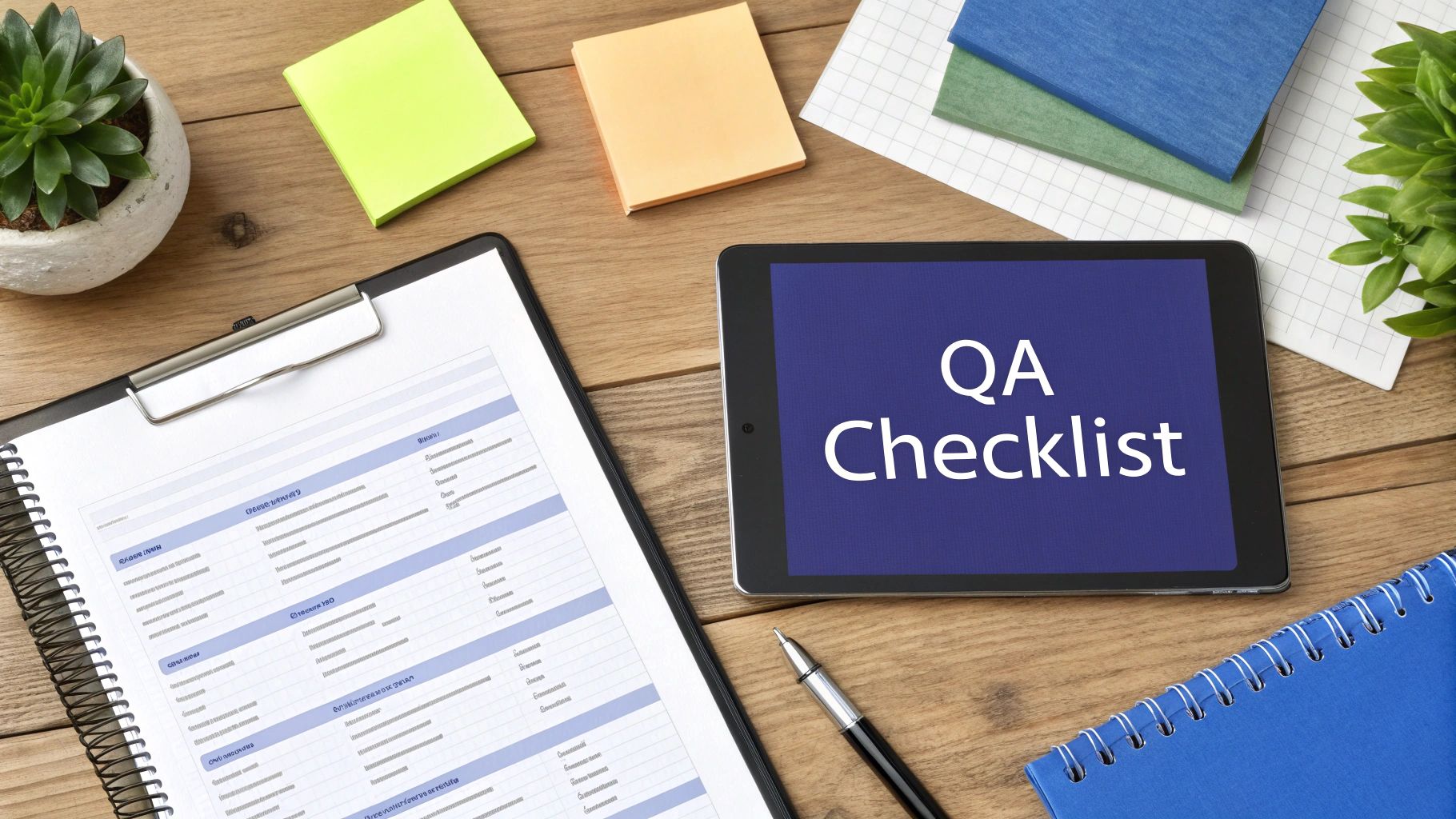
Spotting Common Web Vulnerabilities
You don’t need to be a cybersecurity guru to start making an impact. QA testers can easily be trained to look for some of the most frequent and damaging web vulnerabilities during their normal testing cycles. Two of the biggest culprits are Cross-Site Scripting (XSS) and SQL Injection.
-
Cross-Site Scripting (XSS): This happens when a malicious script gets injected into a trusted website. A simple test is to enter a basic HTML tag, like
<b>test</b>, into a form field. If the output on the next page is bold, it’s a sign the site might be vulnerable because it’s rendering un-sanitized HTML and, potentially, scripts. -
SQL Injection (SQLi): This attack uses malicious SQL code to mess with a backend database. A classic check is to enter a single quote (') into a username or password field on a login form. If the site just returns a generic "invalid login" message, that's what you want to see. But if it spits out a detailed database error, that's a huge red flag for a potential vulnerability.
These simple checks are a fantastic starting point and fold naturally into the functional testing of forms and user inputs. For a more comprehensive approach, consider adopting DevSecOps best practices to truly build security into every stage of development.
Practical Security Checks for Your QA Team
Beyond hunting for specific exploits, your team can add several practical security validation steps into their test plans. These checks are all about making sure the website behaves as expected when it comes to protecting data and controlling user access.
| Test Category | What to Check | Real-World Example |
|---|---|---|
| Authentication | Can you bypass the login page by directly navigating to an internal URL? | Try bookmarking a "My Account" page, logging out, and then trying to access the bookmark. It should redirect to the login screen. |
| Data Exposure | Are sensitive details like passwords or credit card numbers visible in the page source? | After submitting a form, view the page source (Ctrl+U or Cmd+Option+U) to ensure sensitive data isn't exposed in plain text. |
| Access Control | Can a standard user access admin-only pages or functionalities? | Log in with a regular user account, then try to manually navigate to an admin URL like /admin/dashboard. Access should be denied. |
By empowering your QA team with this knowledge, you transform them from bug hunters into guardians of your digital assets. This isn't just about finding flaws; it's about building a more resilient and trustworthy product from the ground up.
The need for this integration couldn't be clearer. With cyberattack damages projected to hit $10.5 trillion globally by 2025, robust security validation is no longer optional—it's a non-negotiable part of QA.
Turning Test Results Into Actionable Insights
Finding bugs is just the start. Let's be honest, a simple pass/fail list doesn't get you very far. The real goal of a mature website qa testing process isn't just to report what broke—it’s to dig into the why so it doesn't happen again. This is where you level up from a tester to a true quality strategist, turning raw data into business intelligence.
Effective analysis means stepping back from individual bug reports to see the bigger picture. Are most of your bugs popping up in that new checkout feature? Is there a recurring pattern of accessibility failures? This is the kind of insight that helps you tighten up your development process and makes every sprint better than the last.
From Data Points to Strategic Direction
A well-organized pile of test results tells a story. When you see similar issues crop up over and over, it’s not just bad luck; it’s a symptom of a deeper issue. Maybe there’s a gap in your team's knowledge around secure coding practices, or a fundamental misunderstanding of a user story.
The most valuable insight from QA testing is often not the bug itself, but the pattern it reveals. Fixing one bug is a reaction; fixing the pattern that creates the bugs is a strategy.
This is where a tool like BugSmash really shines. It centralizes all this feedback, making it much easier to spot those nagging trends. You can quickly filter reports by feature, bug type, or severity to identify hotspots that need immediate attention. This data-driven approach allows you to walk into a stakeholders meeting with more than a laundry list of problems; you can present evidence-backed recommendations for improving the entire process.
Communicating Impact to Stakeholders
When you're reporting up to leadership, you need to speak their language. That means focusing on business impact, not just lines of code. Instead of simply listing ten minor UI glitches, explain how they collectively create a frustrating user experience that could be killing your conversion rates.
It's about reframing the conversation. Your QA efforts do more than just find functional bugs—they directly improve the user experience and site performance. For example, if you notice a high bounce rate, don't just flag it. Dig into proven strategies for lowering website bounce rate and connect your QA findings to tangible business outcomes.
Ultimately, turning test results into insights means telling a compelling story with your data. It's about showing how investing in quality isn't just a cost center—it's a direct contribution to a better, more successful product.
Common Questions About Website QA Testing
Moving from chaotic, last-minute bug hunting to a more structured QA process can bring up a lot of questions. We get it. Over the years, we've heard them all. Here are a few of the most common queries that pop up when teams are ready to get serious about quality.
How Much Should We Budget for QA Testing?
Ah, the million-dollar question. The honest answer is always "it depends," but a solid rule of thumb is to set aside 15% to 25% of your total project budget for quality assurance.
If you're building something complex, like an e-commerce platform with a dozen integrations or a site that handles sensitive user data, you'll want to aim for the higher end of that range. Think of it less as a cost and more as an insurance policy. The price of fixing a critical bug after you've launched is always exponentially higher than catching it during development. A small upfront investment here saves a ton of time, money, and protects your brand's reputation down the line.
What’s the Difference Between QA and QC?
It's really easy to get Quality Assurance (QA) and Quality Control (QC) mixed up, but they handle two very different sides of the same coin.
-
Quality Assurance (QA): This is all about being proactive. QA is focused on preventing defects from happening in the first place. It’s about setting up the standards, processes, and guidelines—like creating your test plans or choosing the right tools—to build quality into the product from day one.
-
Quality Control (QC): This is the reactive part of the equation. QC is focused on finding defects. This is the hands-on work of running test cases, reporting bugs, and verifying that the final product actually meets the standards your QA process put in place.
Simply put, QA is about building the right process, while QC is about checking the product against that process. You absolutely need both for a strategy that works.
Can We Skip QA if We Have a Small Team?
In a word: no. In fact, a structured QA process is even more essential for a small team.
When you have fewer people, you can't afford to waste a single minute on rework from preventable bugs. Every hour your developer spends fixing a post-launch issue is an hour they aren't spending on building new features or growing the business.
Instead of skipping QA, just adapt the process to fit your team's size. Focus your website QA testing on the most critical user journeys and prioritize bugs based on their actual impact. Even a lightweight, consistent QA process will give you a far better product than having no process at all.
Ready to stop juggling screenshots and emails for feedback? BugSmash centralizes your entire review process for websites, images, and videos into one clear, collaborative space. Streamline your QA and get started for free at BugSmash.




