In today's hyper-competitive digital landscape, a single bug, a slow-loading page, or a broken form is not just a minor glitch. It is a direct threat to your revenue, reputation, and user trust. First impressions are formed in milliseconds, and potential customers have zero tolerance for subpar experiences. Launching a website without a rigorous quality assurance process is like navigating a minefield blindfolded; you are gambling with your brand's credibility on every click.
This guide moves beyond generic advice to provide an exhaustive, step-by-step website quality assurance checklist. It is meticulously designed to eliminate guesswork and ensure every critical component of your site is polished to perfection before it ever goes live. We will cover the essential pillars of a successful launch, from functional integrity and airtight security to flawless user experience and peak SEO readiness.
By following this checklist, you will gain the actionable insights and practical steps needed to confidently deploy a website that not only works but excels. Forget the frantic stress of post-launch bug hunts and negative user feedback. Instead, you will be equipped to build quality directly into your development process from the very start. This comprehensive roundup will walk you through:
- Cross-Browser Compatibility Testing to ensure a consistent experience for all users.
- Mobile Responsiveness and Device Testing for seamless access on any screen.
- Page Load Speed and Performance Optimization to capture and retain attention.
- Form Functionality and Validation Testing to secure every lead and conversion.
- Security Vulnerability Assessment to protect your data and your users.
- SEO and Metadata Optimization to maximize organic visibility from day one.
- Content Quality and Accuracy Review to build authority and trust.
1. Cross-Browser Compatibility Testing
The digital landscape is not a monolith; your audience accesses your website through a diverse ecosystem of browsers, devices, and operating systems. Failing to account for this variety is a critical oversight in any website quality assurance checklist. Cross-browser compatibility testing is the systematic process of ensuring your site delivers a consistent, functional, and visually appealing experience for every user, regardless of whether they prefer Chrome, Safari, Firefox, or Edge.
Imagine a potential customer trying to complete a purchase, only to find the "Buy Now" button is unclickable in their browser. This single, preventable bug can lead to lost revenue and a tarnished brand reputation. This is precisely why industry leaders invest heavily in this area. For example, Netflix rigorously tests its platform across dozens of browser and OS combinations to guarantee a seamless streaming experience, while Google Workspace maintains compatibility even with older browsers like Internet Explorer 11 to serve its vast enterprise client base.
Why Prioritize Cross-Browser Testing?
The core benefit is delivering a uniform user experience. A website that looks and works perfectly on Chrome might appear broken on Safari, alienating a significant portion of your potential audience. This process is essential for:
- Protecting Brand Integrity: A broken or glitchy site appears unprofessional and untrustworthy.
- Maximizing Reach and Conversions: Ensuring every visitor can access critical functionality, like forms and checkout processes, directly impacts your bottom line.
- Boosting SEO: While not a direct ranking factor, poor user experience signals (like high bounce rates from frustrated users on specific browsers) can negatively affect your search performance.
To effectively plan your testing strategy, it’s crucial to know where your users are coming from. This infographic highlights the current market share of the top browsers, providing a clear starting point for your testing efforts.
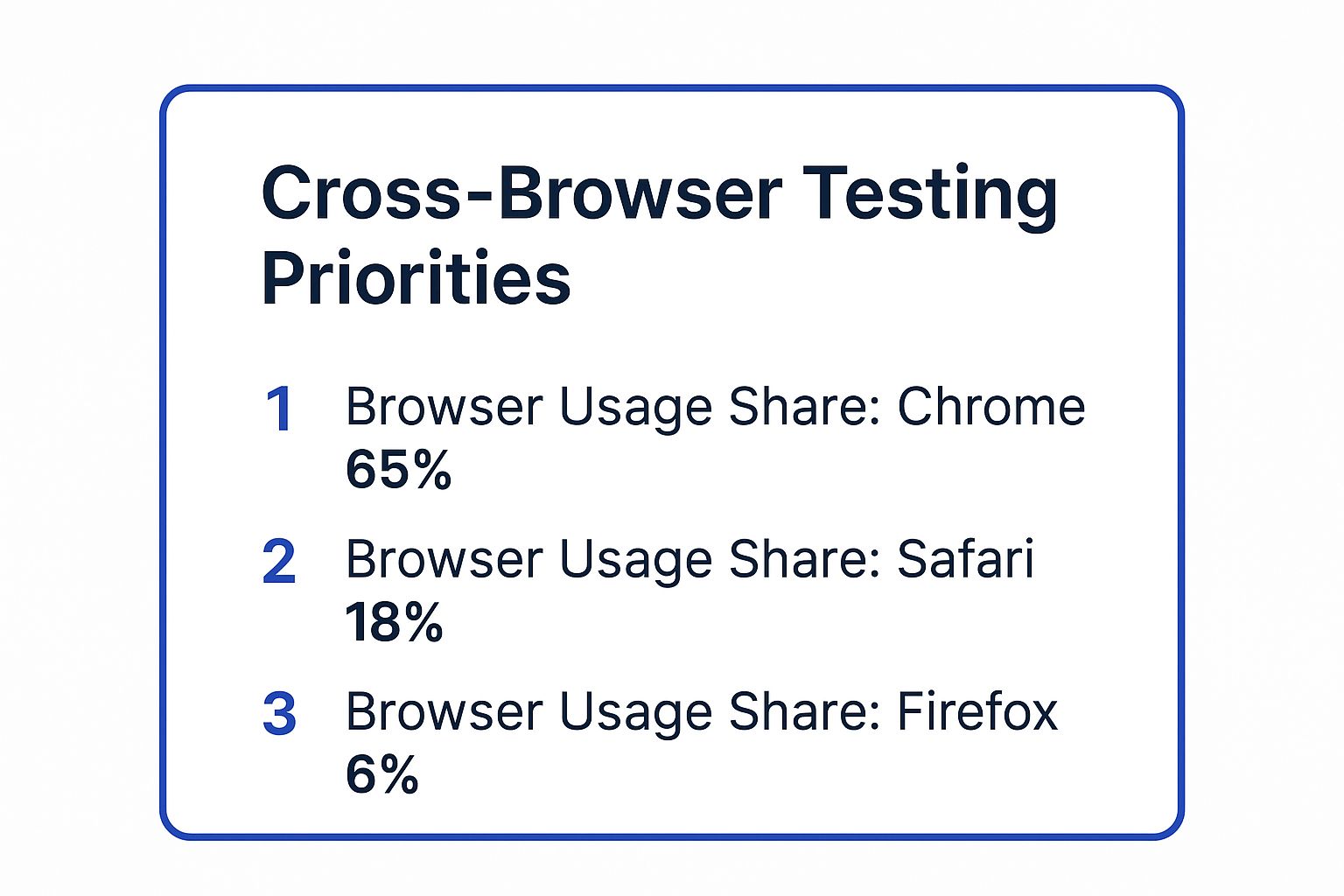
This data clearly shows that while Chrome dominates, ignoring Safari and Firefox means potentially neglecting over 24% of the market, a risk most businesses cannot afford to take.
Actionable Tips for Implementation
- Prioritize Based on Analytics: Use your website's analytics data to identify the most popular browsers among your specific audience. Focus your manual testing efforts there first.
- Leverage Testing Platforms: Manually testing on every browser version is impractical. Use cloud-based platforms like BrowserStack or LambdaTest to run automated and manual tests across thousands of real browser and device combinations efficiently.
- Focus on Critical User Journeys: Not every page needs the same level of scrutiny. Prioritize testing core pathways like user registration, login, product searches, and the complete checkout funnel on all target browsers.
- Embrace Progressive Enhancement: Instead of designing for the newest browsers and trying to make it work on older ones, build a baseline functional experience for all browsers. Then, add advanced features and stylistic enhancements that newer browsers can support. This ensures universal access to core content and functionality.
2. Mobile Responsiveness and Device Testing
In an era where mobile devices generate over 60% of all website traffic, a mobile-unfriendly experience is no longer a minor flaw; it's a fundamental business failure. Mobile responsiveness and device testing are non-negotiable components of any modern website quality assurance checklist. This practice ensures your site's layout, content, and functionality dynamically adapt to provide an optimal experience on any screen size, from the smallest smartphone to the largest tablet.

Consider the user journey on a leading platform like Amazon. Its mobile experience isn't just a shrunken-down version of its desktop site; it's a meticulously crafted interface with large, tappable buttons, streamlined navigation, and a simplified checkout process designed for on-the-go users. This commitment to mobile excellence is a key driver of its e-commerce dominance. Similarly, the Starbucks mobile app excels by prioritizing the core task of ordering ahead, demonstrating a clear understanding of the mobile user's context and needs.
Why Prioritize Mobile Responsiveness Testing?
The primary goal is to guarantee accessibility and usability for the majority of your audience. With Google's mobile-first indexing, a site's mobile version is the baseline for how it's ranked in search results. A poor mobile experience doesn't just frustrate users; it actively harms your visibility. This process is critical for:
- Capturing Mobile-First Audiences: A seamless mobile site engages users where they are most active, directly influencing lead generation and sales.
- Improving SEO Performance: Google rewards mobile-friendly sites with better rankings, making responsiveness a cornerstone of any effective SEO strategy.
- Enhancing Brand Perception: A website that is difficult to navigate on a phone makes the brand feel outdated and out of touch with consumer habits.
To achieve these benefits, it's not enough to simply shrink content. A crucial aspect of responsive design is adopting a robust Mobile First approach to ensure optimal user experience on all devices, building the experience from the smallest screen up. For those looking to dive deeper, you can explore the nuances of mastering responsive design testing on BugSmash.io.
Actionable Tips for Implementation
- Test on Real Devices: While emulators are great for quick checks, nothing beats testing on actual physical devices. This is the only way to accurately assess touch target accuracy, performance, and feel.
- Use Browser Developer Tools: Start your testing with the built-in device simulation modes in Chrome, Firefox, or Safari. These tools are perfect for initial checks of layout breaks at common viewport sizes.
- Enforce Touch-Friendly Design: Ensure all interactive elements like buttons and links have a minimum tap target size of 44×44 pixels to prevent user frustration from mis-taps, as recommended by Apple's Human Interface Guidelines.
- Simulate Poor Network Conditions: Most users won't be on high-speed Wi-Fi. Use browser tools to throttle your connection down to a slow 3G to test your site's load time and performance in real-world scenarios.
- Check Forms and Keyboards: Test every form field to ensure the correct mobile keyboard (e.g., numeric for phone numbers, email for email addresses) appears and that the keyboard doesn't obscure important buttons or fields.
3. Page Load Speed and Performance Optimization
In the digital world, speed is not a feature; it's a fundamental expectation. A slow website is a broken website in the eyes of the modern user. Page load speed and performance optimization is a critical component of any website quality assurance checklist, focusing on the systematic evaluation and enhancement of how quickly your content loads for a visitor. This involves analyzing everything from server response times and resource delivery to rendering pathways, all to create a near-instantaneous user experience.

The impact of speed on business metrics is undeniable and well-documented. For instance, Walmart discovered a 2% increase in conversion rates for every one-second improvement in load time. Similarly, Pinterest reduced perceived wait times by 40%, which led to a 15% increase in sign-ups. On the flip side, the BBC found they lost an additional 10% of users for every extra second their site took to load. These examples prove that performance isn't just a technical concern; it's a core business and revenue driver.
Why Prioritize Page Load Speed?
The primary benefit is a drastic improvement in user experience and satisfaction. A fast site feels professional and efficient, directly influencing a user's perception of your brand. Optimizing performance is crucial for:
- Boosting Conversions and Revenue: Faster load times reduce user frustration and cart abandonment, directly leading to higher conversion rates.
- Improving SEO Rankings: Google explicitly uses Core Web Vitals, a set of performance metrics, as a ranking factor. A faster site is more likely to rank higher in search results.
- Reducing Bounce Rates: Users have little patience for slow websites. Optimizing speed is the most effective way to keep visitors engaged and prevent them from leaving for a competitor's site.
Actionable Tips for Implementation
- Optimize Images Aggressively: Images are often the heaviest assets on a page. Compress them and serve them in modern formats like WebP to drastically cut down on size without sacrificing quality.
- Implement Lazy Loading: There's no need to load all content at once. Use lazy loading to defer the loading of images and videos that are "below the fold" until the user scrolls down to them.
- Leverage a Content Delivery Network (CDN): A CDN stores copies of your site's assets on servers around the world. This ensures that content is delivered to users from a location geographically closer to them, significantly reducing latency.
- Minimize and Combine Files: Reduce the number of HTTP requests your site makes by combining multiple CSS and JavaScript files into single files. Use minification tools to remove unnecessary characters from code.
- Enable Server-Side Compression: Use GZIP compression on your server to reduce the size of your HTML, CSS, and JavaScript files before they are sent to the browser.
- Prioritize Above-the-Fold Content: Structure your HTML to load the content visible in the viewport first. This technique, known as critical rendering path optimization, improves perceived performance by showing the user something valuable almost immediately.
For a deeper dive into this topic, explore these essential website performance optimization techniques on bugsmash.io.
4. Form Functionality and Validation Testing
Forms are the primary channel for user interaction and data collection on your website, serving as the gateway for everything from newsletter sign-ups to complex multi-step purchases. A single flaw in a form can halt the user journey, lead to data corruption, and create significant security vulnerabilities. Thorough form functionality and validation testing is a non-negotiable part of any comprehensive website quality assurance checklist, ensuring that these critical components are reliable, secure, and user-friendly.
Imagine a user meticulously filling out a long registration form, only to have it fail upon submission with a vague "error" message, losing all their entered data. This frustrating experience is a direct path to abandonment. Leading platforms like Stripe and HubSpot understand this; Stripe’s payment forms provide real-time validation and clear error cues to guide users, while HubSpot’s multi-step forms break down complex data entry into manageable chunks, reducing friction and improving completion rates. These examples show that robust form testing is not just about bug-fixing; it’s about optimizing for conversions.
Why Prioritize Form Testing?
The central benefit is safeguarding data integrity and user trust. A form that works seamlessly assures users that their information is handled professionally and securely. This process is essential for:
- Preventing Data Loss and Corruption: Ensures that all submitted data is captured correctly and stored in the proper format, preventing issues in backend systems.
- Enhancing User Experience: Clear validation, helpful error messages, and a smooth submission process prevent user frustration and increase form completion rates.
- Strengthening Security: Proper validation on both the client-side and server-side is your first line of defense against common web vulnerabilities like Cross-Site Scripting (XSS) and SQL injection.
A poorly tested form doesn't just annoy users; it creates operational headaches and opens your business to risk. Ensuring every field, button, and error message functions as intended is crucial for building a trustworthy digital presence.
Actionable Tips for Implementation
- Test All Field Types and Constraints: Systematically test every form input, including text fields, email, phone numbers, date pickers, checkboxes, radio buttons, and file uploads. Verify that validation rules (e.g., character limits, required fields, format matching) work correctly.
- Validate Both Positive and Negative Scenarios: Don't just test with valid data. Actively try to break the form by entering incorrect data types (e.g., text in a number field), leaving required fields blank, and inputting malicious scripts to test security sanitization.
- Ensure Error Messages Are Specific and Helpful: Vague errors like "Invalid Input" are useless. A good error message should tell the user exactly what is wrong and how to fix it, for instance, "Please enter a valid email address" or "Password must be at least 8 characters long."
- Test Submission Under Various Network Conditions: Use browser developer tools to simulate slow or intermittent network connections. Verify that the form provides clear feedback (e.g., a loading indicator) and handles submission failures gracefully without losing user-entered data.
- Check for Accessibility: Ensure all form controls are navigable using only a keyboard. All fields must have proper labels associated with them so that screen readers can announce them correctly to visually impaired users.
- Implement CSRF Protection: Confirm that your forms use anti-forgery tokens (Cross-Site Request Forgery tokens) to prevent attackers from tricking users into submitting malicious requests without their knowledge.
5. Security Vulnerability Assessment
In today's hyper-connected world, a single security breach can dismantle brand trust, expose sensitive user data, and lead to catastrophic financial and legal consequences. A website quality assurance checklist is incomplete without a rigorous security vulnerability assessment. This is the systematic process of identifying, quantifying, and prioritizing security weaknesses in your website's code, infrastructure, and third-party integrations to proactively neutralize threats.
Imagine a customer's personal information being stolen from your e-commerce site due to a common, preventable vulnerability. This scenario isn't just a technical failure; it's a fundamental breach of trust that can permanently damage your reputation. Industry leaders treat security as a non-negotiable feature. For instance, PayPal’s multi-layered security protocols, including real-time fraud detection and robust encryption, are central to its business model. Similarly, GitHub's public bug bounty program actively invites ethical hackers to find and report vulnerabilities, demonstrating a commitment to transparent and proactive security.
Why Prioritize Security Assessments?
The primary goal is to protect sensitive data and maintain operational integrity. A website that is easily compromised puts not only your users at risk but also your entire business. This process is critical for:
- Building User Trust: Demonstrating a commitment to security assures users that their personal and financial information is safe, encouraging engagement and conversions.
- Preventing Financial Loss: The costs associated with data breaches, including regulatory fines (like GDPR), legal fees, and customer restitution, can be devastating.
- Ensuring Business Continuity: A security incident can take your site offline for extended periods, leading to lost revenue and operational chaos.
To conduct a thorough assessment and implement robust protections, consult this ultimate WordPress security checklist with essential steps. Understanding and mitigating common threats like those defined by the OWASP Foundation is the first step toward building a resilient digital presence.
Actionable Tips for Implementation
- Enforce HTTPS Everywhere: Encrypt all data in transit by implementing SSL/TLS certificates across your entire website, not just on login or checkout pages. Use HSTS (HTTP Strict Transport Security) headers to enforce secure connections.
- Strengthen Authentication: Implement strong password policies, protect against brute-force attacks with rate limiting, and offer multi-factor authentication (MFA) as a standard security layer for all user accounts.
- Keep Everything Updated: Regularly update your CMS, plugins, themes, and all server-side software. Unpatched software is one of the most common entry points for attackers.
- Conduct Regular Penetration Testing: Hire ethical hackers or use specialized services to perform penetration tests (pen tests) at least quarterly. This simulates a real-world attack to uncover vulnerabilities that automated scanners might miss.
- Sanitize All Inputs: Protect against SQL injection and Cross-Site Scripting (XSS) by validating and sanitizing all user-submitted data before it is processed or stored in your database.
6. SEO and Metadata Optimization
Launching a flawless website is only half the battle; ensuring your target audience can find it is the other. Failing to optimize for search engines is a common yet costly mistake in any website quality assurance checklist. SEO and metadata optimization is the meticulous process of structuring your site’s content and technical elements so that search engines like Google can easily crawl, index, and understand its value, ultimately ranking it higher in search results.
Imagine investing months in building a beautiful, functional e-commerce store, only for it to be buried on page ten of Google for its most relevant keywords. This scenario leads to minimal organic traffic, lost sales opportunities, and a poor return on your development investment. This is why industry leaders like HubSpot build their entire marketing strategy around content optimization, and tools like Yoast have become indispensable for millions of WordPress users, demonstrating the non-negotiable role of on-page SEO.
Why Prioritize SEO and Metadata Optimization?
The primary goal is to achieve maximum organic visibility. A site that is invisible to search engines is invisible to the vast majority of potential customers. This process is crucial for:
- Driving Qualified Traffic: SEO attracts users who are actively searching for the solutions you provide, resulting in higher-quality leads and conversions.
- Building Authority and Credibility: Ranking highly for relevant terms positions your brand as a trusted authority in your niche.
- Improving User Experience: Many SEO best practices, such as clear site structure, fast load times, and mobile-friendliness, directly enhance the user's journey on your site.
Beyond these technical checks, optimizing your content for search engines is a continuous effort. To truly excel, you can explore comprehensive SEO strategies that cover everything from keyword research to link building, further enhancing your site's visibility and authority over time. A well-optimized site doesn't just attract visitors; it guides search engines to present your content to the right people at the right moment.
Actionable Tips for Implementation
- Optimize Meta Tags: Keep your meta titles under 60 characters and ensure they include the primary keyword. Write compelling meta descriptions between 150-160 characters that act as a mini-advertisement for your page to encourage clicks from the search results page.
- Structure Content with Headings: Use a logical heading hierarchy (one H1 per page, followed by H2s, H3s, etc.). This helps search engines understand the structure and key topics of your content, and it improves readability for users.
- Implement Structured Data (Schema Markup): Add schema markup to your pages to help search engines understand specific content like reviews, products, or events. This can lead to "rich snippets" in search results, which significantly improve click-through rates.
- Optimize URLs and Images: Create short, descriptive, and keyword-rich URLs. For images, use descriptive filenames and provide meaningful alt text that describes the image, which helps with both accessibility and image search rankings.
7. Content Quality and Accuracy Review
Your website's design and functionality can be flawless, but if the content is riddled with errors, outdated information, or confusing language, you will lose credibility instantly. A website quality assurance checklist must therefore include a rigorous content quality and accuracy review. This process involves the systematic evaluation of all website copy, from headlines and product descriptions to blog posts and legal disclaimers, ensuring it is accurate, clear, consistent, and professional.
Think about the trust you place in a medical website like the Mayo Clinic. Their reputation is built on medically reviewed, meticulously accurate content. A single factual error could have serious consequences. Similarly, The New York Times employs a multi-layered editorial process to guarantee its reporting is precise and well-written. Your website, regardless of its industry, is a direct reflection of your brand's standards, and your content is your primary communication tool.
Why Prioritize Content Review?
The fundamental goal is to build and maintain user trust. Accurate, well-written content positions your brand as a credible authority, while sloppy content erodes confidence and drives users away. This review is critical for:
- Enhancing Brand Authority: Professional, error-free content signals expertise and attention to detail.
- Improving User Comprehension: Clear, readable language ensures your key messages are understood, leading to better user engagement and decision-making.
- Boosting SEO and Conversions: High-quality, relevant content is a cornerstone of modern SEO. Search engines reward content that provides value, and clear calls-to-action drive conversions.
Effective content review goes beyond just catching typos; it's about ensuring the information serves its purpose. Gathering direct user feedback is a powerful way to validate that your content resonates with its intended audience. As you refine your copy, consider structured methods for collecting user insights on clarity and persuasiveness. You can explore a variety of techniques for gathering actionable feedback on your website's content on BugSmash.io.
Actionable Tips for Implementation
- Establish a Style Guide: Create a comprehensive brand style guide that dictates tone of voice, grammar rules (e.g., Oxford comma usage), formatting, and terminology. This ensures consistency across all contributors.
- Implement a Peer Review Process: For technical, legal, or data-heavy content, institute a peer review system. Have a subject matter expert verify all facts, figures, and claims before publication.
- Use Automated and Manual Checks: Leverage tools like Grammarly or Hemingway Editor for an initial sweep to catch grammar, spelling, and readability issues. Follow this with a manual proofread by a human eye, which can catch context and nuance that tools miss.
- Conduct Regular Content Audits: Schedule quarterly or bi-annual audits to identify and update outdated information, broken links, or content that no longer aligns with your brand's messaging. This is especially crucial for time-sensitive information like statistics, event details, or pricing.
7-Point Website QA Checklist Comparison
| Testing Type | Implementation Complexity 🔄 | Resource Requirements ⚡ | Expected Outcomes 📊 | Ideal Use Cases 💡 | Key Advantages ⭐ |
|---|---|---|---|---|---|
| Cross-Browser Compatibility Testing | Medium to High: multiple browsers & versions | Multiple browsers, automated tools (e.g. BrowserStack) | Consistent UX across browsers | Web apps targeting diverse browser user base | Maximizes user reach; early bug detection |
| Mobile Responsiveness and Device Testing | Medium: diverse devices and orientations | Real devices + emulators, network simulation | Optimal UX on mobile devices | Mobile-first websites, apps needing device adaptability | Improves SEO rankings; enhances mobile conversions |
| Page Load Speed and Performance Optimization | High: technical optimization and monitoring | Dev resources, performance tools (e.g. PageSpeed Insights) | Faster loading, better SEO & conversions | Websites needing speed improvements, SEO prioritization | Directly boosts conversion; reduces bounce rates |
| Form Functionality and Validation Testing | Medium: complex scenarios and validations | Testing environments covering browsers & devices | Secure, error-free form interactions | Sites with extensive user input; payment and registration forms | Prevents data errors; improves form completion |
| Security Vulnerability Assessment | High: requires specialized security skills | Security experts, scan and pen-test tools | Protected data and compliance | Any site handling sensitive data or transactions | Maintains trust; prevents financial and reputational loss |
| SEO and Metadata Optimization | Medium: ongoing technical and content work | SEO tools, analytics platforms | Improved search rankings and organic traffic | Content-heavy sites needing visibility in search engines | Increases organic traffic; enhances CTR |
| Content Quality and Accuracy Review | Medium: manual and tool-assisted reviews | Content experts, grammar & readability tools | Professional, trustworthy and engaging content | Sites prioritizing brand voice and user trust | Builds credibility; reduces confusion/support needs |
From Checklist to Confidence: Streamlining Your QA Workflow
We've journeyed through the critical pillars of a robust website quality assurance checklist, from the foundational necessity of cross-browser compatibility and mobile responsiveness to the nuanced complexities of security, performance, and SEO. Each point on this checklist is not merely a box to tick; it represents a promise you make to your users. It's a commitment to delivering a seamless, secure, and valuable digital experience every time they visit your site.
Ignoring any single element, whether it's a slow-loading image, a broken form on a specific browser, or a critical security loophole, can have cascading negative effects. A performance lag erodes user trust, a functionality bug creates a direct barrier to conversion, and a security vulnerability can destroy your brand's reputation overnight. The true power of this checklist lies not in its individual components, but in their collective application. It's the holistic approach that transforms a good website into an exceptional one.
The True Cost of a Disjointed QA Process
Executing this comprehensive website quality assurance checklist often exposes a significant operational bottleneck: the process of capturing, communicating, and resolving feedback. The traditional workflow is a chaotic mix of spreadsheets for tracking, lengthy email chains for discussion, and folders filled with ambiguously named screenshots. This disjointed system is not just inefficient; it's a breeding ground for error.
Consider these common scenarios:
- A developer struggles to replicate a bug because the screenshot lacks context.
- A critical piece of feedback from a stakeholder gets lost in a crowded inbox.
- The same issue is reported by multiple team members, creating redundant work and confusion.
- There's no single source of truth to see which issues have been addressed, which are in progress, and which are still pending.
This manual, fragmented approach slows down your launch timeline, inflates development costs, and ultimately, lets preventable defects slip through to the live environment. It turns the QA process from a structured quality gate into a frantic, last-minute scramble.
Adopting a Workflow, Not Just a Checklist
The ultimate goal is to move beyond simply having a checklist and embrace a streamlined, collaborative workflow. This is where the right tooling becomes a non-negotiable asset, acting as the central nervous system for your entire quality assurance effort. Instead of just knowing what to check, you need an efficient system for how you check and resolve issues.
Modern QA platforms are designed to solve this exact problem. They centralize feedback directly onto the digital asset being reviewed, whether it's a live website, a staging link, or a design mock-up. Imagine a world where a QA tester can click on a visual bug, leave a comment directly on the element, and automatically capture all the necessary metadata like browser version, operating system, and screen resolution.
Key Insight: A checklist tells you what to look for, but an integrated workflow tool dictates how efficiently you find, report, and fix it. The tool is what makes the checklist actionable at scale.
This integrated approach empowers your team by providing:
- Contextual Clarity: Feedback is pinned directly to the element in question, eliminating any ambiguity.
- Centralized Tracking: Every reported issue becomes a trackable task in a centralized dashboard, complete with status updates, assignments, and a full comment history.
- Seamless Collaboration: Developers, designers, project managers, and clients can all collaborate in one place, ensuring everyone is on the same page.
- Accelerated Resolution: By providing developers with all the technical data they need upfront, you drastically reduce the back-and-forth and speed up the debugging process.
By investing in a streamlined workflow, you transform your website quality assurance checklist from a static document into a dynamic, living process. It becomes the backbone of a continuous quality improvement cycle, ensuring that every launch is better than the last. This is how you build unshakable confidence in your digital product and consistently deliver the flawless experience your audience expects and deserves.
Tired of juggling spreadsheets and endless email threads to manage feedback? BugSmash centralizes your entire QA process, allowing your team to leave visual, contextual feedback directly on your website. Streamline your workflow, eliminate communication bottlenecks, and ship flawless websites faster with BugSmash.




