Why Your Old Website Review Process Is Costing You Time and Money
Are your website reviews a disorganized mess of scattered notes, inconsistent feedback, and missed opportunities? Relying on ad-hoc methods, simple checklists, or subjective opinions means you're likely wasting valuable hours and, worse, leaving money on the table. A structured approach is not just about tidiness; it’s about systematically identifying the critical flaws that repel users and hurt your bottom line. The foundational step in improving your online presence and understanding how your current processes might be costing you involves a comprehensive ecommerce website audit, which reveals weaknesses a casual review would miss.
This guide moves beyond generic advice. We've compiled a definitive list of professional-grade website review templates designed for specific, high-impact goals. Forget inconsistent spreadsheets and vague feedback loops. Here, you will find downloadable, actionable frameworks that streamline your entire evaluation process.
We will analyze templates for:
- User experience (HEART Framework & Heuristic Evaluation)
- Technical performance (SEO & Mobile-First Design)
- Conversion and business goals (CRO & Content Strategy)
- Inclusivity and compliance (WCAG Accessibility)
Each website review template in this listicle is broken down by its ideal use case, key features, and practical implementation, empowering you to conduct faster, more effective, and data-driven website improvements immediately.
1. The HEART Framework Review Template
When you need to move beyond simple vanity metrics like page views and truly understand user experience, the HEART Framework is the gold standard. Developed by Google's UX team, this isn't just a simple checklist; it's a comprehensive website review template that provides a structured, user-centered methodology for measuring the quality of the user experience at scale. It forces you to connect high-level project goals with specific user-centric metrics.
The framework is built on five pillars: Happiness, Engagement, Adoption, Retention, and Task Success. This approach is powerful because it balances attitudinal metrics (how users feel) with behavioral ones (what users do). For instance, a site might have high task success rates, but if user happiness is low, you have a critical problem a traditional analytics report might miss. Companies like Airbnb and Spotify leverage this model to pinpoint specific friction points and opportunities in their user journey, ensuring that design changes are tied directly to measurable improvements in user satisfaction and business goals.
Implementing the HEART Framework
To effectively use this framework, you need to define what each metric means for your specific website.
- Goals: What user-centered goal does this metric support? For Happiness, a goal might be to "Ensure users find our platform easy and enjoyable to use."
- Signals: What user behaviors or perceptions indicate success or failure? For Happiness, a signal could be a high rating on a satisfaction survey or positive feedback.
- Metrics: How will you measure the signal? This translates the signal into a quantifiable metric, such as "Average score on a 5-point satisfaction survey" or "Net Promoter Score (NPS)."
This Goals-Signals-Metrics process is crucial for making the framework actionable. A common mistake is to dive into data collection without first defining success.
Key Metrics at a Glance
For a quick reference, the following infographic highlights three core HEART metrics and how they are typically measured, providing a snapshot of your site's health.
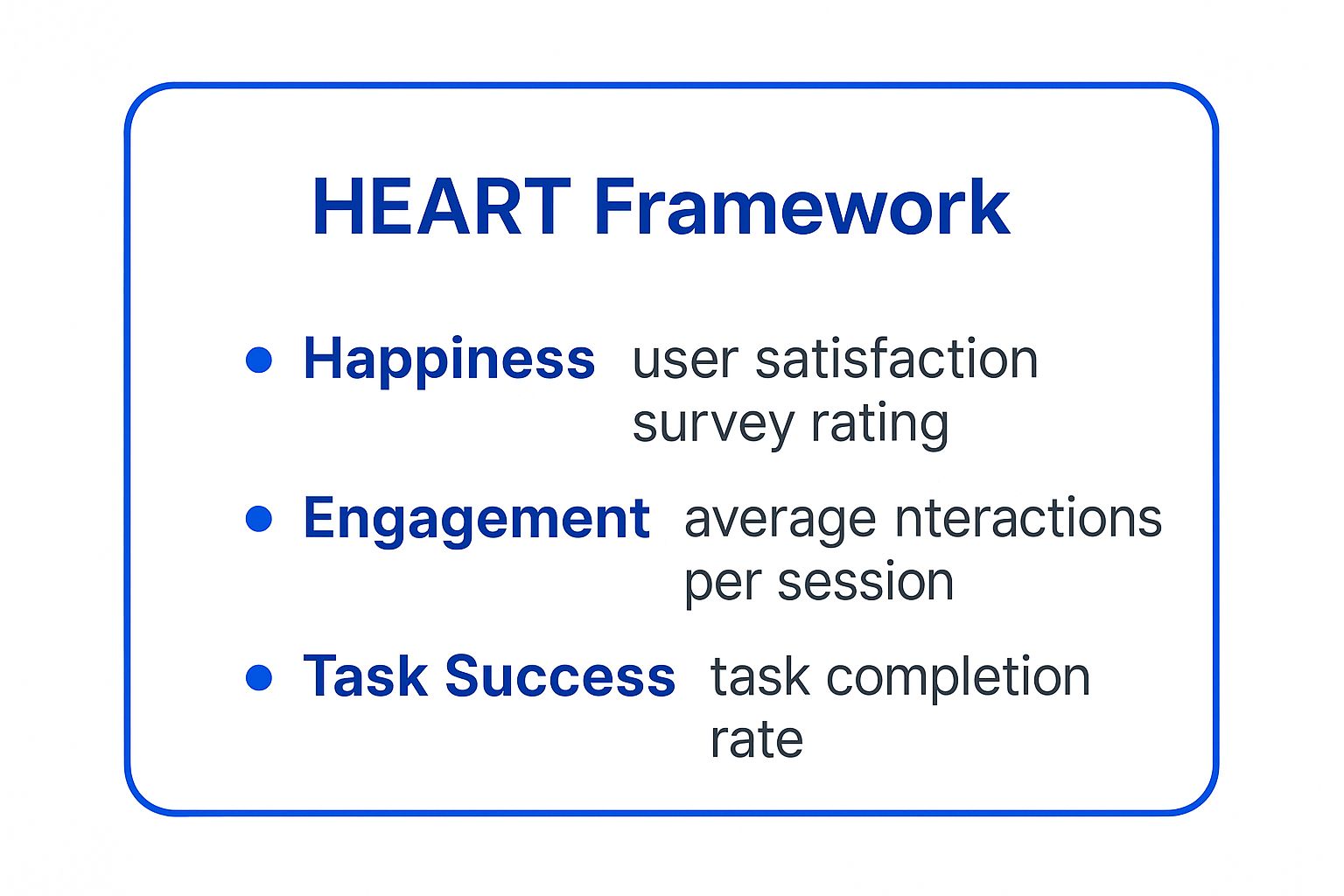
This visual summary underscores how a balanced approach, tracking both subjective satisfaction and objective performance, provides a much richer understanding of your website's user experience.
2. Heuristic Evaluation Template (Nielsen's 10 Principles)
For teams seeking a rapid, cost-effective way to uncover major usability issues without user testing, the Heuristic Evaluation is an essential tool. Popularized by Jakob Nielsen of the Nielsen Norman Group, this expert-led website review template provides a systematic inspection method based on 10 universally recognized usability principles. It’s not about subjective opinions; it’s a structured audit where reviewers assess an interface against time-tested heuristics like "Visibility of system status" and "Consistency and standards."

The power of this method lies in its efficiency. Instead of coordinating complex user tests, a small group of usability experts can quickly identify a high percentage of a website's usability problems. This approach is frequently used by major tech companies and government agencies to preemptively catch design flaws before they reach users. For example, it’s a standard practice for auditing e-commerce checkouts like Amazon's to ensure the process is intuitive, or for reviewing SaaS dashboards to guarantee new users can quickly understand the interface without extensive training.
Implementing a Heuristic Evaluation
A successful heuristic evaluation requires more than just a checklist; it demands a methodical process to ensure objectivity and actionable results.
- Assemble Your Evaluators: Use a small group of 3-5 evaluators. This number is proven to strike the best balance between finding the most usability problems and minimizing redundant effort. Using multiple evaluators helps reduce individual bias and catches a wider range of issues.
- Document and Rate Violations: For each heuristic violated, evaluators must document the specific UI element and explain why it fails the principle. They should then assign a severity rating (e.g., from 0=no problem to 4=usability catastrophe) to help prioritize fixes.
- Consolidate and Prioritize: After individual reviews are complete, the findings are aggregated. The team then prioritizes the identified issues based on a combination of frequency (how many evaluators found it) and severity (its impact on the user).
A common mistake is treating the heuristics as a rigid set of rules rather than guidelines. The goal is to identify potential friction, not to rigidly enforce every principle if a design choice is justified by context.
The 10 Usability Heuristics at a Glance
For quick reference, here are the foundational principles of Nielsen's Heuristic Evaluation:
- Visibility of system status
- Match between system and the real world
- User control and freedom
- Consistency and standards
- Error prevention
- Recognition rather than recall
- Flexibility and efficiency of use
- Aesthetic and minimalist design
- Help users recognize, diagnose, and recover from errors
- Help and documentation
This framework provides a robust vocabulary for discussing and resolving usability problems, making it a cornerstone of UX auditing.
3. Technical SEO Audit Template
When a website's foundation is weak, even the best content and design can fail to deliver results. This is where a Technical SEO Audit Template becomes an indispensable tool. It moves beyond on-page keywords and backlinks to systematically dissect a site's infrastructure, ensuring search engines can efficiently crawl, index, and rank your pages. This isn't just about pleasing Google; it's about building a robust, high-performing digital asset that provides a seamless user experience.
This type of website review template is a structured checklist for diagnosing issues that are often invisible to the naked eye. It covers critical areas like site speed, mobile-friendliness, XML sitemaps, robots.txt files, schema markup, and crawl errors. Companies like Moz and SEMrush have championed this methodical approach, demonstrating how fixing a single canonicalization issue or improving Core Web Vitals can lead to significant boosts in organic visibility and traffic. For instance, a Shopify store might use this template to ensure all product variants are handled correctly to avoid duplicate content, while an enterprise site undergoing a migration relies on it to prevent catastrophic traffic loss.
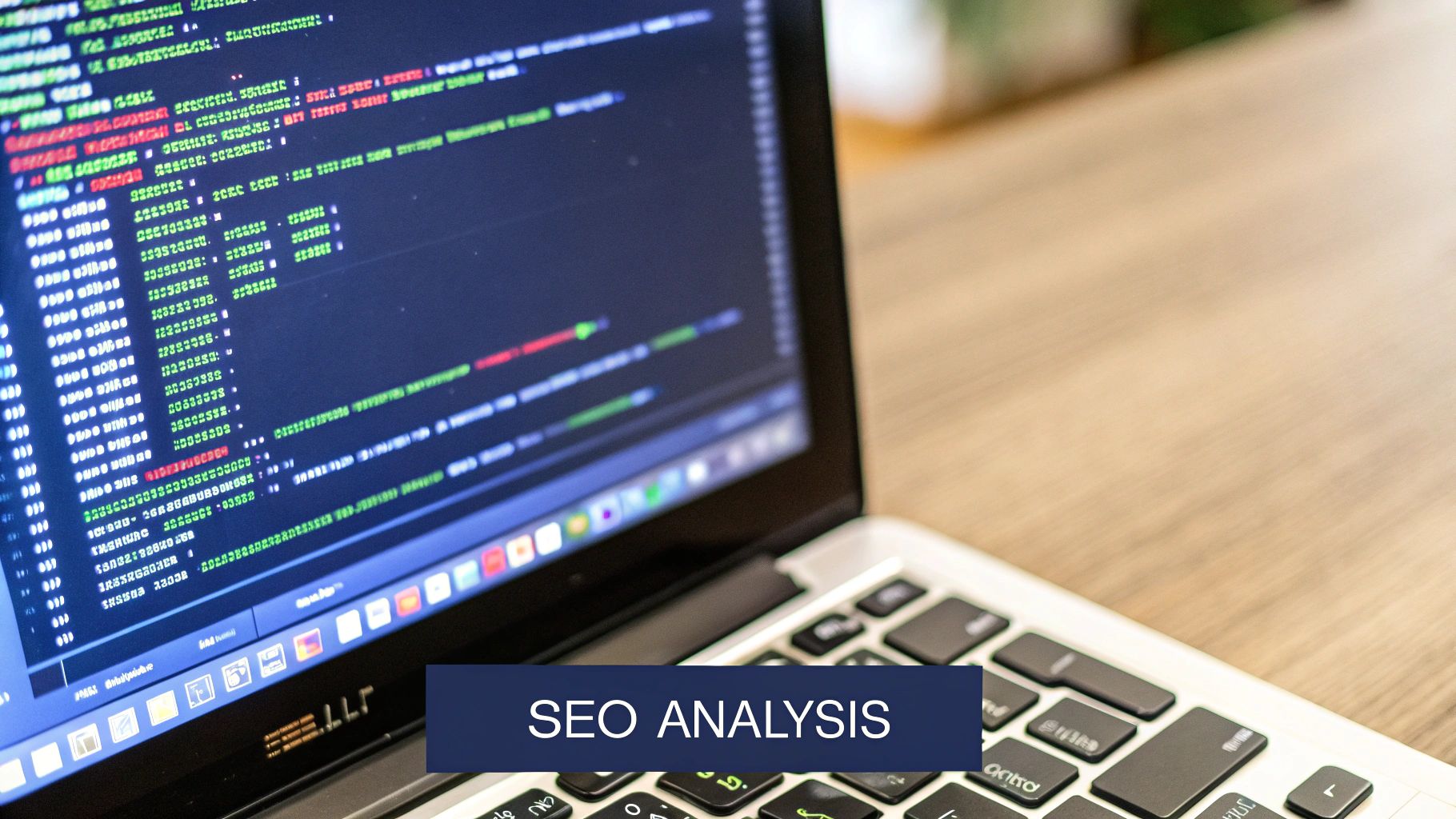
Implementing the Technical SEO Audit
A successful audit requires a systematic process, combining automated tools with manual checks. The goal is to create a prioritized action plan for your development team.
- Crawl the Website: Use a tool like Screaming Frog or Ahrefs' Site Audit to crawl your entire site. This initial step will uncover a host of potential issues, such as broken links (404s), server errors (5xx), and redirect chains.
- Analyze Core Areas: Work through the template's sections. Manually check the robots.txt for unintended "Disallow" directives. Use Google's PageSpeed Insights to test Core Web Vitals and mobile performance. Validate your structured data with the Schema Markup Validator.
- Document and Prioritize: For every issue found, document the specific URL, the problem, and the recommended fix. Use a simple impact/effort matrix to prioritize tasks. A site-wide indexing problem, for example, should be a higher priority than a missing alt tag on a single image.
Key Considerations for a Technical Audit
A common mistake is treating a technical audit as a one-time event. Search engine algorithms and website technologies are constantly evolving.
- Mobile-First Indexing: With Google now primarily using the mobile version of a site for indexing and ranking, ensure your mobile experience is flawless. This goes beyond responsive design; it includes mobile usability, navigation, and load times.
- Core Web Vitals: These performance metrics (LCP, INP, CLS) are direct ranking factors. Regularly monitor them in Google Search Console and aim for "Good" scores across the board.
- Log File Analysis: For deeper insights, analyzing server log files can show you exactly how Googlebot is crawling your site, revealing crawl budget inefficiencies and undiscovered pages. This advanced technique is crucial for large, complex websites.
4. Conversion Rate Optimization (CRO) Review Template
When your primary goal is to turn more visitors into customers, leads, or subscribers, a standard usability audit isn't enough. You need a specialized website review template focused squarely on improving user actions. The Conversion Rate Optimization (CRO) Review Template is a powerful, data-driven framework designed to systematically identify and eliminate barriers that prevent users from converting. It shifts the focus from general user satisfaction to the specific elements that drive bottom-line results, like sign-ups, purchases, or form submissions.
This template is far more than a simple checklist; it's a diagnostic tool that guides you through a forensic analysis of the user journey. It compels you to scrutinize every touchpoint, from the ad that brought a user to your site to the final click on a "Buy Now" button. Pioneers in the field like Unbounce and ConversionXL popularized this methodical approach, demonstrating how minor tweaks to a landing page headline, call-to-action button color, or form field layout can yield significant lifts in conversion rates. This is the template used for high-stakes projects like optimizing a Shopify store's checkout flow or refining a SaaS trial signup process to reduce friction and boost adoption.
Implementing the CRO Review Template
A successful CRO review is a cycle of analysis, hypothesis, and testing. To apply this template effectively, focus on a structured, evidence-based process rather than guesswork.
- Analyze High-Impact Pages: Start with pages that have high traffic but low conversion rates. Use analytics to identify where users are dropping off in your funnel.
- Identify Conversion Barriers: Use tools like heatmaps and user session recordings to see how users actually interact with your page. Are they confused by the navigation? Is a key button not visible? These insights form the basis of your hypotheses.
- Formulate a Hypothesis and Test: Create a clear hypothesis (e.g., "Changing the CTA button text from 'Submit' to 'Get My Free Quote' will increase form submissions because it clarifies the value proposition."). Test one element at a time (A/B testing) to get clean, unambiguous results.
Before you begin, ensure your conversion tracking is set up correctly in your analytics platform. Without reliable data, you cannot measure the impact of your changes. For a more comprehensive approach, you can utilize an ultimate conversion optimization checklist to ensure no critical element is overlooked.
Key Focus Areas for a CRO Audit
The following video from Peep Laja, a leading voice in conversion optimization, provides deep insights into the methodologies that drive successful CRO audits.
This video emphasizes the importance of a structured process, blending quantitative data with qualitative insights. Integrating direct user feedback for websites is crucial for understanding the "why" behind user behavior, making your CRO efforts more targeted and effective.
5. Accessibility (WCAG) Compliance Review Template
Moving beyond usability and performance, this website review template focuses on a critical, often-overlooked aspect of user experience: accessibility. An Accessibility (WCAG) Compliance Review Template is a structured checklist based on the Web Content Accessibility Guidelines. It provides a systematic method for auditing a website to ensure it is usable by people with a wide range of disabilities, including visual, auditory, physical, speech, cognitive, and neurological disabilities. This isn't just about ethical design; it’s about legal compliance and expanding your audience.

The framework is organized around four core principles, often remembered by the acronym POUR: Perceivable, Operable, Understandable, and Robust. This structure helps you methodically check everything from alt text for images (Perceivable) to keyboard-only navigation (Operable). For instance, government agencies and educational institutions are often legally required to meet WCAG standards, and they use these templates to conduct rigorous audits. Similarly, e-commerce and financial service platforms use them to ensure critical functions like making a purchase or checking an account balance are accessible to everyone, preventing customer exclusion and potential litigation.
Implementing an Accessibility Review
A thorough accessibility audit combines automated tools with manual testing for a comprehensive evaluation.
- Automated Scanning: Begin by using tools like WAVE or Deque's axe DevTools to run an initial scan of your site. These tools quickly identify common, code-level issues like missing alt tags, contrast errors, and improper ARIA roles. This provides a baseline report of low-hanging fruit.
- Manual Testing: Automated tools can't catch everything. Manually test key user flows using only a keyboard to ensure all interactive elements are reachable and operable. Also, use a screen reader (like NVDA or VoiceOver) to navigate the site and verify that content is read logically and all controls are clearly announced.
- User Feedback: The most valuable insights come from involving users with disabilities in the testing process. Their real-world experience will uncover usability barriers that automated and manual checks might miss, especially regarding cognitive load and logical flow.
Key Focus Areas for a WCAG Audit
To ensure a comprehensive review, prioritize these high-impact areas that frequently present barriers.
- Navigation and Structure: Are headings used correctly to create a logical document outline? Can users navigate the entire site using only the Tab key?
- Forms and Inputs: Are all form fields clearly labeled? Are error messages descriptive and easy to understand for screen reader users?
- Media and Content: Do all images have descriptive alt text? Are videos captioned, and do they have transcripts available? Is there sufficient color contrast between text and its background?
By following a structured WCAG template, you transform accessibility from an abstract ideal into an actionable set of tasks, creating a more inclusive and legally compliant digital experience.
6. Content Strategy Review Template
When your website’s success hinges on attracting, engaging, and converting an audience, a generic usability audit won’t suffice. The Content Strategy Review Template provides a specialized framework for evaluating your site’s most valuable asset: its content. Popularized by thought leaders like Kristina Halvorson and organizations such as the Content Strategy Alliance, this website review template moves beyond simple proofreading to assess content quality, relevance, organization, and performance against strategic business objectives. It helps you answer critical questions: Is our content meeting user needs? Where are our content gaps? Is our messaging consistent and effective?
This template’s power lies in its structured approach to a typically chaotic process. Instead of randomly reviewing pages, it forces a methodical audit that connects every piece of content back to a specific purpose and audience segment. It’s the same methodology that allows giants like HubSpot to continuously optimize their massive blog and resource centers, ensuring every article serves a role in the buyer's journey. Similarly, B2B companies use this process to audit their thought leadership, transforming disjointed blog posts into a cohesive content ecosystem that builds authority and drives leads.
Implementing the Content Strategy Review
A successful content review requires blending quantitative data with qualitative assessment. The goal is to build a comprehensive inventory and then evaluate it systematically.
- Audit & Inventory: The first step is to crawl your website and create a complete inventory of all content assets (pages, blog posts, videos, PDFs). Tools like Screaming Frog are invaluable here. Your spreadsheet should include the URL, title, content type, author, publish date, and key performance metrics (e.g., page views, time on page, conversion rate).
- Qualitative Assessment: With the inventory in hand, evaluate each piece against predefined criteria. Is the content accurate, useful, and aligned with your brand voice? Does it meet user intent for its target keywords? Is it formatted for readability? This step identifies what to keep, improve, remove, or consolidate (the KIRC method).
- Gap Analysis: Compare your existing content library against your user journey map and keyword strategy. This reveals critical gaps where you lack content to answer user questions or support them at a key stage of their decision-making process. This analysis provides a clear roadmap for future content creation.
This structured review turns a daunting task into a manageable project, ensuring your content marketing best practices are actually being implemented. To explore this further, you can learn more about content marketing best practices that drive engagement and boost ROI.
7. Mobile-First Responsive Design Review Template
With mobile traffic dominating the digital landscape, a website that isn't optimized for smaller screens is effectively invisible to a majority of its audience. The Mobile-First Responsive Design Review Template moves beyond basic checks and provides a rigorous framework for auditing your site through the lens of a mobile user. Championed by pioneers like Luke Wroblewski and Ethan Marcotte, this website review template is essential for ensuring your site delivers a seamless, intuitive, and performant experience on any device, starting with the most constrained.
This approach flips the traditional design process on its head. Instead of designing for a large desktop screen and then stripping features away for mobile, you start with the core content and functionality needed for the smallest screen. This forces a focus on what is truly essential. Companies like Starbucks and Airbnb exemplify this; their mobile experiences are not just shrunken-down versions of their desktop sites but are meticulously crafted for on-the-go interactions, from quick coffee orders to last-minute bookings. This focus on mobile-first principles ensures that the user experience is fast, accessible, and highly effective, regardless of the device.
Implementing the Mobile-First Review
To use this template effectively, you must adopt a mobile user's mindset and scrutinize every element for its performance and usability on a handheld device.
- Goals: What is the primary objective of a mobile visitor? For an e-commerce site, a goal might be to "Enable users to find and purchase a product with minimal taps and scrolling."
- Signals: What user behaviors or technical benchmarks indicate success? Signals include fast page load times on a 4G connection, high completion rates for mobile checkout, and low bounce rates from mobile landing pages.
- Metrics: How will you measure these signals? Quantifiable metrics could be "Time to Interactive (TTI) under 3 seconds on mobile," "Tap target size of at least 48×48 pixels for all interactive elements," or "Mobile conversion rate."
A common pitfall is relying solely on browser emulators. True insight comes from testing on a variety of actual devices to account for different screen sizes, operating systems, and network conditions. Learn more about mastering responsive design testing on bugsmash.io.
Key Considerations at a Glance
- Prioritize Thumb-Friendly Navigation: Ensure all major navigation links and calls-to-action are within easy reach of a user's thumb. Menus, buttons, and form fields should be designed for touch, not a mouse click.
- Optimize for Speed: Mobile users are impatient. Compress images, minify CSS and JavaScript, and leverage browser caching to ensure your pages load almost instantly, even on slower connections.
- Evaluate Content Readability: Check that font sizes are legible without pinching to zoom and that there is sufficient contrast between text and background. Line spacing and paragraph length are crucial for mobile readability.
- Test Touch Targets: Frustration mounts when users accidentally tap the wrong link. Verify that all buttons and links have adequate spacing and size to prevent "fat-finger" errors.
Website Review Templates Comparison Matrix
| Review Template | Core Features / Characteristics | User Experience / Quality ★★★★☆ | Value Proposition 💰 | Target Audience 👥 | Unique Selling Points ✨ | Price Points 💰 |
|---|---|---|---|---|---|---|
| The HEART Framework Review Template | 5 UX metrics: Happiness, Engagement, Adoption, Retention, Task Success | Holistic, data + qualitative, scientifically backed | Reduces bias, actionable insights | Large websites with rich user data | Google-backed, combines quantitative & qualitative | Free / requires tools |
| Heuristic Evaluation Template | Nielsen's 10 usability principles checklist | Quick, expert-driven, identifies critical issues | Cost-effective, fast usability insights | All website types needing rapid usability checks | Widely recognized, severity ratings | Free |
| Technical SEO Audit Template | Site speed, mobile, crawlability, schema, security checks | Measurable SEO impact, performance-focused | Improves rankings, technical fixes | Sites focused on search visibility and growth | SEO-focused, technical metrics | Free / tools may cost |
| Conversion Rate Optimization Template | Conversion funnel, CTA evaluation, user journey mapping | Data-driven, revenue impact | Directly boosts ROI | Business sites aiming for sales and lead gen | Focus on optimization, A/B testing | Free / CRO tools recommended |
| Accessibility (WCAG) Review Template | WCAG 2.1 AA checklist, screen reader, keyboard nav | Ensures legal & inclusive UX | Reduces legal risk, expands user base | Public, govt, regulated industry websites | Legal compliance focus, inclusive design | Free / tools recommended |
| Content Strategy Review Template | Content audit, user intent, quality, IA, performance | Improves engagement, SEO | Aligns content & business goals | Content-heavy sites, blogs, educational platforms | Content-driven, strategic insights | Free |
| Mobile-First Responsive Design Review | Cross-device, touch usability, speed, layout, mobile UX | Optimizes for mobile majority | Supports SEO, device adaptability | Modern websites incl. e-commerce & apps | Mobile-first, comprehensive device testing | Free |
From Template to Action: Centralizing Your Review Workflow
We've explored a comprehensive suite of website review templates, each designed to dissect a different facet of your digital presence. From the user-centric principles of the HEART framework and Nielsen's Heuristics to the critical technical pillars of SEO audits and WCAG accessibility, the path to a superior website is paved with structured analysis. We’ve seen how specialized templates for CRO, content strategy, and mobile-first design provide the focused lens needed to turn a good website into a great one. The core takeaway is clear: a generic once-over is no longer sufficient. To truly excel, your review process must be as sophisticated and multifaceted as the digital experiences you aim to create.
The true power of any website review template isn't in the document itself, but in its ability to transform raw observation into measurable action. These templates are not just checklists; they are strategic instruments. They create a shared language for diverse teams, aligning developers, marketers, and product managers around a common set of goals and objective criteria. This structured approach removes ambiguity and subjective feedback, replacing "I don't like this" with "This element fails heuristic number four because…" which is a fundamentally more productive conversation.
Turning Insights into Impact
Mastering the use of these templates elevates your role from a mere participant to a strategic driver of digital quality. The next step is to integrate these findings into your team's daily operations. A completed review is only the beginning. The real work lies in prioritizing the identified issues, assigning ownership, and tracking progress toward resolution. This is where your findings must become visible and digestible. To ensure your review findings are actionable and easily digestible, explore various marketing dashboard templates for effective data visualization. Presenting your technical SEO audit results or CRO experiment outcomes in a clear dashboard format can be the key to securing buy-in and resources from key stakeholders.
Ultimately, the goal is to build a continuous feedback loop. Your first heuristic evaluation or accessibility audit establishes a baseline. Subsequent reviews then measure progress against that baseline, creating a culture of perpetual improvement rather than one-off fixes. This disciplined, template-driven methodology is what separates high-performing digital products from the rest. It ensures that every design choice, content update, and code deployment is deliberate, data-informed, and aligned with a holistic vision of quality. So, choose the template that addresses your most pressing needs, adapt it to your specific context, and begin the rewarding process of transforming your website from a simple digital asset into a powerful engine for growth.
Tired of juggling spreadsheets and scattered feedback to manage your website reviews? A dedicated platform can centralize your entire workflow. BugSmash helps you capture, annotate, and assign issues directly on your live website, turning your template-driven findings into actionable tasks for your team in seconds.




