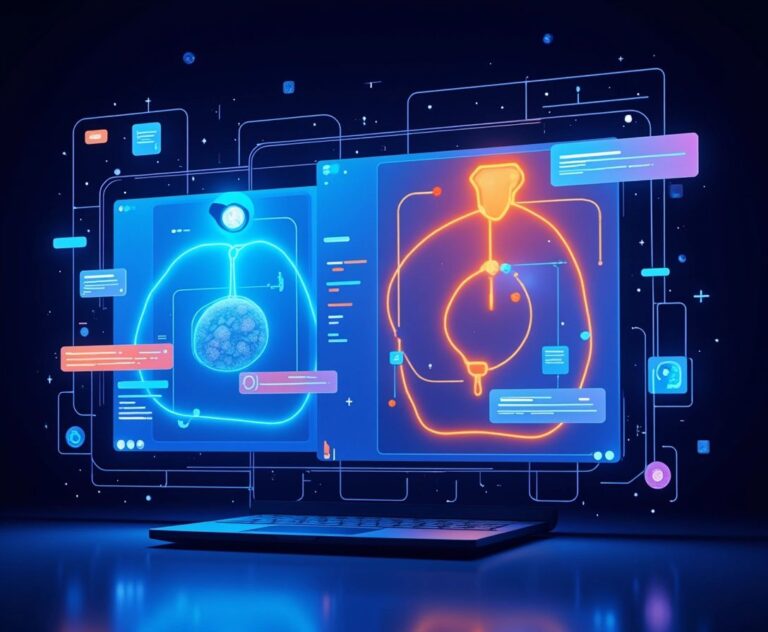What is PDF Annotation: The Digital Markup Revolution
PDF annotation is adding comments, notes, highlights, and other markup elements directly to a PDF document without changing the original text. Think of it as a digital dialogue happening right on the document. This essential capability streamlines how we interact with information. Forget printing, marking up with a pen, and scanning – PDF annotation offers a seamless, paperless workflow, preserving the original document while layering rich interactive feedback.
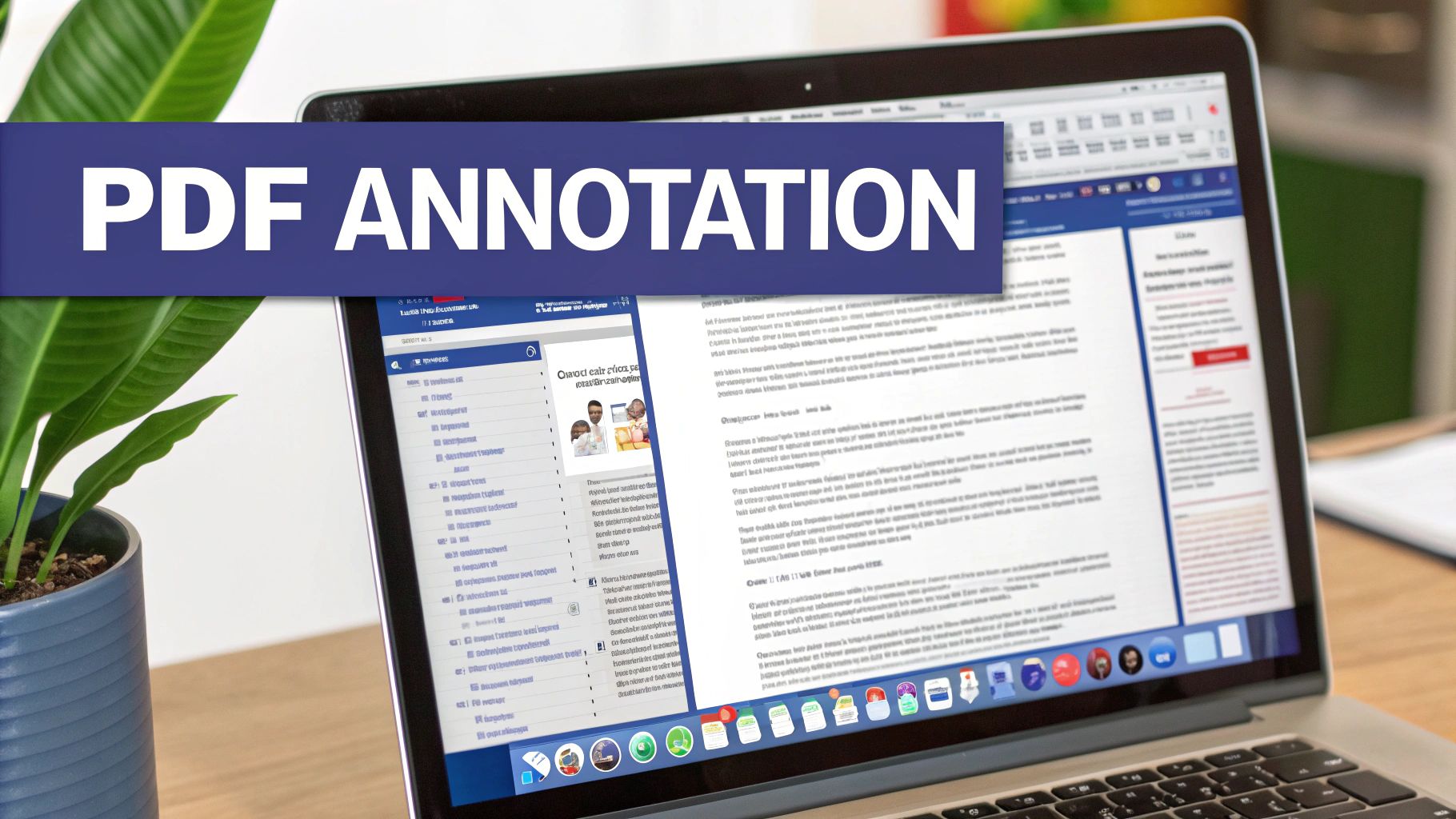
Evolving Beyond Simple Comments
PDF annotation has come a long way. Early PDF software offered basic commenting, but today's tools provide robust markup systems crucial for diverse industries, from legal and healthcare to education and design. The ability to add various annotations – from highlights and sticky notes to drawings, stamps, and even audio recordings – addresses specific communication needs within these fields, enabling more nuanced and dynamic feedback than traditional methods.
Types of PDF Annotations: A Diverse Toolkit
The variety of annotation types allows for a personalized approach to document interaction. Here are some common examples:
- Highlights: Emphasize key passages, just like a highlighter on a printed page.
- Sticky Notes: Enable detailed comments and explanations linked to specific sections.
- Text Boxes: Insert new text directly onto the PDF for clarifications or suggestions.
- Stamps: Apply pre-defined markings like "Approved," "Confidential," or "Revised" for quick, standardized feedback.
- Drawings and Shapes: Facilitate visual explanations, highlighting diagrams, or sketching on the document.
This wide range of functions makes PDF annotation adaptable to almost any workflow. The connection between PDF annotation and the broader field of data annotation further highlights the growing importance of markup across sectors. The global data annotation tools market, valued at USD 1.02 billion in 2023, is expected to reach USD 5.33 billion by 2030. This surge is fueled by the increasing demand for annotated data in industries like healthcare and automotive. Find detailed statistics here: Data Annotation Tools Market Analysis While PDFs may not be central to these advanced applications, the underlying principles and tools are interconnected, underscoring the rising value of structured data interaction. These trends emphasize the vital role of PDF annotation in effectively managing and analyzing information.
Choosing Your Digital Markup Arsenal: Tools That Deliver
Finding the right PDF annotation tools can dramatically improve your productivity. But with so many options available, the selection process can feel overwhelming. This section helps you navigate the choices and discover how professionals select tools that perfectly complement their workflows.
Key Considerations For Selecting The Right Tool
Choosing a PDF annotation tool isn't one-size-fits-all. The perfect fit hinges on how you plan to use it. For focused individual work, features like robust highlighting, sticky notes, and freehand drawing might be most important. But for collaborative projects, real-time co-annotation, comment threads, and version control are crucial. Also, think about whether you need cross-platform compatibility (working smoothly across Windows, macOS, iOS, and Android), and whether a cloud-based or local application best suits your security and accessibility needs.
Consider creating a checklist of must-have features before you start evaluating different tools. This will help you stay focused and avoid getting sidetracked by bells and whistles you don't really need.
Free Vs. Paid: Finding The Right Balance
Many free PDF annotation tools offer a surprisingly robust feature set, often rivaling premium alternatives. Explore some impressive options in our guide on the best free PDF annotation software. Paid solutions, however, often deliver advanced functionalities such as OCR, automated redaction, and integrations with other productivity apps like Microsoft Office 365 or Google Workspace. Deciding if a paid tool offers a worthwhile return on investment depends on factors like how often you use it, the complexity of your annotation needs, and the value of integrating with your current workflows.
Think about the long-term costs of a free tool versus a paid one. While a free tool might seem appealing upfront, a paid tool could save you time and frustration down the line with its advanced features and seamless integrations.
Exploring Hidden Capabilities
The best tool might already be right under your nose. Many standard software packages, like web browsers (such as Chrome or Firefox) and office suites (like LibreOffice), include built-in PDF viewing and basic annotation tools. Exploring these hidden capabilities is a cost-effective starting point, especially if your annotation needs are straightforward. This could mean you already have a solution without realizing it!
Taking advantage of existing software can save you the time and effort of learning a new tool, and allows you to quickly get started with your annotations.
Feature Focus: Separating Essentials From Marketing Hype
A long list of features might look enticing, but focus on what truly benefits your workflow. Some features advertised as "essential" could be unnecessary for your specific needs. For instance, audio annotations are valuable for some, but irrelevant for others. Evaluating tools based on hands-on trials and recommendations from experienced users who've tested multiple solutions offers valuable insight. Check out How to master PDF annotations. This prevents you from getting swayed by marketing jargon and guarantees you select a tool that genuinely delivers.
To make a well-informed decision, prioritize user reviews and hands-on testing over marketing materials. This will give you a realistic understanding of the tool's strengths and weaknesses.
To assist you further, we've compiled a comparison of some popular PDF annotation tools:
Comparison of Popular PDF Annotation Tools
This table compares key features, pricing, platform availability, and unique strengths of leading PDF annotation software options to help readers choose the right tool for their needs.
| Tool Name | Platforms | Key Annotation Features | Collaboration Options | Price Range | Best For |
|---|---|---|---|---|---|
| Adobe Acrobat | Windows, macOS, iOS, Android | Extensive annotation types, form filling, digital signatures | Shared reviews, real-time collaboration | Paid (Subscription) | Businesses, professionals with advanced needs |
| Foxit PDF Editor | Windows, macOS, iOS, Android | Comprehensive annotation tools, OCR, redaction | ConnectedPDF document management | Paid (One-time purchase or Subscription) | Businesses, individuals seeking a powerful alternative to Acrobat |
| Xodo PDF Reader & Editor | Windows, macOS, iOS, Android, Web | Highlighting, sticky notes, freehand drawing, signatures | Real-time collaboration | Free, Paid (Pro version) | Individuals, students, collaborative teams |
| PDF Expert | macOS, iOS | Sleek interface, annotation tools, form filling, file management | File sharing | Paid (One-time purchase) | Apple users prioritizing a user-friendly experience |
| Drawboard PDF | Windows | Designed for pen and touch input, powerful annotation features | Cloud storage integration | Paid (One-time purchase) | Architects, engineers, and other professionals using Windows tablets |
The table above highlights some popular choices for PDF annotation, ranging from robust paid options like Adobe Acrobat to versatile free solutions like Xodo. Each caters to different needs and budgets, showcasing the diverse landscape of available tools.

By thoughtfully considering these factors, you can select the ideal PDF annotation tool – one that enhances how you engage with documents and boosts your productivity.
Mastering PDF Annotation: Techniques That Work
Beyond simply marking up text, PDF annotation offers a powerful toolkit to dramatically improve how you interact with documents. This section explores practical annotation methods employed by professionals in diverse fields, from legal experts scrutinizing contracts to researchers dissecting academic papers. Want to delve deeper? Check out this comprehensive guide: How to master PDF annotations.
Tailoring Techniques to Your Device
Your annotation approach often hinges on the device you're using. Touch-based annotation, prevalent on tablets and smartphones, is ideal for freehand drawing, highlighting, and quick note-taking with a stylus or finger. Mouse-driven annotation, typically on desktops and laptops, excels at precise text selection, adding shapes, and inserting detailed comments. Developing device-specific strategies optimizes your annotation workflow. For instance, keyboard shortcuts on a desktop can significantly accelerate adding and navigating annotations.

The Power of Color-Coding and Organization
A well-defined system ensures your annotations remain valuable and avoid clutter. Color-coding provides immediate visual cues, making complex information readily accessible. Imagine using yellow for key findings, green for action items, and red for disagreements. This structured framework ensures your annotations add clarity, not confusion. Consider using consistent naming conventions, grouping related annotations, or creating a summary of key takeaways at the beginning of the document.
Effective Markup for Clear Communication
Like any communication, PDF annotations should be clear and concise. Develop a system of markup patterns for effective collaboration. This could involve using specific symbols or abbreviations for frequent comments, or a shared legend for color-coded annotations. This consistency ensures everyone understands and acts on the feedback.
Maintaining context, especially in lengthy documents, is paramount. Cross-referencing annotations, linking related comments, and adding timestamps keeps the conversation organized and prevents misunderstandings. Consistent annotation practices ultimately save valuable review time.
The Growing Importance of Annotation in a Data-Driven World
The demand for effective annotation tools is surging, fueled by the growth of AI and machine learning. The global data annotation and labeling market, valued at USD 0.8 billion in 2022, is projected to expand at a CAGR of 33.2% from 2022 to 2027. This underscores the increasing need for high-quality annotated data across various sectors. Learn more: Data Annotation and Labeling Market. Effective PDF management requires the right tools. Explore valuable resources like digital design library tools. While specific PDF annotation figures are scarce, the trend highlights the growing importance of these tools across AI-driven industries.
PDF Annotation in Professional Environments: ROI Revealed
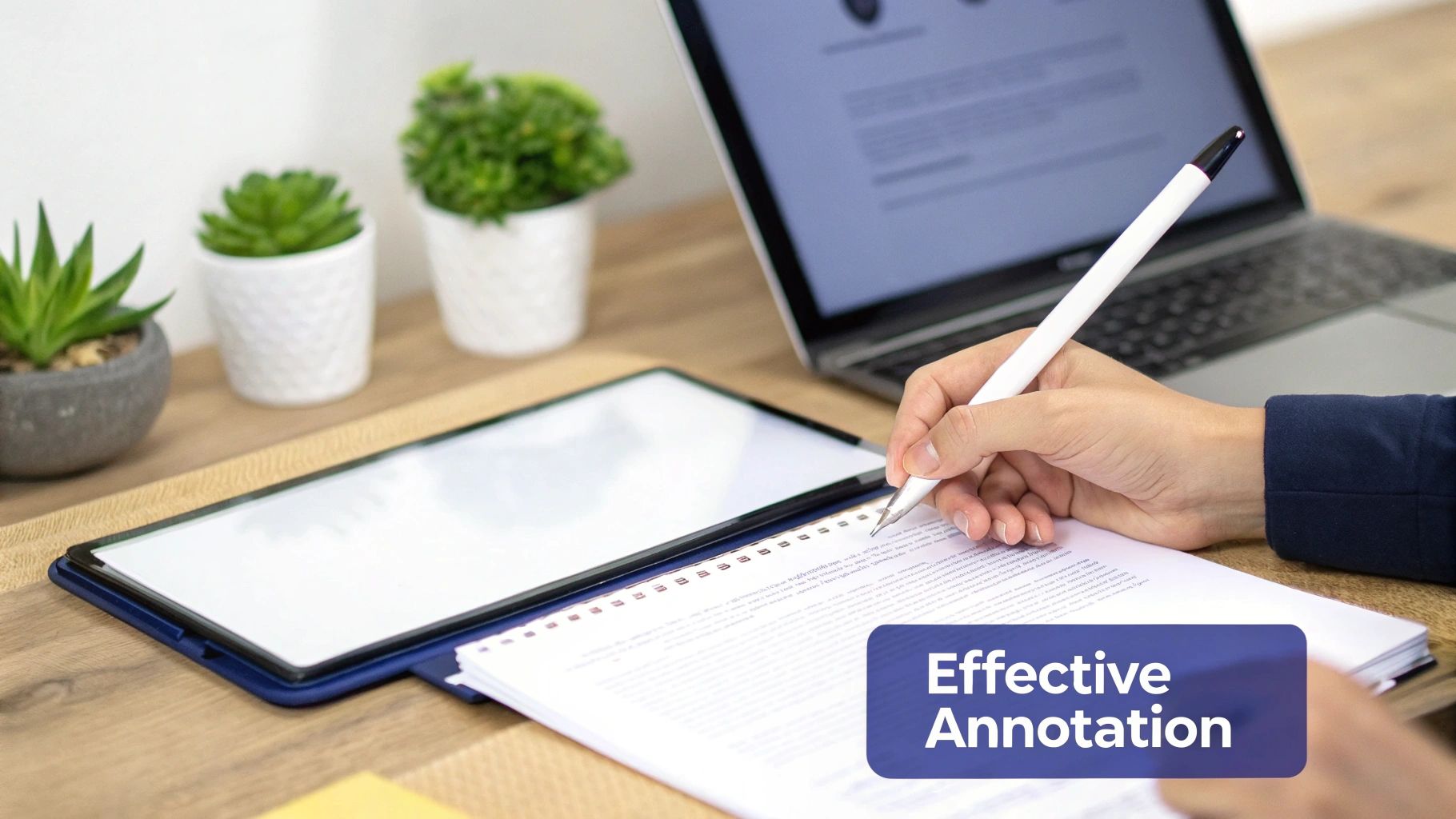
What truly makes PDF annotation so invaluable in today's professional world? It goes beyond mere convenience; it's about achieving a tangible return on investment. By exploring real-world scenarios, we'll unveil the quantifiable advantages that teams gain after implementing effective annotation practices.
Streamlining Workflows and Reducing Review Cycles
Effective PDF annotation directly leads to increased efficiency. For instance, legal teams utilizing PDF annotation for contract revisions have documented a reduction in review cycles by up to 65%. This substantial time saving enables legal professionals to manage a higher volume of cases and prioritize strategic work over administrative tasks.
Designers also benefit, experiencing improved clarity in client communication. This eliminates ambiguity and accelerates project timelines, fostering stronger client relationships and keeping projects on schedule.
Enhancing Compliance and Knowledge Management
PDF annotation significantly strengthens compliance documentation, especially in regulated sectors like healthcare. Healthcare institutions utilize annotation to guarantee accuracy and completeness in regulatory filings, minimizing the risk of errors and associated penalties. This precision fosters a more secure and compliant operational environment.
Forward-thinking teams are also integrating PDF annotation into their knowledge management systems. By annotating and tagging documents, they create searchable knowledge repositories accessible to all team members, promoting collaboration and faster problem-solving.
The Productivity Boost of Asynchronous Feedback
Asynchronous feedback, powered by PDF annotation, offers significant productivity advantages over traditional meetings. Team members can provide input at their convenience, leading to more thoughtful contributions. This eliminates scheduling conflicts and enables seamless collaboration across global teams in different time zones.
This flexibility results in reduced meeting overhead and increased focus on project deliverables, proving especially beneficial in remote or hybrid work settings.
Measuring Annotation ROI in Your Context
While the overall benefits of PDF annotation are undeniable, quantifying the specific ROI within your own professional setting is paramount. This involves identifying key performance indicators (KPIs) such as reduced review times, higher client satisfaction, or improved compliance rates.
By tracking these metrics before and after implementing PDF annotation, you can effectively measure the impact and substantiate further investment in this technology.
The Future of Annotation: A Growing Market
Looking forward, the expansion of the data annotation tools market emphasizes the rising significance of tools like those employed for PDF annotation. The global data annotation tools market is projected to surpass USD 25 Billion by 2032. Learn more: Data Annotation Tools Market Forecast.
This growth signals a future where annotating diverse document formats, including PDFs, will become indispensable for professional achievement. Adapting robust annotation practices is crucial to maintain a competitive edge and optimize efficiency in this evolving landscape of document management.
Academic Excellence Through PDF Annotation
Research and education are being reshaped by the strategic application of PDF annotation. This goes beyond simply highlighting; it's about fundamentally changing how we learn and generate knowledge. Forward-thinking academics are using PDF annotation to create interconnected webs of information, leading to more profound insights and significant advancements.
From Passive Reading to Active Learning
PDF annotation transforms learning from passive consumption to active participation. Rather than just reading, students and researchers can directly interact with the text. This encourages a deeper understanding of the content and can improve information retention by up to 74%. By actively engaging with the material, students forge a stronger connection with the information, leading to better recall. This active learning approach paves the way for more insightful critical analysis.
Taming Information Overload: Systematic Literature Management
Researchers often struggle with managing large volumes of literature. PDF annotation offers a powerful solution. By systematically annotating articles, researchers can organize their thoughts, document key findings, and easily return to pertinent information. This organized approach to literature management combats information overload and allows for more efficient research processes. Imagine having a searchable, personalized library of all your research materials readily available.
Accelerating the Writing Process With Targeted Annotations
The advantages of PDF annotation extend to the writing process itself. Annotations created during research become invaluable resources when drafting a paper or thesis. They act as convenient reminders of core arguments, supporting data, and opposing viewpoints, streamlining the writing process and ensuring a more coherent and well-supported final product. This integrated workflow eliminates the need for constant rereading of source materials, conserving valuable time and energy.
Collaborative Markup: Fostering Shared Understanding
In educational environments, collaborative annotation cultivates shared understanding and richer discussions. Students can annotate shared documents, contributing diverse perspectives and participating in meaningful conversations about the text. This interactive learning approach strengthens critical thinking skills and promotes active engagement. This model reflects the collaborative nature of scholarly work.
Discipline-Specific Annotation Frameworks
PDF annotation techniques can be adapted to specific disciplines. For instance, in the sciences, annotations might concentrate on experimental methods and data analysis, while in the humanities, the focus might be on thematic connections and textual interpretations. Comparable frameworks can be designed for the social sciences, law, and other fields, guaranteeing that annotation practices align with the particular requirements of each discipline. These specialized approaches allow students and researchers to interact more effectively with their chosen fields of study.
To better illustrate the wide range of applications for PDF annotation, let's examine the following table:
| Field/Industry | Common Annotation Types | Primary Use Cases | Key Benefits | Popular Tools |
|---|---|---|---|---|
| Sciences | Highlighting, Underlining, Text Boxes | Marking key findings, noting experimental procedures, analyzing data | Improved data organization, efficient literature review, enhanced collaboration | Adobe Acrobat, Mendeley |
| Humanities | Sticky Notes, Freehand Drawing, Text Highlighting | Thematic analysis, textual interpretation, critical reading | Deeper understanding of texts, enhanced critical thinking, efficient research | PDF Expert, GoodNotes |
| Social Sciences | Stamps, Text Boxes, Links | Coding qualitative data, connecting concepts, literature review | Streamlined research process, improved data analysis, enhanced knowledge management | Xodo, Notability |
This table showcases the adaptability of PDF annotation across diverse fields. By adopting these methods, students and researchers can unlock the full potential of this valuable tool. The key takeaway here is the versatility and adaptability of PDF annotation to a wide array of learning and research needs.
Advanced PDF Annotation: From Basics to Mastery
Moving beyond simple highlighting and note-taking, advanced PDF annotation techniques can revolutionize your document workflow. These powerful strategies, often pioneered by expert users, unlock new levels of efficiency and insight.
Automating Repetitive Markup Tasks
If you frequently apply the same annotations, automation can dramatically improve your workflow. Many PDF annotation tools, such as Adobe Acrobat, allow you to create and save custom stamps or text boxes for frequently used comments or markings. This saves valuable time by eliminating the need to recreate common annotations, particularly for tasks like legal document review or providing standardized feedback on design proofs. Imagine a legal team using custom stamps for “Reviewed,” “Needs Revision,” and “Approved” to significantly speed up the contract review process.
Template Systems for Consistency
Maintaining consistency across multiple documents is critical for project management or research. Template systems within PDF annotation software allow you to apply pre-defined annotation sets to numerous documents. This standardized approach ensures uniform markup and simplifies comparative analysis across your document collection. Think of researchers using a template to highlight key findings, methodology, and limitations, guaranteeing a consistent approach across all analyzed papers.
Integration With Project Management Workflows
Integrating your PDF annotation workflow with other tools significantly enhances collaboration and project oversight. Many advanced PDF annotation platforms seamlessly connect with project management software like Asana or Monday.com. This integration enables annotations to trigger actions within the project workflow, such as assigning tasks, updating statuses, or notifying team members, keeping projects on track and eliminating the need for manual information transfer.
Building Personal Knowledge Libraries
True annotation masters transform their annotated documents into dynamic knowledge bases. By strategically extracting key insights from their annotated files, they build personal libraries of knowledge. These curated collections become invaluable resources for future projects, research endeavors, and informed decision-making. Imagine having all your crucial information readily accessible and interconnected within a personalized knowledge system.
Establishing Team-Wide Markup Languages
Clear communication is paramount for effective teamwork. Some teams establish shared annotation "languages" by agreeing on a set of color codes, symbols, or abbreviations for commonly used comments. This standardized system ensures everyone understands the meaning of annotations, promoting clarity and streamlined collaboration.
Advanced Tagging for Searchable Knowledge Bases
Advanced tagging systems transform static PDF files into powerful, searchable knowledge bases. These tags can be hierarchical, allowing you to create a detailed index of topics and concepts within a document. This organized structure simplifies searching for and retrieving specific information, turning your PDFs into dynamic, easily navigable resources and eliminating the need for tedious manual searches.
Case Studies: Advanced Annotation in Action
The real impact of advanced PDF annotation shines in complex projects. Consider a multi-stakeholder policy review where consistent annotation ensures all feedback is clearly documented and tracked. Or envision a global research collaboration where shared markup languages facilitate seamless communication between researchers. These examples highlight the transformative role of advanced annotation in complex, document-intensive initiatives.
Streamline your review process today with BugSmash. BugSmash offers a secure and collaborative platform to annotate websites, videos, PDFs, images, and audio files, centralizing all your feedback for increased efficiency. Begin your free trial now and experience the difference: Get started with BugSmash.