Elevate Your Video Projects with the Right Annotation Tools
Need to streamline video analysis, improve computer vision model training, or enhance video accessibility? This listicle presents eight leading video annotation tools to help you achieve those goals. We've curated a diverse list, from robust platforms like Labelbox and V7 to specialized tools like BugSmash and VATIC. Discover which video annotation tool best suits your project needs and budget in 2025, whether you're developing cutting-edge AI, creating engaging marketing content, or ensuring product quality. This guide empowers product managers, marketers, developers, and creators to quickly find the perfect solution.
1. BugSmash
Tired of deciphering scattered feedback across emails, screenshots, and messaging apps? BugSmash offers a powerful solution as a versatile video annotation tool, consolidating all your feedback and review processes into one streamlined platform. Imagine effortlessly annotating videos directly within your browser, pinpointing exact frames for revisions, and engaging in threaded discussions with your team, all within a secure, centralized environment. This isn't just for videos either; BugSmash handles a multitude of media types including websites, PDFs, images, audio files, and even mobile apps, making it a true all-in-one feedback OS. Say goodbye to the chaos of fragmented feedback and hello to efficient collaboration that accelerates your project timelines.
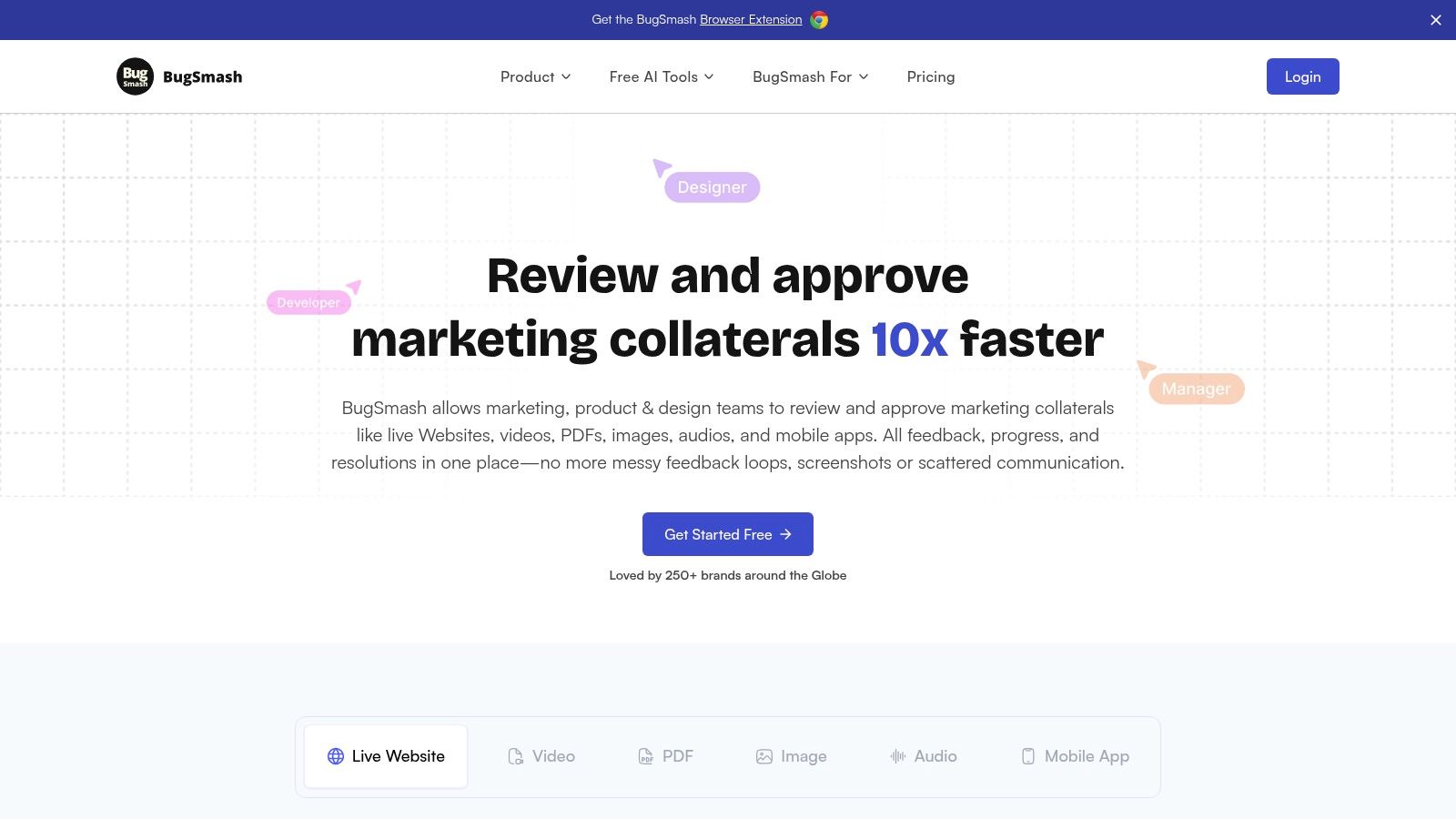
For video annotation specifically, BugSmash shines by allowing teams to provide precise, frame-accurate feedback. Whether you're a content creator refining a marketing video, a quality analyst reviewing training materials, or a product manager perfecting a software demo, BugSmash empowers you to communicate clearly and efficiently. Simply upload your video, share a link with your team (publicly or privately), and let the collaborative annotation begin. Real-time notifications ensure everyone stays informed of the latest feedback, fostering a dynamic and responsive review process.
BugSmash's versatility extends beyond just annotation. Its intuitive interface supports threaded feedback, meaning conversations around specific comments can unfold organically, keeping context clear and preventing miscommunication. Version tracking helps you monitor the evolution of your project, ensuring no valuable feedback gets lost in the shuffle. And with SOC 2 compliant encrypted storage, you can rest assured your sensitive media files are protected.
Key Features & Benefits:
- Multi-Format Support: Websites, videos, PDFs, images, audio files, and mobile apps.
- Centralized Feedback: All annotations, comments, and feedback threads in one place.
- Secure & Compliant: SOC 2 compliant with encrypted data transmission and storage.
- Integrations: Seamlessly integrates with Jira and Slack to streamline workflows.
- Version Tracking: Monitor changes and revisions with comprehensive version history.
- Flexible Sharing: Public or private links and anonymous commenting options.
Pros:
- Supports a wide range of media formats enabling versatile feedback.
- Centralizes all annotations and feedback, eliminating miscommunication.
- Secure and compliant with SOC 2.
- Robust integrations with Jira and Slack enhance workflow efficiency.
- Generous free plan available.
Cons:
- Some advanced features and higher storage capacities require a paid plan.
- Integration options beyond Jira and Slack are currently limited.
Pricing: BugSmash offers a generous free plan with unlimited use. Paid plans are available for expanded storage and larger file upload limits. See their website for detailed pricing information.
Technical Requirements: BugSmash is a web-based platform, accessible through any modern web browser. No special software installation is required.
Website: https://bugsmash.io/
BugSmash earns its place on this list because it goes beyond simple video annotation. It’s a comprehensive feedback platform that streamlines the entire review and approval process, fostering clear communication, and accelerating project timelines. Whether you’re a solo creator or part of a large team, BugSmash offers the tools you need to polish your work to perfection.
2. CVAT (Computer Vision Annotation Tool)
CVAT (Computer Vision Annotation Tool) is a powerful, open-source, and web-based solution designed for annotating images and videos for computer vision projects. Developed by Intel, it's a robust tool geared towards collaborative teamwork, making it ideal for creating high-quality datasets for machine learning and deep learning algorithms. CVAT distinguishes itself by offering both manual and semi-automatic annotation features, catering to diverse computer vision tasks from basic object detection to complex behavioral analysis. If you're looking for a flexible and feature-rich video annotation tool capable of handling large-scale projects, CVAT is definitely worth considering.
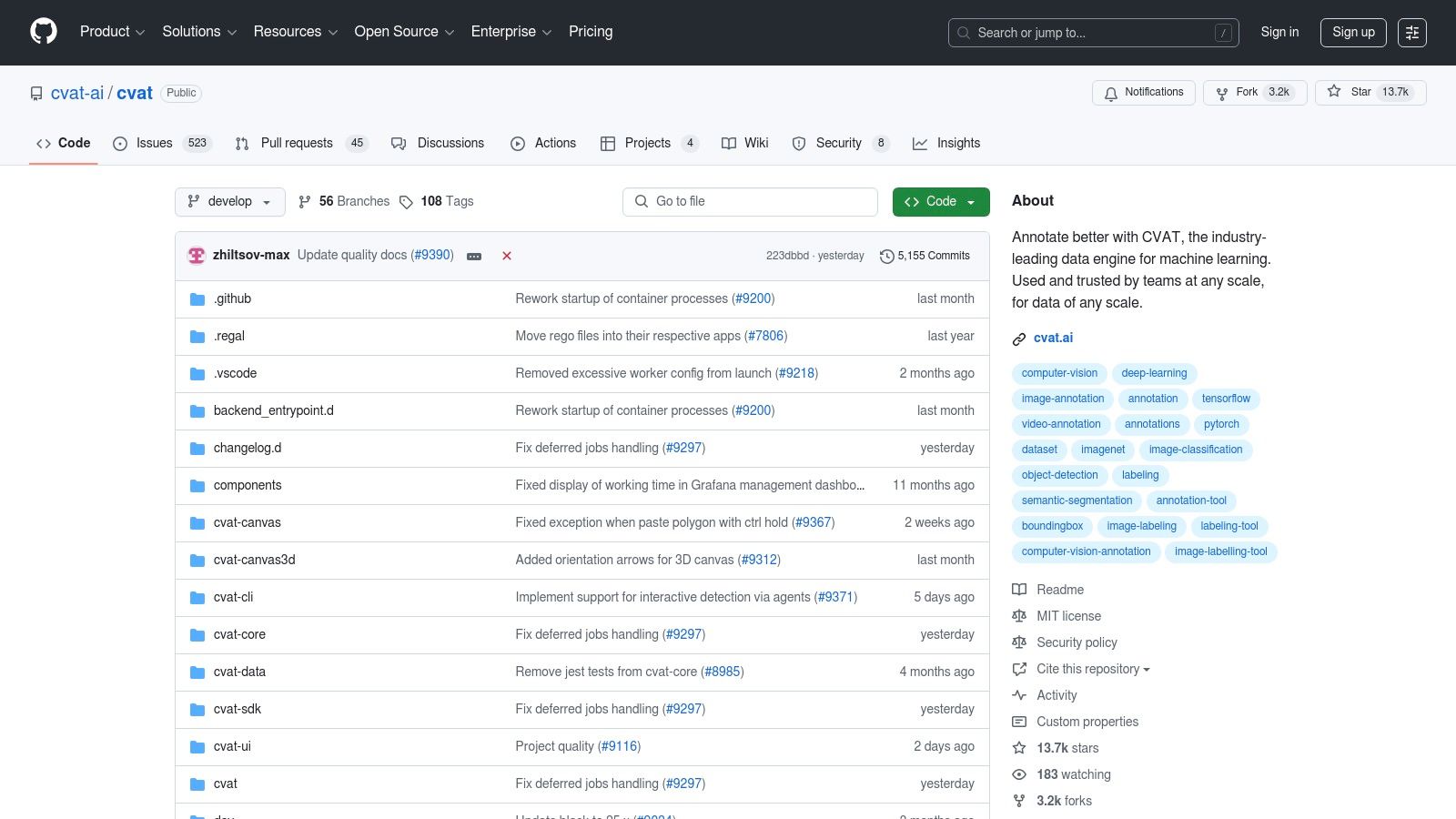
Imagine needing to annotate hours of video footage for autonomous vehicle training. Manually labeling every frame would be a Herculean task. CVAT simplifies this process dramatically with features like interpolation between keyframes and AI-assisted annotation using pre-trained models. This drastically reduces manual effort and accelerates the annotation process, allowing your team to focus on quality control and refinement. Its support for various annotation shapes like boxes, polygons, polylines, points, and even cuboids ensures you can precisely define objects of interest within your video data.
For teams working on large-scale annotation projects, CVAT provides essential features like multi-user collaboration with role-based access control. This allows for organized workflows and efficient task management, enabling seamless teamwork for even the most complex projects. Furthermore, its compatibility with various ML frameworks and export options to common formats such as COCO, PASCAL VOC, and YOLO, streamline the transition from annotation to model training. Think about how much time you can save by directly exporting your annotated data in the format your model requires!
For those looking for a more in-depth understanding of video annotation best practices, Learn more about CVAT (Computer Vision Annotation Tool). This guide offers valuable insights and practical advice.
While CVAT offers a comprehensive suite of features, it's essential to be aware of its potential drawbacks. As a free and open-source tool, CVAT has a steeper learning curve compared to user-friendly commercial alternatives. Self-hosting also requires technical expertise to set up and maintain the server infrastructure. While the UI has improved significantly, it might still feel less intuitive compared to some commercial options.
However, the benefits of CVAT often outweigh these challenges. Being free and open-source not only eliminates licensing costs but also provides access to a highly customizable and extensible platform. Coupled with strong community support and regular updates, CVAT emerges as a robust and powerful solution for video annotation, especially for enterprise-scale projects where customization and flexibility are paramount. You can find the project on GitHub: https://github.com/opencv/cvat.
3. Labelbox: A Powerful Video Annotation Tool for Enterprise-Grade Machine Learning
Labelbox is a comprehensive data labeling platform built to empower your team to create and manage high-quality training data for machine learning models. While capable of handling image, text, and audio annotation, Labelbox truly shines as a video annotation tool. Its advanced features, collaborative workflow, and robust project management capabilities make it ideal for complex projects demanding precision and efficiency. Whether you're developing self-driving cars, training security systems, or building the next generation of video analytics tools, Labelbox provides the infrastructure you need to fuel your AI ambitions.
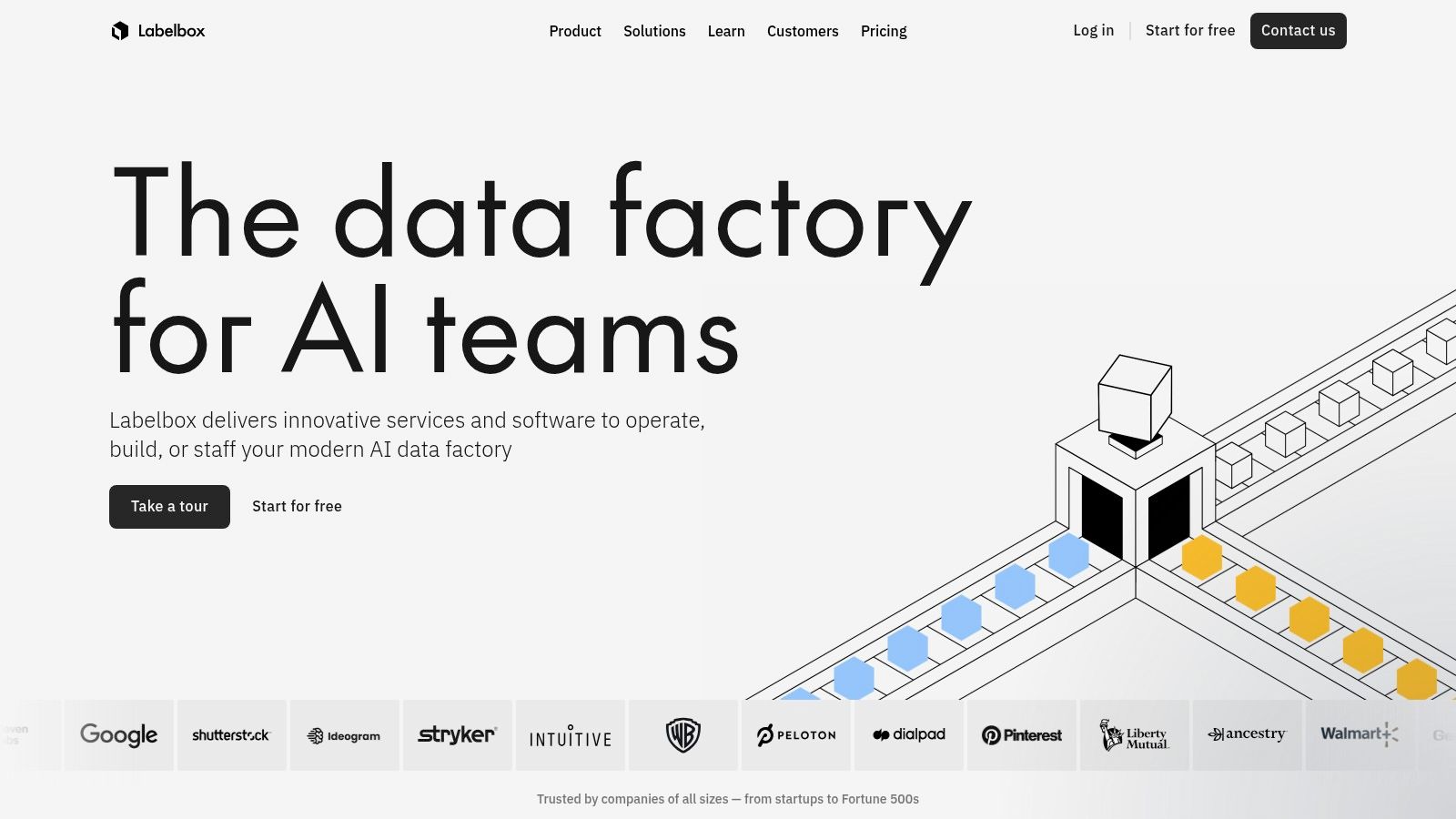
Imagine seamlessly tracking objects across video frames, effortlessly interpolating between keyframes, and ensuring consistent labeling across your entire dataset. Labelbox makes this a reality with its advanced video annotation features. Object tracking and interpolation significantly reduce manual effort, saving you valuable time and resources. Furthermore, customizable labeling interfaces and ontologies ensure that your annotations are tailored to your specific needs, allowing you to capture the precise data your models require.
For larger teams, Labelbox streamlines collaboration with integrated workflow management and quality control tools. Managers can easily assign tasks, track progress, and maintain consistency across the entire annotation process. Quality assurance and consensus tools further enhance accuracy by allowing for review and validation of annotations, minimizing errors and ensuring the highest quality training data. This is particularly crucial for sensitive applications like medical imaging or autonomous driving where accuracy is paramount.
Integrating Labelbox into your existing ML pipeline is seamless thanks to its comprehensive API. Furthermore, the platform offers model-assisted labeling, leveraging the power of your existing models to pre-label data and drastically accelerate the annotation process. This not only saves time but also improves accuracy by leveraging the knowledge embedded within your models.
Pros:
- Intuitive user interface requiring minimal training.
- Excellent collaboration features for team-based projects.
- Powerful analytics and project management tools.
- Enterprise-grade security and compliance.
- Advanced video features like object tracking and interpolation.
Cons:
- Relatively expensive for small teams or individual creators.
- The free tier has significant limitations.
- Some advanced features require higher-tier subscriptions.
Pricing: Labelbox operates on a custom pricing model based on your specific needs and project requirements. Contact their sales team for a personalized quote.
Technical Requirements: Labelbox is a cloud-based platform accessible through any modern web browser. No specific hardware or software installations are required.
Why Labelbox Deserves Its Place on this List: While other video annotation tools offer basic functionalities, Labelbox distinguishes itself with its advanced features, focus on collaboration, and enterprise-grade capabilities. If you’re serious about building robust machine learning models and require a powerful, scalable, and secure video annotation solution, Labelbox is worth considering. It's an investment that pays dividends in terms of improved data quality, streamlined workflows, and faster model development. Visit their website at https://labelbox.com/ to learn more and explore their offerings.
4. V7: Supercharge Your Video Annotation Workflow with AI
V7 (formerly Darwin) stands out as a premier video annotation tool, going beyond simple labeling to provide a comprehensive platform for managing your entire machine learning data lifecycle. If you're serious about computer vision and need a robust, scalable solution, V7 deserves a closer look. Its powerful AI-assisted annotation features can dramatically accelerate your workflow, making it an ideal choice for demanding projects and teams working with large datasets. Imagine training your models faster and more efficiently, all within a single, integrated environment. That’s the power of V7.
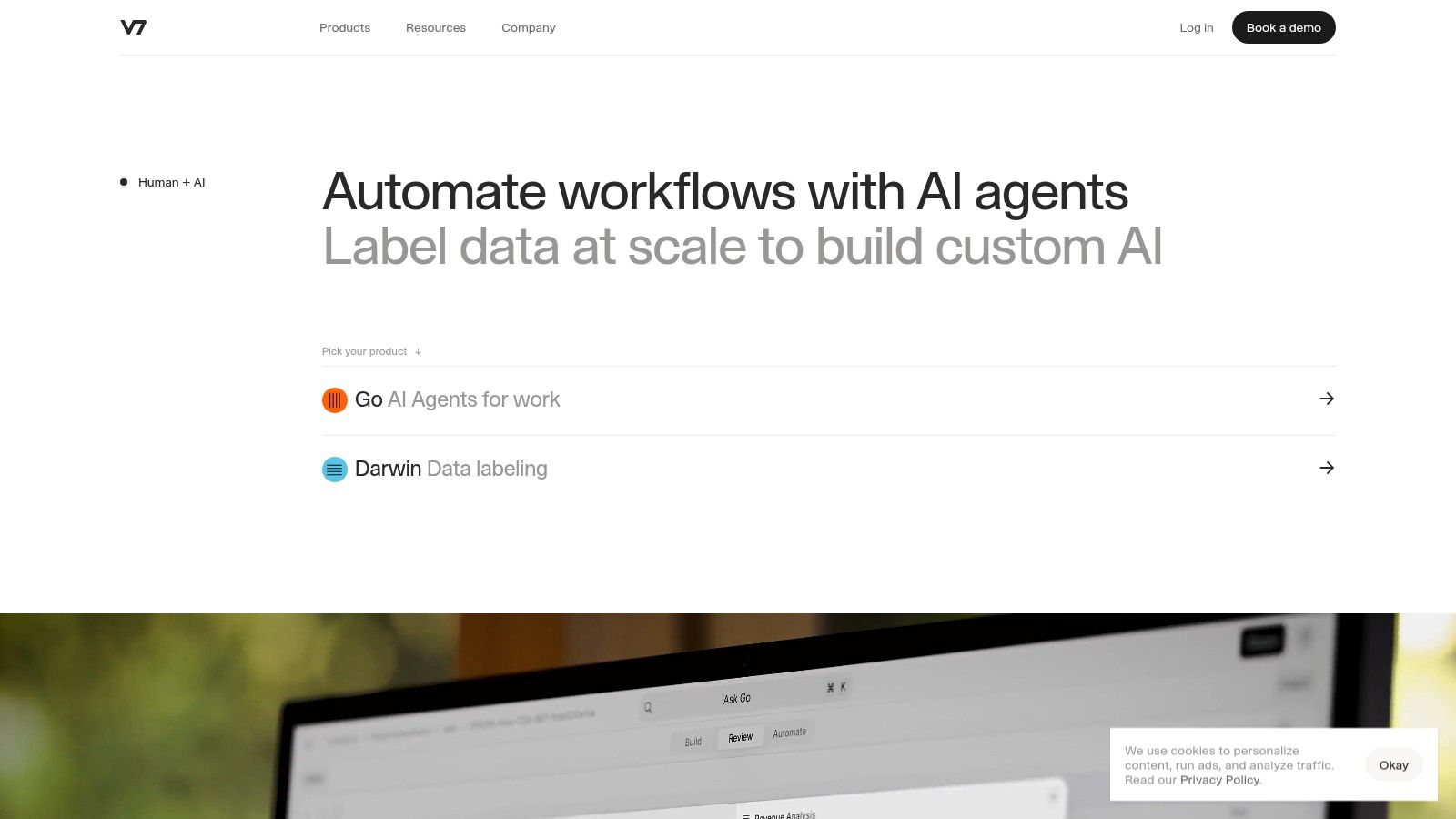
For product teams developing AI-powered features, V7 provides the tools to create high-quality training data, leading to more accurate and reliable models. Individual creators and content creators can leverage V7 to automate tedious annotation tasks, freeing up valuable time for creative work. Marketing teams can analyze video content with greater depth, unlocking valuable insights into consumer behavior. Quality analysts benefit from streamlined workflows and improved accuracy in video analysis, while developers appreciate the comprehensive API for seamless integration with existing systems.
V7’s automated video object tracking is a game-changer, minimizing the need for manual keyframe annotation and saving you significant time and effort. Imagine tracking objects through complex video sequences with minimal intervention, allowing you to focus on higher-level tasks. This feature alone makes V7 a compelling option for anyone dealing with large volumes of video data.
Key Features & Benefits:
- Auto-annotation with Neural Networks: Dramatically speeds up the labeling process, allowing you to annotate large datasets quickly and efficiently.
- Automated Video Object Tracking: Track objects effortlessly across video frames with minimal manual keyframe input.
- Workflow Automation & Quality Control Pipelines: Streamline your annotation workflow and ensure data quality with robust built-in tools.
- Integrated Model Training & Deployment: Train and deploy your models directly within the V7 platform, simplifying the entire ML lifecycle.
- Comprehensive Dataset Versioning & Management: Manage different versions of your datasets with ease, ensuring data integrity and reproducibility.
Pros:
- Powerful AI-assisted annotation significantly speeds up workflow.
- Clean, modern interface with excellent UX.
- Strong security features including SOC 2 compliance.
- Comprehensive API for integration with existing systems.
Cons:
- Higher pricing compared to simpler annotation tools (contact V7 for pricing details). While the pricing is higher, the time saved and increased efficiency can justify the cost for many users.
- Learning all features can take time. The platform is feature-rich, so be prepared to invest some time in mastering all its capabilities.
- Some advanced features may require additional configuration.
Implementation/Setup Tips:
- Start with a small pilot project to familiarize yourself with the platform's features and workflow.
- Leverage V7's extensive documentation and support resources to maximize your productivity.
- Consider using the API to integrate V7 with your existing tools and systems.
V7 is more than just a video annotation tool; it's a complete platform for computer vision workflows. Visit their website at https://www.v7labs.com/ to learn more and explore their offerings. If you're looking for a powerful, AI-driven solution to streamline your video annotation and model training process, V7 is a strong contender.
5. Supervisely: A Powerful Video Annotation Tool for End-to-End Computer Vision Pipelines
Supervisely stands out as a comprehensive platform designed to streamline the entire computer vision workflow, from video annotation and dataset management to model training and deployment. This makes it an ideal video annotation tool for teams serious about building robust computer vision applications. Imagine effortlessly managing vast video datasets, automating tedious labeling tasks, and seamlessly transitioning from annotation to training and deployment, all within a unified environment. This is the power Supervisely offers. Whether you're a product team developing self-driving car technology, a marketing agency analyzing customer behavior in video ads, or a content creator building interactive video experiences, Supervisely provides the tools and infrastructure to bring your vision to life.
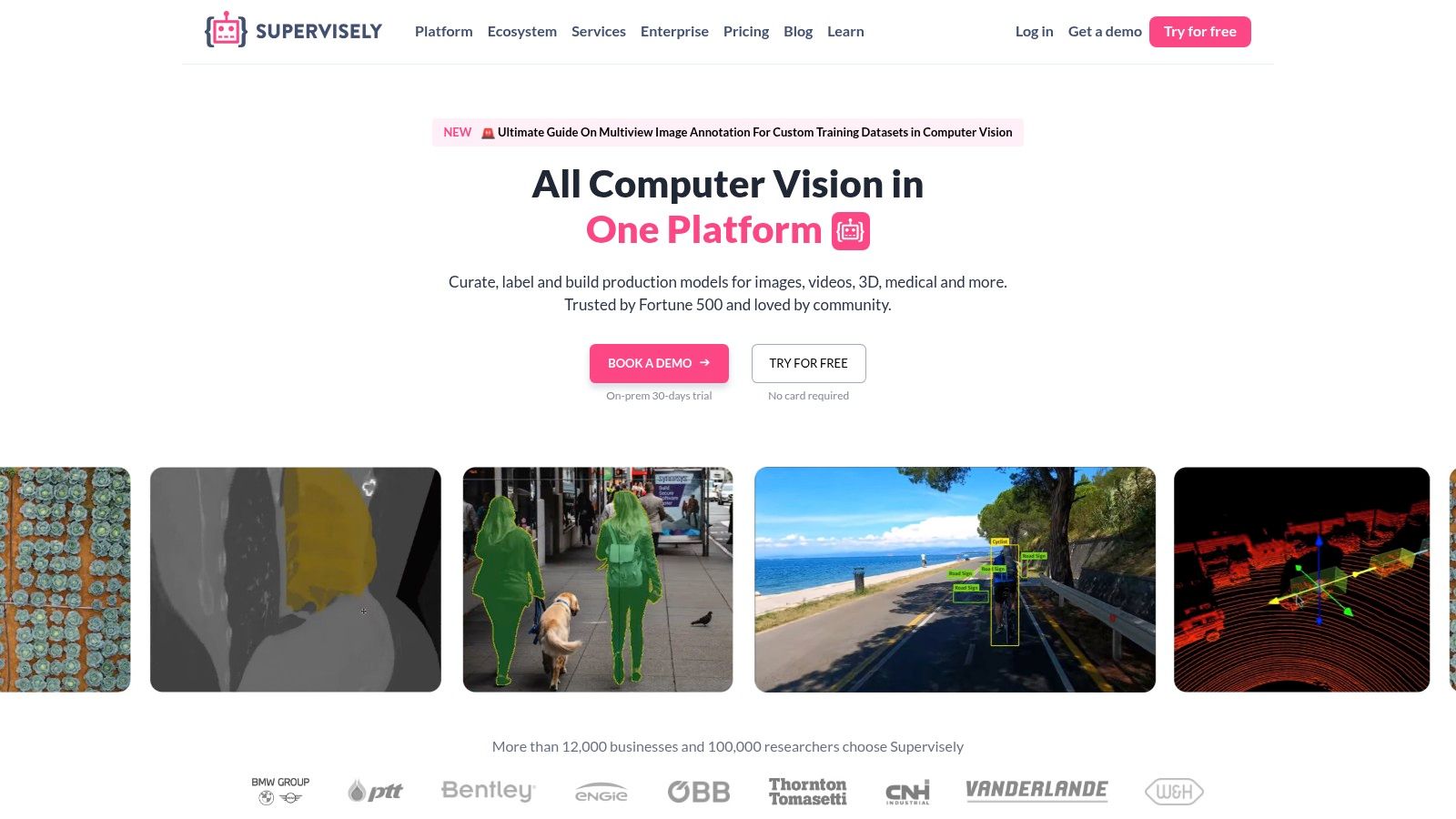
Its comprehensive video annotation capabilities are particularly noteworthy. Supervisely supports object tracking and interpolation, allowing you to efficiently annotate objects across frames. This is a game-changer for tasks like tracking vehicles in traffic footage or analyzing the movement of athletes in sports videos. Furthermore, neural network-assisted labeling and automation tools significantly reduce manual effort, freeing up your team to focus on higher-level tasks. This automation becomes especially crucial when dealing with large datasets, where manual annotation would be prohibitively time-consuming.
Beyond annotation, Supervisely's integrated model training and deployment features provide a seamless transition to the next stages of your computer vision pipeline. No more juggling different tools and platforms – Supervisely allows you to stay within a single environment, accelerating your development cycle. The extensible plugin system and Python SDK further enhance its flexibility, enabling you to customize the platform to fit your specific needs and integrate it with existing workflows. For organizations with stringent security requirements, Supervisely offers an on-premises solution, giving you complete control over your data.
Features:
- Comprehensive video annotation with object tracking and interpolation
- Neural network-assisted labeling and automation tools
- Built-in model training and deployment capabilities
- Extensible plugin system with Python SDK
- Advanced dataset management with versioning
Pros:
- Complete end-to-end platform from annotation to deployment
- On-premises option available for high-security environments
- Extensive automation features reduce manual work
- Active development with regular feature updates
Cons:
- Complex interface with steep learning curve. While powerful, Supervisely can be initially challenging to navigate for new users. Investing time in understanding the platform's features is crucial.
- Documentation can be inconsistent in some areas, which may occasionally hinder troubleshooting.
- Pricing can be high for larger teams, making it a significant investment for some organizations.
Website: https://supervisely.com/
Supervisely's strength lies in its ability to provide a unified platform for the entire computer vision workflow. While the learning curve and pricing might be considerations, the power and automation it offers can significantly accelerate your development process and improve the quality of your computer vision applications, ultimately justifying its place among the top video annotation tools. If you're looking for an all-in-one solution for computer vision, Supervisely is definitely worth exploring.
6. Hasty.ai
Hasty.ai is more than just a video annotation tool; it's a comprehensive data-centric machine learning platform built to accelerate the entire vision AI development pipeline. If your team is developing custom computer vision models, Hasty.ai offers a compelling solution to significantly reduce the time and effort spent on data preparation and model training. This makes it an ideal video annotation tool for a wide range of users, from individual content creators looking to automate tasks to large product teams developing sophisticated AI-powered applications. Its unique approach tightly integrates annotation with model training and active learning, fostering a continuous learning loop that streamlines the entire process. Are you tired of the tedious back-and-forth between labeling data and training your models? Hasty.ai offers a solution.
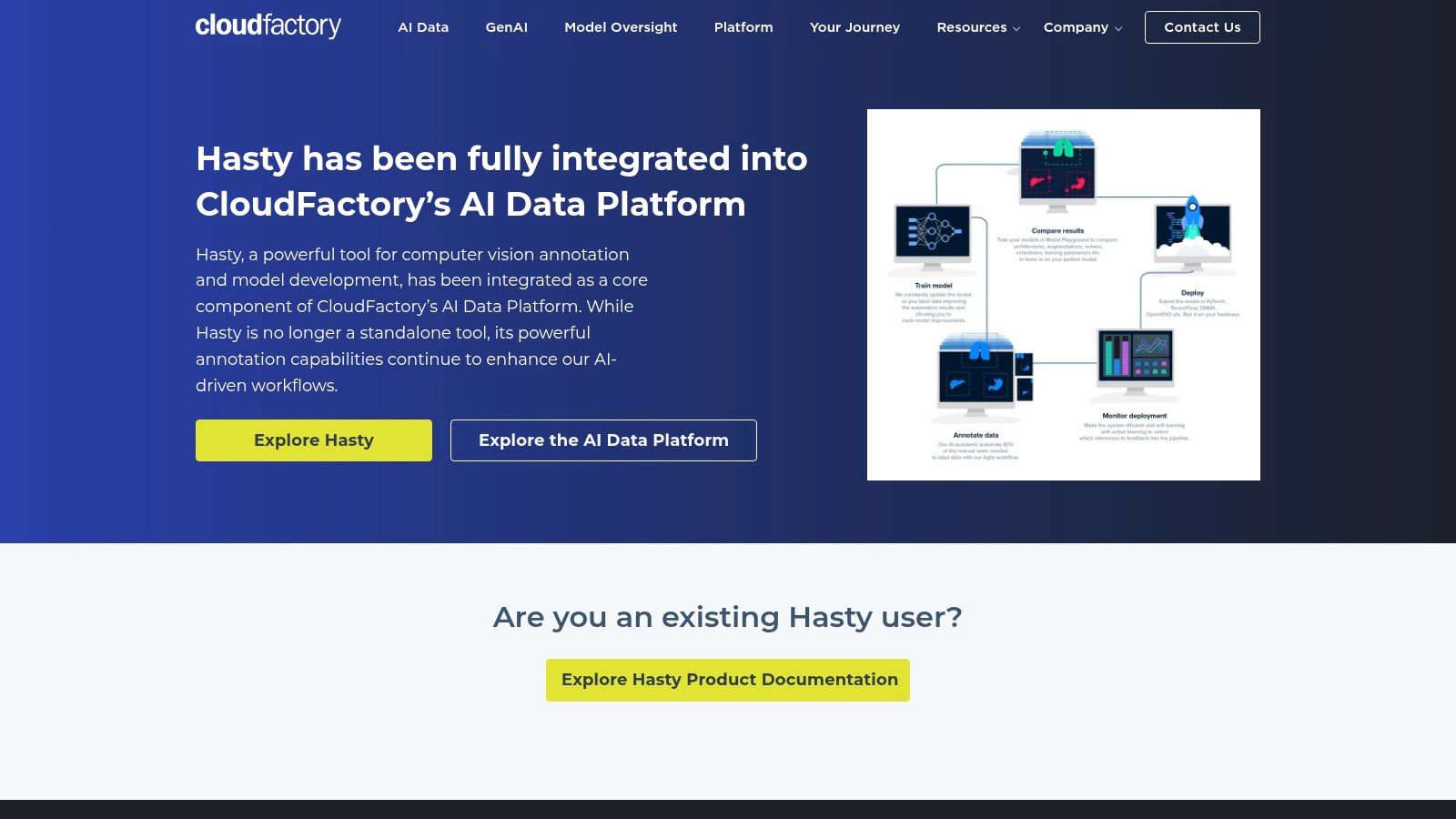
Hasty.ai's AI-assisted video annotation features, including automatic object tracking and model-assisted pre-labeling, drastically speed up the annotation process. Imagine effortlessly tracking objects across video frames, with the AI automatically predicting and pre-filling labels, freeing up your team to focus on quality control and refinement. This is particularly beneficial for complex video annotation tasks, such as those involving numerous objects or intricate movements. This efficiency boost can be a game-changer for time-sensitive projects and allows teams to iterate faster and achieve better results. For marketing agencies looking to analyze customer behavior in video content, Hasty.ai offers the tools to quickly and accurately tag actions and emotions, providing valuable insights for targeted campaigns. Similarly, product teams can leverage Hasty.ai to improve the accuracy of object detection in their applications, leading to enhanced user experiences.
Furthermore, the platform's active learning capabilities prioritize the most informative images for labeling, maximizing the impact of your annotation efforts. This intelligent prioritization helps your model learn faster and more effectively with less labeled data, ultimately saving you valuable time and resources. Quality assurance tools and annotation analytics further enhance the accuracy and consistency of your data, ensuring a reliable foundation for your models.
While Hasty.ai shines in its integrated approach and AI-powered features, it's important to consider its limitations. It's primarily focused on computer vision, so if your project involves other data types, you might need to explore alternative tools. As a relatively newer platform, Hasty.ai's community is smaller than some established alternatives, which might limit the available resources and support. Finally, accessing advanced features requires a higher pricing tier, which might be a consideration for smaller teams or individuals. Pricing details aren't readily available on their website and require contacting the sales team for a tailored quote.
Despite these considerations, Hasty.ai’s streamlined workflow, intuitive interface, and powerful AI assistance make it a valuable video annotation tool for any team serious about developing high-performing computer vision models. By tightly coupling annotation and model training, Hasty.ai empowers teams to iterate rapidly, optimize their data labeling strategies, and ultimately bring their AI vision to life faster. Visit their website (https://hasty.ai/) to learn more and request a demo.
7. VATIC (Video Annotation Tool from Irvine, California)
VATIC (Video Annotation Tool from Irvine, California) is a powerful open-source, web-based video annotation tool perfect for those seeking a cost-effective solution for precise and efficient video labeling. Developed at the University of California, Irvine, VATIC earns its place on this list thanks to its unique approach to frame-by-frame annotation with linear interpolation. This method significantly speeds up the annotation process, allowing you to mark keyframes and let VATIC automatically fill in the gaps, making it ideal for tracking objects or actions across a video sequence. Whether you're a product team training a computer vision model, a content creator analyzing user engagement, or a quality analyst reviewing footage, VATIC provides the tools you need to get the job done.
For teams looking to streamline their media file review and boost efficiency and collaboration, learn more about VATIC (Video Annotation Tool from Irvine, California). This resource provides valuable insights into optimizing your video annotation workflow.
One of VATIC's major strengths is its collaborative annotation feature. Multiple users can work on the same project simultaneously, dramatically accelerating large-scale annotation tasks. Need to scale even further? VATIC integrates seamlessly with Amazon Mechanical Turk, allowing you to easily crowdsource your labeling needs. This makes it a particularly attractive option for academic research projects, marketing agencies needing to analyze vast amounts of video content, and digital agencies developing cutting-edge AI solutions.
VATIC is a true cross-platform video annotation tool. Its web-based interface is accessible from any browser, eliminating the need for specialized software installations and facilitating collaboration across geographically dispersed teams. It supports a range of annotation types, including the widely used bounding boxes, enabling precise object localization within the video frame. This granular level of annotation is critical for applications like object detection and tracking, making VATIC a valuable asset for developers working in computer vision.
Key Features and Benefits:
- Efficient keyframe-based annotation with linear interpolation: Dramatically reduces annotation time compared to manual frame-by-frame labeling.
- Collaborative annotation: Multiple users can annotate the same video simultaneously.
- Amazon Mechanical Turk integration: Enables efficient crowdsourcing of annotation tasks.
- Web-based interface: Access and annotate videos from any browser.
- Support for various annotation types (including bounding boxes): Caters to a range of annotation needs.
- Free and open-source: No licensing fees, making it budget-friendly for any project.
Pros:
- Free and open-source solution
- Specifically optimized for video annotation efficiency
- Well-documented and established in academic research
- Lightweight system requirements
Cons:
- Older UI with less modern design compared to newer, commercial video annotation tools. This might present a steeper learning curve for some users.
- Limited ongoing development compared to newer tools. While stable and functional, it might lack some of the latest features found in actively maintained commercial software.
- Fewer features than commercial alternatives. If you require highly specialized annotation tools or advanced analytics, a commercial solution might be a better fit.
- Requires technical knowledge to set up and deploy. Unlike plug-and-play commercial solutions, VATIC requires some technical expertise for initial setup and server configuration.
Website: http://web.mit.edu/vondrick/vatic/
Despite its slightly older interface and limited ongoing development, VATIC's core strength lies in its efficient annotation process and collaborative features. Its free and open-source nature makes it an invaluable video annotation tool for researchers, academics, and anyone on a budget. If your project prioritizes efficient and accurate annotation over a flashy interface, VATIC is an excellent choice. For those needing more advanced features and a modern user experience, exploring commercial video annotation tools might be beneficial.
8. Dataloop: Streamline Your Video Annotation Workflow for Superior AI
Dataloop is more than just a video annotation tool; it's a comprehensive data management and annotation platform built to empower AI teams working with unstructured data like images and videos. Whether you're a seasoned data scientist developing cutting-edge computer vision models or a marketing team analyzing customer behavior, Dataloop offers a robust suite of tools to streamline your entire data preparation pipeline. This includes everything from initial data collection and annotation to efficient dataset management and even model training. Dataloop truly shines when tackling complex annotation projects demanding high accuracy and specialized, customizable workflows.
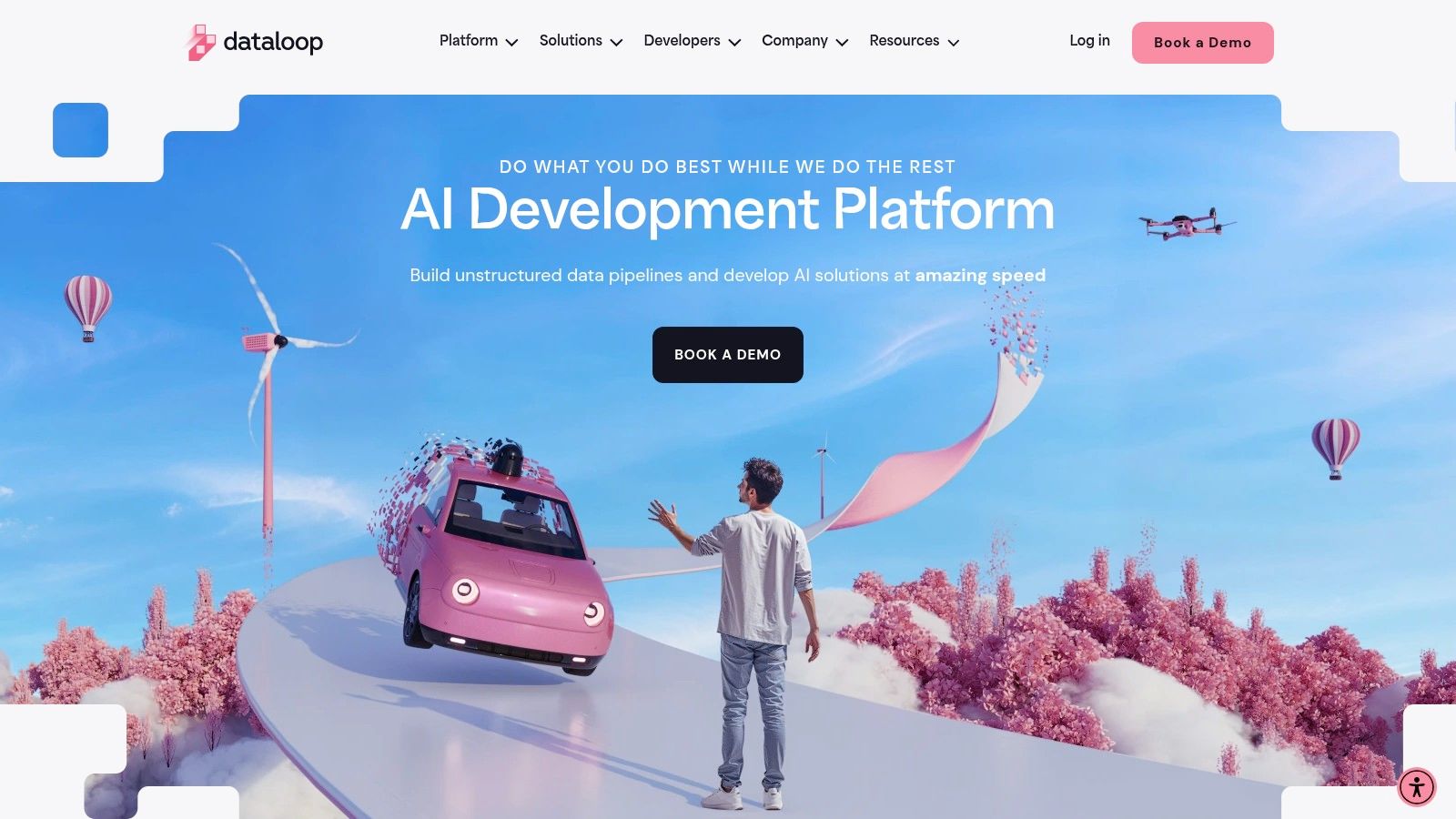
Imagine needing to annotate hundreds of hours of video footage to train a self-driving car algorithm. Manually labeling every frame would be an insurmountable task. Dataloop simplifies this process with advanced features like automatic object tracking and interpolation. Define the object once, and Dataloop’s intelligent algorithms will track it across subsequent frames, dramatically reducing manual effort and accelerating your project timeline. This is just one example of how Dataloop’s powerful automation capabilities, including a Python SDK and function-as-a-service options, empower teams to focus on high-level tasks rather than tedious manual labeling. Furthermore, built-in quality assurance and consensus tools ensure annotation accuracy and consistency, crucial for building reliable AI models.
For product teams looking to enhance user experience through computer vision, Dataloop enables efficient annotation of product usage videos, leading to valuable insights. Marketing teams can leverage Dataloop to analyze video content performance and customer engagement. Quality analysts can streamline quality control processes by annotating videos to identify defects and anomalies. Developers benefit from the powerful Python SDK and flexible API, enabling seamless integration with existing workflows.
While platforms like Labelbox offer similar functionalities, Dataloop’s strength lies in its superior automation and customization capabilities, making it ideal for complex projects. It allows for highly granular control over the annotation process, enabling the creation of bespoke workflows tailored to your specific needs.
Key Features and Benefits:
- Advanced Video Annotation: Automatic tracking, interpolation, and customizable annotation schemas.
- Automation: Python SDK and function-as-a-service for maximum efficiency.
- Quality Assurance: Integrated tools for consensus and accuracy verification.
- Collaboration: Streamlined project management and team collaboration features.
- Scalability: Designed to handle large datasets and complex projects.
Pros:
- Highly flexible and customizable platform
- Strong automation capabilities significantly reduce manual work
- Excellent for managing complex datasets and annotation projects
- Good balance of UI simplicity and feature depth
Cons:
- Pricing can be high for larger teams and extensive projects (contact Dataloop for specific pricing details).
- Some advanced features may require coding knowledge.
- Mastering all platform capabilities may require a learning curve.
Implementation Tips:
- Start with a small pilot project to familiarize yourself with the platform.
- Leverage Dataloop’s extensive documentation and support resources.
- Utilize the Python SDK for advanced automation and integration.
Dataloop deserves its place on this list because it offers a truly powerful and comprehensive solution for video annotation and data management. If you’re looking to accelerate your AI development and streamline your data pipelines, Dataloop is a video annotation tool worth serious consideration. Visit their website at https://dataloop.ai/ to learn more and explore their offerings.
Video Annotation Tools Feature Comparison
| Platform | Core Features / Media Support | User Experience & Quality ★★★★☆ | Value & Pricing 💰 | Target Audience 👥 | Unique Selling Points ✨ |
|---|---|---|---|---|---|
| 🏆 BugSmash | Wide media types: websites, videos, PDFs, images, audio, apps | Intuitive, threaded feedback, version tracking | Free plan unlimited; paid for storage | Product & marketing teams, agencies | Centralized annotations, SOC 2 security, Jira/Slack integrations |
| CVAT | Image/video annotation; boxes, polygons, AI-assisted | Open-source, customizable; steep learning curve | Free, self-hosted | ML engineers, researchers | AI-assisted labeling, multi-user collaboration |
| Labelbox | Image, video, text, audio; model-assisted labeling | Intuitive UI, strong analytics | Paid tiers; limited free tier | Data scientists, ML teams | Project mgmt, quality control, enterprise-grade |
| V7 | Auto-annotation, video tracking, model training | Modern interface, powerful AI-assist | Higher pricing | Computer vision teams | End-to-end ML lifecycle, SOC 2 compliant |
| Supervisely | Image/video annotation, training, on-prem/cloud options | Complex UI; steep learning curve | Higher cost | Enterprises needing high security | On-premises option, extensible via plugins |
| Hasty.ai | AI-assisted annotation, active learning | Intuitive, minimal training required | Paid tiers, higher tier for advanced | Vision AI teams | Fast annotation-to-training flow |
| VATIC | Video keyframe annotation, Amazon MTurk integration | Older UI, lightweight | Free, open-source | Academic & research projects | Efficient keyframe interpolation |
| Dataloop | Video annotation, automation, project mgmt | Flexible UI, feature-rich, learning curve | Paid, can be pricey | AI teams with complex workflows | Python SDK automation, customizable pipelines |
Choosing the Perfect Video Annotation Tool
From open-source platforms like CVAT and VATIC to robust commercial solutions like Labelbox, V7, Supervisely, Hasty.ai, and Dataloop, the array of available video annotation tools can feel overwhelming. This article has explored eight powerful options, each with its own strengths and weaknesses. Key takeaways include the importance of considering features like automated annotation, supported annotation types (bounding boxes, polygons, etc.), collaboration capabilities, and integration with your existing workflow. Remember, the "best" video annotation tool isn't a universal title; it's the one that best aligns with your specific needs.
When selecting a video annotation tool, prioritize features that directly address your project's demands. Do you need advanced machine learning capabilities? Is real-time collaboration crucial? How important is budget flexibility? Answering these questions will guide you toward the ideal solution. For instance, if you're frequently providing feedback and collaborating on web-based projects, exploring best website annotation tools can be invaluable for streamlining your workflow. This resource from Beep, "The 14 best website annotation tools in 2024 (Pros, Cons, Ratings & Pricing)," offers a comprehensive overview to help you find the right fit for web-based annotation.
Implementing your chosen video annotation tool also requires careful consideration. Ensure your team receives adequate training and that the tool integrates seamlessly into your existing processes. By strategically selecting and implementing the right video annotation tool, you can unlock powerful insights, improve data quality, and ultimately drive better results. The power to transform your video data lies within your grasp.
Streamline your video feedback process and improve team communication with BugSmash. BugSmash allows you to record, annotate, and share video feedback directly within your browser, making it an ideal companion for any video annotation workflow. Start your free trial today and experience the difference!



