Introduction to Video Annotation

Video annotation involves enriching video content with labels, tags, and other forms of metadata. Essentially, it's like providing a detailed guide for a computer, enabling it to understand what's happening within a video. This fundamental process unlocks a world of powerful applications across various fields, effectively teaching a machine to interpret visual information much like we do. This section offers a comprehensive overview of video annotation, emphasizing its significance in content creation and exploring common use cases.
Why Annotate Video?
The primary goal of video annotation is to generate training data for machine learning models. These models then utilize this labeled data to identify patterns, make predictions, and execute specific tasks related to video content. For instance, a self-driving car depends on annotated videos to recognize pedestrians, traffic lights, and other vehicles, enabling safe navigation. Moreover, video annotation facilitates more efficient searching and indexing of video content, similar to how keywords help us find relevant information online. This means rapid access to specific moments or objects within large video libraries.
Common Use Cases of Video Annotation
Video annotation boasts a broad range of practical applications. In security and surveillance, annotated videos can help identify suspicious behavior, track individuals, and enhance overall safety. Similarly, in sports analytics, video annotation allows tracking player movements, analyzing game strategies, and ultimately improving performance. The medical field also utilizes video annotation for diagnosing illnesses, monitoring patient progress, and developing new treatment methods.
Beyond these examples, consider the potential of video annotation in robotics, where robots can learn complex tasks by observing annotated demonstrations. The entertainment industry also benefits from annotated videos, using them to create realistic special effects and personalize viewer experiences. This translates to a tangible advantage for businesses seeking to innovate and enhance their products and services.
Video Annotation: Essential for Utilizing Video's Power
By providing structured data for machine learning models, video annotation allows us to fully utilize the potential of video content. It greatly enhances our ability to understand, analyze, and use video data in ways previously unimaginable. Furthermore, effective video annotation, similar to a well-organized library catalog, simplifies the process of finding and retrieving specific video clips, saving valuable time and resources. In our increasingly visual world, video annotation is no longer a mere technological advancement—it’s a fundamental requirement for progress. Next, we'll examine the tools and software that make this crucial process possible.
Tools and Software

Having established the importance of video annotation, let's now explore the tools and software that enable this process. Just as an artist needs the right brushes and paints, effective video annotation requires robust and dependable software. Selecting the right tool directly impacts the quality and efficiency of your annotation work, subsequently influencing the performance of your machine learning models. This section delves into popular video annotation tools, comparing their features and guiding you through the selection process.
Key Features of Effective Video Annotation Tools
Several key features contribute to an effective video annotation tool. A user-friendly interface simplifies the process, enabling annotators to work quickly and accurately. This translates to less time spent navigating complex software and more time focused on the task at hand. Strong collaboration features are also essential for teams handling large projects, ensuring consistency and streamlined workflows. Imagine a team of annotators working seamlessly together, each contributing their expertise without overlap or conflict. This collaborative environment is essential for high-quality results.
Furthermore, support for diverse annotation types, such as bounding boxes, polygons, and keypoints, is crucial for accommodating varying project needs. For instance, a project requiring precise object tracking benefits from polygons, which offer more accurate representations than basic bounding boxes. Lastly, seamless integration with machine learning platforms simplifies the training process, providing a direct path from annotation to model development. This accelerates the entire AI development cycle.
Popular Video Annotation Software Comparison
A variety of video annotation tools exist, each with unique strengths and weaknesses. Popular options include V7 Darwin, Supervisely, and BugSmash. V7 Darwin, known for its powerful automated annotation features, can drastically reduce annotation time. However, this comes with a higher price tag, making it potentially less suitable for smaller projects or individual users. Supervisely, in contrast, features a collaborative platform ideal for larger teams. Its extensive toolset supports a broad range of annotation types, making it a versatile choice for various project needs.
BugSmash presents another compelling choice, particularly for teams prioritizing streamlined feedback and review. This platform facilitates easy annotation and commenting directly within video files, promoting efficient communication and collaboration. This focused approach simplifies the feedback loop, making it ideal for projects with tight deadlines. The optimal choice depends on individual needs, budget, and project scope.
Choosing the Right Video Annotation Tool
Selecting the appropriate annotation software requires careful evaluation. Begin by outlining your project requirements: What types of annotations are needed? How extensive is your dataset? Answering these questions helps narrow down the choices. For instance, for a large dataset, a platform with strong automation capabilities, like V7 Darwin, might be worthwhile despite its higher cost. Conversely, if collaboration and efficient feedback are paramount, BugSmash or Supervisely might be better suited.
Budget is another important factor. Free tiers often come with feature limitations, while paid plans offer more flexibility and advanced capabilities, but represent a larger investment. Finally, consider the learning curve of each platform. A user-friendly interface saves time and resources, particularly for teams new to video annotation. Thoroughly evaluating these factors ensures selecting the tool that best supports your project's success. This strategic approach sets the stage for efficient and high-quality annotations, leading to better-performing machine learning models. With the right tools selected, we can move on to the practical steps of video annotation.
Step-by-Step Guide
Now that we've examined the available tools, let's explore the practical application of video annotation. This step-by-step guide provides the knowledge necessary to confidently annotate video, regardless of the software chosen. Consider this your practical handbook, leading you through each stage of the annotation process and ensuring accuracy and efficiency. This hands-on approach empowers you to create high-quality training data for your machine learning models.
Step 1: Project Setup and Data Import
Every successful video annotation project starts with careful planning and preparation. Begin by clearly defining your objectives: What should your machine learning model accomplish? This crucial first step ensures focused and effective annotations. For example, training a model to identify different vehicle types requires a different annotation strategy than training one to track human movement. Next, import your video data into your chosen annotation tool. Platforms like BugSmash offer a streamlined import process for various video formats, facilitating a smooth start.
Step 2: Defining Annotation Classes and Labels
After importing your video data, the next step is to establish a consistent set of annotation classes and labels. This essentially creates a vocabulary for your machine learning model, defining the specific objects or actions you want it to recognize. For instance, if you're annotating video for a self-driving car, your classes might include "car," "pedestrian," "traffic light," and "bicycle." This clarity ensures consistency throughout the annotation process. Within each class, you might use more specific labels. For "pedestrian," you could add labels like "walking," "running," or "standing," enriching the training data.
Step 3: Frame Selection and Annotation
The core of video annotation involves frame selection and annotation. Depending on your project, you may annotate every frame, or select keyframes at intervals. Annotating every frame provides maximum detail but can be time-consuming. Keyframe selection offers a balance between efficiency and accuracy, especially for videos with minimal changes between frames. Using your chosen tool, apply the appropriate annotation techniques—bounding boxes, polygons, keypoints, or tracking—to mark the relevant objects or actions within each chosen frame. Precision is paramount, as small errors can significantly affect the performance of your models.
Step 4: Quality Control and Review
After the initial annotation is complete, a thorough quality control review is critical. This ensures consistency and accuracy across all annotated frames. When multiple annotators contribute to a project, regular reviews identify and rectify discrepancies, maintaining a unified and reliable dataset. This process, similar to proofreading a document, guarantees quality and prevents costly errors. Platforms like BugSmash provide built-in tools for collaborative review and feedback, streamlining this vital step.
Step 5: Data Export and Model Training
Once the annotations are reviewed and finalized, export the data in a format compatible with your machine learning platform. Most annotation tools provide various export options, allowing seamless integration with your training workflow. This smooth transition accelerates the development process, enabling rapid iteration and model refinement. Successfully annotating video is not just a technical skill; it's a strategic investment in the quality of your machine learning models. By following these steps, you provide the data needed for your models to learn effectively and achieve their intended purpose. This allows you to fully utilize the power of video data, extracting valuable insights and driving innovation. Now, let's explore best practices for maximizing efficiency and accuracy.
Best Practices
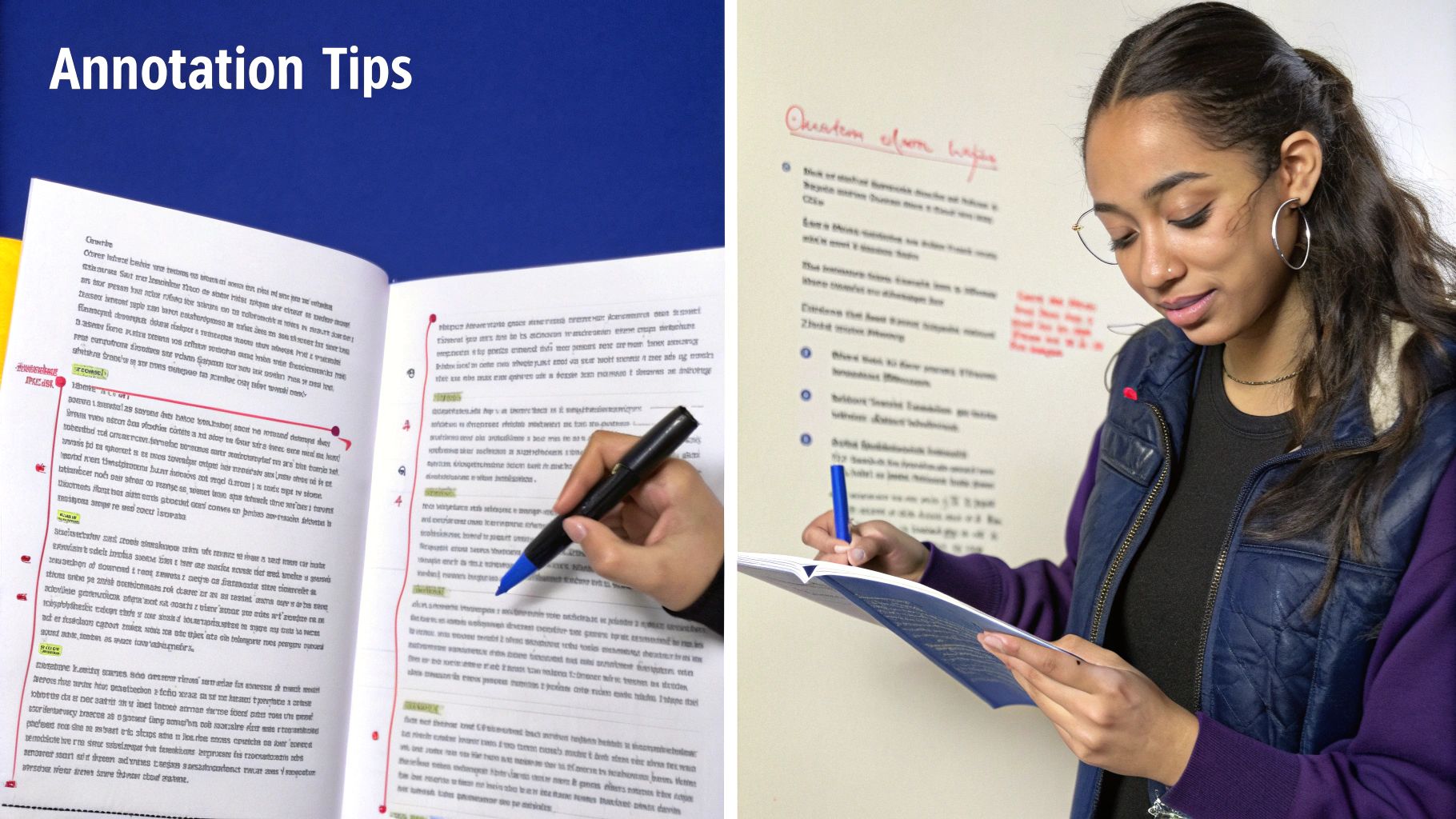
Having grasped the fundamentals of video annotation, we can now delve into best practices and techniques for maximizing both efficiency and accuracy. Just as a skilled craftsman employs specific techniques, effective video annotation requires strategic approaches to ensure top-quality results. This section provides the knowledge not only to annotate effectively but also to avoid common pitfalls, ultimately leading to higher-performing models. Applying these guidelines elevates your annotation approach and unlocks the full potential of your data.
Ensuring Quality and Consistency
Maintaining consistent and accurate annotations is fundamental for training robust models. This is like building a house with strong, uniform bricks—each contributes to the overall stability. Inconsistencies, conversely, can introduce errors, weakening the model's effectiveness. Clear annotation guidelines are essential. These serve as a roadmap for your annotators, outlining specific rules and procedures for each task. This ensures everyone operates under the same principles, reducing ambiguity and promoting uniformity.
Regular quality checks are equally crucial. Periodic reviews of annotated frames help identify and correct errors early on. This process, like a chef tasting their dish throughout preparation, allows for necessary adjustments and guarantees a high-quality final product. Furthermore, using a platform like BugSmash streamlines quality control by centralizing feedback and annotations, simplifying progress tracking and discrepancy identification. This collaborative approach significantly improves the overall quality of your data.
Optimizing the Workflow
Efficiency is essential when dealing with extensive video datasets. A streamlined workflow, like a well-organized assembly line, can dramatically expedite the annotation process. One key strategy involves using automation tools. Many platforms offer features like automated tracking and interpolation, which automatically annotate frames based on previous ones, significantly reducing manual work and freeing up annotators for more complex tasks. This is like using power tools in construction—it increases speed and precision.
However, over-reliance on automation can introduce errors. A balance between automation and manual review is essential for maintaining accuracy. This balanced approach is similar to a pilot using autopilot while remaining alert and ready to intervene. Breaking down large annotation tasks into smaller, manageable segments is also beneficial. This not only makes the process less overwhelming but also simplifies tracking and quality control. This modular approach is akin to assembling a large puzzle section by section.
Avoiding Common Pitfalls
Even with the best tools and strategies, certain pitfalls can hinder effectiveness. Inconsistent labeling is a frequent mistake. Using different labels for the same object across frames confuses the model and hinders its learning. This is akin to teaching a child to read using different pronunciations for the same word. Similarly, inaccurate annotations, such as poorly placed bounding boxes or misaligned keypoints, negatively affect model performance.
Failing to account for edge cases is another common pitfall. These are unusual or unexpected scenarios in your data that might not be adequately represented in your annotations. For example, in a dataset of vehicles, edge cases might include partially obscured vehicles or vehicles at unusual angles. Neglecting these cases limits the model's robustness in real-world applications. By avoiding these common mistakes and adhering to best practices, you can ensure high-quality, consistent annotations, ultimately leading to more powerful and reliable models. This sets the stage for successful AI projects that effectively leverage the potential of video data. Now, let's explore more advanced techniques.
Advanced Techniques
Building upon our understanding of best practices, we can now explore advanced video annotation techniques. These techniques, much like the refined skills of a master craftsman, enable greater precision and efficiency, unlocking deeper insights from your video data. This sophisticated approach empowers you to create highly accurate training datasets, leading to more powerful and reliable models.
Leveraging Interpolation
Consider the task of tracking a moving object across a video. Manually annotating every frame is incredibly time-consuming. Interpolation offers a solution. By annotating keyframes, the software automatically generates annotations for intermediate frames, creating smooth and consistent tracking. This technique, like connecting the dots in a drawing, saves time and ensures consistent representation of movement.
Advanced Tracking
While bounding boxes are a common annotation type, complex scenarios often require more advanced tracking techniques. For instance, annotating video for a robotics project requiring precise hand movements necessitates keypoint annotation. Marking specific points on an object provides a more granular level of detail, allowing the model to learn intricate patterns and movements. This is analogous to mapping constellations—each star represents a keypoint, precisely defining shape and movement.
Some tools offer skeletal tracking, defining a skeleton structure for an object and tracking its movement over time. This is especially valuable for human pose estimation, allowing the model to understand and replicate complex human actions. This is similar to a puppeteer controlling a marionette, precisely tracking each limb's movement, generating a rich dataset for model training.
Harnessing Automated Annotation
As discussed earlier, automation is a powerful tool in video annotation. Advanced platforms incorporate machine learning algorithms to assist with tasks like object recognition and tracking. These automated features accelerate the workflow, especially for large datasets. It's like using a robotic arm in a factory—it performs repetitive tasks quickly and precisely, freeing up human workers for more complex activities. However, automated annotation isn't foolproof. Human review and refinement are always necessary to ensure accuracy and consistency. This oversight is vital for maintaining data quality and preventing errors from affecting your models. Combining automated annotation with manual review achieves the optimal balance of speed and accuracy.
Use Cases and Examples

Now that we’ve covered best practices and advanced techniques, let’s examine real-world applications of video annotation across various industries. Understanding these practical examples demonstrates the power and versatility of this technology, highlighting its importance in the evolving field of artificial intelligence. These use cases showcase how video annotation is transforming industries and shaping the future of intelligent video analysis.
Autonomous Vehicles
A prominent application of video annotation is in developing self-driving cars. For safe and efficient navigation, autonomous vehicles rely on sophisticated computer vision systems trained on annotated video data. This data teaches the systems to identify objects like pedestrians, cyclists, traffic lights, and other vehicles, much like a human learns to drive through observation and practice. Annotating thousands of frames showing pedestrians crossing streets, for example, allows the AI to recognize and predict pedestrian behavior, ultimately improving safety and responsiveness.
Security and Surveillance
Video annotation significantly enhances security and surveillance systems. Annotating videos with labels for specific objects or events enables security personnel to search efficiently through vast amounts of footage. Imagine searching for a specific person in a crowded mall. Annotated video allows filtering footage to show only instances matching the description, saving time and resources. AI-powered systems trained on annotated video can automatically detect suspicious activities, like loitering or unauthorized access, providing real-time alerts and increasing security effectiveness.
Sports Analytics
Video annotation is revolutionizing sports analytics. Coaches and analysts use annotated video to track player movements, analyze game strategies, and identify areas for improvement. For example, annotating basketball footage with player positions and ball trajectory allows detailed analysis of plays. This granular analysis allows for pattern identification, strategy optimization, and a competitive edge. Using platforms like BugSmash, teams can collaborate on annotation projects, streamlining workflows and ensuring consistent analysis.
Medical Imaging
Medical professionals increasingly utilize annotated video to improve diagnostic accuracy and personalize treatments. Annotating surgical procedure footage allows surgeons to review techniques, identify potential complications, and refine their skills, leading to improved outcomes and patient safety. Annotated video also trains AI models for automated diagnosis, assisting radiologists in identifying subtle anomalies in medical images.
Retail Analytics
In the competitive retail landscape, understanding customer behavior is essential. Retailers use annotated video to analyze customer traffic, identify popular products, and optimize store layouts. Annotating footage from in-store cameras reveals how customers navigate the store, which displays attract attention, and customer dwell times. These insights inform decisions regarding store design, product placement, and overall customer experience. Using a platform like BugSmash simplifies sharing and reviewing annotated footage, enabling effective team collaboration.
Conclusion
This guide has explored the diverse aspects of video annotation, from its fundamental role in training machine learning models to advanced techniques enabling cutting-edge applications. We’ve seen how video annotation bridges the gap between raw video data and intelligent interpretation, enabling machines to "see" and understand visual information, leading to automated tasks, deeper analysis, and innovative solutions.
The Future of Video Annotation
The future of video annotation is promising, driven by the growing need for sophisticated AI systems. As models become more complex, the demand for high-quality, accurately annotated data will increase, spurring further innovation in tools and techniques, leading to more automated and efficient workflows. Imagine video annotation seamlessly integrated into the model training pipeline. This streamlined approach would accelerate the development of AI-powered video analysis, leading to breakthroughs in areas like autonomous driving, medical imaging, and security.
Businesses investing in robust video annotation solutions today will be well-prepared for future advancements. By embracing these developments, businesses can secure a competitive edge, unlocking valuable insights from their video data and driving innovation. This forward-thinking approach to video annotation is not just a technological advantage; it's a strategic investment in the future.
Ready to optimize your video annotation workflow? Experience the power of BugSmash, a platform designed for efficient and collaborative video annotation. Start your free trial today at https://bugsmash.io/.




Pingback: Top 8 Video Annotation Software for Streamlined Feedback – BugSmash Blogs
Pingback: Top Video Annotation Tool for 2025 – Boost Your Workflow – BugSmash Blogs