Want to build a killer feedback system? Here’s what you need to know:
- Centralize all feedback in one place
- Use the A.C.A.F. loop: Ask, Categorize, Act, Follow up
- Pick the right tools (like BugSmash) to manage feedback
- Let data guide your product decisions
- Keep your system secure and scalable
Key components of a feedback system:
- Data collection points
- Storage solutions
- Processing units
- User interfaces
Design patterns to consider:
- Microservices
- Event-driven
- Layered
Tips for success:
- Plan for growth from the start
- Protect against errors
- Implement strong security measures
- Optimize for speed
- Monitor system health constantly
Remember: A good feedback system helps you understand users better, make smarter choices, and keep customers happy.
| Feature | Benefits |
|---|---|
| Centralization | Single source of truth, easier analysis |
| Real-time processing | Faster response to issues |
| Data visualization | Spot trends quickly |
| Automation | Save time, reduce manual work |
| Integration | Connect with other tools seamlessly |
Related video from YouTube
Key Parts of Feedback Systems
Feedback systems are complex. But they’re not rocket science. Let’s break them down into bite-sized pieces:
Basic Elements
Every feedback system has four main parts:
- Data Collection Points: This is where users give feedback. Think in-app surveys or website forms.
- Storage Solutions: Databases that keep all that feedback safe and sound.
- Processing Units: The brains of the operation. These analyze and sort the feedback.
- User Interfaces: Fancy dashboards that show the processed feedback to the people who need it.
Take BugSmash, for example. Users can draw directly on files to give feedback. That data goes into a central storage. Then, teams can see and act on it all from one dashboard.
Design Patterns
Feedback systems use specific designs to keep things running smoothly:
| Pattern | What It Does | Real-World Example |
|---|---|---|
| Microservices | Splits the system into tiny, independent parts | Netflix‘s review system |
| Event-Driven | Handles feedback as it happens | Uber‘s driver ratings |
| Layered | Organizes the system into distinct layers | Amazon‘s product reviews |
Connection Points
Feedback systems need to play nice with other tools. Here’s how they do it:
- APIs: Let other apps send and receive feedback data.
- Webhooks: Push data to other systems in real-time.
- Middleware: The translator between different parts of the system and outside apps.
Slack’s a great example. In 2015, they linked their feedback system directly to their product planning. Result? The "Threads" feature in 2017.
Data Movement
How does data flow through these systems? Three ways:
- Real-time Processing: Instant analysis as feedback comes in.
- Batch Processing: Scheduled analysis of piled-up feedback.
- Data Streaming: Non-stop flow of feedback data.
Netflix uses a mix of real-time and batch processing for its recommendations. They update quickly based on new ratings, but also do deeper overnight analysis to fine-tune things.
How to Collect Feedback in One Place
Gathering feedback from different sources into a single system is key for improving your product and keeping customers happy. Here’s how to do it:
Ways to Gather Feedback
You can collect feedback through:
- Surveys (email, website pop-ups, in-app)
- Social media monitoring
- Customer support interactions
- Online communities like Reddit
- Feedback buttons in your product
Each method has its perks. For example, email surveys can get up to 83% completion rates. Social media gives you real-time, unfiltered opinions. And customer support chats offer direct insights from users.
Pro Tip: Don’t stick to just one method. Mix it up! Slack did this when they launched their "Threads" feature in 2017. They combined in-app surveys with community feedback, and it paid off big time.
Making Data Consistent
To make sense of all this feedback, you need to keep your data tidy:
1. Standardize Input Fields
Use dropdown menus or preset categories when you can. It keeps things organized.
2. Clean Your Data
Set up automated processes to fix common errors. It’ll save you headaches later.
3. Use a Unified Tagging System
Apply the same tags across all your feedback sources. It makes categorizing a breeze.
Instant Processing
Handling feedback in real-time can seriously speed up your response times:
- Use AI to sort and prioritize feedback as it comes in
- Set up instant alerts for your team when critical issues pop up
- Keep live dashboards updated for quick decision-making
Check out what happened with Notion‘s AI launch on Product Hunt in March 2023:
"The Product Hunt launch exceeded our wildest expectations and kickstarted our growth in ways we hadn’t anticipated." – Akshay Kothari, CPO of Notion
Their daily sign-ups jumped from 5,000 to 20,000 for a whole week after the launch. That’s the power of real-time feedback!
Where to Store Data
Picking the right storage solution is crucial. Here are your main options:
| Storage Option | Best For | Watch Out For |
|---|---|---|
| Cloud Databases | Growing fast, easy access | Security, following rules |
| Local Servers | Controlling your data | Upkeep, limited growth |
| Hybrid Solutions | Balancing control and growth | Tricky setup |
Want to make things easier? Try a platform like BugSmash. It gives you one dashboard for all your feedback sources. No more lost feedback, and it’s a breeze to go from collecting to taking action.
System Design Rules
Let’s dive into the key rules for building a solid feedback system. These guidelines will help you create a system that can grow, stay reliable, and keep data safe.
Growth Planning
Think big from the start. Here’s how to make sure your system can handle more data over time:
- Use cloud services for flexible resources
- Pick scalable databases like Amazon DynamoDB or Google Cloud Spanner
- Go with microservices to scale specific parts independently
Fun fact: Spotify moved to Google Cloud Platform in 2018. This let them handle a 200% jump in daily active users over the next two years without major system changes.
Error Protection
Keep your system running even when things go wrong:
- Have backup servers and data centers ready
- Use circuit breakers to stop problems from spreading
- Make sure core functions work even if some features fail
Safety Measures
Protecting feedback data is a must. Here are key security tools:
| Security Measure | What It Does | Tool Example |
|---|---|---|
| Encryption | Protects data in transit and at rest | SSL/TLS, AES-256 |
| Access Control | Limits who can view and change data | OAuth 2.0, RBAC |
| Regular Audits | Checks for weak spots | Penetration testing |
| Data Anonymization | Removes personal info | Data masking |
Speed Improvements
A fast system keeps users happy. Try these speed boosters:
1. Use caching
Redis or Memcached can store frequently accessed data, taking pressure off your database.
2. Optimize database queries
Regularly check and improve your database queries for better efficiency.
3. Content Delivery Networks (CDNs)
CDNs like Cloudflare or Akamai serve content from locations closer to users, cutting down on wait times.
System Tracking
Keep an eye on your system’s health:
- Track performance in real-time with tools like New Relic or Datadog
- Catch errors quickly using Sentry or Rollbar
- Understand user behavior with Mixpanel or Amplitude
Pro tip: Set up automatic alerts for key metrics. You’ll know right away if something’s off, so you can fix it before users notice.
sbb-itb-54a62c3
Setting Up Your System
Let’s dive into how to build a killer feedback system. It’s not just about collecting comments – it’s about turning user insights into product gold.
What You Need
First things first. Here’s your shopping list:
- Cloud hosting (AWS, Google Cloud, Azure)
- A beefy database (MongoDB, PostgreSQL)
- Feedback tools (surveys, widgets)
- Data crunching software
- A place for your team to chat
Tools of the Trade
You’ll want these in your toolbox:
| Tool Type | What It Does | Examples |
|---|---|---|
| Survey Software | Gets structured feedback | SurveyMonkey, Typeform |
| Analytics Platform | Shows how users behave | Google Analytics, Mixpanel |
| Customer Support | Handles support tickets | Zendesk, Intercom |
| Feedback Management | Central hub for feedback | BugSmash, UserVoice |
Getting It Off the Ground
1. Set up your tech
Pick a cloud provider and get your servers running. When Spotify moved to Google Cloud in 2018, their music started streaming 20% faster. Not too shabby.
2. Add feedback touchpoints
Stick feedback widgets in your product. Airbnb’s "How can we make this better?" button was a game-changer. They saw 58% more improvement ideas in year one.
3. Get your database ready
Set up a database that can grow with you. You’ll thank yourself later.
4. Connect the dots
Make sure all your tools talk to each other. It’s like a feedback ecosystem.
5. Automate the boring stuff
Set up systems to send feedback to the right teams without you lifting a finger.
Take It for a Test Drive
Before you go live:
- Internal testing
Let your team kick the tires. They’ll find the bugs.
- Beta test
Get a small group of users to try it out. Dropbox did this in 2007 and ended up with 75,000 people chomping at the bit to use their product.
- Stress test
Throw a ton of feedback at it and see if it breaks. Better now than later.
- Lock it down
Do a security check. Your users’ data is precious cargo.
Keep It Humming
To keep your feedback machine purring:
- Back up your data daily. No excuses.
- Watch your system’s performance like a hawk.
- Keep your tools and APIs fresh.
- Check in on the user experience regularly.
"Continuous improvement is better than delayed perfection." – Mark Twain
Old Mark was onto something. Keep tweaking your system, and it’ll keep getting better.
Feedback Management Tools
The right tools can make or break your feedback management process. Let’s look at some effective tools for collecting, analyzing, and acting on feedback.
Using BugSmash
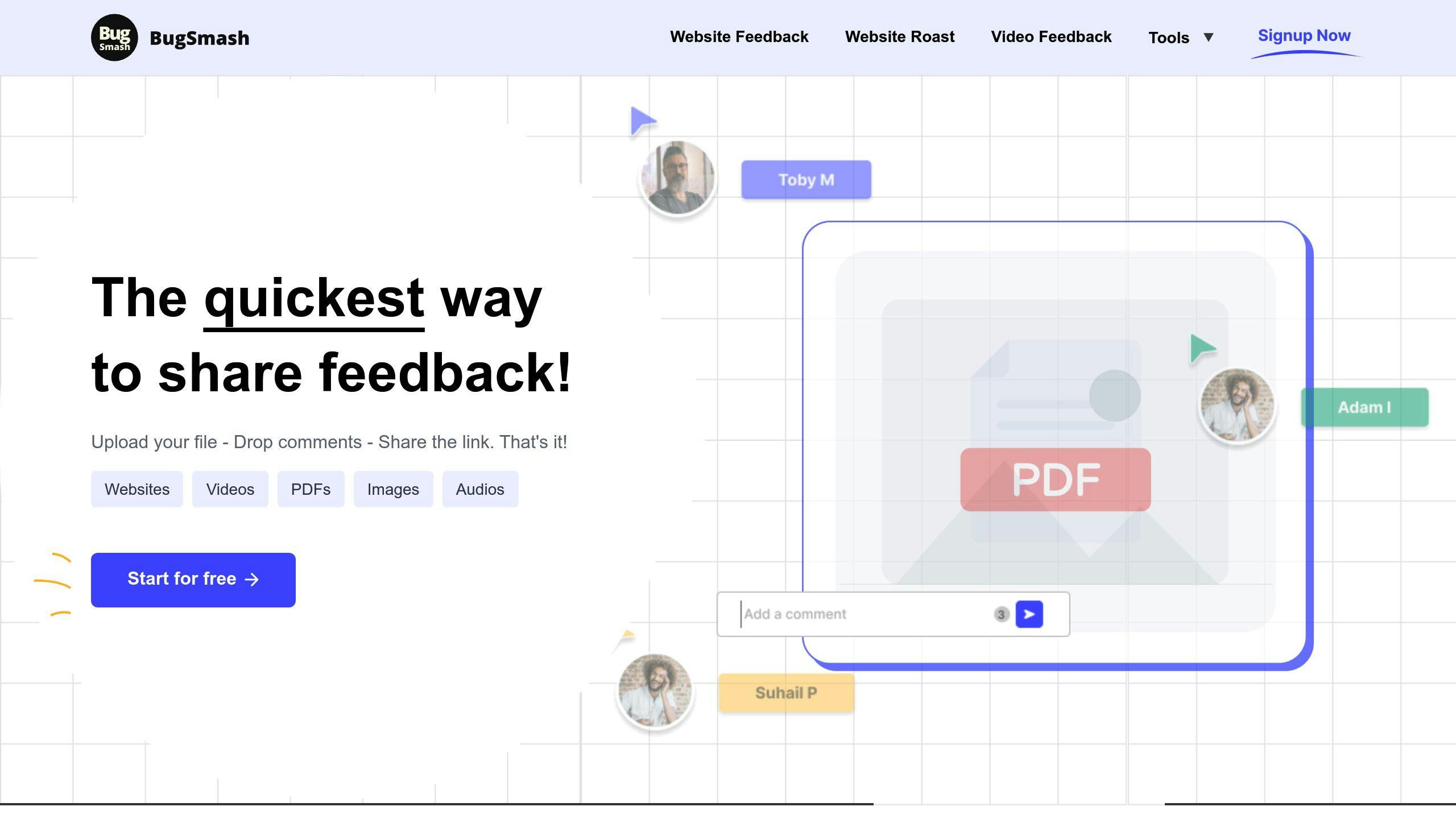
BugSmash is changing feedback management. It handles feedback across websites, mobile apps, videos, images, PDFs, and audio files.
What makes BugSmash stand out:
- Collects all feedback in one place
- Lets users annotate directly on files
- Shares feedback links instantly with your team
- Tracks all feedback and updates from a single dashboard
"BugSmash has streamlined our feedback process, saving us hours each week. The ability to annotate directly on files has been a game-changer for our design team." – Sarah Chen, UX Director at TechInnovate
Big Business Tools
For larger companies, here are some top feedback management solutions:
| Tool | Key Features | Best For |
|---|---|---|
| Qualtrics | AI analytics, custom surveys | Large customer experience programs |
| Medallia | Real-time feedback, intuitive dashboards | Companies needing quick action |
| SurveySparrow | Mobile-first surveys, high response rates | Businesses focusing on engagement |
Qualtrics has helped big names like Coca-Cola and Disney gather and analyze customer feedback more effectively.
Connection Tools
To power up your feedback system, you need tools that connect different parts of your tech stack:
- Zapier: Automates workflows between apps
- MuleSoft: Helps larger organizations integrate complex systems
- Segment: Collects and routes customer data to various tools
These tools cut down manual work in managing feedback. Zapier, for example, can automatically create tasks in your project management tool when new feedback comes in.
Data Analysis Tools
To make sense of your feedback, try these tools:
1. Tableau
Turns feedback data into visual insights. Great for spotting trends over time.
2. Power BI
Microsoft’s tool for creating interactive dashboards from your feedback data.
3. Google Data Studio
A free, powerful option, especially if you’re already using other Google tools.
These tools can uncover hidden insights. Spotify used data analysis to study user feedback and listening habits, leading to their popular "Discover Weekly" playlist feature.
Tips for Better Feedback Systems
Want to create a feedback system that actually works? Here’s how to do it:
System Layout Tips
Your system layout can make or break your feedback process. Here’s a quick rundown:
| Layout Type | Best For | Key Benefit |
|---|---|---|
| Centralized | Large organizations | Single source of truth |
| Distributed | Multi-product companies | Flexibility for different teams |
| Hybrid | Growing businesses | Balances control and scalability |
Take Spotify, for example. In 2012, they switched to a microservices architecture. The result? By 2015, they were handling over 50 million active users. Not too shabby.
Data Handling Tips
Got data? Great. Now let’s make it useful:
1. Standardize data formats
Keep your formats consistent across all channels. Trust me, your future self will thank you when it’s time to analyze.
2. Implement real-time processing
Tools like Apache Kafka can help you process feedback on the fly. It’s like having a super-fast assistant who never sleeps.
3. Use data visualization
Turn those numbers into pictures. Tools like Tableau or Power BI can help. Netflix does this to figure out what you want to watch next.
Keep Systems Running
A feedback system that’s always down is about as useful as a chocolate teapot. Here’s how to keep it up:
- Add some redundancy to your setup
- Use tools like New Relic or Datadog to keep an eye on things
- Set up alerts so you know when something’s wrong
Amazon’s got this down to a science. They use small teams (no bigger than two pizzas can feed) to manage services. It’s like having a bunch of mini-firefighters ready to put out any tech fires.
Speed Up Your System
Nobody likes waiting. Make your system faster:
- Fine-tune those database queries
- Use CDNs to deliver content faster
- Cache smart
Airbnb did this in 2017 and saw 20% more conversions. How? They used server-side rendering and split up their code. Smart moves.
Keep Data Safe
Last but not least, lock that data down:
| Security Measure | Description | Example Tool |
|---|---|---|
| Encryption | Protect data in transit and at rest | SSL/TLS, AES-256 |
| Access Control | Limit who can view and change data | OAuth 2.0, RBAC |
| Regular Audits | Check for vulnerabilities | Penetration testing |
Dropbox added two-factor authentication in 2012. Users loved it. Why? Because it showed Dropbox cared about keeping their stuff safe.
Summary
Feedback systems architecture is crucial for product development and customer satisfaction. Here’s what you need to know:
Centralize Your Feedback
Putting all feedback in one place is a game-changer. It stops data from being all over the place and gives you a single source of truth.
When Slack centralized their feedback in 2015, it led to the "Threads" feature in 2017. Users loved it.
The A.C.A.F. Loop
Here’s how to handle feedback:
- Ask: Get feedback from everywhere
- Categorize: Sort and prioritize it
- Act: Make changes based on what you learn
- Follow up: Tell users what you did
Pick the Right Tools
Your feedback management tools can make or break your system.
BugSmash offers a single dashboard for collecting and managing feedback from different sources. It makes the whole process smoother.
Use Data to Make Decisions
Let feedback guide your product choices.
Spotify analyzed user feedback and listening habits. The result? Their popular "Discover Weekly" playlist.
Keep It Secure and Scalable
As you build your feedback system, focus on data security and the ability to grow.
Spotify moved to Google Cloud Platform in 2018. After that, they handled a 200% jump in daily active users over two years without major changes.


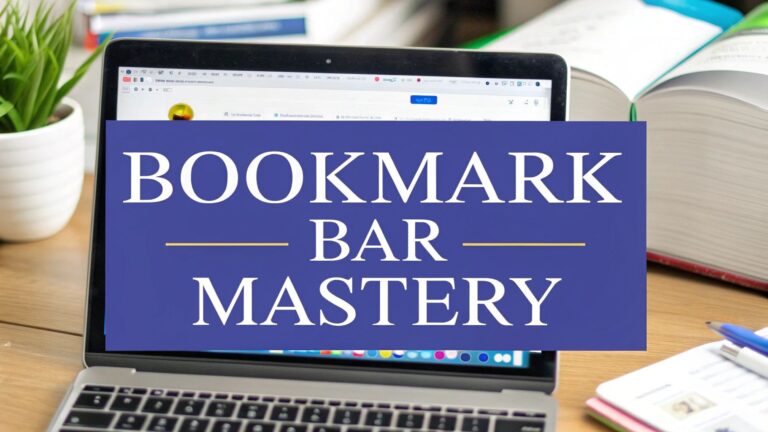


Pingback: The Ultimate Guide to AI Feedback: Unlocking Powerful Insights for Website and Business Success – BugSmash Blogs
Pingback: Top Design Review Checklist: Boost Your Workflow – BugSmash Blogs