Why Most Bug Reports Make Developers Want To Scream
Let's be real, debugging software can be a real headache. A good bug report is a lifesaver, guiding you straight to the problem. A bad one? It's like trying to find a needle in a haystack blindfolded. I've lost count of how many times a vague "it's broken" report has turned a five-minute fix into a multi-day debugging marathon. And trust me, this isn't just frustrating for developers – it has real-world consequences.
Missed deadlines, stressed-out teams, and even product launch delays can all be traced back to poorly written bug reports. If a developer can't reproduce the bug, they can't fix it. Simple as that. This translates to wasted time, ballooning development costs, and ultimately, a product that’s less stable than it should be. It's like trying to bake a cake with a recipe that's missing key ingredients. For example, on one project, a vague report about "login issues" set us back a whole week. A clear report would have saved countless hours.
This need for effective bug reporting is driving a growing demand for bug tracking software. The market was valued at a whopping USD 401.33 million in 2024. This just highlights how crucial good bug reporting and tracking tools are in today's software development world. Discover more insights about bug tracking software market growth
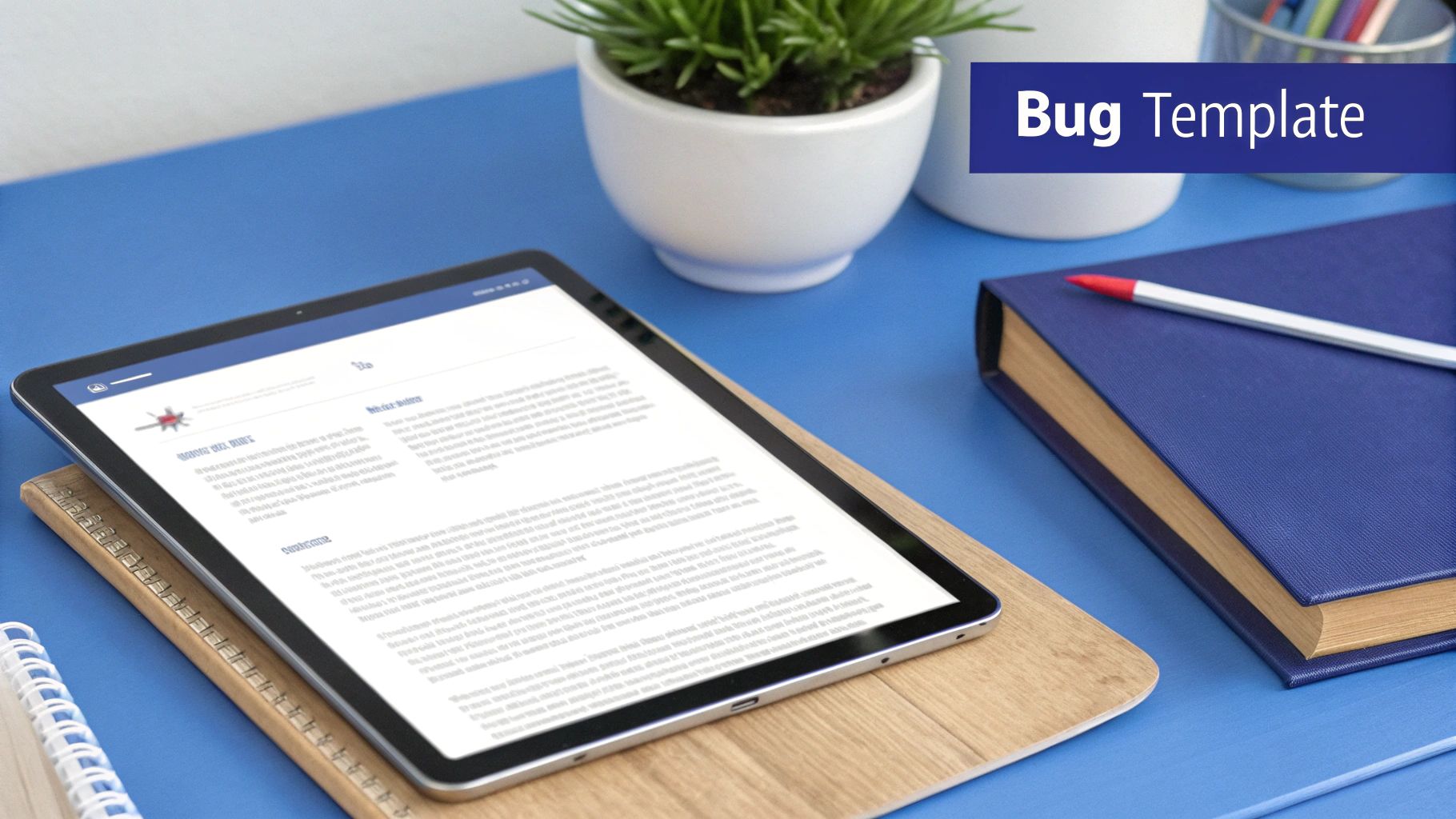
This Jira screenshot shows how a structured interface can bring order to the chaos of bug reports. Jira is a popular platform and this example shows clear fields for summarizing the issue, assigning it to a developer, and tracking its progress, making the whole debugging process much smoother. For a useful resource, check out this Bug Testing Template. This is why high-performing teams see a well-designed software bug reporting template not as extra paperwork, but as essential infrastructure. You might also find this helpful: Check out our guide on writing effective bug reports. A good template ensures consistency, provides vital context, and gives developers what they need to squash bugs efficiently. It’s the difference between aimlessly wandering and knowing exactly where you’re going.
Crafting A Software Bug Reporting Template That Works
Forget those ridiculously long bug reports that nobody fills out properly. Let's create a template your team will actually use. In my experience, the best bug reports focus on essential info without overwhelming the reporter. This means smart defaults, helpful prompts, and dropdown menus wherever possible. Think of it as gently guiding the reporter to give you what you need.
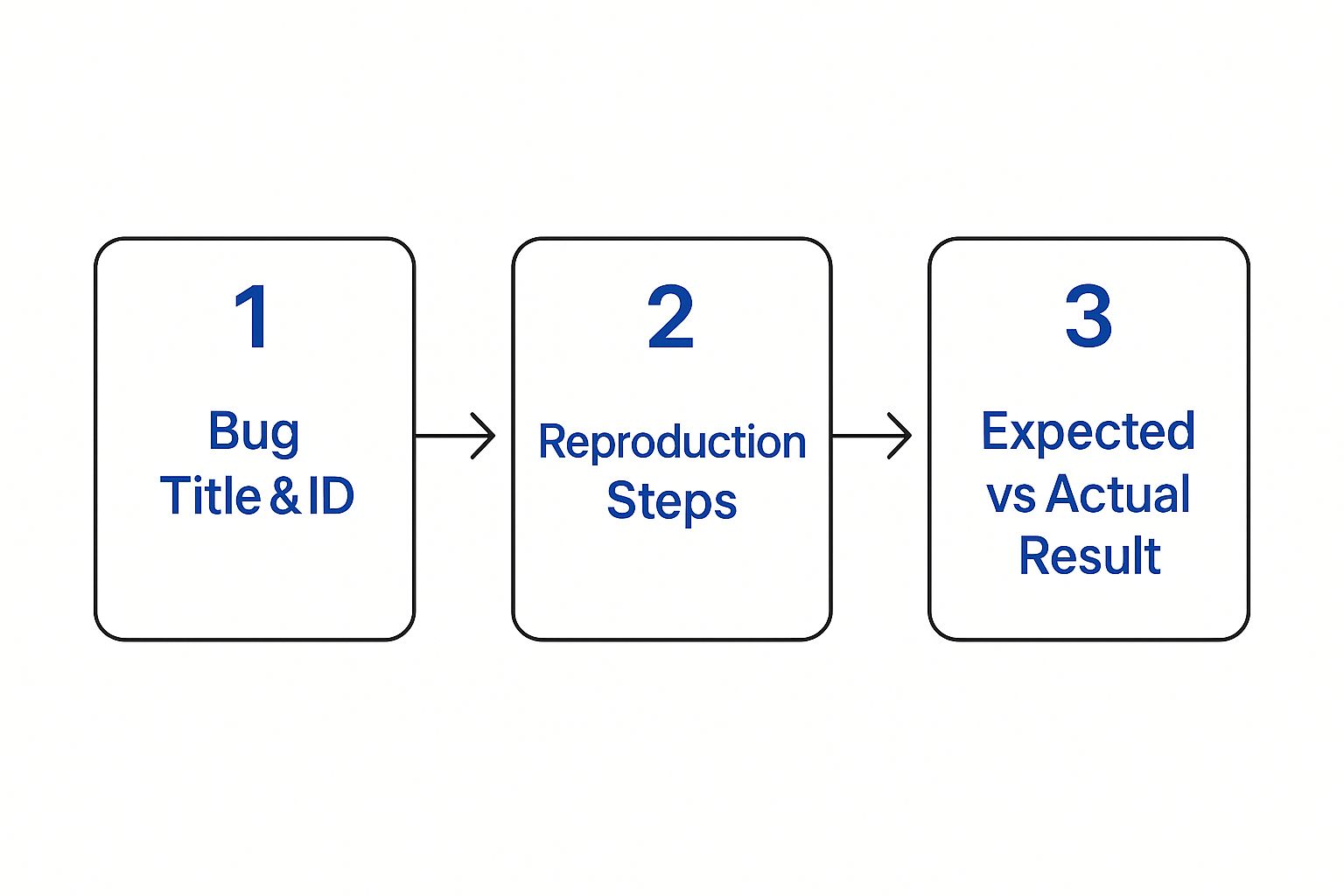
This infographic shows the core flow: a clear title and ID, reproducible steps, and a comparison of expected vs. actual results. This streamlined approach gets the essential information without unnecessary complexity. Notice how each step builds on the last, making it easy to understand the bug.
Balancing Thoroughness and Usability
The trick is balancing detail with a user-friendly experience. I once worked with a team whose complex template discouraged reporting altogether. Simplifying it to just the core fields doubled their reporting rate! This led to faster fixes and a more stable product.
Tailoring Your Template
Your template should fit your team and project. A mobile app project needs different environment details than a web app. Consider variations for different bug types, too. A critical security flaw needs immediate attention and a dedicated template, while a minor UI glitch can be handled with a simpler one.
Key Fields to Consider
Here’s a breakdown of fields to consider:
-
Essential Fields: These are non-negotiable:
- Bug Title & ID: A concise title and a unique ID for tracking (think of it like a bug's fingerprint!).
- Environment: Browser, OS, device, and version – where did this bug happen?
- Steps to Reproduce: Clear, numbered steps so anyone can replicate the issue.
- Expected vs. Actual Result: What should happen versus what actually happened. This highlights the problem clearly.
-
Helpful, But Optional: These add context:
- Severity: How bad is it? (e.g., critical, minor)
- Priority: How urgently does it need fixing? (e.g., high, low)
- Attachments: Screenshots, videos, or log files can be incredibly helpful.
-
Avoid Overusing: Too many fields can be counterproductive:
- Detailed code snippets (unless essential).
- Long, open-ended descriptions.
Let's talk about how these fields might look in different project management styles. The table below compares mandatory vs. optional fields across Agile, Waterfall, and DevOps methodologies:
Essential Bug Report Template Fields Comparison
| Field Name | Agile Teams | Waterfall Teams | DevOps Teams | Priority Level |
|---|---|---|---|---|
| Bug Title & ID | Mandatory | Mandatory | Mandatory | High |
| Environment | Mandatory | Mandatory | Mandatory | High |
| Steps to Reproduce | Mandatory | Mandatory | Mandatory | High |
| Expected vs. Actual Result | Mandatory | Mandatory | Mandatory | High |
| Severity | Mandatory | Mandatory | Optional | Medium |
| Priority | Mandatory | High | Optional | Medium |
| Attachments | Optional | Optional | Optional | Low |
| Detailed Code Snippets | Optional | Optional | Optional | Low |
| Open-ended Description | Optional | Optional | Optional | Low |
As you can see, while the core fields remain consistent, the importance of optional fields can shift depending on the methodology. For example, DevOps teams, with their focus on rapid iteration and automation, might find detailed code snippets less crucial than a Waterfall team.
By choosing the right fields and structuring your template effectively, you'll equip your team to squash bugs efficiently and deliver a better product. This translates to quicker fixes, happier developers, and fewer late-night debugging sessions!
Integrating Your Template With Real Development Workflows
So, you’ve crafted this awesome software bug reporting template. Now for the real test: getting your team to actually use it. Trust me, I’ve seen countless amazing templates abandoned simply because they didn’t fit into the team's existing workflow. Integration is key.

Take a look at how GitHub Issues handles this. Clean, structured, and with dedicated fields for everything. Titles, descriptions, assignees, labels – it's all there, making bug management a breeze. It's a prime example of a platform baking a bug reporting template directly into its core functionality.
Connecting With Your Tools
The good news is, most dev tools already have template support. Think Jira, GitHub Issues, and Azure DevOps. You can usually embed your template directly into these platforms. In Jira, for instance, you can set up custom issue types with pre-populated fields based on your template.
Also, think about linking your template to your CI/CD pipeline. A failed build could automatically trigger a bug report. Pre-filled fields with commit hash and error logs? Yes, please! This saves developers so much time and hassle. Plus, it helps track the ripple effect of each bug.
Managing Different Severity Levels
Let’s be real, a critical bug that tanks a major feature needs immediate attention. A minor typo? Not so much. Your workflow should reflect this. You could set up automated alerts for critical bugs, notifying the whole team, while lower-priority issues just go into the backlog.
And speaking of backlogs, the rise of cloud-based bug tracking tools isn’t accidental. They hold about 63.5% of the market share as of 2024. Scalability, accessibility, and often, lower costs compared to on-site systems are the big draws. Check out some more insights on cloud-based bug tracking. It makes integrating and adapting your template even smoother.
Fostering Cross-Team Communication
Bug reports often involve a whole crew. A clear workflow keeps everyone in sync. Your template can help define roles. Who triages? Who assigns? Who verifies the fix? This kind of clarity prevents confusion and keeps things moving. For example, clearly defining who's in charge of initial triage ensures critical bugs are spotted and escalated quickly. These little things can transform bug tracking from a pain to a smooth, efficient process. Happier team, better product.
Getting Your Team To Embrace The Template
Let's be honest, even the most meticulously crafted software bug reporting template is worthless if it gathers dust on a virtual shelf. I've chatted with countless team leads who've successfully revamped their bug reporting process, and they all agree: team buy-in is paramount. The key is to present the template as a tool that saves time, not adds to the paperwork pile.
Training and Onboarding
Forget death by PowerPoint. Practical, hands-on training is what truly makes a difference. Interactive workshops where the team tackles real bugs using the template are far more effective than dry presentations. When I rolled out a new template to my team, we dedicated an afternoon to a collaborative bug hunt, reporting everything we found using the new system. It was a fun, engaging way to get everyone comfortable and avoid that deer-in-the-headlights look.
Addressing concerns proactively is also essential. Developers might grumble about extra work, while testers might feel constrained. Listen to these concerns and clearly explain how the template benefits everyone. For example, using process documentation software can streamline the workflow and alleviate concerns. I once had a developer who dreaded filling out every single field. The solution? We tweaked the template to make some fields optional, instantly putting his mind at ease.
Handling Resistance and Measuring Adoption
Expect some initial pushback. Change can be tricky, and not everyone will jump on board immediately. Patience and persistence are your allies here. Highlight success stories. Did a well-written bug report lead to a lightning-fast fix? Share that win! These real-world examples demonstrate the template’s value and encourage wider adoption.
How do you know if it's working? Measure it! Track key metrics like template usage and the completeness of bug reports to gauge progress. One effective method is to analyze submitted reports, noting which fields are consistently populated and which are often left blank. This data provides valuable insights for refining the template and making it even better.
Celebrating Success and Continuous Improvement
Early wins deserve recognition. A simple team lunch to acknowledge improved bug reports can have a surprisingly big impact. It reinforces the value of the new process and motivates continued adoption.
And remember, a good template isn't a "set it and forget it" deal. Regularly review and update your software bug reporting template. Teams change, projects evolve, and your template should adapt accordingly. Regular feedback sessions are invaluable for identifying pain points and areas for improvement, ensuring the template remains a valuable tool, not a bureaucratic burden.
To help you get your team on the same page, I've put together some tailored strategies based on team roles:
Introducing the "Team Adoption Strategies By Role" table: This table outlines how to address the specific concerns of different team members and motivate them to use the bug reporting template effectively.
| Team Role | Main Concerns | Effective Approach | Success Metrics |
|---|---|---|---|
| Developers | Increased workload, unnecessary details | Emphasize time saved by clearer reports, make some fields optional | Number of bugs resolved faster due to complete reports, developer feedback on template usability |
| Testers | Template limiting flexibility, hindering detailed reporting | Showcase how structured reports facilitate faster fixes, involve testers in template design | Number of valid bug reports submitted using the template, tester feedback on template effectiveness |
| Project Managers | Adoption rates, report quality | Track metrics, highlight success stories, provide ongoing support | Overall template adoption rate, improvement in bug report completeness, reduction in time to resolution |
| Product Owners | Impact on product quality, clear communication | Demonstrate how better bug reports lead to faster fixes and improved product quality | Number of critical bugs identified and resolved using the template, product owner satisfaction with bug reporting process |
Key takeaways from the table: By understanding the specific concerns of each team role and tailoring your approach, you can significantly improve template adoption rates and overall bug reporting effectiveness. This leads to a more collaborative and efficient bug-squashing process.
Adapting Templates For Different Bug Types And Projects

Let's be honest, not all bugs are created equal. A minor visual hiccup on an internal tool that barely anyone uses isn't the same as a major security issue on your main customer-facing product. Your software bug reporting template needs to be as adaptable as your debugging skills.
Think about it: a typo on a rarely used admin screen? A quick report with a screenshot will do. But a broken checkout flow that's costing you serious money every minute? That needs detailed logs, immediate attention, and a far more thorough report.
Specialized Variations for Specific Needs
Seasoned development teams get this. They build specialized template variations for different situations. A high-severity bug template, for example, might require fields for impact assessment and potential quick fixes. A low-severity template, on the other hand, can focus on visual clarity and easy-to-follow reproduction steps.
I once worked with a team that created separate templates for performance issues, security flaws, and UI/UX problems. This targeted approach drastically cut down their triage time and boosted developer efficiency. Bugs were fixed faster because the reports delivered exactly the information needed.
Adapting to Different Project Types
The type of project also plays a big role. A mobile app bug report needs device-specific info, while a web app report might need browser details and console logs.
Imagine testing a mobile game. You'd need to include the device model, OS version, and network conditions. Testing a web application? Browser version, screen resolution, and any JavaScript errors become essential.
Managing Multiple Templates
Multiple templates can quickly become a tangled mess. A clear naming system and a central repository are your lifelines. My team once used a simple spreadsheet to keep track of our different software bug reporting templates. We linked each template to specific project types and severity levels. No more confusion, everyone used the right template, and updates were a breeze.
By the way, you might find this useful: Check out our guide on feedback systems architecture. It has some great advice on building a solid feedback structure, which includes handling bug reports.
Maintaining Consistency and Flexibility
Consistency is king, but don't sacrifice flexibility. Templates should provide structure, not a straitjacket. Allow room for those weird edge cases. Sometimes a bug just doesn't fit neatly into a box. Don’t force it.
Let reporters add extra details or deviate from the template when needed. Give them the power to provide the most helpful information, even in unusual situations. That balance between structure and adaptability keeps your bug reporting process efficient and your team happy.
Measuring Success And Improving Your Bug Reporting Process
So, you've rolled out your new bug reporting template. Great! But how do you know it's actually making a difference? Measuring success isn't about counting bugs; it's about the impact on your team and the development process. Are fixes happening faster? Is everyone on the same page? Are your developers actually enjoying using it?
Metrics That Matter
Skip the vanity metrics. Here's what truly counts:
-
Resolution Time: A well-designed template should speed up fixes. Is that happening? If bugs are getting squashed quicker, you’re on the right track. This is a key indicator of template effectiveness.
-
Developer Feedback: Happy developers write better code. Are they finding the reports useful? Do they spend less time deciphering vague descriptions? Regularly checking in with your dev team is invaluable.
-
Communication Quality: Clear reports equal clear communication. Are there fewer back-and-forths between reporters and developers? Tracking comments or emails per bug report can reveal a lot.
These metrics give you a complete picture of how your template is performing and where it could be better.
Gathering Feedback and Identifying Bottlenecks
Don't just assume your template is perfect. Ask your team for their honest opinions. Surveys, quick chats, or even dedicated feedback sessions can uncover hidden frustrations and roadblocks. For example, if reporters constantly struggle with a specific field, simplify it or provide better instructions. Remember, testing is key. A good mobile app testing checklist can be helpful in ensuring a thorough testing process. You can find one here.
For more tips on handling feedback, check out this post: Online Proofing Mastery: Transform Your Content Review Process.
Iterating and Improving
A good software bug reporting template isn't static; it evolves alongside your projects and team. Regularly review it based on feedback and the data you’ve gathered. Maybe you need to add a new field or remove an old one. The bug tracking tool market is exploding, expected to hit USD 7.9 billion by 2032, growing from USD 3.5 billion in 2023. This shows just how important effective bug management is – and good reporting templates are a big part of that. You can read more about this growth here. Keep refining your process to stay on top of your game.
By focusing on these strategies, your bug reporting process will become a powerful tool, improving efficiency and helping you create a higher quality product.
Your Complete Bug Reporting Template Toolkit
Now that we've talked about why and how to build a great software bug reporting template, let's get you set up with the actual tools to make it happen. This isn't just theory; it's about giving you resources you can use today.
Downloadable Templates and Checklists
I've personally seen how the right template can completely transform a messy bug reporting process into something that runs smoothly. That's why I've created a collection of downloadable software bug reporting template examples. These aren't just generic fillers; they're based on real templates that successful teams are using, tweaked for various project types and team sizes. Whether you're working on a mobile app, a web application, or large-scale enterprise software, you'll find something here to get you started.
I've also included some handy implementation checklists. Think of these checklists as your roadmap to a smooth rollout. They cover everything from setting up your chosen platform (like Jira) to training your team, making sure you don’t miss any crucial steps. I remember once when my team implemented a new template, we completely spaced on updating our Jira integration. Let me tell you, it caused a whole week of confusion! A checklist would have saved us that headache.
Troubleshooting and Timelines
What happens when you hit a roadblock? No worries, I’ve included troubleshooting guides for common issues. Whether you’re dealing with team members who are resistant to the new template or trying to manage multiple versions, these guides offer practical solutions drawn from real-world situations. I've also added realistic timelines for introducing a new template. Remember, changing team habits takes time, and setting realistic expectations is key to success.
Gathering Feedback and Measuring Success
Getting early feedback is really important. I've included some proven strategies for getting input from your team. Think simple surveys, informal chats, or even dedicated feedback sessions – these can uncover really valuable insights. The goal is to make sure the template works for your team, not the other way around.
Once your template is up and running, how do you know it's actually working? I’ve included clear ways to measure success, concentrating on key metrics like faster resolution times and better communication quality.
Each resource comes with practical how-tos and real-world examples from teams who have successfully made this switch. Whether you're starting from scratch or refining an existing process, you’ll have everything you need to build a bug reporting system that truly works for your team.
Ready to revamp your bug reporting and empower your team to squash bugs effectively? Check out BugSmash, the platform made to streamline feedback and bug reporting for all your media types. Start your free trial today!




