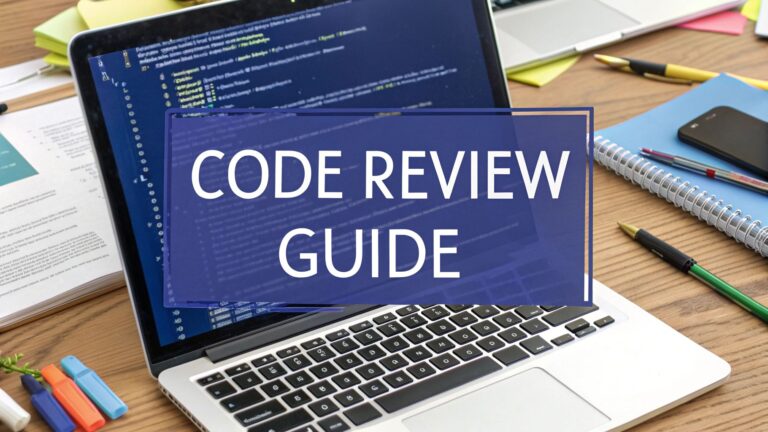Tired of Endless Email Threads & Scheduling Calls for Design Feedback?
If you’re a designer, freelancer, or creative agency professional, you know the drill. You send over a mockup or a live preview and then—wait. Feedback trickles in via email, WhatsApp, Slack, or even screenshots in random Google Docs. Next thing you know, you’ve got conflicting inputs, vague suggestions, and a client who can’t remember what version they’re commenting on.
This is where a client feedback tool for designers makes all the difference.
In this post, I’ll walk you through how you can ditch emails and meetings altogether and streamline client feedback with BugSmash—a tool I now can’t imagine working without.
The Old Way: Why Traditional Feedback Methods Don’t Work
Here’s what feedback used to look like for me:
- Email chains with design attachments
- Annotated PDFs
- Slack messages with unclear comments
- Zoom calls scheduled just to clarify “what button?”
And the worst part? Version confusion. Clients reviewing outdated files or links because we didn’t have a central hub.
It was exhausting. And it wasn’t just frustrating—it cost time, money, and sometimes even client trust.
The Better Way: Use a Dedicated Client Feedback Tool
Enter BugSmash, a modern client feedback tool for designers that transforms the approval process.
BugSmash lets you:
- Upload and share live designs, videos, PDFs, and more
- Collect on-screen feedback with simple point-and-click annotations
- Share feedback links with clients without requiring logins
- Organize and respond to feedback in threads, not email chaos
- Track versions so feedback stays relevant
It’s like leaving behind messy sticky notes and getting a shared, real-time whiteboard.
Real Talk: How BugSmash Helped Me Save Time & Impress Clients
Let me give you a real example.
I was working on a homepage redesign for a startup client. In the past, I would have exported multiple image versions, attached them to an email, and waited days for feedback.
Instead, I uploaded the live staging site to BugSmash, shared the link, and within two hours—
- The client had left 14 contextual comments directly on the design.
- My developer and I jumped in, tagged each other on the fixes.
- Feedback got sorted, resolved, and tracked—all in the same dashboard.
No calls. No emails. Just pure, actionable feedback.
That single use saved at least 2–3 days in revision cycles. Multiply that over 10–15 projects per month? It’s a game-changer.
Why Designers & Agencies Need BugSmash
Here’s why I think every design team and freelancer should consider using BugSmash:
1. No More Email Clutter
Clients don’t need to create an account. They just click, comment, and submit. You get everything in one clean timeline.
2. Multi-Format Support
BugSmash isn’t just for static images or websites. You can collect feedback on:
- Webpages (live or staging)
- UI/UX prototypes
- Images & banners
- PDFs
- Audio & video files
So whether it’s a homepage, brochure, or explainer video—your feedback flow stays unified.
3. Version Control & Contextual Comments
Say goodbye to vague “Can you change this?” comments. Clients comment directly on elements, and you can track versions across updates.
4. Real-Time Notifications
You’ll never miss a comment. BugSmash sends real-time alerts via email or Slack, so you’re always in the loop.
5. Visual Task Assignment
You can assign feedback to team members, set priorities, and mark items resolved. It keeps everyone aligned and accountable.
What Makes BugSmash Stand Out From Other Tools
There are other visual collaboration tools out there, sure. But here’s why BugSmash is my top pick:
- Client-first design: No logins, no friction.
- End-to-end workflow: From upload to approval, everything lives in one place.
- Team-friendly features: Assignments, notifications, version control—everything you need to keep projects on track.
- Affordable & Scalable: Whether you’re a solo designer or a growing agency, it scales with you.
Who Is BugSmash For?
- Freelancers who want clean client communication.
- Design agencies juggling multiple projects.
- Developers collaborating with UI/UX teams.
- Marketers needing fast approvals on creatives.
- QA teams tracking feedback on web and app builds.
Final Thoughts: Work Smarter, Not Harder
The truth is, collecting feedback shouldn’t feel like project management in itself. Your focus should be on creating great work—not tracking who said what on which version.
If you’ve been stuck in endless email chains, playing “design ping-pong” with your clients, it’s time to simplify.
A client feedback tool for designers like BugSmash doesn’t just save time—it restores your sanity. It helps you deliver faster, collaborate better, and impress clients with a professional, seamless review experience.
Ready to try it? Head to bugsmash.io and start your free trial. Trust me—it’ll change how you work for good.
PS: Still have clients that say “I’m not techy”? That’s the best part. BugSmash is so intuitive, even non-technical stakeholders feel confident using it—and that means faster approvals for you.