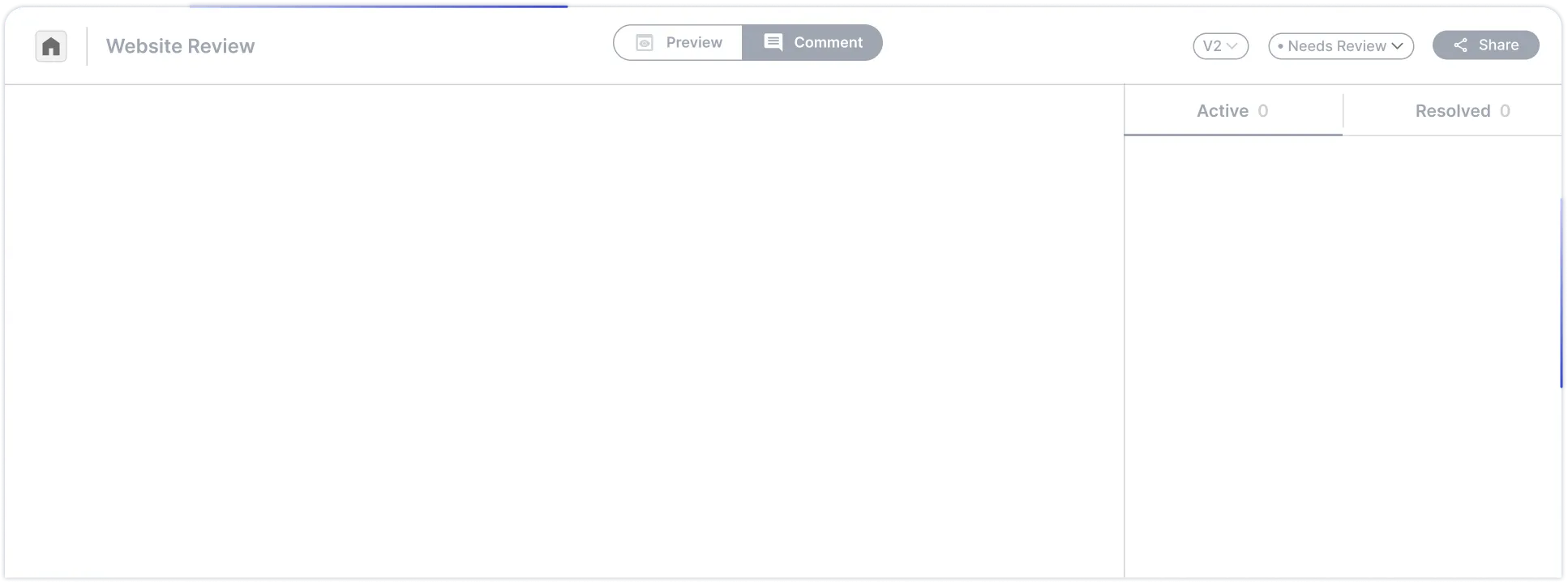Get the BugSmash Browser Extension
Online Image Annotation Tool
For Seamless Feedback 
Upload your image, annotate with comments, and share effortlessly. BugSmash's image annotation tool simplifies collaboration and streamlines your review process. 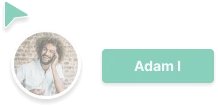

Loved by 450+ Agencies around the Globe


























































“We needed a way to collect public comments on a complex, markup-heavy PDF. BugSmash was the only tool that truly worked. Nabil and his team went above and beyond to support our needs. If you want simple, powerful collaboration with public feedback—BugSmash is it.“
MCMichael Caplin
Director, Fire Safe CouncilHow it works

Upload Your Image
Start by uploading your image file to BugSmash's online image annotation tool.
1
Annotate and Share
Use our image annotation tool to add comments, highlight areas, and share the annotated image with your team.
2
Collaborate in Real-Time
Collaborate seamlessly with your team, track changes, and streamline your feedback process using our online image annotation tool.
3Features That Simplify Your Work!
Lost in feedback chaos? Streamline it with BugSmash.
Break the continuous “to and fro” loops—annotate, collaborate & track effortlessly with BugSmash's online image annotation tool.

Effortless Annotations & Comments
Easily highlight, annotate, and comment directly on your images with BugSmash. Keep feedback clear, actionable, and in context—no more messy email threads.

Threaded Feedback & Replies
Keep conversations organized with threaded feedback and replies in BugSmash. Resolve comments seamlessly and maintain clear discussions—all in one place.

Versioning
Track every change with BugSmash’s versioning system. View previous versions and their feedback. Compare and track updates across all revisions. Keep your feedback history intact.

Share via our “no-signup” link!
Share feedback effortlessly via BugSmash’s no-signup link. Your clients and guests don’t need to signup to view and drop comments. No attachments, no downloads, no sign-ups - Instant access.
For Whom?
The Feedback OS for all your internal teams & clients
Creative work gets built and pushed across all the teams on daily basis. Teams struggle with adhoc feedback across various stakeholders. Not anymore. Streamline feedback across all the teams using BugSmash.
“Get fast, visual feedback on landing pages, creatives, and campaigns — no more endless back-and-forth.”
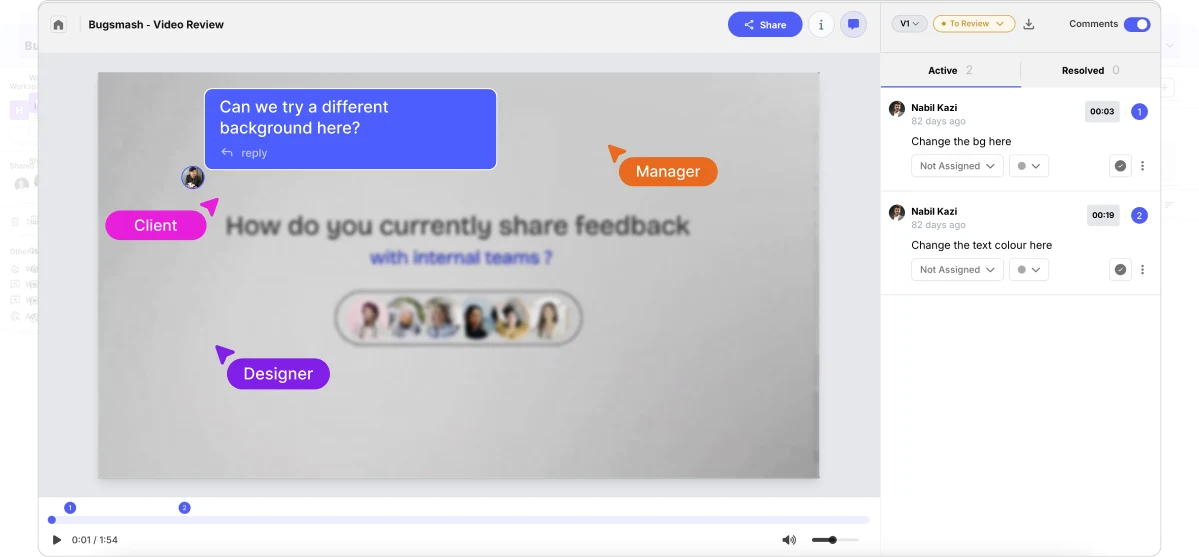
Review campaigns faster
Collect feedback on landing pages, ad creatives, and social content in seconds.
Share with zero friction
Send feedback links to anyone — no logins, no onboarding needed.
Collaborate on all media
Comment directly on PDFs, images, videos, or live pages without switching tools
Track approvals easily
Know what’s been approved, what’s pending, and who said what — all in one place.
“I recently used BugSmash for a website project where I needed to gather feedback without the hassle of scheduling meetings. The platform allowed me to record an asynchronous video using OBS, which I then uploaded to BugSmash. Clients were able to comment on specific timestamps of the video as I posed my questions, and surprisingly, even those who aren't very tech-savvy managed to provide insightful feedback. I had previously attempted similar processes with other platforms like Loom, but BugSmash stood out since it requires no sign-in (optional)—users simply add their name. Overall, the value and affordability of BugSmash make it an impressive choice for anyone needing a comprehensive review solution for PDFs, images, audio, video, and live websites.“
EGEvan Gutierrez
Founder, Astrem.co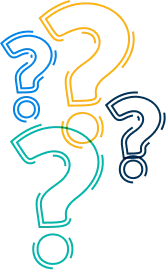
Frequently Asked Questions
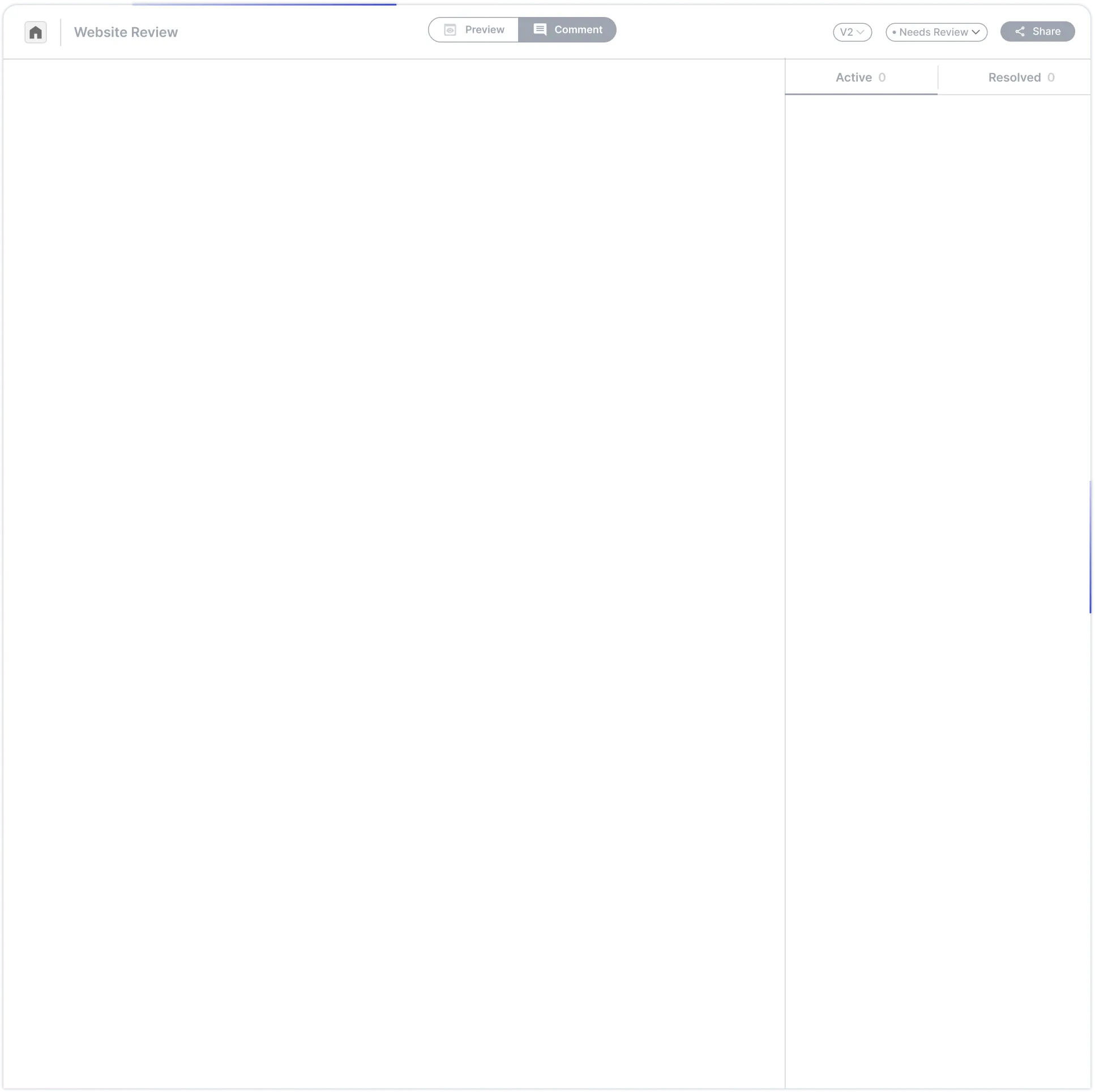
Say hello to a new seamless way of sharing feedback
Save hours and hours of your time. It's Free.
Start Review