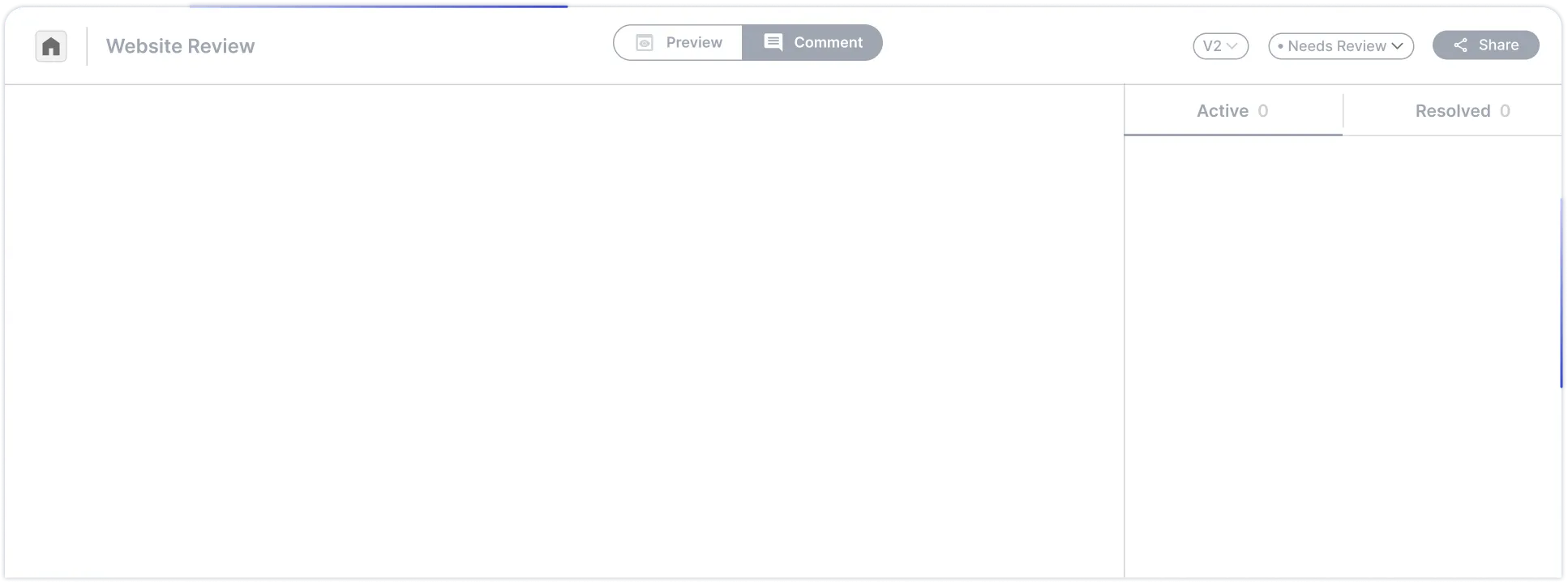Special Cyber Monday Deal ~ 30% OFF on the Lifetime Plan | Code: SPLCM70 | Ends: 5th Dec
Get The Deal NowBugSmash: The Fastest QA Tool for Reviewing Websites & Applications
Say goodbye to miscommunication and slow feedback loops. BugSmash empowers QA teams to review websites, web apps, and mobile apps effortlessly, ensuring that feedback flows seamlessly from QA teams to developers. Build better products, faster.
Start for Free Start now, No credit card required



Loved by 450+ brands around the Globe


























































“We needed a way to collect public comments on a complex, markup-heavy PDF. BugSmash was the only tool that truly worked. Nabil and his team went above and beyond to support our needs. If you want simple, powerful collaboration with public feedback—BugSmash is it.“
MCMichael Caplin
Director, Fire Safe CouncilHow BugSmash Empowers Development & QA teams?
Review & Approve
QA Teams: Review with Precision
Quality Analysts can leave clear, contextual feedback directly on live websites, staging environments, and mobile apps. Highlight exactly what needs to change, ensuring developers understand requirements instantly.

Collaboration
Share Feedback with Developers Effortlessly
With BugSmash, Quality Analysts can assign feedback to specific developers or teams. Developers receive clear instructions and visual references, making it easy to take action immediately.

Speed
Speed Up Execution and Iterations
By eliminating miscommunication, BugSmash reduces review loops by up to 80%. Developers can focus on what matters, and teams can roll out updates faster, keeping your product roadmap on track.

Streamline
Collaborate and Track Updates in Real-Time
BugSmash keeps everyone in sync—product managers, designers, and developers work together in one platform. Track progress, share updates, and resolve feedback quickly for smoother delivery.

Satisfactions
Designed for QA Teams, Loved by Developers
Say goodbye to scattered comments across emails and chats. BugSmash consolidates all feedback—screenshots, notes, and updates—in a single workspace, giving developers the complete context to start work right away.

Improve the hidden metrics which matter!

Streamline Feedback Loops
Resolve issues faster with clear, visual feedback across your projects. Keep everyone aligned teams, freelancers, and clients.
+70%faster approval cycles

Boost Team Efficiency
Eliminate confusion with organized comments directly on files like websites, videos, and PDFs. Stay on track and save time.
+40%increase in team productivity

Enhance Client Satisfaction
Deliver better results by simplifying collaboration and ensuring everyone is on the same page.
+25%improvement in client satisfaction
More Features
Everything you didn’t know you needed, until now.
Explore the features that quietly make your team faster, smarter, and more aligned.

Everything in One Place
Attach Supporting Files for Comments

Flexible Sharing Controls
Control who can view, comment, and collaborate with ease

Anonymous Commenting
Allow feedback without requiring sign-ups or accounts

Private Comments
Share feedback discreetly with secure, hidden comments

Time-Bound Comments
Leave comments tied to specific timestamps for precise feedback.

Prioritize & Assign Feedback
Organize, prioritize, and assign feedback for faster resolution.
Real-Time tracking
Track comments live and stay updated in real time

Real-Time Notifications
Get instant updates on feedback, mentions, and changes.
Where does BugSmash fit in your workflow?
Refine With Ease & Publish Your Best Work
BugSmash is where you polish your work with reviews & feedback before publishing to the world


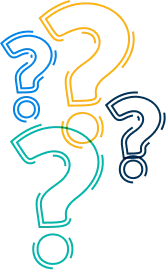
Frequently Asked Questions
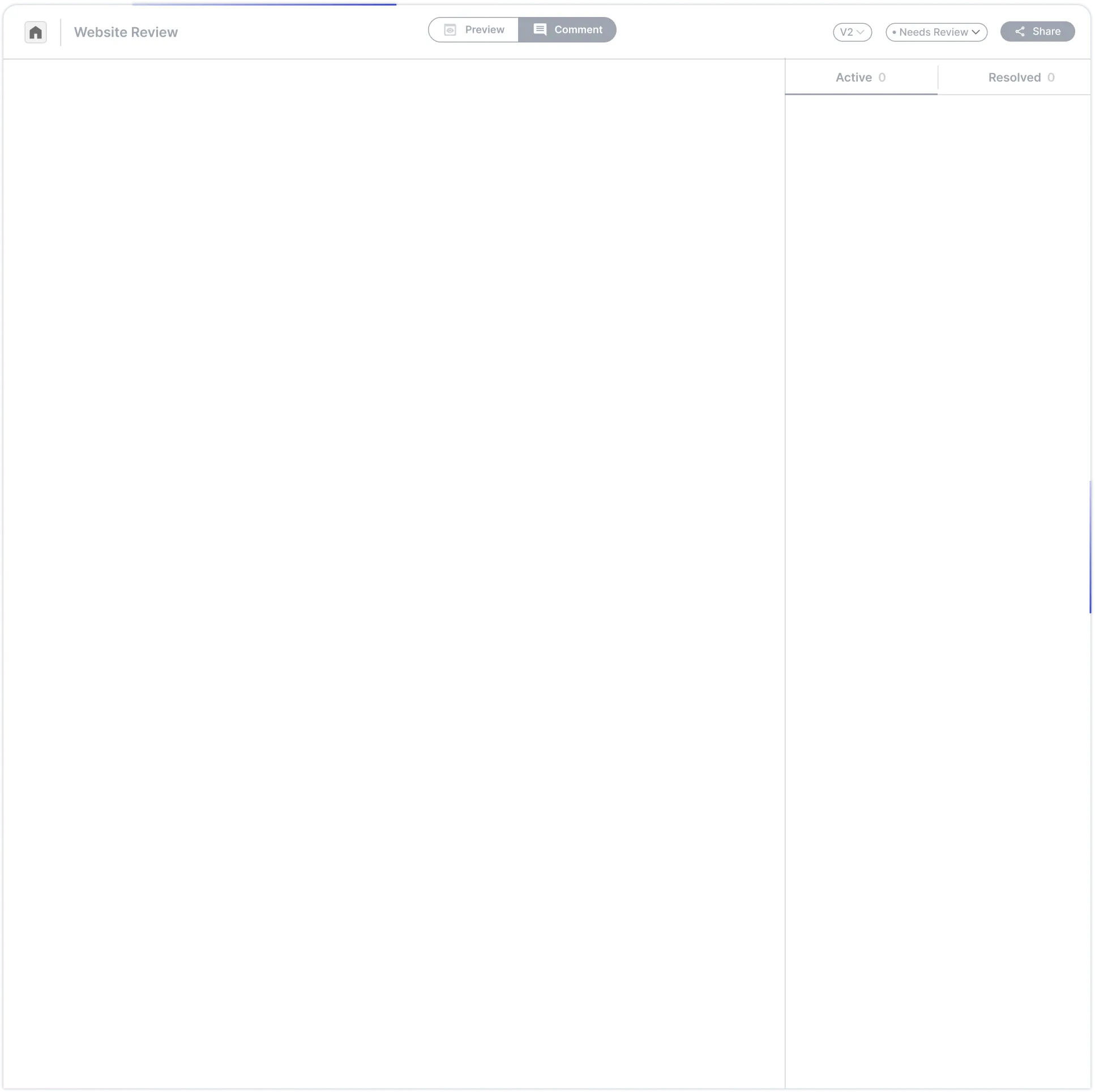
Ship Products Faster
Clear feedback, faster iterations—move from review to launch seamlessly.
Get Started Free