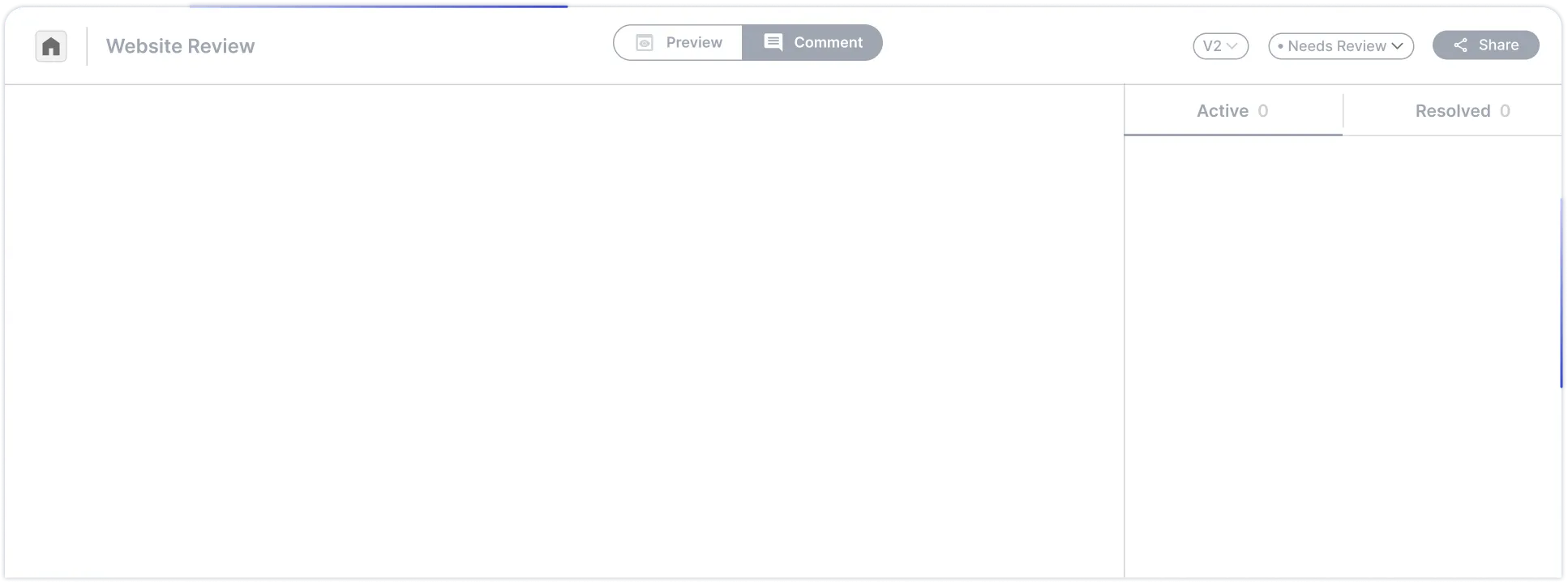Special Black Friday Deal 🚀 | $100 Off on the Lifetime Plan: SPLBF100
Get The Deal NowSimplify Design Feedback & Review with Clear Collaboration Tools
Gathering and managing design feedback doesn’t have to be messy. BugSmash provides a structured way for teams and clients to review, comment, and approve designs faster, without endless email chains or version confusion.
Get Started Free⭐️ Loved by 450+ brands across the Globe
Introduction
What is Design Feedback & Review & Why it Matters
Design feedback and review is the process of evaluating creative assets, collecting stakeholder input, and refining designs before final approval. It requires clear communication between designers, clients, and project managers.
Traditional methods, like scattered emails, static PDFs, or endless presentations, often lead to confusion, misaligned expectations, and project delays.
BugSmash centralizes design review with contextual annotations, version management, and flexible sharing, ensuring feedback is actionable and approvals happen faster.
Challenges
Common Challenges in Design Feedback & Review
Collecting and managing design feedback can quickly become inefficient without the right tools. Here are the biggest obstacles teams face.
Scattered Feedback
Feedback spread across emails, chats, and slides makes it difficult to track.
Lack of Context
Comments often lack clarity about which design element they refer to.
Version Confusion
Stakeholders sometimes review outdated files, causing duplicate or conflicting feedback.
No Prioritization
Teams waste time debating which feedback matters most without a clear system.
Slow Approvals
Waiting for stakeholders to review designs drags out project timelines.
Misalignment Between Roles
Designers, clients, and managers often work in silos, slowing progress.
Our Solution
How BugSmash Solves Design Feedback & Review
BugSmash eliminates bottlenecks by creating a centralized, visual, and collaborative space for design reviews.

Visual Annotations
Stakeholders pin feedback directly on design elements for crystal-clear context.

Centralized Review Hub
Keep all comments, attachments, and discussions in one shared space.

Prioritize & Assign Feedback
Sort the most critical changes and assign them to the right person.

Version Management
Track iterations and ensure stakeholders always review the latest design.

Fast, Frictionless Approvals
Share secure links so clients can review and approve designs without logging in.
More Features
Everything you didn’t know you needed, until now.
Explore the features that quietly make your team faster, smarter, and more aligned.

Everything in One Place
Attach Supporting Files for Comments

Flexible Sharing Controls
Control who can view, comment, and collaborate with ease

Anonymous Commenting
Allow feedback without requiring sign-ups or accounts

Private Comments
Share feedback discreetly with secure, hidden comments

Time-Bound Comments
Leave comments tied to specific timestamps for precise feedback.

Prioritize & Assign Feedback
Organize, prioritize, and assign feedback for faster resolution.
Real-Time tracking
Track comments live and stay updated in real time

Real-Time Notifications
Get instant updates on feedback, mentions, and changes.
Step-by-Step Workflow
Design Feedback & Review Workflow Made Simple
BugSmash structures the design feedback cycle, making it collaborative, transparent, and easy to manage.
 Step 1
Step 1Share Designs
Designers upload or share assets via secure links so everyone has access to the same version.
 Step 2
Step 2Capture Feedback
Stakeholders add annotations, comments, and attachments directly on designs.
 Step 3
Step 3Prioritize & Assign
Project managers categorize input, assign tasks, and ensure high-priority changes are addressed first.
 Step 4
Step 4Collaborate in Threads
Designers and stakeholders clarify questions with threaded discussions, avoiding email clutter.
 Step 5
Step 5Manage Versions
Each design iteration is tracked, ensuring feedback stays aligned with the latest updates.
 Step 6
Step 6Approve & Finalize
Clients or stakeholders sign off quickly using BugSmash links, moving projects to completion faster.
Who Gains from Using BugSmash for Design Feedback & Review
BugSmash empowers every role involved in the design process to work more efficiently.
| Designers | Creative Directors | Project Managers | Stakeholders & Clients |
|---|---|---|---|
| Get precise, context-rich feedback tied to design elements. | Ensure feedback is consolidated and prioritized correctly. | Gain transparency into feedback and resolution progress. | Provide feedback easily without needing special tools. |
| Reduce unnecessary rework by clarifying requests in real time. | Oversee design iterations with full visibility. | Keep design timelines on track with structured approvals. | Track updates and revisions with shared links. |
| Track approvals and progress across design versions. | Speed up sign-off processes with organized workflows. | Align cross-functional teams in one collaborative space. | Ensure their input is captured, organized, and acted on |
“I recently used BugSmash for a website project where I needed to gather feedback without the hassle of scheduling meetings. The platform allowed me to record an asynchronous video using OBS, which I then uploaded to BugSmash. Clients were able to comment on specific timestamps of the video as I posed my questions, and surprisingly, even those who aren't very tech-savvy managed to provide insightful feedback. I had previously attempted similar processes with other platforms like Loom, but BugSmash stood out since it requires no sign-in (optional)—users simply add their name. Overall, the value and affordability of BugSmash make it an impressive choice for anyone needing a comprehensive review solution for PDFs, images, audio, video, and live websites.“
EGEvan Gutierrez
Founder, Astrem.co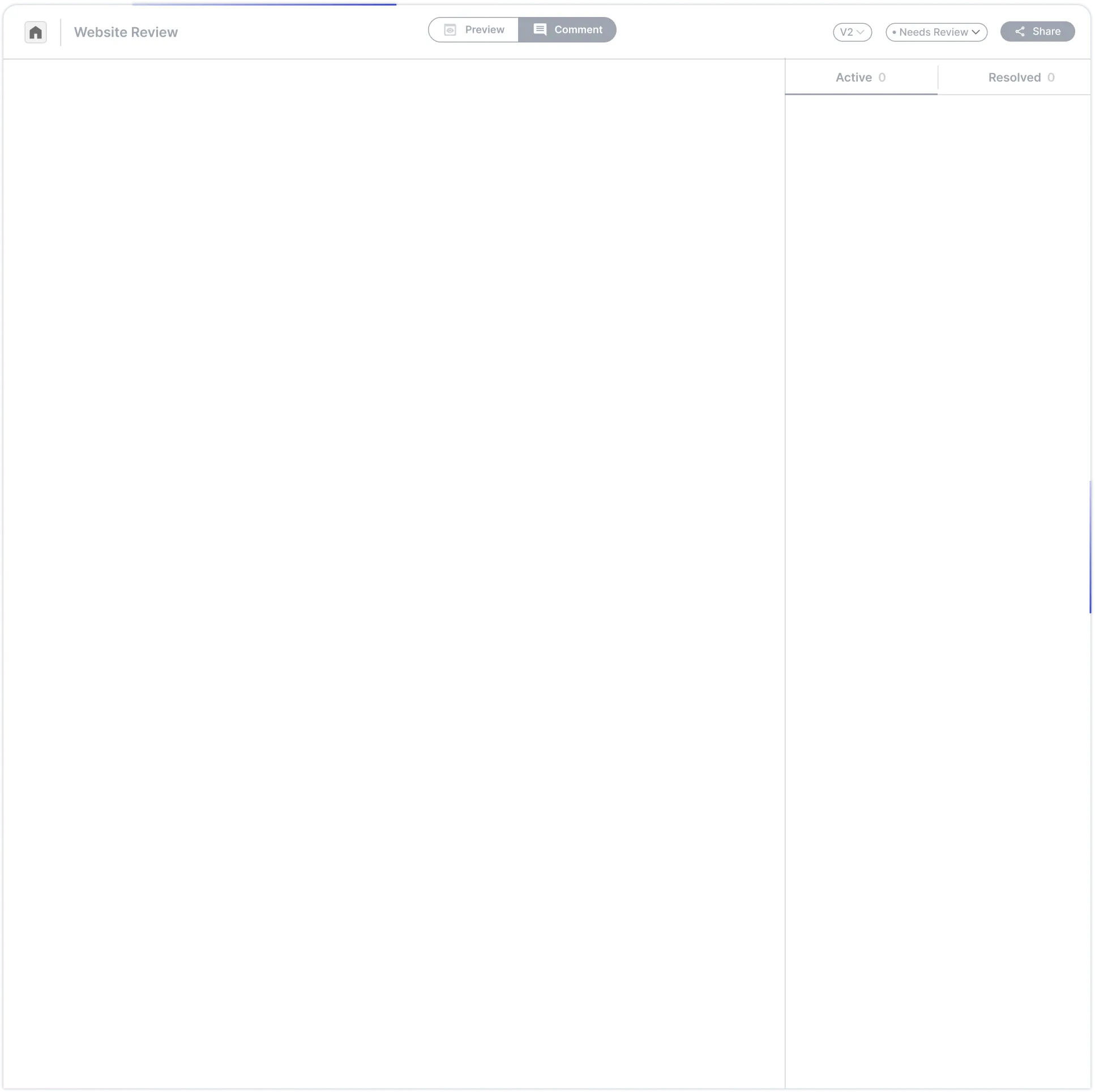
Deliver Better Designs, Faster with BugSmash
BugSmash turns design feedback & review into a smooth, transparent process. With annotations, version management, and structured collaboration, your team can move from feedback to approval with ease.
Get Started Free