Want to improve your mobile app and keep users happy? Start by collecting effective UX feedback. Here’s how:
- In-App Surveys: Use short, well-timed surveys like NPS or feature feedback forms to capture user opinions directly.
- User Testing: Watch real users interact with your app to uncover usability issues.
- Behavioral Analytics: Track session duration, drop-off points, and feature usage to identify hidden patterns.
- App Store Reviews: Monitor ratings and reviews to understand user frustrations and recurring complaints.
- In-App Feedback Tools: Add feedback buttons, screenshot annotation tools, and crash reporting for real-time insights.
With over 8.9 million apps competing for attention, understanding user needs is critical. By combining these methods, you can fix issues, prioritize features, and create an app users love.
Ways to Gather UX Feedback on Mobile Apps
Using In-App Surveys and Questionnaires
In-app surveys are a direct way to understand how users feel about your app while they’re actively using it. The trick is to keep them non-disruptive and well-timed.
| Survey Type | Best Time to Deploy | Expected Outcome |
|---|---|---|
| NPS Surveys | After key feature usage | Gauge customer loyalty and satisfaction |
| Feature Feedback | Post-interaction with new features | Get ideas for improving specific features |
| User Satisfaction | After task completion | Capture immediate feedback on experiences |
| Exit Surveys | Upon app uninstall | Learn why users are leaving |
Conducting User Testing Sessions
User testing helps identify usability problems that analytics alone might miss. Studies show that testing with just five users can catch up to 85% of usability issues. Watch users interact with your app in real-world scenarios. Tools like Wootric’s mobile SDKs for Android and iOS let developers integrate testing features directly into their apps, making feedback collection seamless.
Analyzing User Behavior Data
Sometimes, actions speak louder than words. Analyzing user behavior can reveal patterns that direct feedback might not. Here’s what to keep an eye on:
| Metric | What It Reveals |
|---|---|
| Session Duration | How engaged users are |
| Drop-off Points | Where users run into problems |
| Feature Usage | Which features users value most |
| Error Rates | Technical issues affecting UX |
Tools like BugSmash can centralize this data alongside other feedback, helping teams spot trends and prioritize fixes [1][2]. While analytics provide clues, app store reviews often offer raw, unfiltered user opinions.
Monitoring App Store Reviews and Ratings
Did you know 67% of users delete apps because of poor navigation? App store reviews are a goldmine for understanding user frustrations. Here’s how to make the most of them:
- Respond to negative reviews quickly to show users you care.
- Track rating trends to spot changes in user sentiment.
- Look for recurring complaints to find problem areas.
- Use feedback to guide updates and prioritize fixes.
BugSmash’s unified dashboard is a handy tool for managing feedback from multiple sources, ensuring no user insight falls through the cracks [1][2]. Combining app store reviews with other feedback methods gives you a well-rounded view of what needs improvement.
How to Collect Mobile App Feedback
Effective Use of In-App Feedback Tools
Surveys and reviews are great, but in-app feedback tools take things up a notch by offering real-time input directly from users.
Adding Feedback Buttons and Widgets
Feedback buttons and widgets, when placed thoughtfully, can encourage users to share their thoughts without disrupting their experience. Here’s how some apps use these tools:
| Widget Type | Best Placement | User Response Rate |
|---|---|---|
| Floating Button | Bottom right corner | 15-20% |
| Post-Task Modal | After key actions | 25-30% |
| Navigation Menu Item | Settings section | 10-15% |
Once users interact with these tools, providing options for more detailed feedback can help uncover deeper insights.
Using Screenshot Annotation Tools
Screenshot annotation tools, like those offered by BugSmash, let users visually highlight issues. This is especially helpful for mobile apps where describing a problem in words can be tricky.
Here’s why screenshot annotations matter:
| Feature | Benefit |
|---|---|
| Visual Context | Cuts down misunderstandings by 60% |
| Precise Issue Marking | Reduces resolution time by 40% |
| Instant Sharing | Speeds up the feedback process by 75% |
While visual tools make reporting easier, crash reporting tools ensure even hidden problems don’t slip through the cracks.
Implementing Crash Reporting
Crash reporting tools work hand-in-hand with user feedback to give developers a complete picture of app performance. These tools automatically capture:
- Stack traces to pinpoint error locations
- Device details like OS versions and hardware
- User actions leading up to the crash
- Crash frequency and impact data
BugSmash’s unified dashboard is a great example. It combines user-reported issues with automated crash reports, helping teams stay on top of bugs and streamline the debugging process. This ensures no feedback, big or small, gets overlooked.
sbb-itb-54a62c3
Strategies for Actionable Feedback Collection
Gathering useful feedback requires careful planning and smart execution to truly understand user experiences.
Timing Feedback Requests
Asking for feedback at the right moment can make or break engagement. For example, showing rating prompts as soon as the app launches can cut engagement rates by half. On the other hand, requests made after users complete a task or reach a milestone have response rates of 20-30%. In contrast, prompts at app launch or exit often see much lower rates, around 5-10%. Once you pinpoint these ideal moments, the next step is crafting surveys that respect users’ time.
Designing Short and Focused Surveys
Mobile users have short attention spans – about 8 seconds on average. Surveys with more than five questions often lose participants, as shown by BugSmash data [1]. To keep users engaged, stick to 3-5 questions, use straightforward language, and focus on a single feature or experience. Combine rating scales with open-ended questions for a balanced approach.
"If you are asking a very generalistic question without a purpose, then it will be harder for you to make a difference after collecting feedback." – Storyly Author [1]
Encouraging User Participation
Offering incentives can significantly boost response rates. Monetary rewards can increase participation by 19%, while non-monetary perks like in-app currency, feature access, or discount codes result in an 8-20% increase, depending on the app type [3]. For instance, the meditation app Calm provides extended trial access in exchange for detailed feedback, which not only raises participation but also improves the quality of responses.
Incentives should match your app’s value and user expectations. When done right, they not only encourage more users to engage but also lead to richer, more meaningful feedback that can guide app improvements.
Processing and Using UX Feedback
Turning user feedback into meaningful updates requires a structured approach. Tools like BugSmash help teams gather feedback from multiple sources, making it easier to identify trends and focus on changes that users care about most.
Organizing Feedback
The MoSCoW method is a handy way to prioritize user feedback based on urgency and value:
| Category | Description | Example |
|---|---|---|
| Must-Have | Critical issues to fix | App crashes during payment |
| Should-Have | High-priority improvements | Improved search filters |
| Could-Have | Nice-to-have features | Dark mode option |
| Won’t-Have | Out-of-scope ideas | Rare platform integrations |
Using centralized tools ensures no feedback gets overlooked and helps track progress. BugSmash’s dashboard streamlines this process, offering a clear view of all feedback items and their status [1].
Identifying Key Trends and Priorities
Behavioral analytics tools like UXCam can combine numerical data with user comments. For instance, if users report slow load times, analytics can show how this affects engagement and retention.
Focus on issues that offer the most value to users (how many people it affects) compared to the effort needed to implement fixes (time and resources).
Integrating Feedback into Development
Regularly reviewing feedback can improve retention rates by 5%, potentially saving $1,000 per customer annually [2]. To make the most of this:
- Schedule weekly feedback reviews and tie them to sprint planning.
- Use annotation tools to clearly outline necessary updates.
- Test changes with the users who initially raised the feedback.
Informing Users of Changes
Closing the loop with users is just as important as making improvements. Keep users in the know by:
- Sending in-app notifications about new features.
- Sharing email updates for major changes.
- Posting release notes in app stores.
- Personally responding to users whose feedback inspired updates.
Acknowledging user contributions builds trust and encourages more feedback [3]. When announcing updates, explain what changed and why, showing users how their input shaped the product. This approach not only strengthens user relationships but also motivates them to share more insights in the future.
Conclusion: Key Points on Collecting UX Feedback
Gathering UX feedback plays a crucial role in improving user experiences and reducing app abandonment. Mobile app success often depends on how well teams understand and act on user feedback through structured collection and analysis.
Effective feedback collection involves using multiple methods that work together. For example, in-app surveys – when timed well and kept focused – tend to get better response rates. A study of 500 in-app surveys with over 7.9 million views found that shorter, targeted surveys consistently engage users more than longer ones.
Platforms like BugSmash simplify the feedback process by centralizing input, allowing visual annotations, and offering real-time tracking to address issues faster. These tools help ensure feedback is gathered and managed as part of a larger, organized strategy.
"Once users start submitting their responses, you can monitor and analyze them in real-time from the analytics dashboard. This allows you to keep your feedback loops tight and respond to urgent user requests quickly."
Making the most of feedback requires proper organization and prioritization. Frameworks like the MoSCoW method help teams focus on changes that matter most, addressing user needs effectively.
To optimize your feedback strategy, consider these steps:
- Use short, relevant surveys during key points in the user journey
- Choose tools that integrate seamlessly without interrupting the user experience
- Be transparent about how user input shapes app updates
- Regularly analyze feedback and implement meaningful updates
This approach has been shown to improve both retention rates and user satisfaction. Subhash Yadav from Unolo shares his experience:
"Using NPS gave us feedback almost instantly, helping us get in touch with customers more quickly and understand their concerns with the product, which, in turn, helped us reduce our churn rate."
FAQs
How to collect user feedback on an app?
Here are some effective ways to gather feedback from app users:
- In-app feedback widgets: These are open-ended forms users can access anytime. They’re easy to use and don’t interrupt the app experience.
- User satisfaction surveys: Short surveys with 2-3 questions, deployed at key moments. They often mix rating scales with open-ended questions.
- Visual feedback tools: Tools like BugSmash let users annotate screenshots and leave comments, making it easier to pinpoint specific issues [1].
- Behavioral analytics: By tracking how users interact with the app, you can gain insights into usage patterns that complement direct feedback.
Timing and user engagement are key to making these methods work well.
How can you gather feedback on the use of an application?
A strong feedback strategy blends different collection methods. Here’s a quick guide:
| Method | Best Timing | Expected Response Rate |
|---|---|---|
| In-app Prompts | After completing key actions | 15-30% |
| Email Surveys | 3-7 days after first use | 5-15% |
| App Store Reviews | After positive interactions | 1-5% |
To get better results:
- Make feedback easy to submit: Use features like shake-to-send or discreet rating widgets.
- Show appreciation: Let users know their input matters by sharing how it influences updates.
Combining tools like in-app widgets with behavioral analytics ensures you capture both direct and indirect feedback, helping you understand what users need [2].



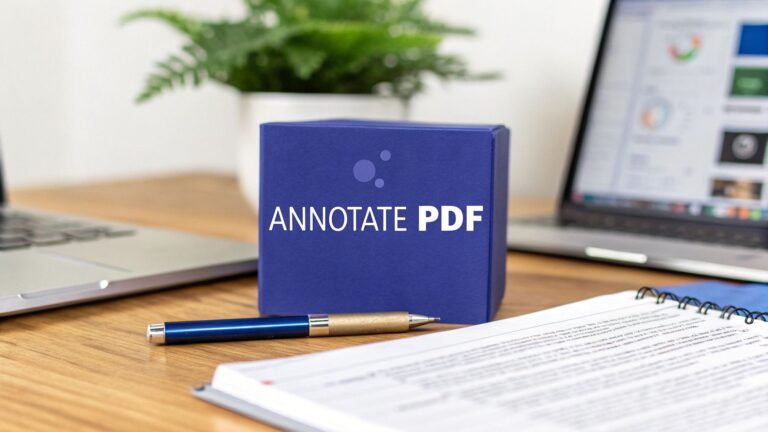

Pingback: Design Review Checklist: Boost Your Design Quality in 2025 – BugSmash Blogs