Looking for the right file sharing tool? Here’s a quick rundown:
- BugSmash: Best for visual feedback on designs and apps
- Google Drive: Ideal for collaboration and storage within Google ecosystem
- WeTransfer: Perfect for quick, large file transfers
Here’s how they stack up:
| Feature | BugSmash | Google Drive | WeTransfer |
|---|---|---|---|
| Main use | Visual feedback | Collaboration & storage | Quick file transfers |
| Free storage | 5GB | 15GB | 2GB per transfer |
| Max file size | Unlimited (paid plan) | 5TB (paid plans) | 200GB (paid plan) |
| Collaboration | Strong | Excellent | Limited |
| Ease of use | Easy | Easy | Very easy |
| Best for | All-purpose feedback | All-purpose teamwork | Sending large files |
Choose BugSmash for file sharing with internal & client feedback, Google Drive for team projects, or WeTransfer for simple file sharing. Your needs will determine the best fit.
Related video from YouTube
Main Features Compared
Let’s break down how BugSmash, Google Drive, and WeTransfer stack up in file sharing and collaboration.
File Sharing Options
Each platform has its own take on file sharing:
Google Drive gives you 15GB of free storage (shared across Google services). You can store and share any file type, and access them from your computer or phone. Need more space? Here’s what it’ll cost you:
- 100GB: $1.99/month
- 200GB: $2.13/month
- 2TB: $6/month
WeTransfer keeps it simple. Their free plan lets you send files up to 2GB, but they’re gone after a week. Want more? WeTransfer Pro offers:
- 1TB storage: $12/month
- Send files up to 200GB
BugSmash does things differently. They focus on feedback and teamwork alongside file sharing. There’s a generous free storage where you get feedback system bundled with it.
Teamwork Tools
This is where the platforms really start to differ:
Google Drive is a collaboration powerhouse. You can work together on docs, spreadsheets, and presentations in real-time. Plus, it plays nice with other Google Workspace apps.
WeTransfer? Not so much. They’re all about moving files, not team tools.
BugSmash shines here. Teams can give feedback directly on websites, mobile apps, videos, and PDFs. If you’re in a creative field, this could be a game-changer for your review process.
Connected Tools and Workflow
How well do these tools fit into your existing setup?
Google Drive is the king of connections. It works with tons of third-party tools and seamlessly integrates with other Google services.
WeTransfer has some integrations (like Slack and Microsoft Outlook), but not nearly as many as Google Drive.
BugSmash is laser-focused on making feedback easier across different media types. It might not have as many integrations as Google Drive, but its annotation and feedback features could seriously boost your workflow if you’re in design or development.
When it comes to popularity, Google Drive is the big fish with over 3 billion accounts and a 36.81% market share. WeTransfer serves about 80 million unique accounts with a 0.41% share. BugSmash is the new kid on the block, so we don’t have comparable stats yet.
So, which one’s right for you? It depends on what you need:
- Google Drive: Great for all-around file management and teamwork
- WeTransfer: Perfect for quick, no-fuss file transfers
- BugSmash: Ideal if you need specialized feedback and review tools
Think about your team’s workflow and pick the one that fits best.
Safety and Data Rules
File sharing and collaboration need top-notch security. Let’s see how BugSmash, Google Drive, and WeTransfer protect your data and privacy.
Google Drive uses Google’s tough security setup. They encrypt your files using 256-bit AES, both when they’re moving and when they’re stored. They also offer:
- Two-factor authentication (2FA)
- Detailed file sharing controls
- GDPR and HIPAA compliance
But heads up: Google can access your files. Some folks might not like that. In 2022, Google stopped 1.2 billion sketchy emails every day. That’s a lot of bad stuff blocked!
WeTransfer keeps things simple and secure. It’s not as fancy as Google Drive for teamwork, but it’s got:
- End-to-end encryption for file transfers
- Password protection for shared files
- Auto-deletion after a week (for free accounts)
WeTransfer’s boss, Gordon Willoughby, said in 2021: "We’ve built our reputation on being a trusted, secure way to share files. That trust is at the core of everything we do."
BugSmash is the new kid on the block, but they’re serious about security. They don’t share all their encryption details, but they offer:
- Password protection for shared files (even free ones)
- Detailed access controls for teams
- Industry-standard security practices
BugSmash focuses on feedback and reviews, so they’re extra careful with files, comments, and notes.
When picking a file-sharing platform, try these security tips:
- Turn on two-factor authentication
- Check your sharing settings often
- Be careful with sensitive info, even on secure platforms
- Keep your apps up-to-date
Users play a big part in keeping data safe, even with super-secure platforms. In 2013, Tresorit (another secure file-sharing service) offered $50,000 to anyone who could hack them. Nobody could do it!
Cost and Plans
Let’s break down the pricing for BugSmash, Google Drive, and WeTransfer to help you pick the right file-sharing tool.
Google Drive
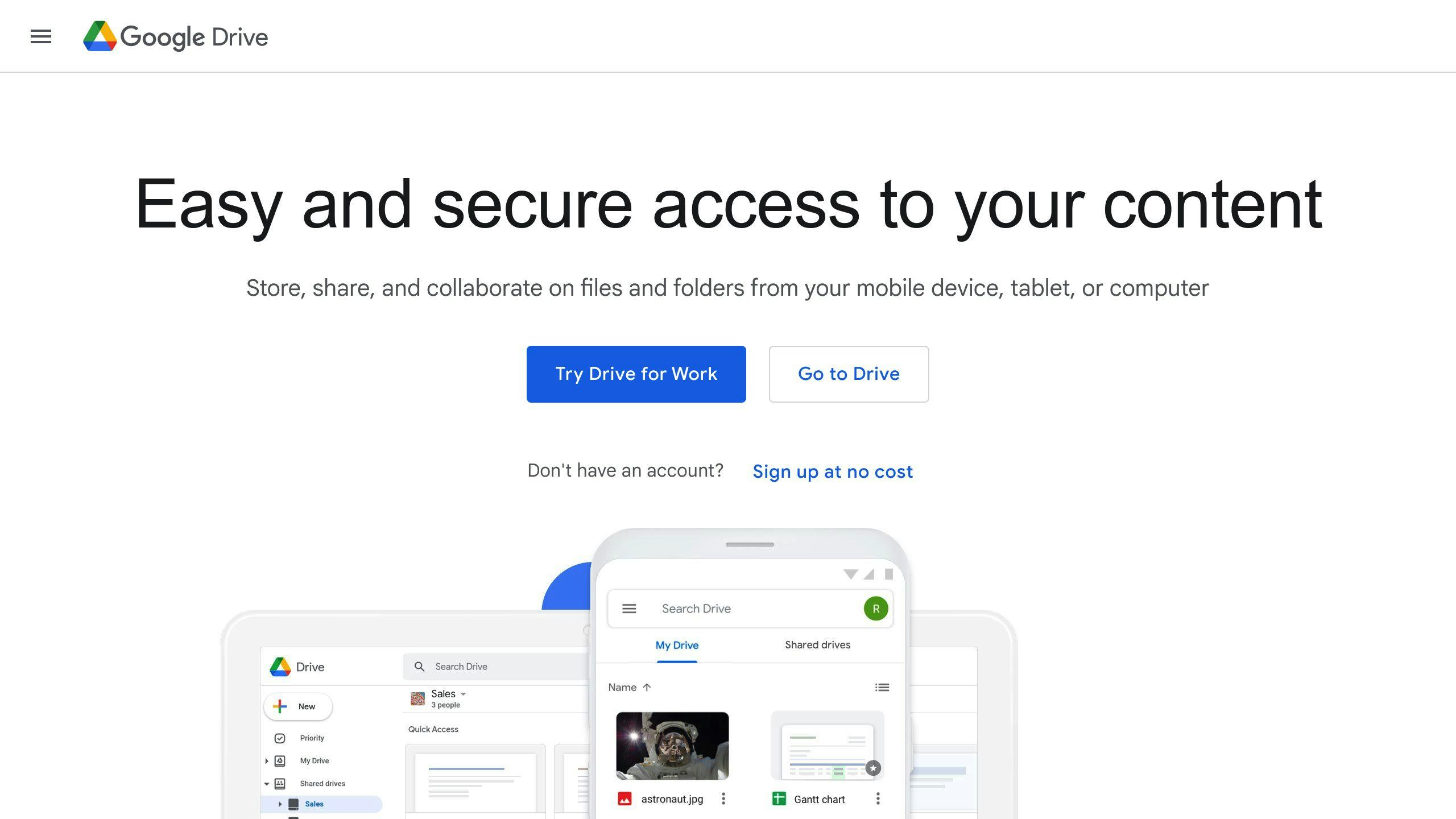
Google Drive offers plans for individuals and businesses:
| Plan | Price | Storage |
|---|---|---|
| Free | $0 | 15 GB |
| Basic | $1.99/month | 100 GB |
| Standard | $2.13/month | 200 GB |
| Premium | $6/month | 2 TB |
For businesses, Google Workspace starts at $6/user/month for 30 GB of pooled storage, going up to $18/user/month for 5 TB per user.
WeTransfer
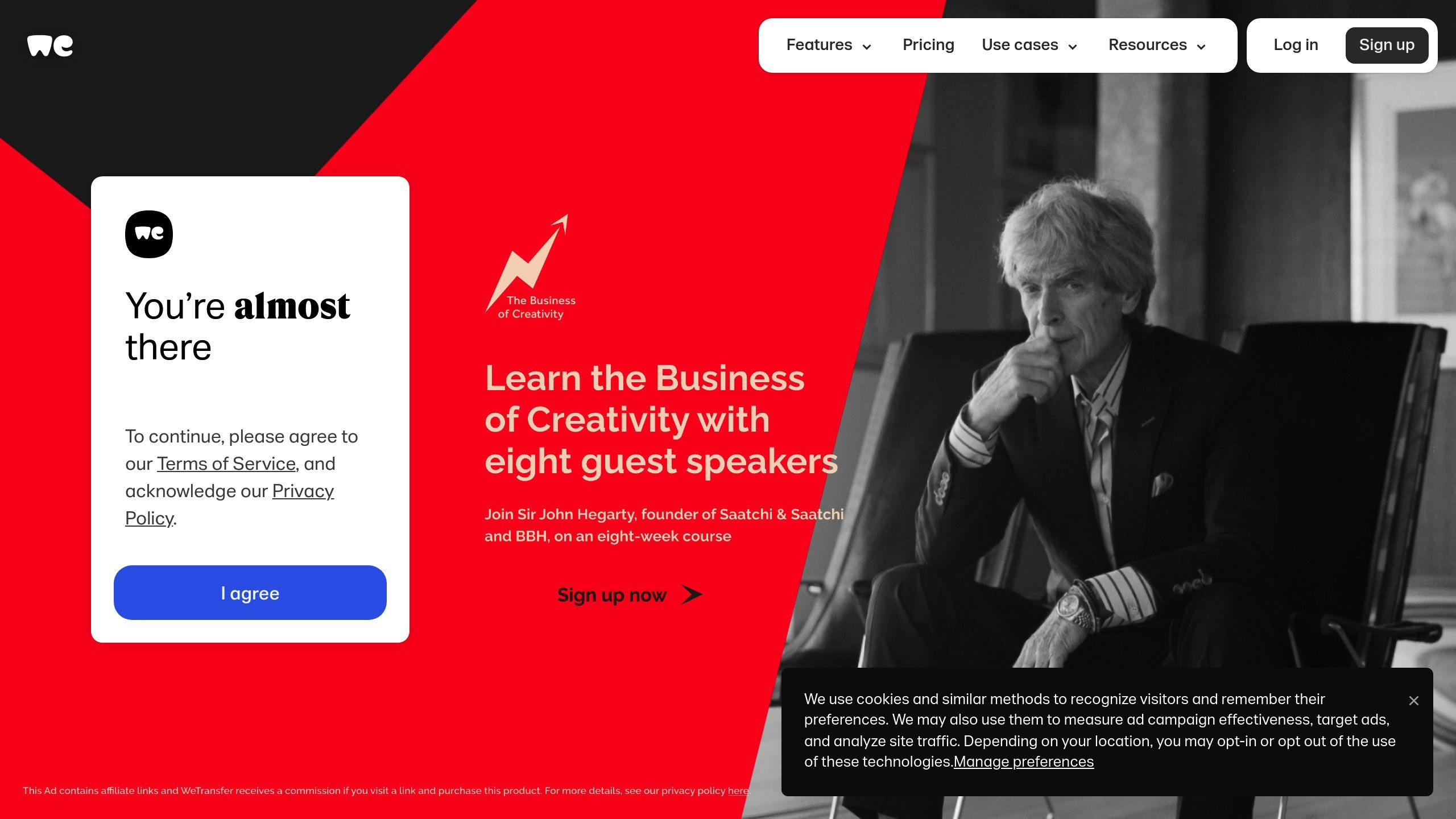
WeTransfer keeps it simple with three plans:
| Plan | Price | Features |
|---|---|---|
| Free | $0 | 2 GB transfer limit, 7-day expiration |
| Pro | $12/month | 200 GB transfer size, 1 TB storage |
| Premium | $23/month | Unlimited transfers and storage |
Pro and Premium plans throw in extras like custom branding and longer file expiration dates.
BugSmash
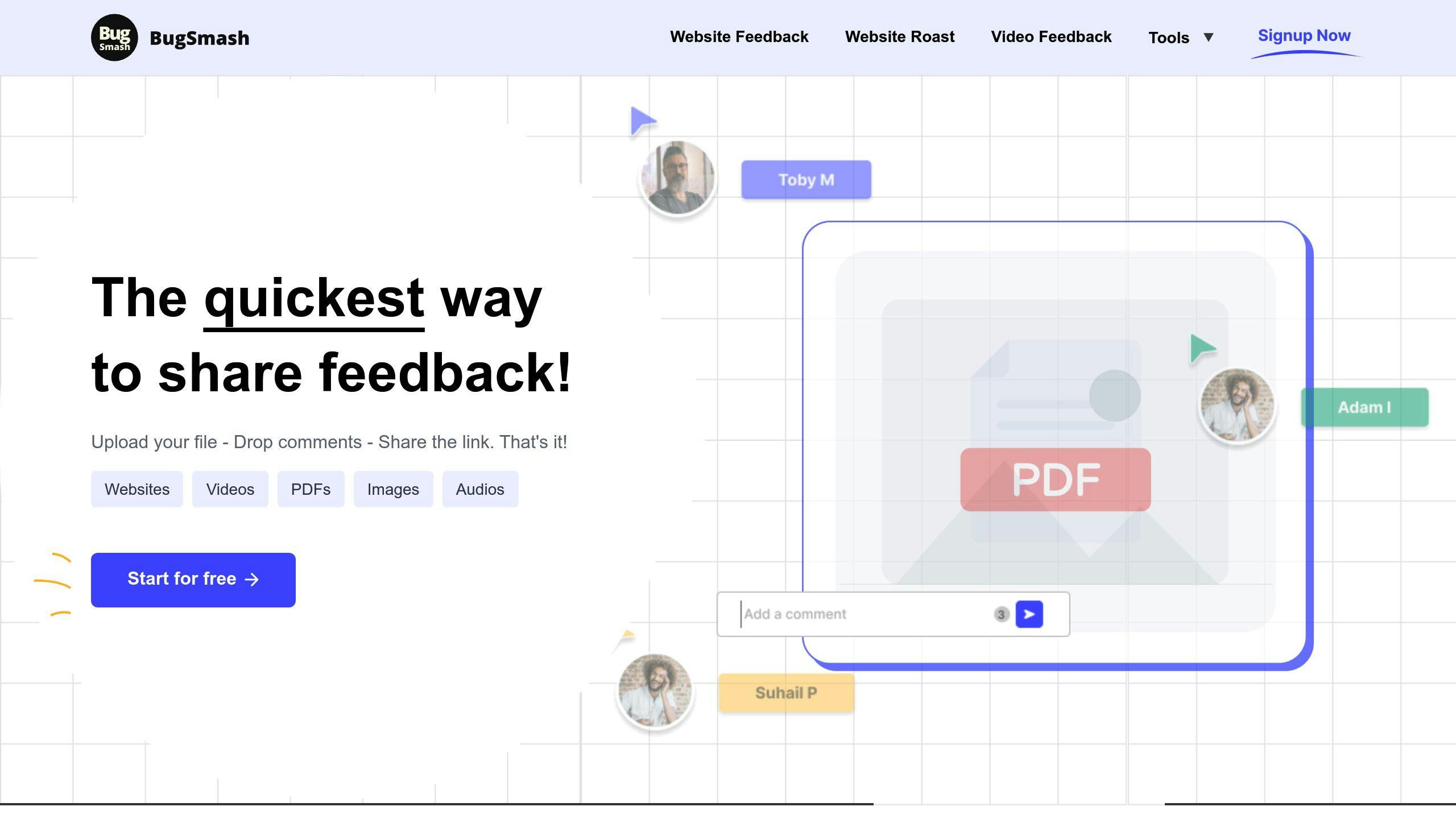
BugSmash focuses on feedback and collaboration alongside file sharing. They offer:
- A free plan with basic features
- Paid plans with advanced collaboration tools
BugSmash’s killer feature? You can annotate and give feedback directly on various file types. Perfect for creative teams.
Cost Comparison
Don’t just look at the price tag. Think about the value each platform brings to your workflow.
Google Drive might seem pricey at higher tiers, but its integration with other Google Workspace apps could be a game-changer for some teams.
WeTransfer’s simplicity comes at a cost for large storage needs. But if you’re always sending big files to clients, the ease of use might be worth it.
BugSmash might cost more than basic file storage, but its specialized features could save hours of back-and-forth for creative teams.
Making the Right Choice
When picking a platform, ask yourself:
- How much storage do I need?
- Do I need collaboration features?
- How easy is it to use, especially when sharing with clients?
- Does it play nice with my existing tools?
sbb-itb-54a62c3
What Each Platform Does Best
BugSmash, Google Drive, and WeTransfer each have their own strengths for file sharing and collaboration. Let’s look at what makes each platform stand out.
BugSmash Features
BugSmash is a specialized tool for visual feedback and collaboration. It’s great for streamlining feedback on design projects. Here’s what BugSmash does well:
- It lets users annotate directly on websites, mobile apps, videos, and PDFs. This is super helpful for design teams who need specific, contextual feedback.
- All comments and annotations are in one place. No more digging through email threads or juggling multiple chat apps.
- Teams can easily upload new versions and update feedback, which speeds up the approval process.
Imagine a web design agency using BugSmash for a client’s website redesign. The designer uploads mockups, the client adds comments right on the visuals, and the project manager keeps track of everything from one dashboard. Pretty slick, right?
Google Drive Features
Google Drive is a powerhouse for storing files and working together. Here’s what it’s good at:
- It offers TONS of storage. Business accounts can get up to 5 TB per user. That’s a lot of space for big teams and data-heavy projects.
- Multiple people can edit documents at the same time. This is perfect for team projects that need constant updates.
- It works seamlessly with other Google tools like Docs, Sheets, and Slides. This makes getting work done a lot easier.
Picture a marketing team working on a quarterly report. They could use Google Drive to edit the document together, store all the related files, and easily share the final version with the higher-ups.
WeTransfer Features
WeTransfer is all about simplicity and ease of use, especially for sending big files. Here’s what makes it great:
- It’s super easy to use. Even if you’re not tech-savvy, you can figure it out quickly.
- You can send files up to 200 GB (with a Pro account). That’s perfect for sharing huge media files.
- The person receiving the files doesn’t need an account. This is really handy when you’re working with clients or partners outside your company.
Alexis S., a Managing Director, said: "If you’re looking for a solution of being able to transfer large files, WeTransfer is the software, the platform to integrate into your organization." This shows how useful WeTransfer can be in professional settings where you need to send big files quickly.
So, to sum it up:
- Use BugSmash for design feedback and visual collaboration
- Go with Google Drive for lots of storage and real-time document editing
- Pick WeTransfer for simple, large file transfers
The best tool for you depends on what your team does most and what kinds of files you usually work with. Think about your main activities and choose the platform that fits best.
Best Uses for Each Platform
Let’s dive into how BugSmash, Google Drive, and WeTransfer can supercharge different teams’ workflows.
Design Teams
Design teams juggle big files and need smooth collaboration. Here’s the scoop:
BugSmash is a designer’s dream for web and app projects. Why? It lets clients point and click to give feedback. Picture this: A web design agency uploads mockups, clients add comments right on the designs, and project managers track it all from one dashboard. No more guessing games!
Google Drive is the storage king. With a whopping 5 TB per user on business accounts, it’s perfect for those massive design files. Plus, it plays nice with Google’s other tools for seamless teamwork.
WeTransfer is the go-to for quick file sharing with clients. No accounts needed, just simple file viewing. It’s a lifesaver for working with less tech-savvy clients.
Developers
Developers need to share code, docs, and hefty project files. Here’s how each tool fits in:
BugSmash shines for web and mobile app development. Imagine getting feedback directly on a live website or app prototype. It’s like having X-ray vision for bugs!
Google Drive is a developer’s Swiss Army knife for storing and collaborating on docs and project plans. The version history feature is a lifesaver for tracking changes.
WeTransfer is the heavy lifter for sharing massive build files or datasets. With Pro accounts handling up to 200 GB, it’s perfect for those "too big to email" moments.
Marketing Teams
Marketing teams juggle projects like a circus act. Here’s how these tools can help:
BugSmash is a game-changer for visual content. Ads, videos, infographics – you name it. Quick feedback means faster approvals and smoother sailing.
Google Drive is the Swiss Army knife of marketing collaboration. Campaign strategies, content calendars, analytics reports – it handles it all with real-time editing magic.
WeTransfer is the pro move for sharing big media files with clients or agencies. The Pro plan even lets you brand your transfers – talk about making an impression!
Client Projects
Managing client projects is like herding cats. These tools can help:
BugSmash is the secret weapon for visual feedback. Imagine a website redesign where clients can point and click their thoughts. No more endless email chains!
Google Drive is the collaboration hub for ongoing projects. Its permission settings ensure clients see only what they need to.
WeTransfer is the easy button for sending big files to clients. No accounts, no fuss – just simple file sharing that even the most tech-averse clients can handle.
Final Comparison
BugSmash, Google Drive, and WeTransfer each offer unique features for file sharing and collaboration. Let’s see how they stack up and which might work best for different needs.
Ease of Use and Accessibility
Google Drive fits right in if you’re already using Google tools. It’s a no-brainer for teams knee-deep in Google’s productivity suite.
WeTransfer? It’s dead simple. No account needed, just send big files fast. Perfect for quick transfers, especially with outside clients.
BugSmash takes a different route. It’s all about streamlining feedback alongside file sharing. There’s a bit of a learning curve, but it’s a game-changer for creative teams needing visual feedback.
Collaboration Features
Google Drive is the collaboration king. Multiple users editing one file at the same time? No problem. It’s perfect for team projects on docs, spreadsheets, or presentations.
WeTransfer is more of a file-sending service. Not much for collaboration, but great when you just need to get files from A to B.
BugSmash fills a specific niche. It’s built for visual feedback and annotation. Design and development teams can comment directly on websites and apps, speeding up reviews big time.
Storage and File Size Limits
Google Drive gives you 15GB free, shared across Google services. Need more? Google Workspace plans go up to 5TB per user.
WeTransfer’s free plan lets you send up to 2GB, but files vanish after a week. The Pro plan bumps that to 200GB per transfer with 1TB storage.
BugSmash doesn’t spell out their storage limits. They’re more about the feedback process than long-term file storage.
Pricing and Value
Google Drive’s pricing is solid, especially with all the Google Workspace goodies thrown in. Plans start at $6 per user monthly.
WeTransfer Pro costs $12 monthly. Might seem steep next to Google Drive, but it’s worth it if you’re always sending huge files.
BugSmash keeps their pricing under wraps, but their specialized feedback features could be worth the investment for creative teams.
Best Fits
- Google Drive: Great for teams all-in on Google, needing lots of collaboration and storage. Works for businesses of all sizes that live and breathe real-time document collaboration.
- WeTransfer: Perfect for freelancers, creatives, or anyone needing to zap large files quickly. It’s the go-to when you want simple and fast.
- BugSmash: Tailor-made for design and development teams craving visual feedback tools. It’s a gem for agencies or in-house teams working on web, app, or media projects where detailed, in-context feedback is key.
FAQs
What’s the difference between Google Drive and WeTransfer?
Google Drive and WeTransfer are like apples and oranges. Here’s the scoop:
Google Drive is your digital filing cabinet and collaborative workspace rolled into one. It’s where you stash your stuff, organize it, and team up on projects. You get 15GB of free storage to play with – perfect for long-term projects and teamwork.
WeTransfer, on the other hand, is the express lane for big files. It’s all about quick and easy sharing. You can zap files up to 2GB for free, no account needed. If you’re feeling fancy, the Pro plan lets you send a whopping 200GB in one go.
So, what’s the big difference? Google Drive is your digital home base, while WeTransfer is your file-sharing superhighway.
Which should I pick: Google Drive or WeTransfer or BugSmash?
It’s not about which is "better" – it’s about which fits your needs like a glove. Let’s break it down:
Go for Google Drive if:
- You need a place to park your files long-term
- You’re all about that team collaboration life (think: real-time document editing)
- You’re already knee-deep in the Google ecosystem
WeTransfer is your jam if:
- You’re constantly sending chunky files to clients or coworkers
- You want a no-fuss, no-account way to share files
- You like the idea of files that self-destruct after a set time (very Mission Impossible)
BugSmash if:
- You need to get 2 birds with 1 stone: Share files with quick public/private links ++ also provision getting quick feedback & managing them.
- You need to stop juggling between google drive/wetransfer links and emails for feedback
- You need to make it easier for your teams/clients to be able to view the files and share feedback with you
Picture this: a marketing agency might use Google Drive to keep their internal projects humming along smoothly, but switch to BugSmash when it’s time to send that video file to a client for quick feedback and thumbs-up.