Introduction to Web Annotation Tools

Imagine highlighting key passages, adding personal notes, and even discussing articles with colleagues, all directly on the web page. This interactive experience is the power of free web annotation tools. These tools allow you to engage with digital content actively, transforming static web pages into dynamic collaborative spaces. This enhanced engagement is fundamental for modern teamwork, boosting productivity and fostering deeper comprehension. But how do these tools achieve this transformation?
Understanding the Power of Web Annotations
Web annotation involves adding a layer of information on top of existing web content. It's similar to marking up a textbook with highlights, underlines, and comments. Unlike traditional annotations, however, web annotations are digital. This means they can be easily shared, searched, and modified collaboratively. For instance, a team working on a project can use a free web annotation tool to analyze a competitor's website together, sharing insights and feedback directly on the page. This eliminates confusing email threads or multiple file versions, significantly improving the workflow. As a result, teams can communicate more efficiently and make faster progress. This leads us to examine the specific benefits these tools offer.
Key Benefits of Using Free Web Annotation Tools
Free web annotation tools offer numerous advantages for both individuals and teams. They facilitate more efficient knowledge sharing, improve comprehension through active reading, and enable better communication within groups. Moreover, these tools often include features like tagging and categorizing, which are invaluable for organizing research and tracking project progress. This allows you to quickly locate specific annotations later, even across multiple web pages. For anyone working in a collaborative digital environment, free web annotation tools are becoming essential. They provide a powerful way to connect, share, and learn online. Now, let's explore some of the top free web annotation tools available.
Top Free Annotation Tools
Selecting the right free web annotation tool can significantly improve your productivity and collaboration. Just like choosing the right tool for a specific job, the correct annotation tool makes all the difference. Fortunately, several excellent free web annotation tools are available, each with its own unique features and advantages. This analysis will help you navigate the options and select the ideal tool for your specific requirements.
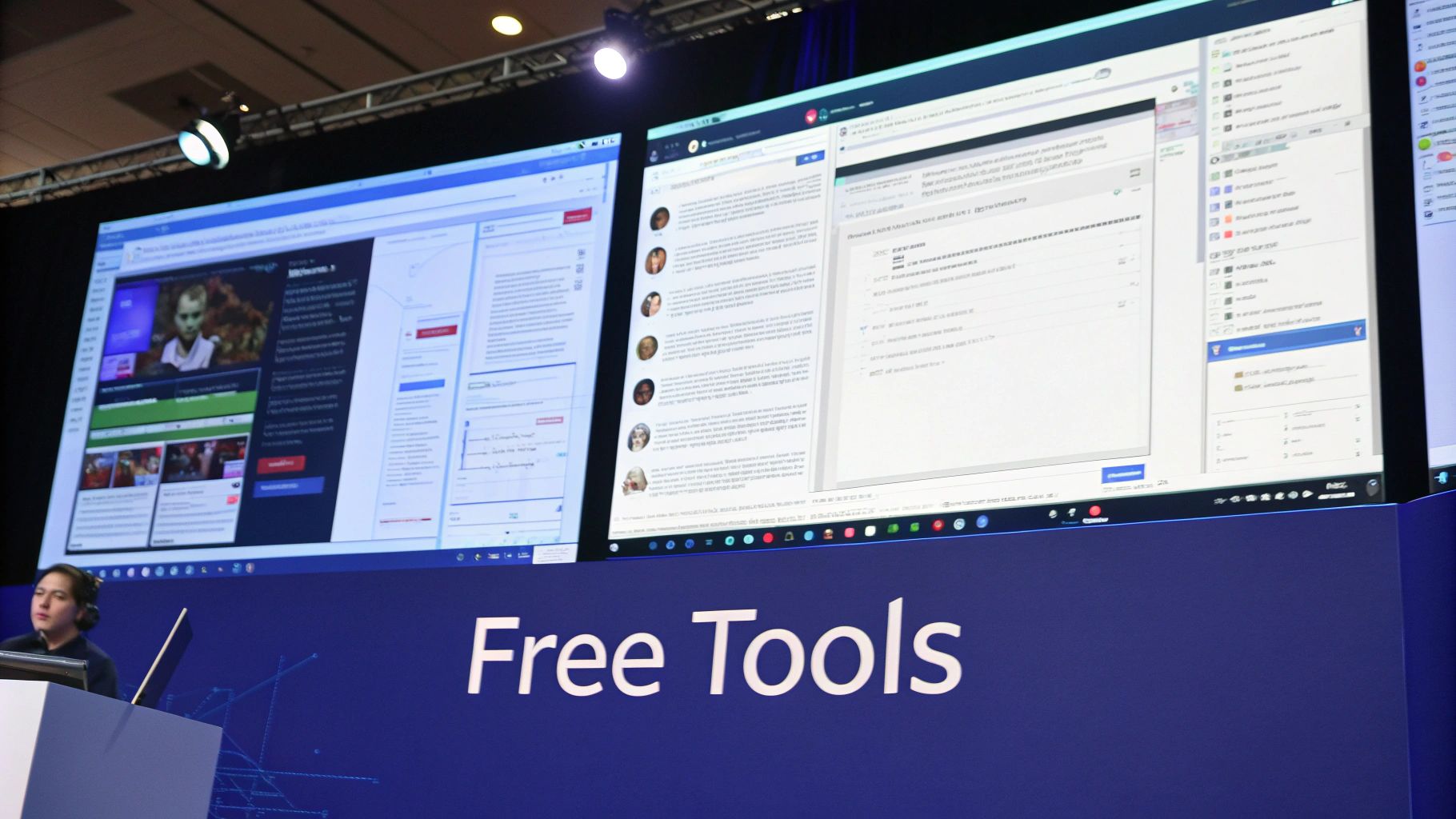
Hypothesis
Hypothesis is a powerful open-source free web annotation tool designed for annotating web pages, PDFs, and images directly. It's particularly valuable for collaborative research and learning. Imagine a group of students using Hypothesis to analyze a historical document together, adding their interpretations and discussing the text within the platform. This encourages a richer, more interactive learning experience compared to traditional note-taking. This collaborative focus makes Hypothesis a valuable tool for teams and educational institutions alike. With its diverse applications, Hypothesis is a versatile choice.
Diigo
Diigo is another excellent free web annotation tool, especially for individuals looking for robust personal knowledge management. Diigo allows you to highlight, add sticky notes, and bookmark web pages. It also offers a social bookmarking feature, enabling you to share annotated resources with others. This makes it ideal for researchers, students, or anyone needing to organize and share online information. However, for those requiring more advanced collaborative features, other options might be more suitable. Let's consider some of these other tools.
Markup.io
For teams involved in website development or design projects, Markup.io is a leading free web annotation tool. This tool streamlines the feedback process by allowing users to annotate directly on live websites or design mockups. This eliminates cumbersome screenshots and email exchanges, simplifying communication between designers and clients. A client can highlight a particular element on a website and leave a comment directly on the page, enabling the designer to quickly understand and address the feedback. This direct approach significantly accelerates the design iteration process, making Markup.io a valuable asset for agencies and freelancers. However, other tools offer similar functionalities for different media.
BugSmash
BugSmash provides a comprehensive solution for reviewing and annotating various media, including websites, videos, PDFs, images, and audio files. This versatility makes it a valuable free web annotation tool suitable for a wide range of projects. Teams can utilize BugSmash to gather feedback, track bugs, and collaborate, all within a secure and user-friendly platform. Centralizing feedback enhances communication and collaborative efficiency. Imagine a product team reviewing a new website design – with BugSmash, they can annotate specific areas, comment, and discuss issues directly within the platform, ensuring everyone is aligned. This makes BugSmash a powerful tool for teams aiming to optimize their workflow and enhance collaboration. With this overview of different tools, selecting the right one becomes clearer.
Choosing the best free web annotation tool depends on your specific needs and context. Hypothesis excels for collaborative research, while Diigo is great for personal knowledge management. For web development and design teams, Markup.io and BugSmash provide streamlined solutions for feedback and collaboration. Experimenting with different tools will help you find the perfect fit for engaging with digital content meaningfully and productively. Now, let's discuss how to get started.
Getting Started Guide
Ready to explore the world of free web annotation tools? These tools can fundamentally change how you interact with digital content, transforming passive reading into active learning and collaborative exploration. This guide will walk you through the initial steps, ensuring a smooth and productive start with your chosen tool. Let's begin.
Choosing the Right Tool
The first step is selecting the free web annotation tool that aligns with your specific needs. Like choosing the right shoes for a hike, comfort and functionality are paramount. Do you need a tool for personal research and note-taking, or is your focus team collaboration and feedback on web designs? Several excellent free annotation tools cater to different needs. For example, Hypothesis is ideal for collaborative learning, while Diigo shines for personal knowledge management. For web development teams, Markup.io and BugSmash offer streamlined solutions for annotating live websites and gathering feedback. Try a few different tools to find the perfect match. Now, let's move on to installation.
Installation and Setup
Once you've chosen your tool, installation and setup are usually simple. Most tools offer browser extensions that install with a single click. Some may require creating an account to access all features. This is usually quick and easy, often requiring only an email address and password. After installation, the tool's icon typically appears in your browser's toolbar, providing easy access. This means you can quickly activate the annotation tool while browsing any web page. Next, we'll cover making your first annotation.
Making Your First Annotation
With your tool installed, navigate to a webpage you want to annotate. Select a passage of text, and a small toolbar will usually appear. This toolbar lets you highlight text, add comments, or create sticky notes. It's like having a digital highlighter and notepad at your fingertips. You might be interested in: How to master website annotation for effective research. You can also tag annotations with keywords for easy searching. This is especially useful when working with large amounts of information, allowing you to create a personalized, searchable knowledge base directly within the web pages you visit. Beyond the basics, let's look at some advanced features.
Exploring Advanced Features
While highlighting and adding notes are fundamental features, many free web annotation tools offer advanced capabilities. Some tools allow you to create groups for collaborative annotation, sharing insights and engaging in discussions with colleagues or classmates. Others offer image and PDF annotation, expanding the types of content you can interact with. Exploring these features can significantly improve productivity and collaboration. As you become more familiar with your chosen tool, these features will allow you to customize it to your specific needs and workflows, maximizing its value in your academic or professional pursuits. Now, let's delve deeper into the collaborative aspects of these tools.
Collaborative Features

Web annotation tools offer a powerful avenue for collaboration. It's not just about individual mark-up; it's about transforming web pages into shared spaces for discussion, analysis, and knowledge creation. Imagine designers reviewing a website mockup together, providing feedback directly on the design. This facilitates clear and efficient communication, a key advantage of these tools. This collaborative element elevates them beyond simple note-taking utilities.
Real-Time Collaboration and Shared Workspaces
Many free web annotation tools are designed for teams. Shared workspaces allow multiple users to access and annotate the same document or webpage simultaneously. This fosters a dynamic environment for real-time idea exchange, promoting a more organic and productive workflow. This is especially beneficial for remote teams or those working across different time zones, creating a sense of shared presence and encouraging immediate feedback. Just as musicians can jam together, these tools allow teams to "jam" on a digital document, building upon each other's ideas. But what about controlling access?
Annotation Groups and Permission Management
Controlling access to annotations is crucial, particularly in professional settings. Free web annotation tools offer annotation groups and permission management. You can create groups for specific projects or teams and assign different permission levels. For example, core team members might have editing access, while clients or stakeholders have view-only access. This granular control organizes feedback and protects sensitive information. Like a well-managed library, these tools categorize and control access to collective knowledge, ensuring the right people have access to the right information at the right time. But how do these tools facilitate direct conversation?
Discussion Threads and Commenting
Many free annotation tools incorporate features for threaded discussions and commenting directly on annotations. This transforms the static webpage into a dynamic forum for exchanging ideas. A research team, for instance, can discuss data interpretations, debate approaches, and reach shared conclusions directly on the source material. This eliminates separate communication channels, making research more fluid and efficient. Like a bustling marketplace, these tools become marketplaces for ideas, fostering deeper understanding and driving progress. By leveraging these collaborative features, teams can significantly enhance communication, streamline workflows, and unlock new levels of productivity. With a deeper understanding of collaboration, let's explore real-world applications.
Use Cases and Applications
The applications of free web annotation tools are diverse, transforming how individuals and teams interact with digital content across various industries. From education and research to web development and design, these tools are revolutionizing workflows and enhancing collaboration. Let's examine some compelling use cases.
Education: Transforming the Learning Experience
Free web annotation tools offer a dynamic and interactive way for students to engage with learning materials. Imagine a history class analyzing primary source documents online. Students can highlight key passages, add their interpretations, and discuss the document directly within the platform. This fosters deeper understanding and critical thinking. Educators can also provide personalized feedback directly within the digital document, creating a more interactive and efficient learning process. This brings us to the application of these tools in research.
Research: Streamlining Collaboration and Knowledge Gathering
For researchers, free web annotation tools streamline information organization and sharing. They can annotate research articles, websites, and other digital resources, creating a centralized knowledge repository. This simplifies literature reviews and collaborative analysis. A team of scientists, for example, can collectively analyze a complex dataset online, sharing their observations and interpretations directly on the data visualization. This collaborative approach accelerates research and fosters deeper insights. Now, let's look at web development and design.
Web Development and Design: Enhancing Feedback and Communication
Free web annotation tools are transforming collaboration between web developers, designers, and clients. Tools like BugSmash allow clients to provide feedback directly on live websites or design mockups, eliminating lengthy email chains and confusing screenshots. A client can highlight a specific design element and leave a detailed comment directly on the page, facilitating clear communication and faster design iterations. Tools like BugSmash are essential for efficient and effective collaboration in these industries. Beyond design, consider the legal field.
Legal: Precise Review and Collaboration on Documents
Precision is paramount in the legal profession, which handles a high volume of documents. Free annotation tools offer a powerful solution for collaborative document review and analysis. Imagine a legal team working on a complex case. They can highlight key passages, add their interpretations, and discuss strategies directly within the document, ensuring everyone is aligned. This eliminates printing and manual mark-up, saving time and reducing errors. This enhanced accuracy and collaborative efficiency make free web annotation tools a valuable asset in the legal field, providing a secure and effective way to manage complex documents and collaborate on case strategies. With these real-world examples, let's move on to some practical tips.
Tips and Best Practices

Choosing your free web annotation tool is an excellent first step towards enhancing your digital workflow. However, like any powerful tool, free web annotation tools require thoughtful use to unlock their full potential. This section offers practical tips and best practices to maximize the effectiveness of your chosen tool and transform how you interact with online content.
Develop a Consistent Annotation System
Without a consistent system, your web annotations can become disorganized. Develop a clear methodology for tagging, highlighting, and commenting. For example, use specific colors for highlighting key takeaways, action items, and questions. This visual organization simplifies locating specific information later, transforming your annotations into a powerful, searchable knowledge base. This organized approach sets the foundation for effective collaboration.
Embrace the Power of Collaboration
Free web annotation tools shine in collaborative environments. Utilize features like shared workspaces and discussion threads to engage in meaningful discussions with your team. This fosters deeper understanding and can spark new insights. For instance, a marketing team can analyze competitor websites together, sharing observations and strategies directly on the page. This dynamic interaction enhances communication and drives innovative thinking. Now, let's look at how to integrate these tools into your workflow.
Integrate Annotations into Your Workflow
To fully benefit from free web annotation tools, integrate them seamlessly into your existing processes. Treat them as an extension of your digital toolkit, readily available when needed. For example, when working on a research project, annotate relevant articles and websites as you go. This creates a valuable resource you can reference throughout the project. Also, consider using these tools for collaborative document review, eliminating cumbersome email chains and printed copies. This streamlined approach saves time and improves communication. You might be interested in: How to master video annotation techniques and best tools. By incorporating these tools into your daily routines, you'll unlock their full potential and transform your engagement with digital content. But what about choosing the right tool for specific tasks?
Choose the Right Tool for the Job
Just as a carpenter uses different tools for different tasks, selecting the right free web annotation tool for each purpose is essential. Some tools excel at collaborative annotation, while others are better suited for individual research and note-taking. Understanding each tool's strengths and weaknesses enables informed decisions and maximizes productivity, ensuring you're using the right tool for the right job. Free web annotation tools like BugSmash offer a unique opportunity to enhance your digital workflow. By following these best practices, you'll transform your interaction with online content, unlocking new levels of productivity and collaboration. Ready to experience streamlined feedback and efficient collaboration? Try BugSmash today! Start your free trial now.




