Looking for the best feedback tool for your remote team? Here’s a quick rundown:
- BugSmash: All-in-one solution for multi-media feedback
- Marker.io: Visual bug reporting with project management integration
- Userback: Tailored for SaaS product teams
- Usersnap: Focused on end-user feedback collection
Key factors to consider:
- Team size and budget
- Tech needs and existing tools
- Ease of use and learning curve
- Integration capabilities
Quick Comparison:
| Tool | Best For | Key Feature | Starting Price |
|---|---|---|---|
| BugSmash | Versatile teams | Multi-media feedback | Free Plan |
| Marker.io | Web dev teams | PM tool integration | $39/month 15-Day Trial |
| Userback | Product teams | In-app surveys | $49/month. 14-Day Trial |
| Usersnap | End-user focus | One-click feedback | $39/month First 20 Feedback Items Free |
Related video from YouTube
Main Features Compared
Let’s break down how BugSmash, Marker.io, Userback, and Usersnap stack up in key areas.
Image and Video Feedback Tools
BugSmash is the Swiss Army knife here. It handles feedback on websites, mobile apps, videos, images, PDFs, and even audio files. Talk about versatility!
Marker.io focuses on web projects but has a cool trick up its sleeve: session replay. It’s like a 30-second time machine for user activity before a bug report. Pretty neat, right?
Userback is all about the visuals. Annotated images, pinned comments, screen recordings – it’s a product development team’s dream for detailed visual context.
Team Tools
BugSmash’s unified dashboard is where it’s at for team collaboration. It’s like a mission control center for feedback, with real-time status updates keeping everyone in the loop.
Marker.io’s got a neat party trick: automatic 2-way sync with project management tools. Mark an issue as "Done" in your PM tool, and it’s "Resolved" in Marker.io. Agencies juggling multiple projects, take note!
Usersnap? It’s great for collecting end-user feedback, but it’s not the team player that BugSmash and Marker.io are. It’s more of a customer insights gatherer than a collaboration tool.
Connected Apps and Tools
Integration can make or break a feedback tool. Here’s the lowdown:
BugSmash keeps it simple with seamless project link sharing. No need for separate emails or chat threads – just share and go.
Marker.io is the integration king. Zapier, GitHub, WordPress, Slack, Integromat, JIRA, Asana – you name it, they’ve probably got it. It’s like the Swiss Army knife of integrations.
Userback covers the basics: Jira, Trello, Basecamp, Slack, Teamwork, and ClickUp. Not as extensive as Marker.io, but it hits the major notes.
Usersnap keeps it focused. It’s not big on integrations, but it knows its strength: collecting and analyzing end-user feedback.
So, which one’s for you? It depends on what you need.
BugSmash if you want versatility across media types and strong team collaboration.
Marker.io if you’re all about project management integration and visual bug reporting.
Userback for comprehensive features tailored to product teams.
Usersnap if end-user feedback collection is your main game.
Think about your team’s workflow, the projects you handle, and your integration needs. The best tool is the one that fits YOUR unique requirements like a glove.
Direct Tool Comparisons
Let’s see how BugSmash measures up against its main rivals. We’ll look at key differences, ideal use cases, and pricing to help you pick the right tool for your team.
BugSmash vs. Userback
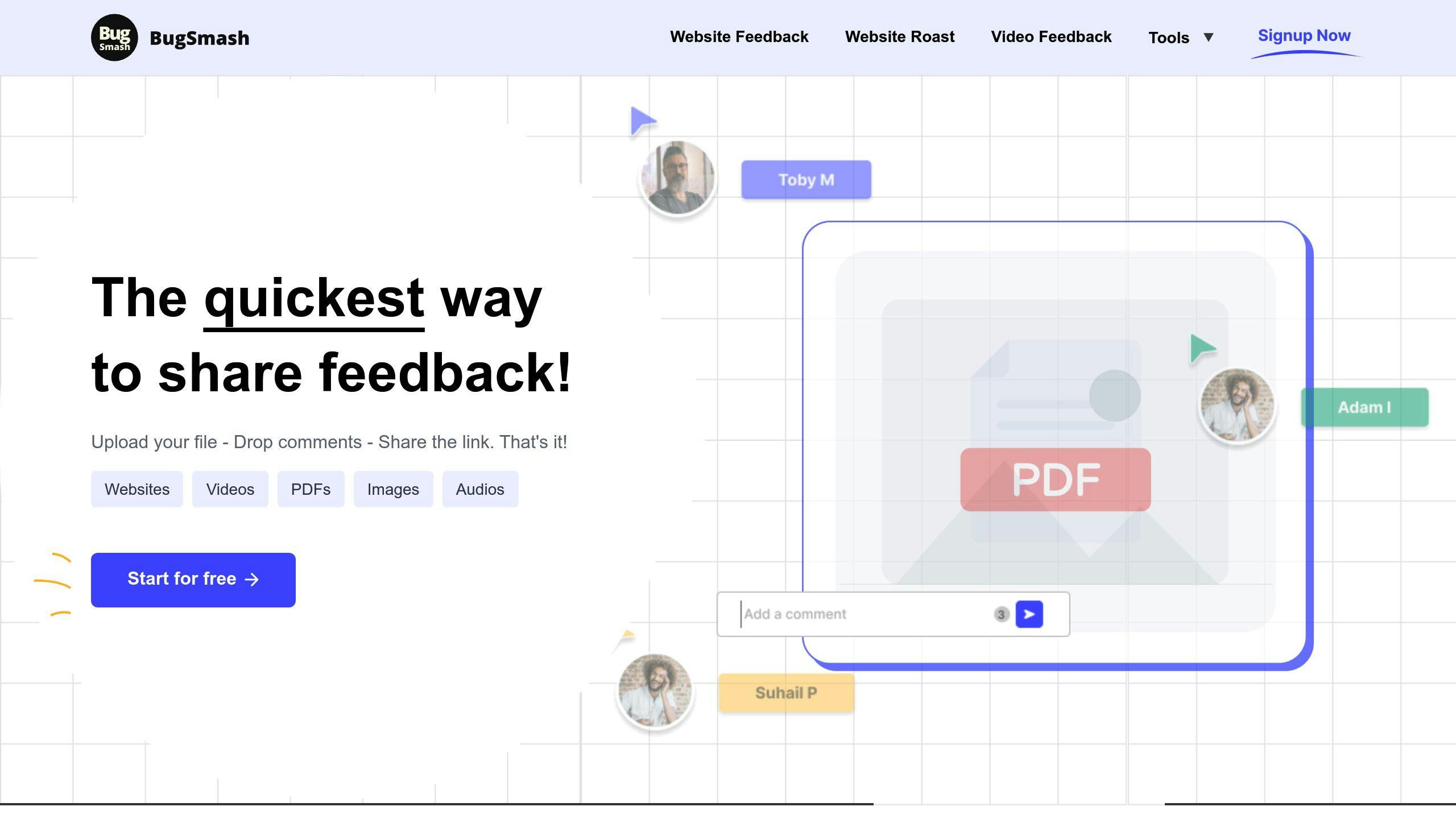
Both tools aim to simplify feedback collection, but they take different approaches.
BugSmash is a jack-of-all-trades. It handles feedback for websites, mobile apps, videos, and even PDFs. Its standout feature? A unified dashboard where teams can track all feedback and project updates in one place.
Userback zeroes in on SaaS product development. It offers in-app surveys and session replays, which can be gold for understanding user behavior.
Here’s a quick comparison:
| Feature | BugSmash | Userback |
|---|---|---|
| Media types | Websites, mobile apps, videos, PDFs, audio | Mainly web-based |
| Feedback collection | Direct annotation on files | Widget-based, in-app surveys |
| Starting price | Free Plan | $49/month. 14-Day Trial |
| Best for | Teams working with various media types | SaaS product teams |
Userback has some big-name fans. Red Hat and Lego use it to boost their product development. But some users say Userback’s bug tracker UI could use a facelift.
BugSmash vs. Marker.io
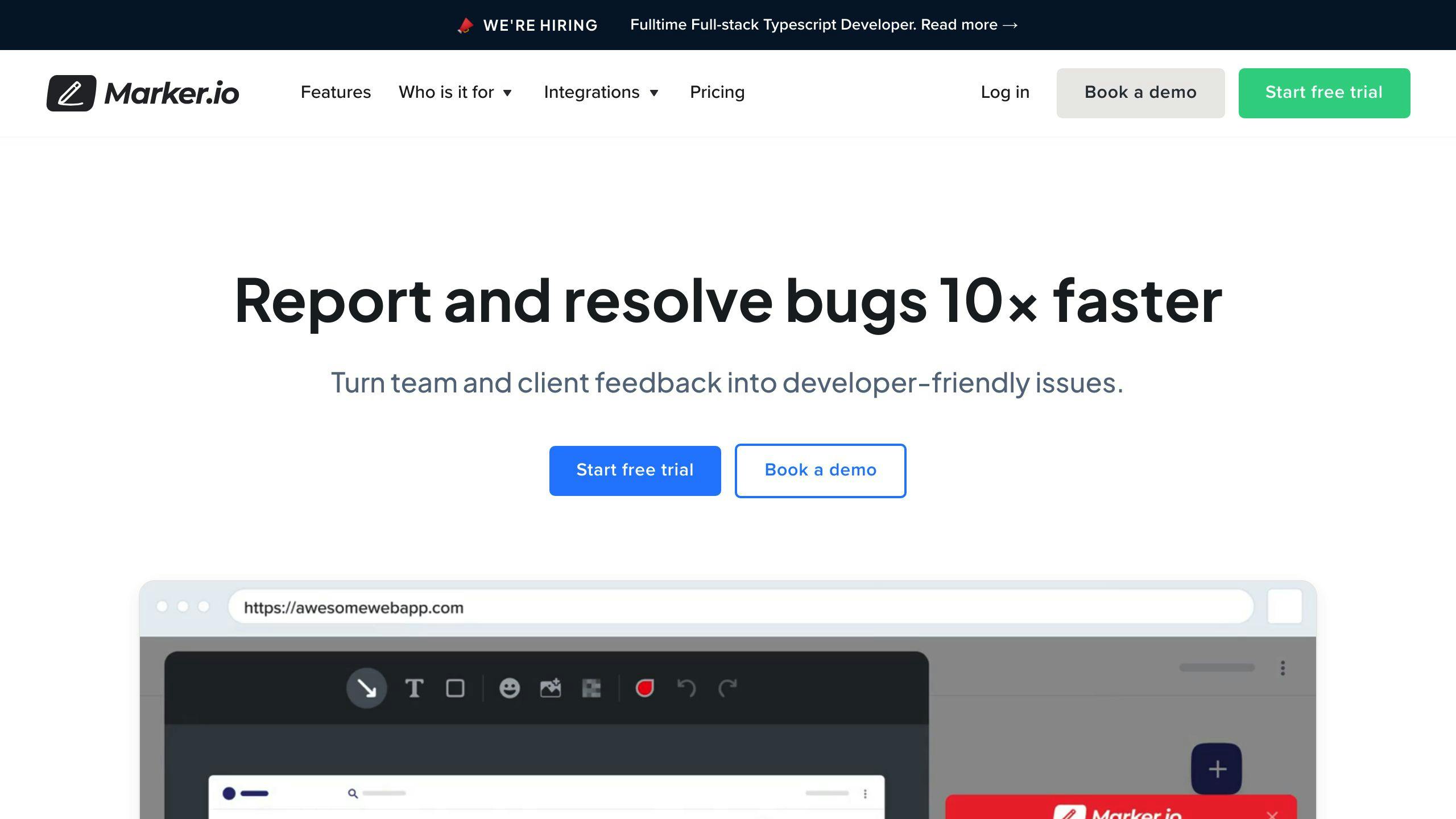
Marker.io is known for visual bug-reporting and playing nice with project management tools. Here’s how it stacks up against BugSmash:
| Feature | BugSmash | Marker.io |
|---|---|---|
| Focus | Multi-media feedback | Website feedback and bug reporting |
| Key strength | Centralized feedback management | 2-way sync with PM tools |
| Starting price | Free Plan | $39/month. 15-Day Trial |
| Best for | Teams needing versatile feedback tools | Web development teams |
Marker.io’s 2-way sync with project management tools is a big deal. It streamlines task management, saving time and reducing communication hiccups.
One G2 user said, "Reviewers found Marker.io easier to use and do business with overall." This user-friendliness, plus its solid features, has earned Marker.io a 50% positive product direction rating from users.
BugSmash vs. Usersnap
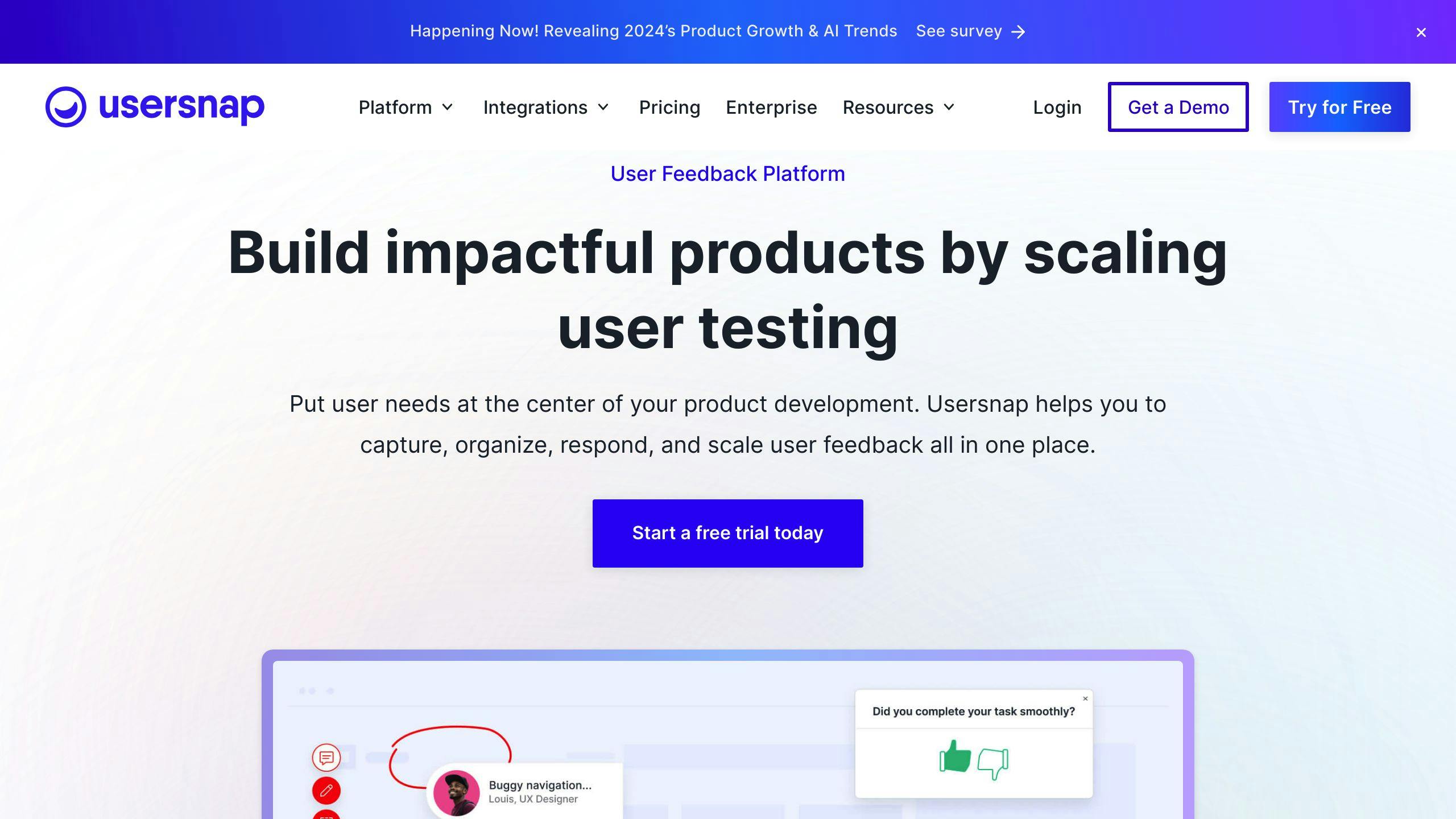
Usersnap bills itself as a one-stop shop for user feedback and bug tracking. Let’s see how it compares to BugSmash:
| Feature | BugSmash | Usersnap |
|---|---|---|
| Primary focus | Multi-media feedback collection | End-user feedback and bug tracking |
| Collaboration features | Strong team collaboration tools | Limited internal testing features |
| Starting price | Free Plan | $39/month. First 20 Feedback Items Free |
| Best for | Teams working across various media | Teams focused on end-user feedback |
Usersnap gets props for its ease of use, especially its "one-click" feedback collection. But it falls short on some collaboration features that BugSmash offers, like customizable fields.
While Usersnap shines at gathering loads of end-user feedback, BugSmash’s strength is its versatility across media types and robust team collaboration features.
sbb-itb-54a62c3
Remote Team Tools
Remote teams need solid tools to stay connected and get stuff done. Let’s talk about feedback tools that can keep your team on the same page, no matter where they’re working from.
Team Message Speed
Quick communication is key for remote teams. The right tools can make a big difference.
Take BugSmash. It’s got a dashboard where you can see all your team’s feedback in one place. No more digging through emails or chat logs. Everyone can jump in and respond fast.
Then there’s Slack. It’s super popular for a reason. You can chat with your whole team or just one person. It’s great for making quick decisions and keeping everyone in the loop.
Here’s a cool example: ATB Financial used a tool called Achievers. They recorded over 90,000 "recognition moments." This bumped up their engagement scores from 81% to 91%. Pretty impressive, right?
"Achievers has impacted engagement at ATB by giving our team members a platform to share their voice and seek and share feedback amongst each other, to come together as one ATB in a visual way." – Kelsey Schneider, ATB Financial
So, it’s not just about fast messages. It’s about creating a culture where people feel seen and heard.
Task Management
Keeping track of tasks is crucial when your team is spread out. You need tools that can help you manage work and see how things are progressing.
BugSmash shines here too. Its dashboard shows you all the feedback and updates on what’s been done. No more wondering if someone saw your comment or forgot about a task.
There are other popular options:
- Trello: It’s like a digital bulletin board. You can move tasks around as they progress.
- Asana: This one’s a heavyweight. Over 75,000 paying organizations use it to keep their remote teams on track.
When you’re picking a task management tool, think about:
- Can it work with your other tools?
- Can you tweak it to fit how your team works?
- Will it still work well if your team grows?
Here’s a tip: Try before you buy. Most of these tools offer free trials or basic plans. Give a few a test run and see what clicks with your team.
How to Pick the Right Tool
Picking a feedback tool for your team doesn’t have to be a headache. Let’s break it down into two key areas: team size and cost, and tech needs.
Team Size and Cost
Your team’s size and budget are crucial in finding the right tool. Here’s what you need to know:
- Small teams or startups: BugSmash is a solid choice at $39/month. It offers multi-media feedback collection and a unified dashboard without breaking the bank.
- Larger teams: Marker.io might be your go-to. It starts at $39/month but scales up to $99/month for more features.
- Focus on value, not just price. Usersnap, at $69/month, might seem pricey, but it’s a powerhouse for end-user feedback.
Pro tip: Take advantage of free trials. It’s like test-driving a car – you want to make sure it feels right before you buy.
Tech Needs
Your team’s tech skills and existing tools matter. Here’s what to consider:
- Non-tech teams: Look for easy setups. Survicate needs no coding skills to get started.
- Tech-savvy teams: Consider tools with more customization. Marker.io offers strong integrations with project management tools.
- Compatibility is key. If your team lives in Slack or Trello, pick a tool that plays nice with these platforms.
- Don’t ignore the learning curve. BugSmash, for example, has an intuitive dashboard that works for teams of all tech levels.
Summary
Picking the right feedback tool for your remote team can make or break your success. Here’s what you need to know:
Think about what your team really needs. Are you a small startup or a big company? Do you work on web projects or something else? Your choice might be different based on these factors.
Look for tools that are easy to use and work well with your other software. Good analytics are a big plus too.
Don’t just go for the cheapest option. Sometimes, spending a bit more can get you way better results. One team found they got 6 times more survey responses with a new tool. That’s huge!
If your team isn’t super tech-savvy, go for something simple. But if you’ve got coding wizards, they might love a tool they can customize.
Make sure the tool fits with how you already work. If your team lives in Slack, pick a tool that plays nice with it.
Building a good feedback culture takes work. Try to chat one-on-one with team members at least once or twice a month.
Look for tools that can automate some of the boring stuff. It’ll save you time and keep people more engaged.
Before you commit, take a few tools for a test drive. Most offer free trials, so use them!
FAQs
Which tool can be used to collect end-user feedback?
Survicate is a solid choice for collecting user feedback via surveys. Here’s why it’s worth considering:
- It lets you trigger surveys at specific spots on your website
- You can gather feedback through multiple channels: website, email, and chat
- It comes with pre-built survey templates to get you started quickly
But Survicate isn’t the only player in town. BugSmash, for example, focuses on collecting feedback by adding comments directly on file. It lets you collect input on websites, mobile apps, videos, and even PDFs all in one place.
When picking a feedback tool, think about:
- What kind of feedback do you need?
- How well will it work with your current systems?
- Can your team pick it up and use it easily?