BugSmash makes managing feedback simple by integrating with tools you already use – Slack, Jira, and Google Drive. It gathers all feedback in one dashboard, syncs updates in real-time, and keeps files linked to their annotations, even when versions change. Here’s what you get:
- Centralized Feedback: Combine comments, tickets, and annotations from multiple platforms into one place.
- Instant Updates: Sync feedback across Slack, Jira, and Google Drive without switching tools.
- Better Coordination: Track progress, assign tasks, and access feedback history effortlessly.
With secure connections and easy setup, BugSmash turns scattered feedback into clear, actionable insights.
User feedback and bug reporting tool for Linear – Usersnap …
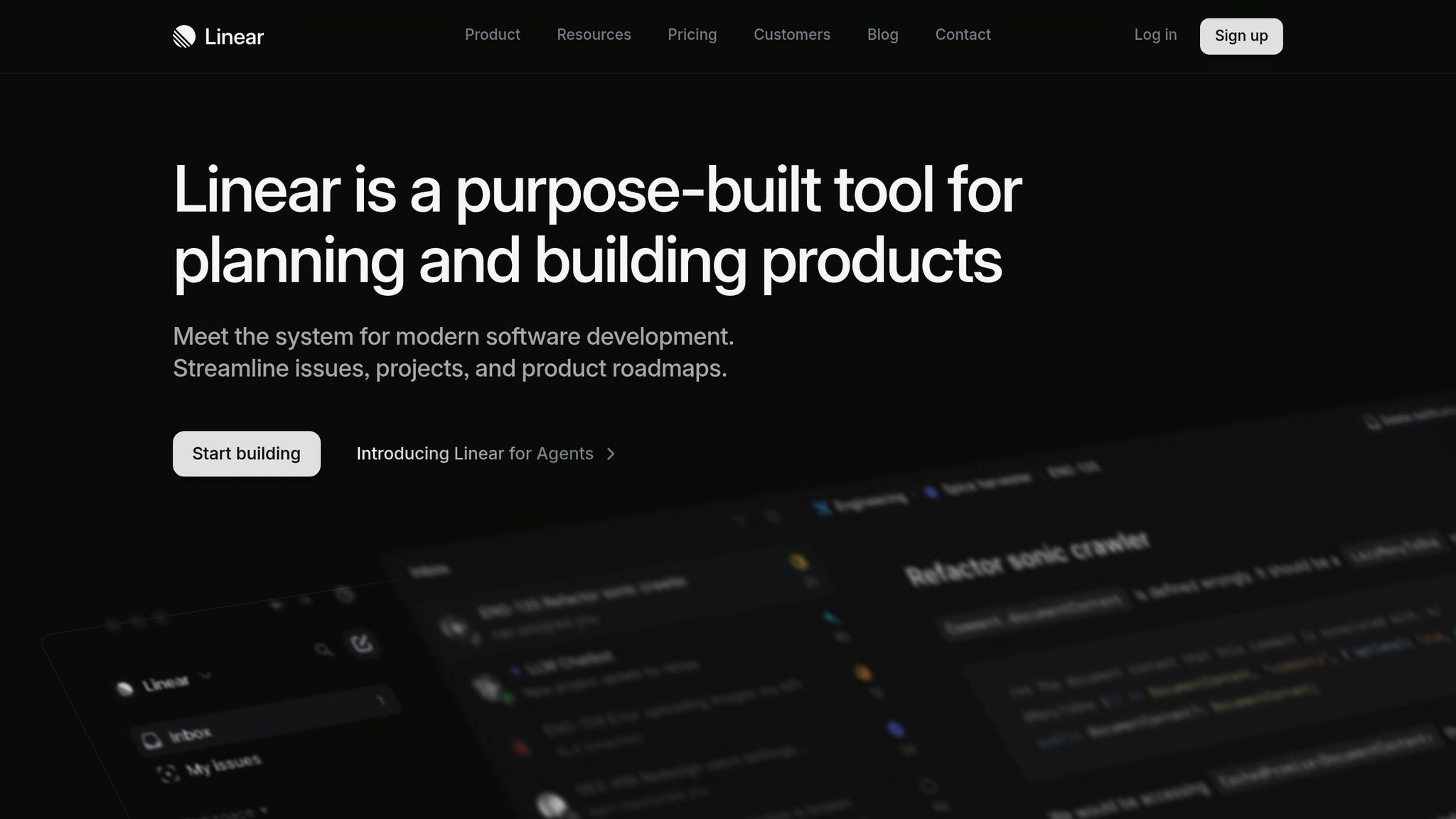
Benefits of BugSmash Third-Party Tools
These integrations offer three main advantages:
All Feedback in One Place
By connecting with Slack, Jira, and Google Drive, BugSmash gathers comments, issue tickets, and file annotations into a single dashboard. Whether it’s a note left in Slack or a ticket created in Jira, everything is organized alongside your file annotations. This setup removes the hassle of searching through multiple tools, making sure every piece of feedback is easy to find.
Real-Time Team Updates
With Slack and Jira integrations, your team gets updates and feedback instantly within the tools they already use. This reduces the need to constantly switch platforms or chase updates.
Improved Team Coordination
Google Drive integration ensures that files and previous annotations stay linked, even when new versions are uploaded. From the unified dashboard, teams can:
- Track the status of feedback across all tools
- Keep an eye on progress within their preferred workspace
- Access a complete history of feedback for reference
Setting Up Tool Connections
Now that you know the advantages, here’s how to set up integrations in just three steps:
Accessing the Connections Menu
Head to the Connections menu in your BugSmash dashboard. This is where you’ll manage all your integrations. Once there, it’s time to ensure your integrations are protected.
Keeping Your Integrations Secure
BugSmash prioritizes security for centralized feedback by using:
- SOC 2-compliant cloud storage
- Encrypted feedback transmissions
When you connect tools, they automatically adopt BugSmash’s SOC 2 and encryption standards. This means all feedback will flow securely through your dashboard, maintaining both compliance and encryption.
Next, we’ll dive into making the most of these connections.
sbb-itb-54a62c3
Using Connected Tools Effectively
Once your integrations are set up, you can streamline feedback processes across your team with ease.
Sharing Feedback Between Tools
BugSmash simplifies collaboration by automatically syncing annotations to your connected tools. For example, when designers upload a mockup and add comments in BugSmash, those notes instantly show up in Slack, Jira, or Google Drive – no extra steps needed.
Team Workflow Examples
Design Review Process
Marketing leads can upload files to Google Drive, link them to BugSmash, and share a single link. This keeps all annotations in one place, speeding up feedback cycles and eliminating confusion over file versions.
Development Feedback Flow
Developers can highlight design issues, sync bug notes directly to Jira, and avoid the endless back-and-forth of email threads.
Feedback Process Map
- Input: Upload content (Google Drive → BugSmash)
- Review: Add annotations in the BugSmash interface
- Track: Monitor progress on the BugSmash dashboard
- Assign: Delegate tasks (BugSmash → Jira)
- Update: Mark tasks as complete with automatic syncing
For the best results, assign clear ownership for feedback items and set standard response times. This way, feedback stays organized, and nothing gets overlooked as it moves between platforms.
Next, take these workflows further by implementing best practices for integrating your tools.
Tips for Better Tool Integration
Streamline your integration process with these practical tips. Building on the workflows already discussed, here’s how to boost your team’s productivity.
Establishing Team Guidelines
While waiting for all direct integrations to roll out, create a consistent approach for sharing projects:
- For open reviews: Use the public project link and share it directly.
- For private feedback: Send email invitations to reviewers.
Conclusion
BugSmash changes the way teams manage feedback by bringing comments from various file types into one place. With integrations for Slack, Jira, and Google Drive, it helps teams stay on track and work more efficiently. By following the tips outlined earlier, this system ensures feedback stays organized and easy to act on.
Ajay, a marketing lead, shares, "BugSmash lets me share feedback on videos, PDFs, and images instantly, cutting out scattered comments and confusion". Features like clear ownership and automatic updates make sure every comment gets addressed.




