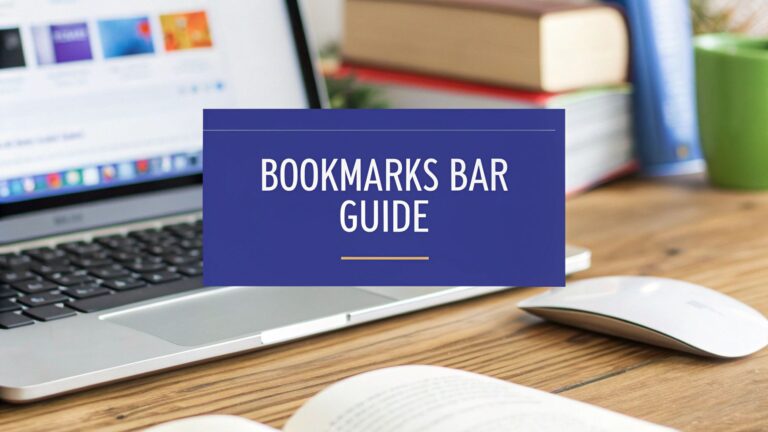Real-time annotation tools simplify team collaboration by providing in-context feedback directly on live content. This eliminates the chaos of scattered feedback across emails and chats, making communication clearer and faster. Here’s why they matter:
- Boost Productivity: Clearer communication helps teams work up to 77% more efficiently.
- Reduce Confusion: Pinpoint feedback avoids misunderstandings and cuts down on back-and-forth questions.
- Save Time: Centralized feedback and progress tracking streamline workflows and reduce delays.
- Enhance Remote Work: For 53% of remote teams struggling to stay connected, these tools create a shared workspace for seamless collaboration.
The right tools, like BugSmash, offer features such as file support, threaded discussions, and real-time notifications, helping teams complete projects up to 10x faster. By addressing common issues like unclear messages, disorganized input, and workflow slowdowns, real-time annotations are essential for modern teamwork.
Lasso – Annotation & Team Collaboration Tool
Common Team Feedback Problems
Poor communication can derail productivity and hinder project success. Recognizing these challenges is the first step toward finding tools, like real-time annotation software, that can help streamline teamwork.
Unclear Messages
Vague instructions can bring projects to a halt. Research shows 46% of employees regularly receive unclear directions, wasting an average of 40 minutes each day . This lack of clarity often leads to rework, missed deadlines, and frustration.
"Effective communication is the lifeblood of successful team collaboration. It serves as the foundation upon which ideas are shared, decisions are made, and progress is achieved."
When communication fails, 47% of projects fall apart – and in 75% of those cases, poor communication is the main culprit .
Disorganized Input
Feedback scattered across emails, chats, and other platforms creates chaos. Managers spend around $4,000 per employee each year managing this inefficiency, while employees themselves lose about $3,800 annually. Executives waste an additional 150 hours searching for lost feedback .
This scattered approach often results in inconsistent branding and muddled messaging, weakening the company’s overall identity .
Workflow Slowdowns
Communication gaps can hurt morale, with 31% of employees citing poor communication as a source of dissatisfaction . Time zone differences, siloed departments, and generational workstyle differences further complicate decision-making.
The financial toll is staggering: disengaged employees cost the global economy $8.8 trillion in lost productivity, equal to 9% of the world’s GDP . On the flip side, 84% of business leaders agree that better communication directly boosts productivity .
These issues underscore the importance of tools that simplify and clarify team communication, helping teams work more efficiently.
Benefits of Real-Time Annotations
Real-time annotations tackle common collaboration challenges, making communication and decision-making smoother. These tools change the way teams work together by offering instant, in-context feedback, cutting down on confusion and scattered communication.
Direct Visual Feedback
With real-time annotations, team members can pinpoint exactly what needs attention. This accuracy helps prevent misunderstandings and avoids errors.
"Commented has greatly facilitated our work on landing pages. The unique capability to provide comments directly on live websites has streamlined our design, marketing, web developer collaboration, eliminating the need for cumbersome explanations or extensive documentation. With pinpoint accuracy, we can identify the precise element requiring adjustments with screenshots attached, thereby simplifying comprehension for our team." – Elif Duran, CEO
Annotations can be applied to dashboards, technical documents, or competitive analyses, ensuring everyone is on the same page and reducing unnecessary delays.
Fewer Follow-up Questions
These tools also cut down on back-and-forth communication by keeping all feedback tied to its context. Anchored comments make it easy for teams to understand what needs to be done without requiring additional explanations.
"With commented and it’s Slack integration, it just cuts out all the noise making commenting and collaboration seamless. We’ve seen at least 70% reduction in time spent on this exercise with projects so far." – Vasim M., Creative Director
By centralizing feedback and preserving the entire discussion history, teams can work more efficiently and focus on completing tasks.
Better Team Connection
For remote teams – where 53% report challenges in staying connected – real-time annotations create a shared space for collaboration . They make it easier for team members to work together naturally, even from different locations.
A great example is GBH, a public media producer, which successfully moved its 20-person screening sessions online using these tools. This shift not only maintained their collaborative workflow but also reduced security risks tied to physical media distribution, showing how synchronized collaboration can boost productivity and streamline processes.
sbb-itb-54a62c3
Must-Have Annotation Features
When choosing annotation tools, look for features that improve productivity and make team communication easier. These features address common collaboration challenges and help teams work together more effectively.
File Type Support
The ability to work with various file formats is crucial. Annotation tools should handle PDFs, images, and office files without compromising quality.
In addition to supporting multiple file types, these tools should centralize feedback to make teamwork more efficient.
Single Feedback Hub
A single hub for feedback simplifies team communication. For example, the GlobalConnect Solutions case study showed that having a unified feedback hub can:
- Cut communication costs by 20%
- Speed up team interactions
- Boost employee engagement
- Provide better real-time insights tracking
This centralized system helps teams stay organized and work faster.
Simple Interface
Ease of use is just as important. The most effective annotation tools offer strong features while being simple to navigate, making them accessible to everyone on the team, regardless of technical expertise.
"Ziflow blends simplicity with robust functionality, offering a powerful yet user-friendly interface."
Key interface features to look for include:
- Quick access to essential tools
- Clear feedback history
- Intuitive project navigation
- Minimal need for training
Research shows that 60% of employees believe better communication would increase their engagement at work . A tool with a well-designed interface can play a big role in achieving that.
BugSmash: Complete Feedback System

BugSmash simplifies the feedback process with a centralized platform that supports real-time annotations on multiple file types. This setup ensures clear communication and precise feedback, making team collaboration smoother. Here’s how BugSmash helps managers and teams work more efficiently.
Manager Features
BugSmash allows managers to annotate files directly, cutting down on the need for lengthy emails or separate documents. Just upload a file, add comments where needed, and share a single project link for everyone to access.
"As a marketing team lead, BugSmash simplifies our review process by offering a platform that allows me to quickly and clearly communicate feedback on videos, PDFs and images to the design team." – Ajay
The platform supports various file formats, including websites, mobile apps, videos, and PDFs, while ensuring secure file sharing.
Team Features
For teams, BugSmash organizes and simplifies feedback collection, removing the confusion caused by scattered comments.
"As a developer, reading through long texts of issues and understanding exactly where the issue is – is literally a pain! Have shared this app with my managers to make my life easier :D" – Joel
Some of its standout features include:
- Threaded discussions to keep feedback organized
- File version tracking for easy updates
- Real-time notifications via email and Slack
- Anonymous commenting for external stakeholders
Progress Dashboard
BugSmash’s dashboard acts as a central hub for managing feedback activities, making it easier for teams to stay on track.
| Dashboard Feature | Benefit |
|---|---|
| Status Tracking | See feedback progress in real time |
| Version Control | Track file updates without losing earlier notes |
| Cross-Department Collaboration | Customize views for better inter-team coordination |
| Reply Management | Handle comments and follow resolution status |
The dashboard not only saves time but also improves team coordination, ensuring everyone stays aligned.
"BugSmash lets product & marketing managers upload files, annotate & comment directly on them, and share a single link with their team. All feedback, progress, and resolutions in one place – no more messy feedback loops, screenshots or scattered communication." – BugSmash
With this streamlined feedback system, BugSmash claims to help teams complete projects up to 10 times faster than traditional methods .
Using Annotation Tools Successfully
Getting the most from annotation tools depends on three key areas: picking the right tool, training your team effectively, and addressing problems as they arise.
Choosing the Right Tool
Pick a tool that aligns with your team’s needs. Prioritize security – make sure it includes encryption and complies with GDPR and HIPAA standards .
Key factors to consider:
| Feature Category | Key Requirements | Why It Matters |
|---|---|---|
| File Support | Handles multiple formats | Ensures smooth workflows across various content types |
| Security | Includes access controls and encryption | Safeguards sensitive data and ensures compliance |
| Scalability | Cloud-based infrastructure | Accommodates team growth |
| Integration | Offers APIs | Connects seamlessly with existing tools and workflows |
Once you’ve chosen the best tool, train your team to use it effectively and maximize its benefits.
Training Your Team
Proper training minimizes costly errors and ensures high-quality output .
-
Start with the Basics
Begin with fundamental annotation techniques. Organize hands-on sessions where team members work on real project files and receive live feedback. -
Move to Advanced Features
After mastering the basics, introduce tools like AI-assisted labeling and quality control features. A step-by-step approach prevents information overload. -
Practice Quality Assurance
Use Inter-Annotator Agreement (IAA) exercises to have multiple team members review the same content. This helps maintain consistency .
Tackling Common Challenges
Here’s how to address typical issues:
- Quality Problems: Use AI tools to flag errors in real time . This ensures consistent results across projects.
- Workflow Delays: Divide tasks among team members to run parallel annotation processes and improve efficiency.
"Data annotation is a crucial step in training AI models. Without high-quality labeled data, machine learning models struggle to make accurate predictions." – Labellerr.com
For the best results, combine AI-assisted pre-labeling for straightforward tasks with human oversight for more complex ones. This hybrid method speeds up work while reducing fatigue .
Conclusion
Real-time annotation tools have changed the way teams collaborate by making feedback and communication quicker and more efficient. These tools allow teams to provide immediate, clear, and actionable input, which helps streamline workflows and improve overall productivity.
Take BugSmash, for instance. This platform shows how centralizing feedback into a single, visual system can cut down on redundancies and help projects move faster. It’s a great example of how integrated solutions can simplify the feedback process and keep teams on track.
These tools offer three key advantages: saving time by optimizing workflows, improving clarity with visual communication, and boosting efficiency by managing feedback in one place .
"Simon Smallchua, COO at Harvey, confirms: "It saves time clarifying feedback, assigning tasks, and resolving actions in real-time.""