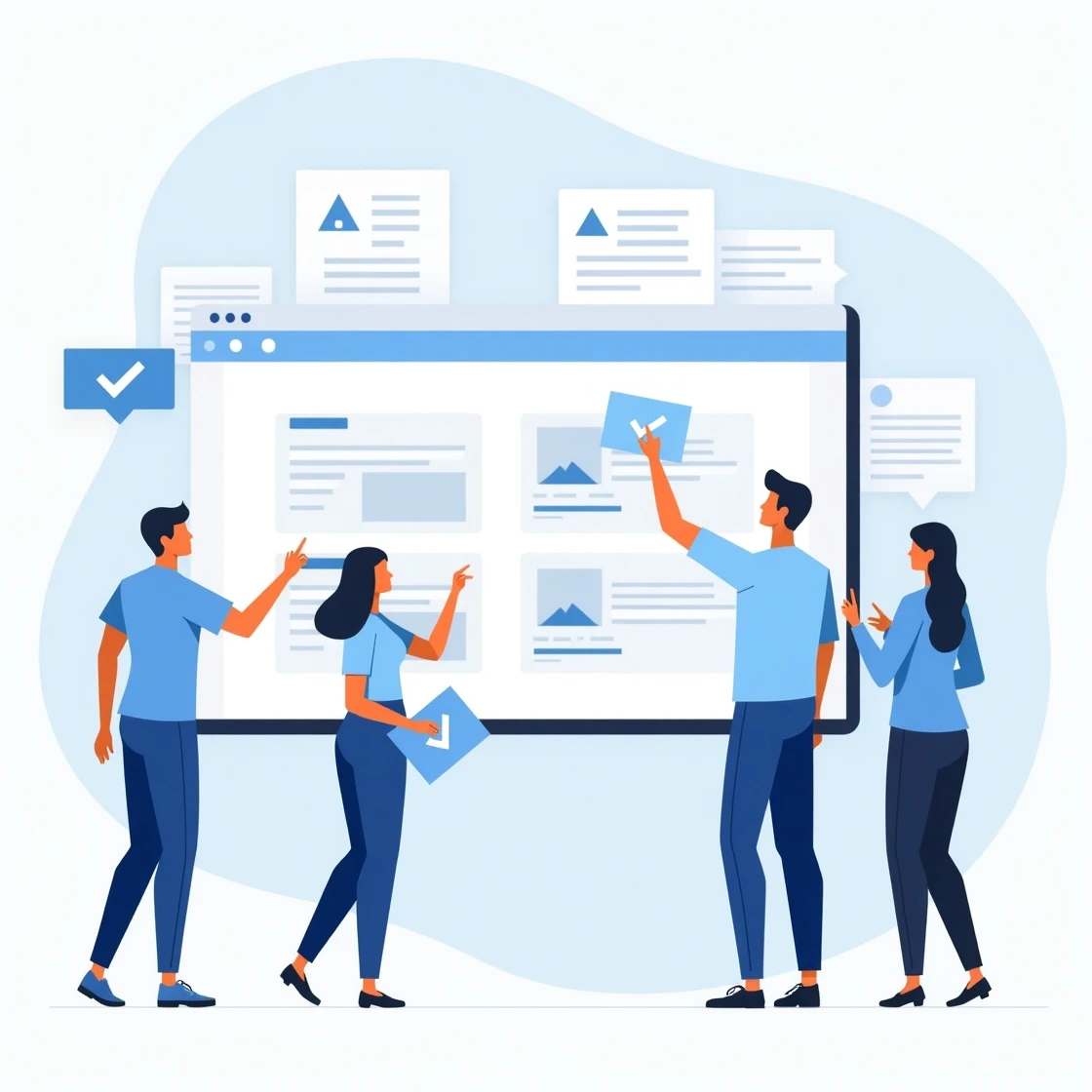In today’s fast-moving digital world, design teams, marketers, and developers can’t afford to waste time on unclear feedback. Whether you’re refining a UI mockup, reviewing ad creatives, or debugging app visuals, a common struggle is figuring out what the reviewer actually means. That’s where image annotation tools come in, and BugSmash is leading the way.
If you’ve ever wondered how to annotate images online in a way that actually makes design feedback crystal-clear, this guide will show you exactly how BugSmash simplifies the process while solving the communication gaps that slow projects down.
Why Annotating Images Online Matters
Think about the last time you received design feedback over email or chat. Chances are, it looked something like this:
- “Can we move this button slightly up?”
- “The color doesn’t feel right.”
- “This image looks off somehow.”
Not only are these vague, but they force endless back-and-forth before the team even understands what needs to be fixed. Online image annotation cuts through this noise by allowing reviewers to pin comments directly on the design itself, eliminating ambiguity.
Clear annotations mean:
- Faster approvals and sign-offs
- Reduced miscommunication between clients and teams
- Visual context for every piece of feedback
- No more “lost in translation” moments during revisions
Now, let’s see how BugSmash makes this even better.
How to Annotate Images Online with BugSmash
BugSmash is not just another markup tool; it’s a complete review and feedback management platform. Here’s a step-by-step look at how to use it for image annotation:
Step 1: Upload Your Image
Drag and drop your image into BugSmash. Whether it’s a website mockup, a product screenshot, or a marketing banner, the platform supports multiple file types without hassle.
Step 2: Share with Reviewers
Generate a secure, shareable link and send it to teammates, clients, or stakeholders. The best part? No login is required for external reviewers.
Step 3: Add Annotations
Reviewers can click directly on the image and leave comments pinned to specific spots. Instead of vague notes like “adjust spacing,” they can tag exactly which element needs attention.
Step 4: Track Feedback in Real Time
All annotations are centralized, so there’s no digging through email threads or Slack messages. BugSmash also provides version control, so you can see what’s been updated and compare iterations side by side.
Step 5: Assign & Resolve
Turn comments into actionable tasks by assigning them to the right person. Once a change is made, mark it as resolved, keeping everything organized.
Benefits of Annotating Images Online with BugSmash
When you choose BugSmash over traditional annotation tools, you unlock a range of advantages:
- Faster Iterations: Cut down revision cycles with pinpoint feedback.
- Client-Friendly Reviews: Clients can review without learning new tools.
- Seamless Collaboration: Designers, developers, and marketers stay aligned.
- Multi-File Support: Beyond images, annotate websites, PDFs, videos, and more.
- Tool Integrations: Sync feedback with Jira, Trello, GitHub, and Slack.
This makes BugSmash especially valuable for product design teams, marketing teams, and QA testers who deal with visual-heavy feedback daily.
Who Benefits the Most from BugSmash?
For Designers & Product Teams 🎨
- Refine visuals with precise annotations
- Compare iterations with built-in version control
- Eliminate endless design clarification meetings
For Marketing & Content Teams 📢
- Annotate ad creatives, landing pages, and social graphics
- Get faster client approvals without scattered emails
- Maintain alignment between marketing and design departments
For Developers & QA Teams 🛠️
- Replace vague bug reports with annotated screenshots
- Prioritize issues directly in BugSmash
- Integrate with existing workflow tools for seamless fixes
For Project Managers & Clients 📊✅
- Track all design discussions in one place
- Share public or private links for external reviews
- Ensure tasks don’t fall through the cracks
Why BugSmash Stands Out
Other tools let you annotate, but BugSmash goes further by making feedback actionable. Instead of scattered notes, you get:
- Centralized feedback management
- Real-time notifications via Slack & email
- A single platform to review everything—not just images
This means less friction, faster delivery, and happier clients.
FAQs About Annotating Images Online
1. Why not just use screenshots and email?
Because screenshots without context create confusion. Annotations in BugSmash keep feedback tied to the exact element in the design.
2. Can clients use BugSmash without creating an account?
Yes. BugSmash offers a no-login review process—making it frictionless for external stakeholders.
3. How does BugSmash handle multiple versions of the same image?
Version control lets you compare side-by-side updates, so you never lose track of changes.
4. Is BugSmash only for images?
No. BugSmash supports websites, videos, PDFs, and even audio—making it an all-in-one solution for feedback.
5. How secure is the feedback sharing process?
BugSmash allows both public and private sharing options, ensuring sensitive designs stay protected.
Final Thoughts
If your team is tired of unclear design feedback, endless revisions, and lost context, then learning how to annotate images online with BugSmash is a game-changer. Unlike generic markup tools, BugSmash not only makes feedback visual but also keeps it actionable, trackable, and centralized.
By adopting BugSmash, teams save time, reduce miscommunication, and create a smoother path from concept to delivery. Whether you’re a designer, marketer, developer, or project manager, BugSmash ensures every pixel of feedback is clear and every revision counts.
👉 Ready to streamline your design reviews? Explore how BugSmash can transform your workflow today.