Looking for the best alternative to Frame.io? Here’s a quick breakdown: Frame.io is perfect for video production teams, while BugSmash is designed for teams working across multiple content formats like websites, apps, PDFs, and videos. If your team handles diverse content, BugSmash offers broader functionality and flexibility. On the other hand, Frame.io excels in video-specific workflows with precise tools tailored for editors.
Key Takeaways:
- Frame.io: Ideal for video teams with features like frame-specific feedback, timeline tools, and video-centric collaboration.
- BugSmash: Best for teams managing varied content with support for websites, apps, PDFs, and videos, all in one platform.
Quick Comparison:
| Feature | Frame.io | BugSmash |
|---|---|---|
| File Types Supported | Video-focused | Multi-format (web, apps, PDFs, videos) |
| Primary Use Case | Video production workflows | Cross-format team collaboration |
| Pricing | For large corporations | Flexible for all team sizes |
| Client Review Tools | Secure video review links | Secure review links with anonymous commenting |
Whether you need video-first tools or multi-format collaboration, this guide will help you decide which platform suits your team’s needs. Let’s dive deeper into the details.
Frame.io vs BugSmash: Key Features
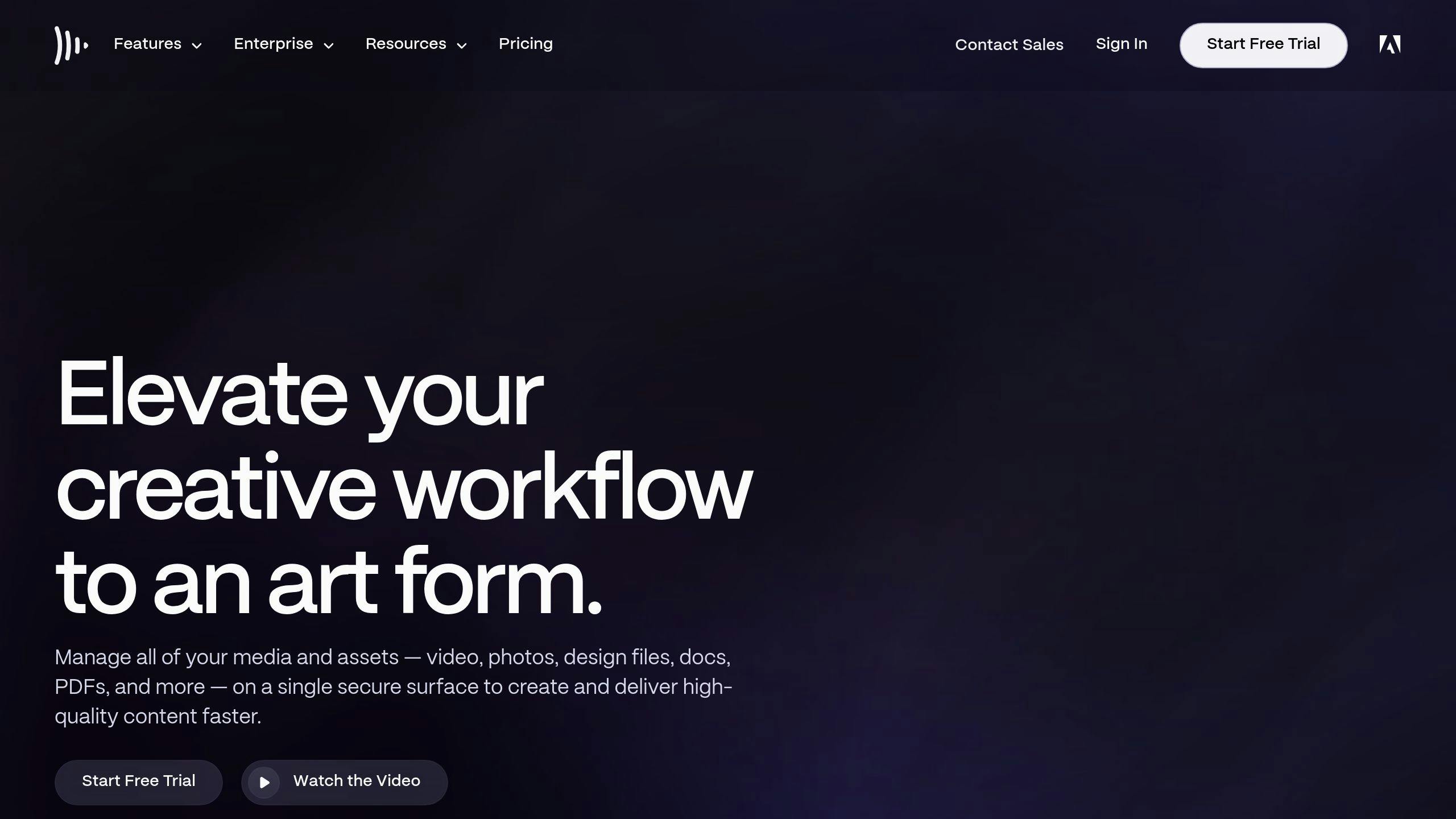
Main Features
Frame.io stands out for its video review tools, offering precise timestamping and detailed annotations for frame-specific feedback. This makes it a go-to option for video editors and motion designers. Its live commenting feature further enhances collaboration on video projects.
BugSmash, on the other hand, shines with its ability to handle multiple content formats. It provides a unified feedback system for websites, apps, PDFs, and videos. Teams can annotate directly within a single interface, simplifying the review process across different project types.
In short, Frame.io focuses on video workflows, while BugSmash supports a broader range of media, catering to teams with diverse needs.
File Type Support
The platforms differ significantly in the types of files they support and the tools they offer for each:
| Feature | Frame.io | BugSmash |
|---|---|---|
| Video Files | Frame-specific feedback tools | Standard support with timestamp comments |
| Images | Basic support | Full annotation tools |
| Websites | Not supported | Live review and feedback |
| Mobile Apps | Not supported | Interactive app review |
| PDFs | Limited markup tools | Limited markup tools |
| Audio Files | Basic support | Comprehensive audio review tools |
Dashboard Organization
The way each platform organizes its dashboard reflects its primary purpose. Frame.io uses a project-based setup, which is perfect for video production teams. Each project gets its own workspace, allowing for clear organization of feedback and version tracking, much like traditional post-production workflows.
BugSmash, however, takes a centralized approach. Its dashboard is designed to manage feedback across various media types in one place. Team members can easily track progress and access feedback for multiple projects, making it a strong choice for teams juggling different types of content.
These differences in organization directly influence how users interact with each platform, setting the stage for further exploration in the next section.
Platform Usability
Getting Started
Frame.io and BugSmash differ significantly when it comes to setup. Frame.io’s process is built for video workflows, requiring more time and training, while BugSmash offers a faster, simpler setup for teams handling various media formats. Here’s a quick comparison:
| Aspect | Frame.io | BugSmash |
|---|---|---|
| Initial Setup Time | 1-2 hours | 10 minutes |
| Required Training | Focused on video workflows | Basic annotation tutorial |
| First Project Setup | Needs project structure | Instant file sharing |
| Team Member Addition | Role-based setup | Quick invite system |
| Custom Workflow Setup | Detailed and advanced | Straightforward and flexible |
Once the setup is complete, how the interface supports team collaboration becomes crucial.
User Interface
The user interface is where teams truly experience the platform’s value. BugSmash is designed to handle a variety of media types, while Frame.io focuses on video production workflows.
Key differences include:
- Navigation and Tools: BugSmash uses a project-based sidebar and consistent annotation tools, making navigation and feedback simple across different media. Frame.io, on the other hand, offers video-centric tools like timeline controls, tailored for video teams.
- Workflow Management: BugSmash centralizes feedback tools for websites, videos, and documents, ensuring a unified experience. Frame.io’s interface is specifically built for video editing, with features like frame-accurate commenting and timeline navigation.
- Dashboard Layout: BugSmash provides a single dashboard that tracks all project activities, while Frame.io organizes its dashboard around the stages of video projects.
Each platform’s design reflects its core focus: Frame.io is ideal for video production, while BugSmash stands out as a versatile option for teams working across multiple formats.
Our Secret to Smooth Client Approvals
Team Communication Tools
Clear team communication is essential for any feedback platform, and both Frame.io and BugSmash tackle this in unique ways.
Live Feedback Options
Frame.io and BugSmash handle real-time collaboration differently. Frame.io focuses on video-specific feedback with time-coded comments, while BugSmash supports live communication across various file types.
| Feature | Frame.io | BugSmash |
|---|---|---|
| Real-time Notifications | Video timestamp-based | Instant across all file types |
| @Mentions | Limited to video context | Available across all content |
| Live Discussion | Frame-specific comments | Threaded conversations |
| Mobile Access | Video-focused app | Universal file support |
Their markup tools also reflect these distinct approaches, catering to different user needs.
Markup and Comments
| Feature Type | Frame.io | BugSmash |
|---|---|---|
| Core Focus | Frame-accurate video markup | Multi-format annotations |
| Version Control | Timeline-based tracking | Cross-format revision history |
| Collaboration Tools | Real-time video sync | Format-specific collaboration |
| Drawing Options | Video frame annotations | Context-aware markup tools |
Client Review Process
BugSmash simplifies client reviews with flexible permissions, branded review links, and anonymous commenting so that clients can share feedback even without logging in. Frame.io, on the other hand, sticks to its video-first design with secure review links, organized versioning, and efficient approval tracking.
Both platforms are also advancing their AI capabilities. BugSmash is working on AI-driven insights, while Frame.io continues to refine its video collaboration tools. These features underline how each platform caters to its users, paving the way for further comparison in pricing and team compatibility.
sbb-itb-54a62c3
Cost Analysis
Frame.io structures its pricing around video-focused tools, offering tiered plans that expand access to advanced features. Their free plan provides basic video review and approval tools, while paid options include more robust collaboration features and integrations.
Plan Options
| Plan Feature | Frame.io | BugSmash |
|---|---|---|
| Free Trial | Limited features | Full access, project-limited |
| Storage Included | Fixed quotas per plan | Flexible across tiers |
| Features & Support | Tools tailored to video workflows | Collaboration across all media formats |
| Integration Options | Works with video editing software | Supports communication and ticketing systems |
The two platforms take different approaches to scaling their pricing, particularly when it comes to accommodating teams of varying sizes.
Team Size Pricing
BugSmash adjusts its pricing based on team size and supports multiple media formats, offering more flexibility compared to Frame.io’s video-centric tiers.
| Team Size | Frame.io Approach | BugSmash Approach |
|---|---|---|
| Small Teams (2-10) | Per-seat pricing with video focus | All features included |
| Mid-size (11-50) | Tiered pricing tied to video storage | Unified collaboration across formats |
| Enterprise (50+) | Custom plans for video needs | Customizable plans for multi-format use |
| Annual Discount | Offered | Offered |
Frame.io’s costs increase with storage needs, while BugSmash emphasizes flexibility, allowing teams to allocate storage across various file types within their plans.
When deciding between the two platforms, it’s essential to consider your team’s specific content requirements and how well each option aligns with your budget and collaboration needs.
Best Platform By Team Type
Frame.io for Video Teams
Frame.io is tailored for video production teams, providing tools that integrate seamlessly with video editing software. It’s a go-to option for professional studios, post-production companies, and in-house video teams handling client projects. The platform’s timeline view and specialized interface are especially useful for teams dedicated to creating and editing video content.
BugSmash for Multi-Format Teams
BugSmash stands out for teams juggling various content formats. Whether you’re part of a marketing team, digital agency, or product development group, BugSmash’s centralized dashboard and annotation tools make it easy to manage feedback across websites, apps, videos, and documents. This creates a streamlined workflow for tackling diverse projects.
| Team Type | Key Advantages |
|---|---|
| Marketing Teams | Simplified campaign reviews |
| Digital Agencies | Feedback for varied deliverables |
| Product Teams | Unified review for UI/UX and docs |
BugSmash’s all-in-one dashboard allows teams to review multiple file types – like websites and apps – on a single platform. This helps organizations maintain consistency across different content formats while optimizing their review process.
Each platform’s pricing reflects its focus: Frame.io targets video teams, while BugSmash offers flexibility for teams handling a mix of content. Choosing between the two depends on your team’s content needs and workflow priorities.
Conclusion
When comparing Frame.io and BugSmash, it’s clear that each platform serves different types of teams and workflows. Frame.io is tailored for video production teams, while BugSmash supports teams working across various content formats.
Team Composition and Workflow
Frame.io is built for video-focused teams, offering seamless integration with popular editing tools, making it a go-to for post-production workflows. On the other hand, BugSmash caters to teams managing diverse content types. Its unified dashboard is especially useful for marketing teams, digital agencies, and product development groups that need to streamline feedback across multiple formats.
Budget Considerations
Budget is a key factor when choosing a feedback platform. BugSmash stands out for its single subscription model that covers multiple content formats, making it a cost-effective choice for teams with varied needs. Frame.io, while focused on video, delivers excellent value for teams dedicated solely to video production.
| Factor | Frame.io | BugSmash |
|---|---|---|
| Primary Feature | Video Production | Multi-Format Feedback |
| Ideal For | Video Teams | Cross-functional Teams |
| Cost Effectiveness | Video-specific Value | Broad Content Value |
Implementation and Scaling
Each platform offers different scaling options. BugSmash provides onboarding support to help teams centralize their feedback processes, while Frame.io delivers resources tailored to video-centric users.
Choosing between the two comes down to your team’s content priorities and long-term goals. If video production is your main focus, Frame.io’s specialized tools are the better fit. For teams juggling multiple content types, BugSmash offers a more practical and budget-friendly solution.
Ultimately, the decision hinges on what aligns best with your team’s workflow and content strategy. Whether it’s Frame.io’s video-first capabilities or BugSmash’s flexibility across formats, the right platform will depend on your unique needs.
FAQs
Here are answers to some common questions to help clarify the differences between Frame.io and BugSmash.
Is Screenlight a video review platform?
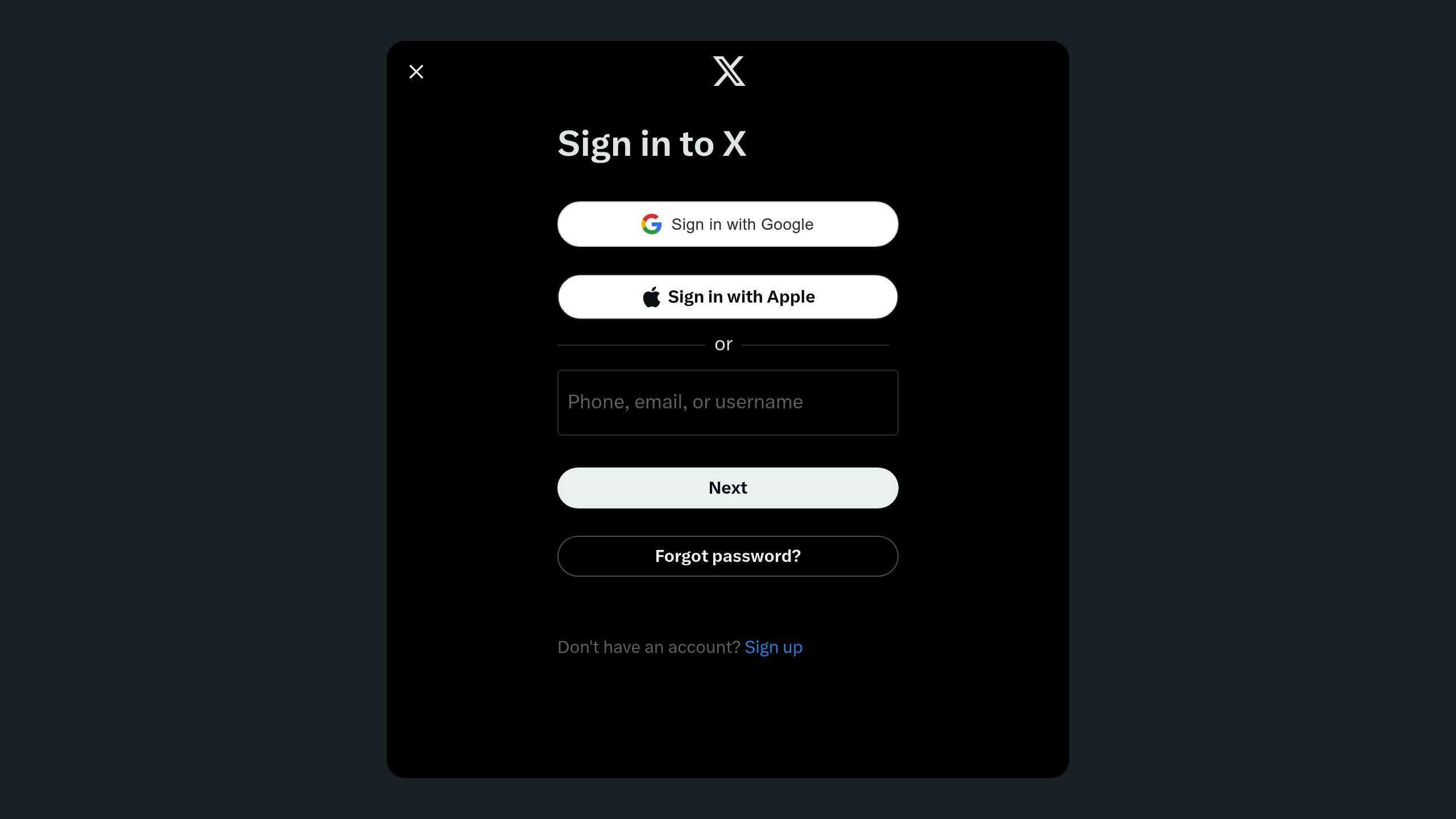
Yes, Screenlight is designed for creative media teams, focusing on simplifying video feedback workflows.
How do Frame.io and BugSmash compare in pricing?
BugSmash offers pricing options suitable for teams of all sizes. Frame.io, on the other hand, structures its pricing around video-focused workflows, which might not suit teams with varied content needs.
Why is BugSmash ideal for teams working with multiple formats?
BugSmash supports a variety of content formats in one platform, making it a great choice for marketing teams and agencies handling different types of deliverables.
Which platform is easier for new users to get started with?
BugSmash has a straightforward onboarding process that works well for a range of teams. Frame.io’s setup can feel more complex due to its focus on video-specific tools.
How do their collaboration tools differ?
Frame.io excels in video-focused collaboration, while BugSmash is built for teams managing multiple formats, offering flexible tools and customizable approval workflows.
What factors should teams consider when switching platforms?
Teams should evaluate their content requirements, team size, budget, and workflow complexity before making a switch.
These FAQs outline the main differences between the two platforms, helping teams choose the one that fits their needs best.




