Want to boost your app with user insights? Here’s a quick rundown of the best in-app survey tools:
- BugSmash: Easy bug reporting for internal teams
- Qualaroo: AI-powered surveys
- Instabug: Bug and crash reporting
- Apptentive: Sentiment analysis
- Survicate: Customizable surveys
- UserVoice: Feedback management
- Mopinion: Visual feedback
- Hotjar: Heatmaps and recordings
- SurveyMonkey: Simple surveys
- Delighted: NPS and CSAT surveys
Related video from YouTube
Quick Comparison
| Tool | Best For | Starting Price |
|---|---|---|
| BugSmash | Quick Bug reporting | Free plan available |
| Qualaroo | NPS surveys | Free plan available |
| Instabug | Crash reporting | Free Basic plan |
| Apptentive | Sentiment analysis | Not provided |
| Survicate | Customizable surveys | Free to $299/mo |
| UserVoice | Idea management | $899/mo (Pro) |
| Mopinion | Visual feedback | €439/mo (Standard) |
| Hotjar | Heatmaps | Free to paid plans |
| SurveyMonkey | Basic surveys | Free to €75/mo |
| Delighted | Multiple survey types | Free version, $2,688/year (Premium) |
Pick a tool that fits your needs and budget. Remember:
- Keep surveys short (2-3 minutes max)
- Make them mobile-friendly
- Time them well (after key actions)
In-app surveys get nearly double the responses of email surveys. Use them to improve your app and boost user satisfaction.
What are In-App Surveys?
In-app surveys are feedback tools built into mobile apps. They let users share thoughts while using the app, without switching to another platform.
Why do they matter?
- More responses: In-app surveys often get double the responses of email surveys.
- Instant feedback: Users share thoughts right after using a feature.
- Context-aware: Surveys trigger based on specific actions or app sections.
- Smooth user experience: Gather insights without disrupting the user’s journey.
Two main types:
- General feedback: Overall satisfaction and broad opinions.
- Contextual feedback: Triggered after specific actions like purchases.
Popular apps using in-app surveys:
- Uber Eats: Rates experience after food orders
- Zalando: Asks for feedback post-purchase
- HubSpot: Gathers opinions without workflow interruption
Benefits for companies:
- Find pain points
- Get new feature ideas
- Track user satisfaction
- Boost retention
Example: Nike + Run Club quickly fixed issues after negative in-app survey feedback, improving user satisfaction.
Tips for effective in-app surveys:
- Keep them short
- Ask clear questions
- Time them right
- Offer incentives
Important Features of Mobile Feedback Tools
Picking the right mobile feedback tool can make or break your in-app surveys. Here’s what to look for:
User-Friendly Interface
You want a tool that’s easy to use. No coding required. 1Flow, for example, lets product managers create surveys without tech help.
Customization Options
Your surveys should fit your app like a glove. Look for tools that let you tweak:
- Colors and fonts
- Where surveys pop up
- Types of questions
This keeps your brand consistent and users engaged.
Seamless Integration
The best tools play nice with your other tech. They should connect to:
- Analytics platforms
- CRM systems
- Project management tools
Instabug, for instance, hooks up with Slack and JIRA. This makes handling feedback a breeze.
Robust Analytics and Reporting
Data’s useless if you can’t make sense of it. Pick tools with:
- Real-time data visuals
- Customizable dashboards
- Sentiment analysis
Qualaroo uses AI to gauge how customers feel about your app. Pretty neat, right?
Multi-Platform Support
Your tool should work everywhere your app does:
- iOS
- Android
- Web apps
This way, you’re not missing out on feedback from any users.
Targeting and Segmentation
Get the right feedback from the right users. Look for tools that can trigger surveys based on:
- What users do in your app
- How long they’ve been using it
- Who they are
Real-Time Feedback Collection
Speed matters. Real-time feedback lets you:
- Fix problems fast
- Build on what’s working
- Make quick, smart decisions
Security and Compliance
Don’t forget about privacy. Your tool should play by the rules (like GDPR). Look for:
- Data encryption
- Ways to keep users anonymous
- Consent management
Pick a tool with these features, and you’ll be set to gather feedback that actually helps your app grow.
BugSmash

BugSmash has a mobile feedback tool that lets businesses collect bugs and issues right inside their apps. It’s built to make bug reporting easy for users, while giving developers the context to fix issues fast.
What’s cool about BugSmash?
- You can use it without adding even 1 line of code. Seriously.
- BugSmash has a separate standalone app. Just install it and open any app installed on your device to start reviewing it.
- Users can highlight issues with screenshots and comments IN the app.
- It grabs device info and screenshot and the annotation automatically to help devs troubleshoot.
- Developers get an access to web dashboard where they can see all the issues in one glance with screenshots and annotations.
- Developers can mark issues as completed and the managers would be notified about the same.
Pricing? We’ve got options:
BugSmash makes getting feedback a snap. It’s all about making life easier for both managers and developers.
2. Qualaroo
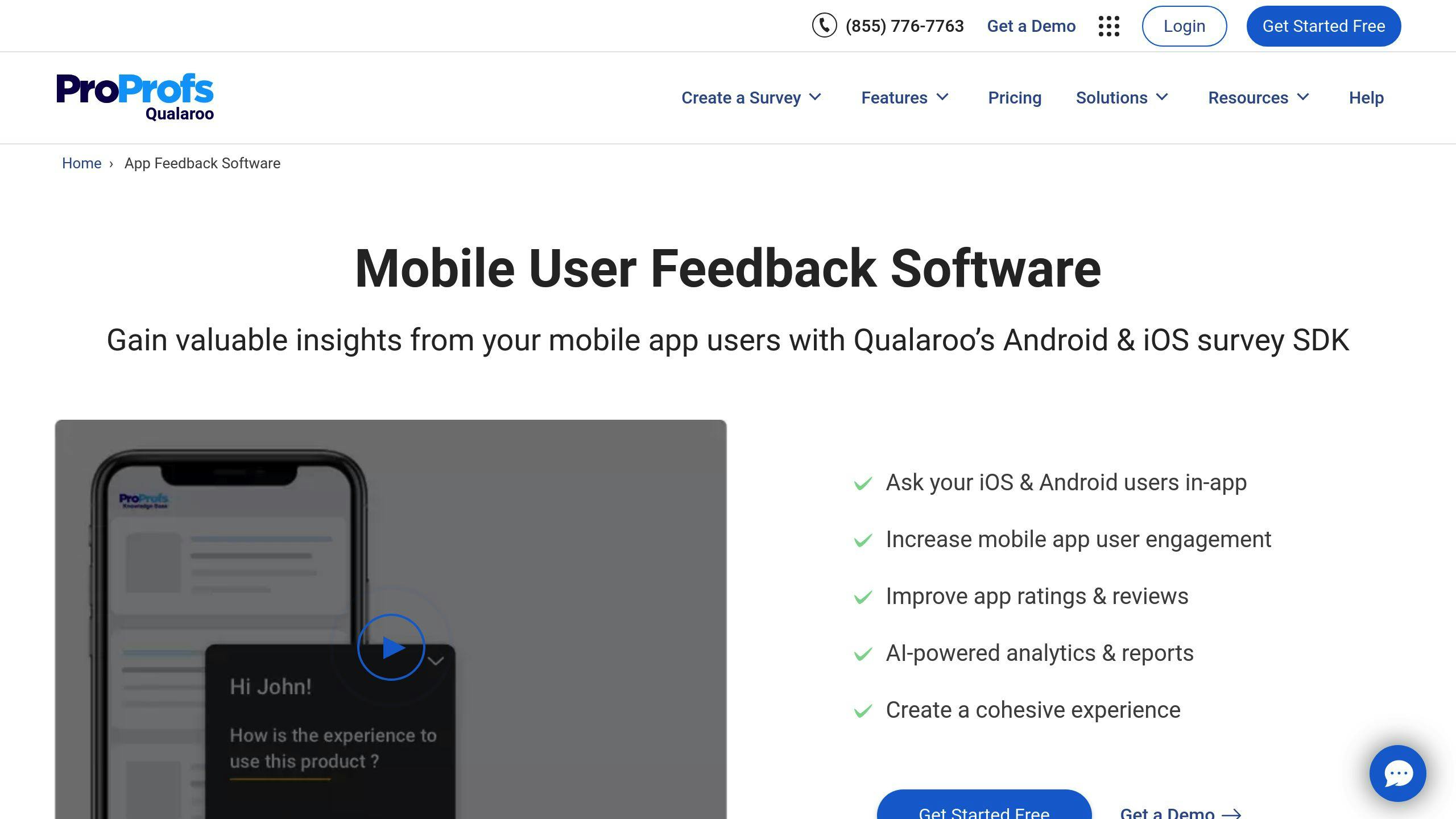
Qualaroo is a mobile feedback tool for in-app surveys. It helps businesses gather user insights within their apps to boost user experience and growth.
Here’s what Qualaroo offers:
- Nudge™ Technology: Asks questions at the right time
- Targeted Surveys: Based on user behavior and demographics
- AI-Powered Analytics: Uses IBM Watson for sentiment analysis
- Multi-Platform Support: Works on iOS and Android
Qualaroo’s in-app surveys pack a punch:
| Metric | Performance |
|---|---|
| Response Rates | 10-30% or higher |
| Value vs Email Surveys | 10x more valuable (they claim) |
Want to make the most of Qualaroo? Try these:
- Keep surveys short (10 seconds or less)
- Use question branching for relevance
- Match survey design to your app’s branding
Pricing? They’ve got options:
- Free: Up to 50 survey responses
- Business: $19.99 per 100 responses per month
Real-world impact? Marketade used Qualaroo to spot user frustrations like tracking medical records and finding contact info. Result? Better website usability.
Bottom line: Qualaroo’s great for getting quick, real-time feedback to improve your mobile app.
3. Instabug
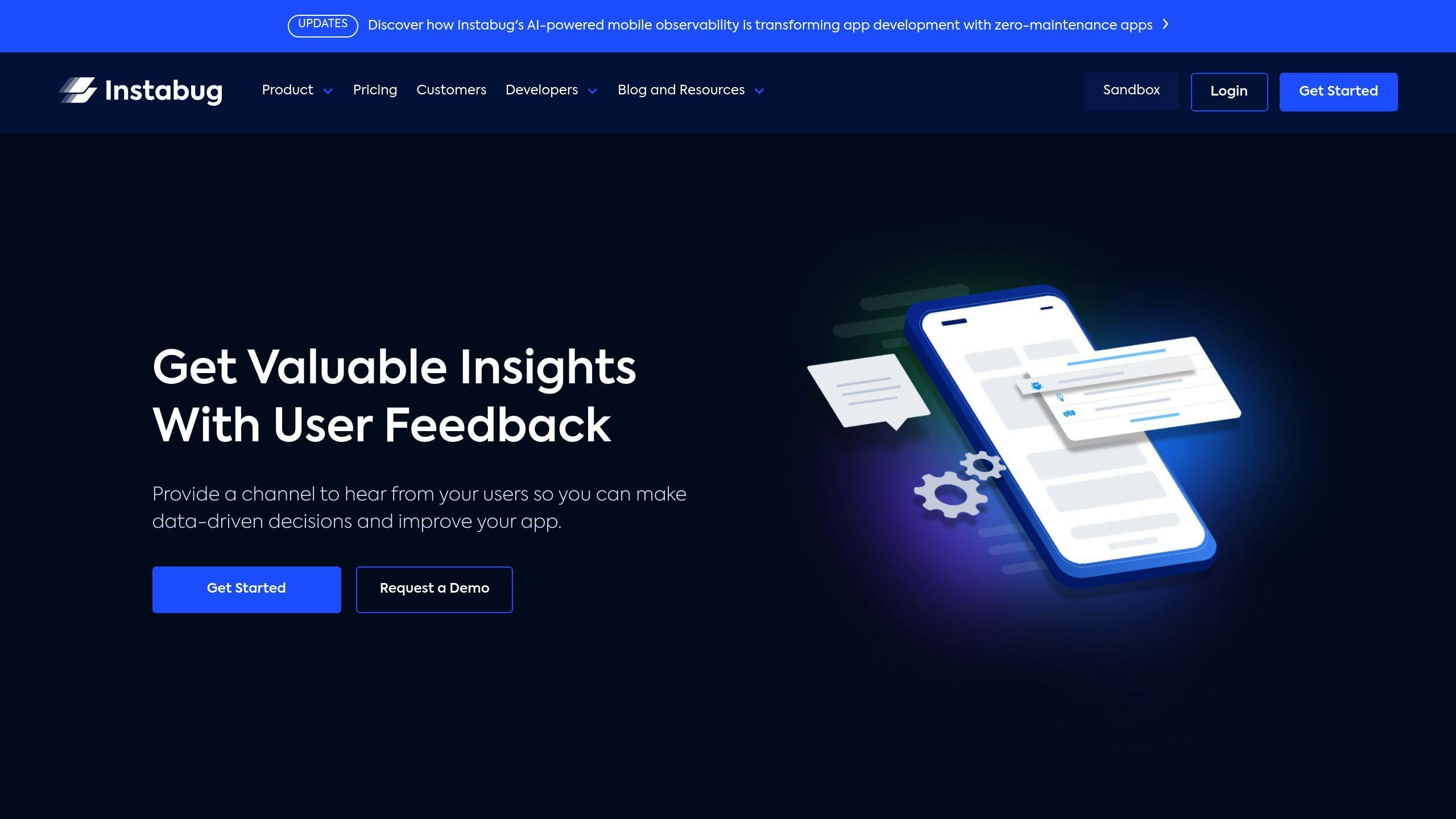
Instabug packs a punch with tools for in-app surveys, bug reporting, and crash reporting. It’s built to help app developers get user feedback and make their apps better.
Here’s what Instabug’s in-app surveys offer:
- Custom surveys with different question types
- NPS and app rating surveys
- Targeted surveys based on user traits
- Real-time survey result tracking
And the results? Pretty impressive:
| Metric | Performance |
|---|---|
| Response rates | Over 50% |
| Integration time | Less than 1 minute |
Want to get the most out of Instabug surveys? Try these tips:
- Use auto-targeting or email targeting to pick your audience
- Keep surveys short and sweet
- Make the UI match your app’s look
Instabug plays nice with tools like Jira, GitHub, and Slack, so it fits right into your workflow.
T-Mobile’s SyncUP KIDS app is a fan of Instabug. Here’s what Himadri Sarkar from T-Mobile says:
"Customers love our product, and they show their love with a 4.8/5.0 rating for SyncUP KIDS in the app store. We really appreciate Instabug which provides a mechanism to build a communication channel with our customers and is an active ear for our customers’ feedback."
But it’s not all sunshine. Some users find Instabug a bit rigid and maybe too in-your-face. It’s also not the cheapest option out there, which might make smaller teams think twice.
Want to give Instabug a spin? Here’s how:
1. Add one line of code to your app
2. Set up your first survey in the dashboard
3. Choose your targeting options
4. Launch and watch the results roll in real-time
4. Apptentive
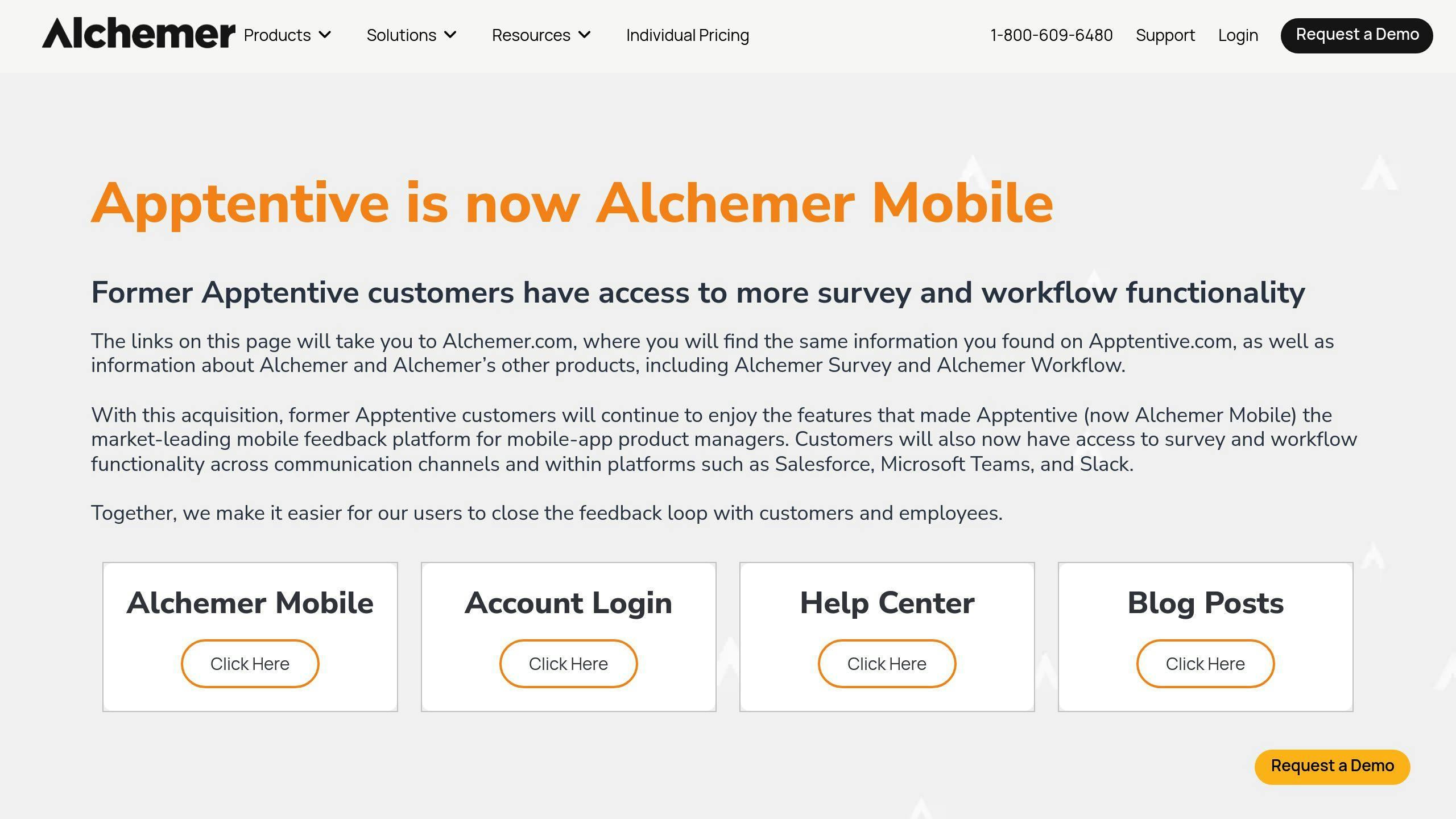
Apptentive is a mobile feedback tool that helps companies collect and analyze user input within their apps. It’s not just about surveys – Apptentive tracks customer emotions and gathers actionable feedback throughout the mobile user journey.
What can Apptentive do for you?
- Run in-app surveys with precise targeting
- Analyze sentiment to categorize feedback
- Boost app store ratings with rating prompts
- Chat live with customers instantly
Here’s the cool part: Apptentive lets you target users based on specific actions. Want to survey users who’ve spent 10 minutes in your app? No problem.
Big names use Apptentive. Check it out:
| Company | Industry | Location |
|---|---|---|
| DIRECTV | Media | El Segundo, CA |
| Pearson | Education | London, UK |
| eBay | E-commerce | San Jose, CA |
| Capital One | Finance | McLean, VA |
Apptentive’s not messing around. It’s got a 4.55% market share in feedback analytics, with over 48 companies on board.
What makes Apptentive special? Emotion tracking. It monitors how customer feelings change over time, helping you spot ways to make your app better.
No free trial, but they offer custom pricing. And get this: many customers see results within 24 hours of setting it up.
If you want to level up your mobile app and get real user feedback, Apptentive’s worth a look. It’s got the whole package: targeted surveys, sentiment analysis, and it plays nice with other analytics tools.
5. Survicate
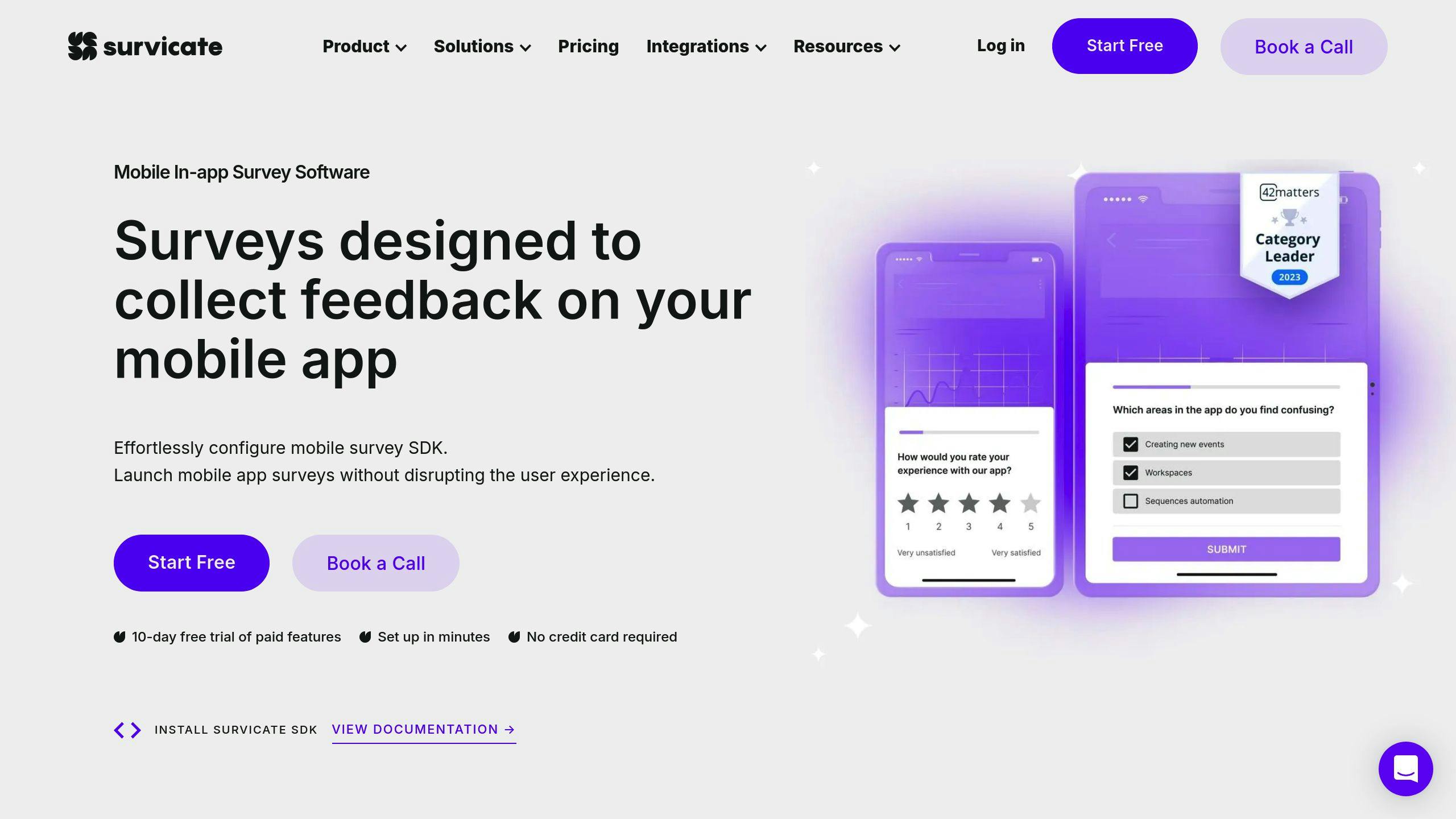
Survicate is a mobile feedback tool that lets you collect user insights across multiple channels, including in-app surveys for iOS and Android.
Here’s what Survicate offers for in-app surveys:
- Targeted surveys based on user actions or app sections
- Skip logic for personalized question flows
- Integration with tools like Mixpanel and Amplitude
- Partial response capture
- Multi-language support with auto-detection
Survicate’s mobile SDK is easy to set up. They’ve recently redesigned the tool, making it look better with 21 color themes to match your app.
To make surveys more engaging, you can:
- Add company logos or avatars
- Use rating scale questions
- Personalize surveys using previous responses
| Feature | Benefit |
|---|---|
| Multi-channel surveys | Get feedback via apps, email, and web links |
| Targeting options | Control survey visibility |
| Survey logic | Customize flows based on answers |
| Integrations | Send data to various tools |
The Insights Hub is Survicate’s standout feature. It brings together feedback from app stores, customer support chats, and more. Their AI Research Assistant helps analyze this data to spot trends and issues.
Survicate starts at $89/month (billed annually), making it cheaper than some competitors.
"Survicate’s logic branching is a game-changer. We can create more targeted surveys, leading to more accurate results." – Christina Garcia
While Survicate is great for in-app surveys, it doesn’t have features like session replay or heatmaps that some other tools offer.
sbb-itb-54a62c3
6. UserVoice
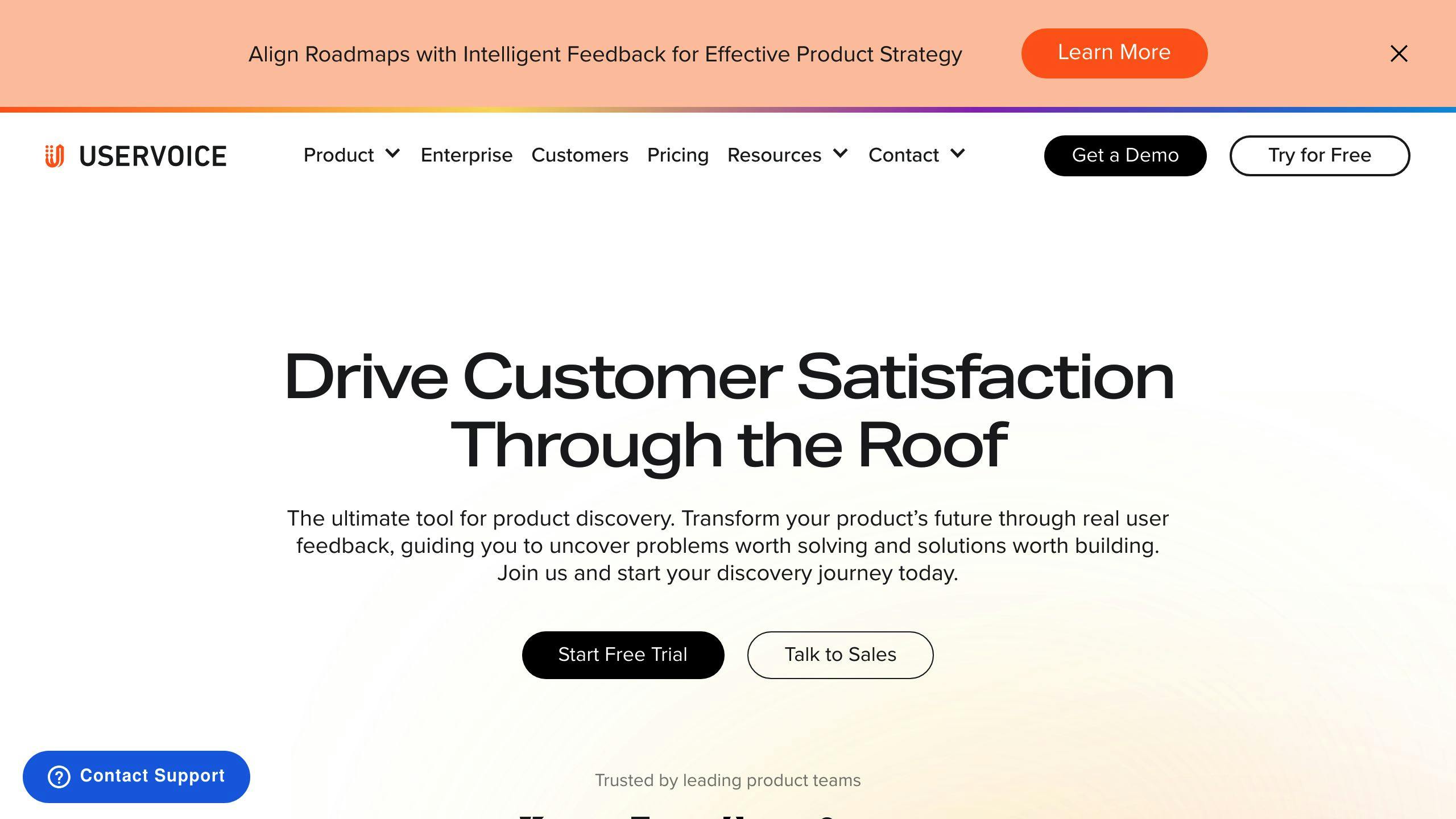
UserVoice helps businesses collect and manage user feedback. It’s got an in-app widget for both mobile and web apps, making it a solid choice for in-app surveys.
Here’s what UserVoice offers for mobile feedback:
- In-app feedback widget
- Central feedback management
- AI-powered topic and sentiment analysis
- Trend tracking over time
- Integrations with Zendesk and Slack
Users can share ideas and report issues right in the app. This real-time feedback helps product managers spot and fix problems fast.
| Feature | Benefit |
|---|---|
| AI Feedback Analysis | Spots themes and trends |
| Internal Feedback Capture | Teams can log customer feedback |
| Branded Feedback Portal | Users submit and vote on ideas |
| Auto-notifications | Updates users on feedback status |
UserVoice is powerful, but pricey. It starts at $699 per month, which might be too much for smaller companies.
"UserVoice helped us quantify customer requests and understand the ‘why’ behind them." – Megan Fangmeyer, Product Manager at FACTS Management
UserVoice merges duplicate ideas and organizes feedback with labels. But some users say it’s hard to customize reports and export data.
If you’re thinking about using UserVoice:
- Set up the widget at key points in your app
- Use AI analytics to find common themes
- Track user sentiment changes over time
- Connect it with your other tools
UserVoice offers a lot, but consider the high cost and potential reporting limits when choosing a mobile feedback tool.
7. Mopinion
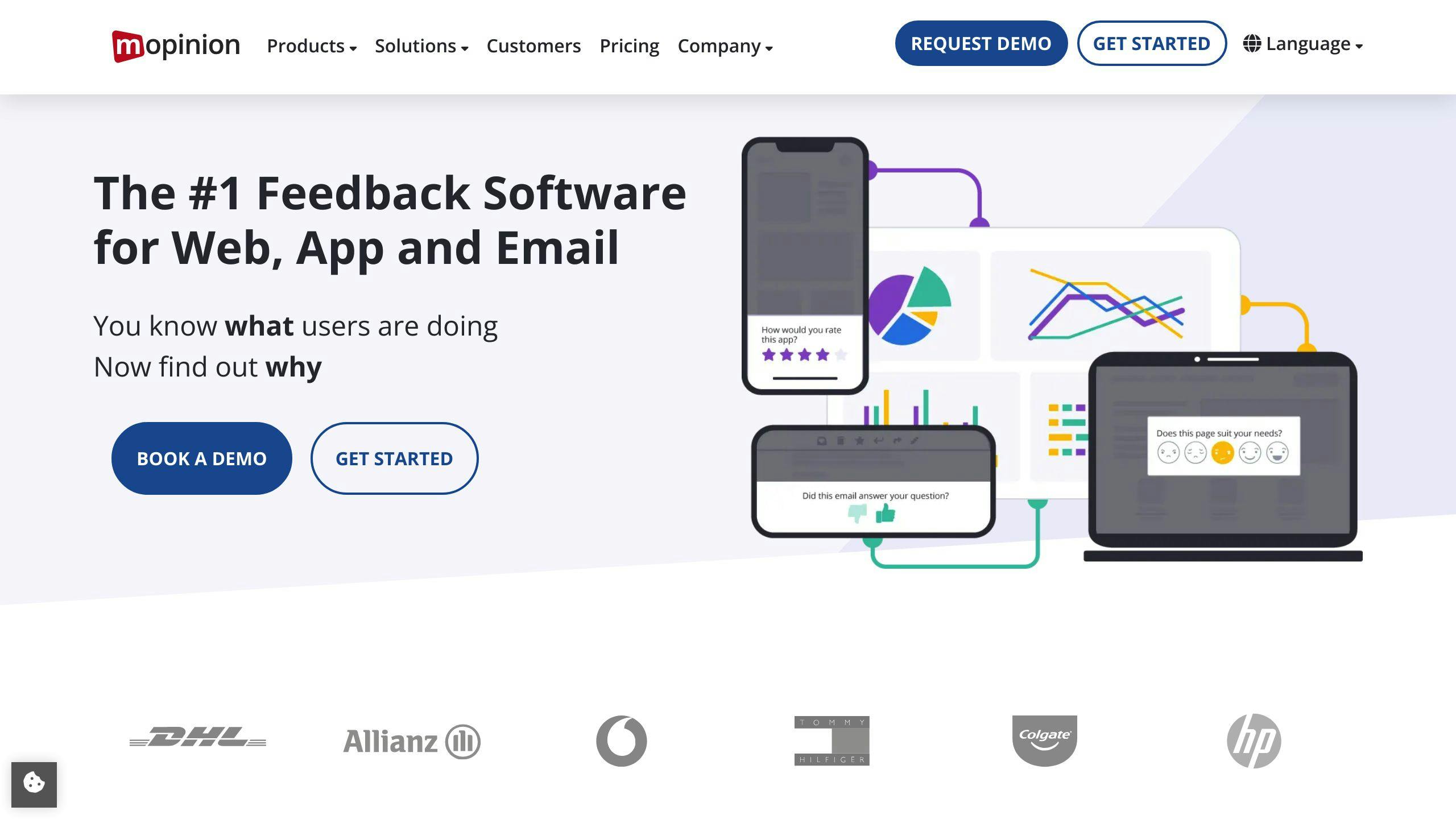
Mopinion packs a punch when it comes to in-app surveys. It’s all about flexibility and making things your own.
Here’s what Mopinion brings to the table:
- Mobile SDK for iOS and Android
- Feedback forms you can tweak to your heart’s content
- Smart question routing
- In-app screenshots for visual feedback
- Real-time data dashboards you can customize
Mopinion’s secret sauce? Triggering feedback forms based on what users do. It’s like having a conversation with your users at just the right moment.
| Feature | What it means for you |
|---|---|
| Rule-based triggers | Ask questions when it matters most |
| Visual feedback | See what your users see |
| Custom forms | Make it look like your brand |
| Advanced reporting | Build dashboards that show what you need |
Now, Mopinion isn’t cheap. At $229/month to start, it might make smaller businesses think twice.
But users love how flexible it is:
"With Mopinion, we’ve got freedom. We can tweak everything ourselves, no strings attached." – Stefan van Ballegooie, Conversion Specialist
Want to get the most out of Mopinion?
- Use those rule-based triggers on specific pages
- Grab screenshots for clearer bug reports
- Build dashboards that focus on what matters to you
If you’re after a one-stop-shop for feedback across web, mobile, and email, Mopinion’s worth a look.
8. Hotjar
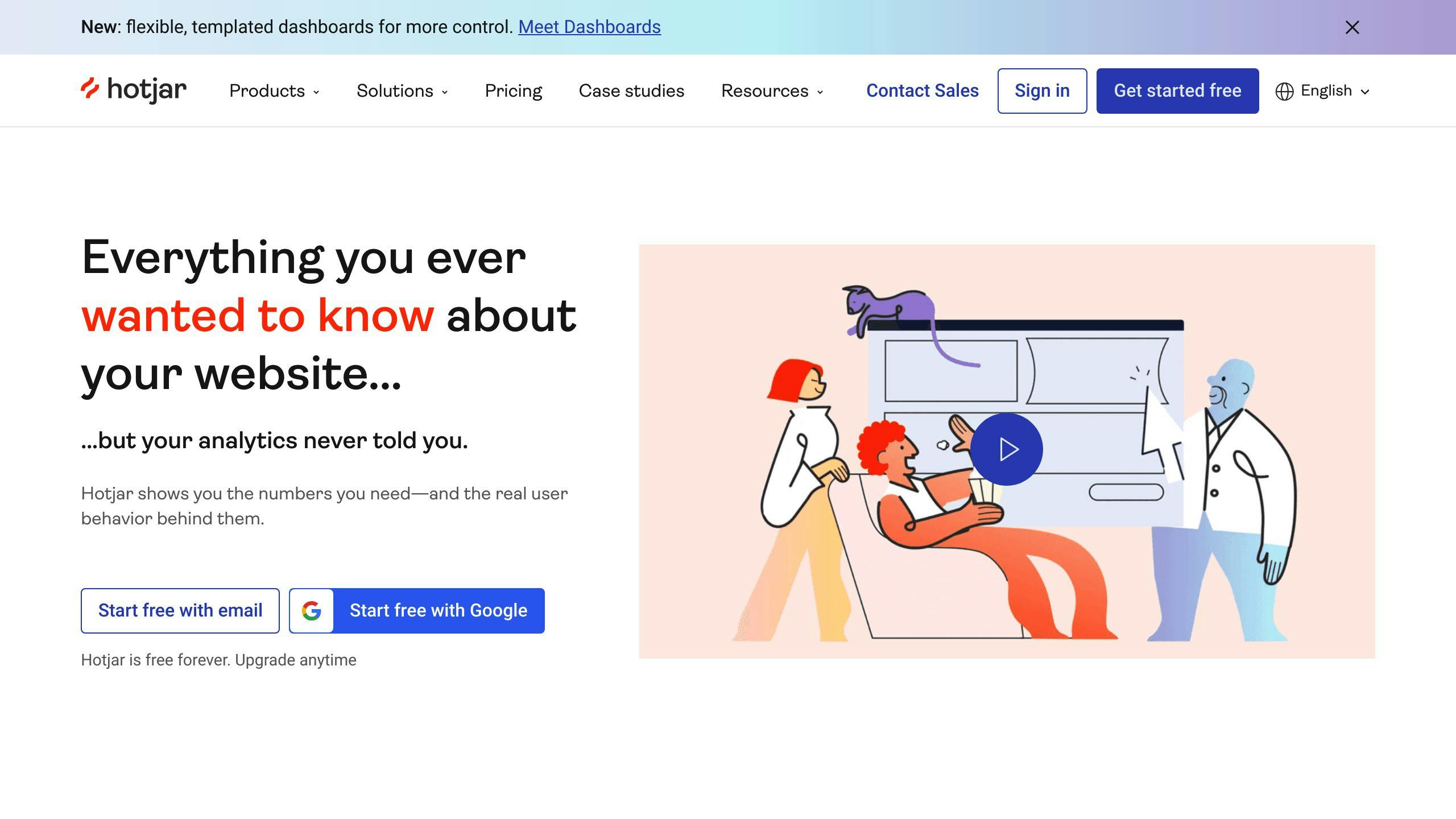
Hotjar’s a website analytics tool. But for mobile apps? Not so much. That said, you can still use it for in-app surveys if you’re clever.
What’s Hotjar got?
- Heatmaps and session recordings
- User feedback collection
- Survey creation
No mobile SDK here. But some teams have found workarounds:
| Method | How it works |
|---|---|
| External links | App popup → Hotjar survey |
| Chrome custom tabs | Web views for in-app surveys |
The arabam.com team pulled this off in two weeks. They added survey prompts on seven app screens, linking to Hotjar surveys.
Pricing? There’s a free plan:
- 300 total recordings (100/day)
- 2,000 pageviews/day
- 3 heatmaps
Want more? Paid plans start at $39/month.
Remember:
- Hotjar’s built for websites, not apps
- You’ll need to get creative for in-app surveys
- Some features are missing (like funnel analysis, gone since December 2020)
For real mobile app analytics, look at UXCam or Smartlook. They’ve got app-specific features like touch heatmaps and session recordings.
If you’re set on Hotjar for your app:
- Design subtle survey prompts
- Make the survey transition smooth
- Test, test, test for a good user experience
9. SurveyMonkey

SurveyMonkey’s been around since 1999, and now they’re jumping into mobile app feedback. Their iOS and Android SDKs let you grab user feedback right inside your app.
Here’s what SurveyMonkey offers for in-app surveys:
- Surveys that pop up based on what users do
- Quick setup
- Instant survey updates
- Surveys that look good on mobile
But it’s not all sunshine and rainbows:
| Good Stuff | Not-So-Good Stuff |
|---|---|
| Easy to use | Free plan’s tiny (10 questions, 25 responses) |
| Has a mobile SDK | Want more features? Get ready to pay |
| Surveys update instantly | Can’t customize much |
| Mobile-friendly templates | Only basic skip logic |
Got an app? SurveyMonkey’s got a template for that. It helps you figure out if your app’s working well and if users like it.
Now, about money. There’s a free plan, but it’s pretty bare-bones. Paid plans start at $25 a month for teams (at least 3 people), and there’s a $99 per month Standard plan.
SurveyMonkey says their mobile SDK "helps collect more valuable feedback for immediate improvements."
Want to make your in-app surveys rock with SurveyMonkey? Try these:
1. Use their mobile-friendly templates
2. Keep it short (remember that 10-question limit on free plans)
3. Test your surveys on different devices
4. Use skip logic to ask the right questions
SurveyMonkey’s great for simple surveys. But if you need fancy logic or want to customize everything, you might want to check out the other options on our list.
10. Delighted
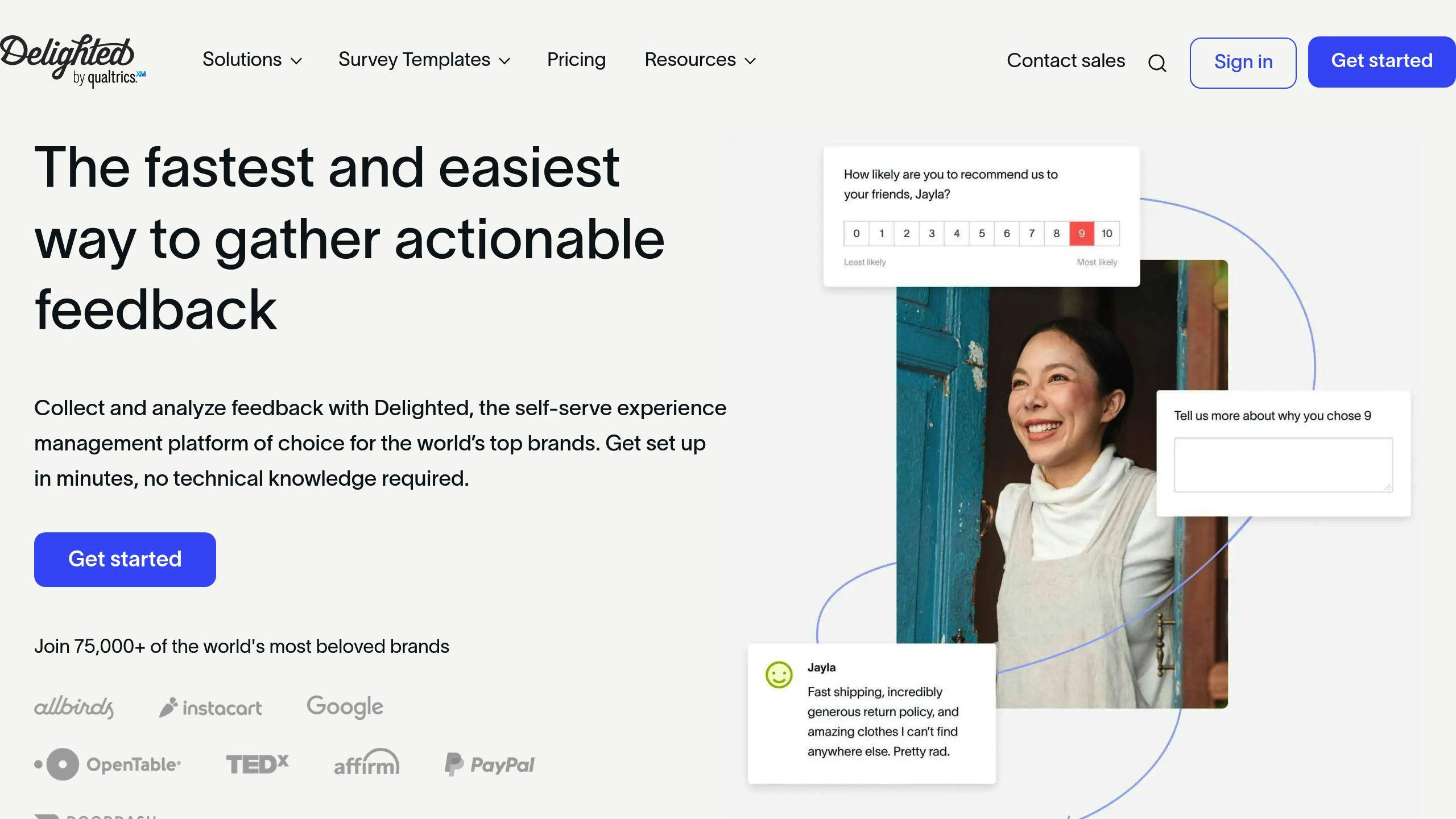
Delighted is a mobile feedback tool that makes in-app surveys a breeze. It’s all about helping businesses gather and understand customer feedback fast.
Here’s what Delighted brings to the table:
- Multiple survey types (NPS, CSAT, CES, and more)
- Supports 30+ languages
- AI-powered analytics and real-time reports
- Plays nice with Shopify, Salesforce, Slack, and Zendesk
Their mobile SDK lets you drop surveys right into your app. Plus, there’s an iOS app for checking feedback on the go.
| Pros | Cons |
|---|---|
| Super quick setup | Limited customization |
| AI helps with survey questions | Can get pricey |
| Multiple ways to send surveys | Free version is basic |
| Built-in reporting |
Pricing:
- Free version available
- Premium starts at $2,688/year
Square merchants get a sweet 50% off Premium plans.
To get the most out of Delighted:
- Let AI suggest questions for you
- Personalize those thank you messages
- Use the mobile app for quick data checks
- Mix up your survey types
Delighted’s got a lot going for it, but the price tag might make some smaller businesses think twice.
Comparing Mobile Feedback Tools
Let’s look at the top in-app survey tools to help you pick the right one.
| Tool | Key Features | Mobile-Specific Functions | Pricing |
|---|---|---|---|
| BugSmash | Quick Bug reporting | In-app bug submission | Start Free |
| Qualaroo | NPS surveys, skip logic | Mobile SDK | Start Free |
| Instabug | Bug reporting, crash reporting | Screenshot annotations | Free Basic, $499/mo (Pro) |
| Apptentive | Sentiment analysis, in-app surveys | Mobile-first design | Not provided |
| Survicate | Various question types, immediate reporting | Mobile SDK | Free to $299/mo |
| UserVoice | Feedback forums, idea management | Mobile SDKs | $899/mo (Pro) |
| Mopinion | Visual feedback, real-time dashboard | SDKs for iOS and Android | €439/mo (Standard) |
| Hotjar | Heatmaps, session recordings | Mobile app analysis | Free to paid plans |
| SurveyMonkey | Unlimited surveys, real-time results | Mobile SDK | Free to €75/mo |
| Delighted | Multiple survey types, AI-powered analytics | iOS app for feedback checking | Free version, $2,688/year (Premium) |
Choosing a mobile feedback tool? Here’s what to consider:
1. Integration
Does it play nice with your current setup? Mopinion’s SDKs for iOS and Android make it a breeze to add to your app.
2. Customization
Can you make it look like your brand? Survicate lets you tweak survey designs to match your app’s style.
3. Analytics
How good are the reports? Hotjar’s heatmaps and session recordings help you spot user patterns fast.
4. Pricing
Costs vary. SurveyMonkey has a free plan for basics, while Instabug’s Pro plan at $499/month might fit bigger teams.
5. Specific needs for internal teams?
Some tools shine in certain areas. Need top-notch bug reporting? BugSmash’s screenshot annotation could be a game-changer.
Pick a tool that fits your needs, budget, and tech stack. The right choice can turn user feedback into a goldmine of insights.
Tips for Using In-App Surveys
Want to make your in-app surveys work? Here’s how:
Time it right
Don’t bug users right away. Wait for the perfect moment:
- After they finish a task
- When they hit a milestone
- Right after a transaction
Slack’s smart: they wait until you’ve sent a bunch of messages before asking what you think.
Keep it short
Mobile users are busy. Make your surveys quick:
- 2-3 minutes tops
- 5-10 questions max
- One topic per survey
Postfity uses a quick welcome survey to personalize onboarding. Smart move.
Design for mobile
Small screens, busy users. Remember:
- Big, tappable buttons
- Minimal scrolling
- Mobile-friendly questions
Skip the matrix questions and essays. Survicate offers mobile-friendly designs that match your app’s look.
Segment your audience
Not all users are alike. Target your surveys:
- Newbies vs. old-timers
- Free vs. paid users
- Feature-specific groups
You’ll get better, more useful feedback this way.
Explain why
Tell users why you’re asking:
- Reason for the survey
- How you’ll use the info
- What’s in it for them
They’re more likely to help if they know why.
Show progress
Let users know where they are:
- Simple progress bar
- Step indicators ("Question 2 of 5")
This can keep people from quitting mid-survey.
Test and tweak
Before you launch:
- Try it on different devices
- Check speed and responsiveness
- Get feedback on question clarity
Keep an eye on how it’s doing and make changes as needed.
Wrap-up
In-app surveys and feedback are a game-changer for mobile app developers. They’re your direct line to users, helping you gather insights that shape your product and boost satisfaction.
Why are in-app feedback tools so powerful?
- They get nearly DOUBLE the responses of email surveys
- You capture user thoughts in real-time
- You can trigger surveys based on specific actions
But having a tool isn’t enough. You need to use it right:
- Keep surveys SHORT (2-3 minutes, 5-10 questions max)
- Make them mobile-friendly (big buttons, minimal scrolling)
- Time them well (after task completion or milestones)
When picking a tool, consider your needs and budget.
Use these tools to create a feedback loop that drives improvement. And remember: act on those insights quickly. Show users their input matters.
FAQs
How do I give feedback to a new app?
Giving feedback to a new app is easy and helps make it better. Here’s how:
- Write a review in the app store
- Rate the app (usually out of 5 stars)
- Suggest new features using in-app tools
- Use quick reaction buttons (like thumbs up/down)
OR — should I share a unique way to share detailed feedback along with screenshots and annotation?
- Install BugSmash mobile app
- Open the app which you want to review from within the BugSmash app
- Tap and add comments
- Save & share the link of your feedback to the developers. They’ll love it!
These methods show developers what users like and what needs work. Take Evernote, for example. They use in-app surveys right after you use a feature. Smart, right?
Your feedback matters. A lot. In-app surveys get a 38% response rate. Compare that to email surveys at 1-5%. Big difference.
"A well-known principle of human behavior says that when we ask someone to do us a favor we will be more successful if we provide a reason." – Robert Cialdini, "Influence: The Psychology of Persuasion"
That’s why apps often tell you WHY they want your feedback. It works.
So next time an app asks for your thoughts, go for it. You might just shape its future.





Pingback: Feedback Tools: BugSmash vs. Competitors – BugSmash Blogs
Pingback: Maximize Your Reach: Email Marketing Best Practices for 2024 – BugSmash Blogs
Pingback: How to Collect UX Feedback on Mobile Apps – BugSmash Blogs
Pingback: How to Test Your Website on Mobile: A Complete Guide for Digital Success – BugSmash Blogs
Pingback: BugSmash vs. Manual Feedback Tracking – BugSmash Blogs
Pingback: 7 User Experience Testing Methods to Boost Conversions – BugSmash Blogs