
In the fast-paced world of product management, there’s rarely enough time to address every detail, yet feedback is at the heart of building great products. Whether it’s apps, websites, videos, or digital assets, product managers often need to share feedback with developers, designers, and cross-functional teams quickly. But managing this feedback across different formats—without the right tools—can lead to delays, miscommunication, and frustration.
This is where a feedback tool optimized for real-time, multi-format input steps in to make the process smoother, faster, and more effective.
Start using BugSmash: A real-time annotation tool to save time and close your feedback loops instantly.
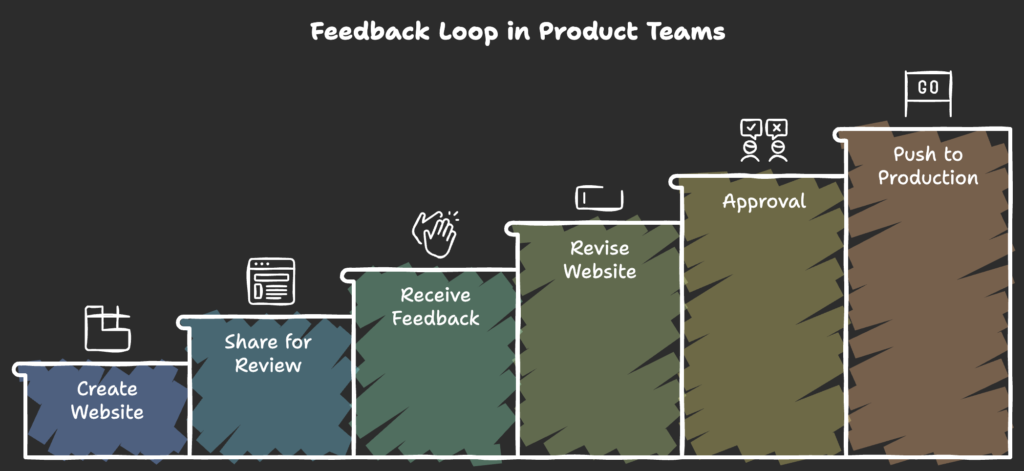
1. The Need for Speed in Feedback Loops
The Challenge:
Product managers need to provide immediate feedback across different media formats: websites with developers, design prototypes with UX teams, or video content with marketing. Relying on back-and-forth emails or long chat threads can slow everything down, leading to bottlenecks and missed deadlines.
The Solution:
A screenshot feedback tool or annotation tool that allows product managers to instantly capture what needs improvement and share it in real-time. Whether you need to annotate websites, annotate PDFs online, or even provide feedback on videos and digital assets, this tool lets you mark up the relevant areas instantly and send it to the right team. Now, developers and designers can act on feedback faster, ensuring that there are no delays in the product development timeline.
2. Multi-Format Feedback Made Easy
The Challenge:
Feedback isn’t one-size-fits-all. Product managers may need to review a website for a bug, share a PDF of a product spec, or provide notes on a design mockup. Coordinating feedback across multiple platforms can be confusing, leading to inconsistencies and overlooked details.
The Solution:
A multi-format feedback tool that can handle everything from annotating images to markup PDFs to providing website review feedback in one place. Even android mobile apps! Whether it’s an issue on the app or a design element on a marketing page, product managers can share consistent, detailed feedback across different media formats without switching between tools. This seamless workflow eliminates confusion and ensures that feedback is aligned across all digital assets.
3. Clear and Actionable Feedback for Developers and Designers
The Challenge:
You’ve left feedback for a developer about an app’s UI glitch or a designer about a website layout, but without clear visual references, your message might be misunderstood. When feedback is vague or incomplete, it leads to rework, which wastes time.
The Solution:
Using an annotation tool to visually highlight exactly what’s wrong takes the guesswork out of feedback. You can markup websites, annotate PDFs, or add notes directly onto images and videos. Even android mobile apps! When your team sees exactly what you’re referring to, there’s less room for error, and developers or designers can implement changes much more effectively. Visual feedback gives more context and clarity, so the entire team is on the same page.
4. Collaborate in Real-Time
The Challenge:
Feedback usually isn’t a one-way street. Often, you’ll need quick back-and-forth collaboration with developers, designers, or marketing teams to clarify ideas or address additional issues. If feedback isn’t centralized, important discussions can get lost in the shuffle.
The Solution:
A collaborative feedback tool that allows real-time comments, markups, and discussions on the same platform. Imagine being able to review a website with your development team, annotate issues directly on the page, and have your developers respond right away. Whether you’re annotating PDFs, marking up images, or adding comments on videos, this kind of real-time collaboration reduces lag time and ensures that issues are addressed instantly.
5. Keep Track of What’s Been Fixed—and What’s Not
The Challenge:
After feedback is shared, keeping track of what’s been done and what’s pending can become a mess, especially when you’re working with multiple teams or projects at the same time. It’s easy to lose sight of which feedback has been acted upon and what’s still unresolved.
The Solution:
A feedback tracking tool that provides status updates for each piece of feedback. Now, when you share annotated screenshots or markups, you can track the progress of changes and fixes, ensuring that nothing is missed. Developers and designers can update the status on their end, giving you full transparency into what’s been implemented and what’s still outstanding. No more guessing—just clear visibility on your feedback’s progress.
Conclusion
While managing products, the ability to quickly share feedback with developers, designers, and cross-functional teams is crucial to keeping projects on track. Whether it’s providing website feedback, annotating PDFs, or reviewing digital assets like images and videos, having a centralized, multi-format feedback tool can significantly speed up the process.
By using a feedback tool that offers annotation capabilities for websites, PDFs, and images, and allows for real-time collaboration, product managers can streamline feedback loops, improve communication, and avoid the common pitfalls that slow down development cycles.
Take control of your feedback workflow today and make sharing feedback with your team fast, efficient, and clear!
Ready to streamline your feedback?
Start using BugSmash: A real-time annotation tool to save time and close your feedback loops instantly.




Pingback: How to Setup Client Feedback and Approval Processes – BugSmash Blogs
Pingback: Centralized Feedback Management: Streamlining Insights for Enhanced Customer Experience – BugSmash Blogs
Pingback: How to Prioritize Product Features: A Data-Driven Framework for Success – BugSmash Blogs
Pingback: How to Be a Good Product Manager: A Comprehensive Guide to Success – BugSmash Blogs
Pingback: The Insider’s Guide to Using Client Feedback for Transformative Business Growth – BugSmash Blogs
Pingback: Boost Innovation: Product Development Feedback Loop – BugSmash Blogs